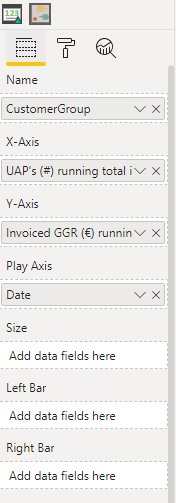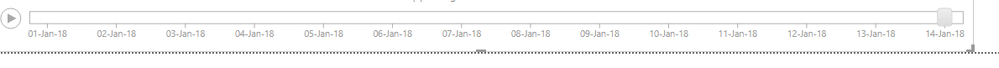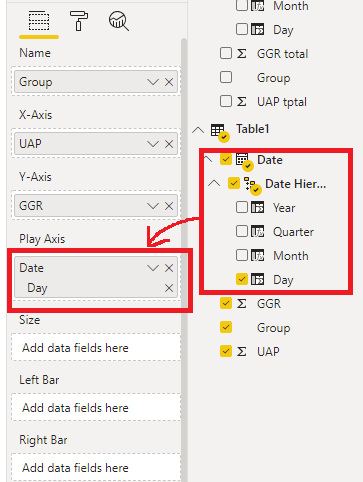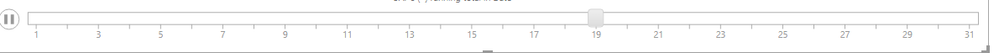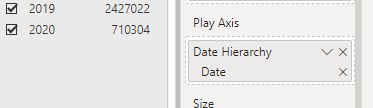- Power BI forums
- Updates
- News & Announcements
- Get Help with Power BI
- Desktop
- Service
- Report Server
- Power Query
- Mobile Apps
- Developer
- DAX Commands and Tips
- Custom Visuals Development Discussion
- Health and Life Sciences
- Power BI Spanish forums
- Translated Spanish Desktop
- Power Platform Integration - Better Together!
- Power Platform Integrations (Read-only)
- Power Platform and Dynamics 365 Integrations (Read-only)
- Training and Consulting
- Instructor Led Training
- Dashboard in a Day for Women, by Women
- Galleries
- Community Connections & How-To Videos
- COVID-19 Data Stories Gallery
- Themes Gallery
- Data Stories Gallery
- R Script Showcase
- Webinars and Video Gallery
- Quick Measures Gallery
- 2021 MSBizAppsSummit Gallery
- 2020 MSBizAppsSummit Gallery
- 2019 MSBizAppsSummit Gallery
- Events
- Ideas
- Custom Visuals Ideas
- Issues
- Issues
- Events
- Upcoming Events
- Community Blog
- Power BI Community Blog
- Custom Visuals Community Blog
- Community Support
- Community Accounts & Registration
- Using the Community
- Community Feedback
Register now to learn Fabric in free live sessions led by the best Microsoft experts. From Apr 16 to May 9, in English and Spanish.
- Power BI forums
- Forums
- Get Help with Power BI
- Desktop
- Play Bubble Chart - by day
- Subscribe to RSS Feed
- Mark Topic as New
- Mark Topic as Read
- Float this Topic for Current User
- Bookmark
- Subscribe
- Printer Friendly Page
- Mark as New
- Bookmark
- Subscribe
- Mute
- Subscribe to RSS Feed
- Permalink
- Report Inappropriate Content
Play Bubble Chart - by day
Hi
I'm trying to get the bubble chart to play by day, and i have 2 years worth of data.
I've dragged Date into the Field list in Play Axis, and the problem is its only picking up 12 date ranges.
Any ideas why I'm going wrong? The end results needs to be from the first date in 2018 up to yesterdays date. I'm showing cumulative figures to see highlight growth over time. And i would like it to play slowly, by day...
Thank you very much.
Ben
- Mark as New
- Bookmark
- Subscribe
- Mute
- Subscribe to RSS Feed
- Permalink
- Report Inappropriate Content
Hi @Anonymous ,
When using Bubble chart, if your date has date hierarchy, expand it and put Year / Quarter / Month / Day in Play Axis.
As for the speed of playback may depend on the density of Play Axis. If it contains multi days, it will play slower, if it contains like 4 quarters, it will play faster.
Best Regards,
Yingjie Li
If this post helps then please consider Accept it as the solution to help the other members find it more quickly.
- Mark as New
- Bookmark
- Subscribe
- Mute
- Subscribe to RSS Feed
- Permalink
- Report Inappropriate Content
Thank you, i think that solved part of my problem, but its still not there.
Its still only playing 31 a short period of time, I'm trying to get it to player all of 2019 & 2020 by day...so id expect to see 427 days on the play axis.
See attached re Date Hierarchy, thanks for that.
- Mark as New
- Bookmark
- Subscribe
- Mute
- Subscribe to RSS Feed
- Permalink
- Report Inappropriate Content
Hi @Anonymous ,
So like this?:
However in this way, it is the same with your previous right? I have tested it and got the upon result
Willing for further help.
Best Regards,
Yingjie Li
If this post helps then please consider Accept it as the solution to help the other members find it more quickly.
- Mark as New
- Bookmark
- Subscribe
- Mute
- Subscribe to RSS Feed
- Permalink
- Report Inappropriate Content
Can I use this without a calandar? Ive got Date in my Fact table, which is where all mjy calcs drive from.
When i pull the Date Field in from my Fact table into the play axis, i get 13 days only, but its by day. But only 13. Any ideas a way around this with just using the Date Field from the Fact table? i made it into a hierarcy, i have (Date and Year in my fact table so added them to the hierarchy).
Now im back to square one again it seems....dont understand where the other days are...or why it caps at 13..
Sorry! Really appreciate your help, its going to be a super cool visual, once it works..
Thanks
Ben
- Mark as New
- Bookmark
- Subscribe
- Mute
- Subscribe to RSS Feed
- Permalink
- Report Inappropriate Content
Hi @Anonymous ,
Can you share a sample .pbix file to get your question answered quickly? Based on my tested sample data, it looks like ok.
Willing for further help.
Best Regards,
Yingjie Li
If this post helps then please consider Accept it as the solution to help the other members find it more quickly.
- Mark as New
- Bookmark
- Subscribe
- Mute
- Subscribe to RSS Feed
- Permalink
- Report Inappropriate Content
@v-yingjl - sorry for the delay in getting back to you. i had to sideline this for a while.
i've annonimised my file, but im not sure how to upload and share it while still restricting the data. i.e. anyone can go into edit query and remove all my steps and end up with the source file, which is of course, sensitive info.
any ideas on that mate? im googling around but all i seem to find is regarding power bi service. not on a shared desktop file.
thanks for your help!
regards
Ben
- Mark as New
- Bookmark
- Subscribe
- Mute
- Subscribe to RSS Feed
- Permalink
- Report Inappropriate Content
Right click on "Date" value, select "Date Hierarchy" and choose one (Year Quarter Month Day)
Helpful resources

Microsoft Fabric Learn Together
Covering the world! 9:00-10:30 AM Sydney, 4:00-5:30 PM CET (Paris/Berlin), 7:00-8:30 PM Mexico City

Power BI Monthly Update - April 2024
Check out the April 2024 Power BI update to learn about new features.

| User | Count |
|---|---|
| 115 | |
| 100 | |
| 88 | |
| 70 | |
| 61 |
| User | Count |
|---|---|
| 151 | |
| 120 | |
| 103 | |
| 87 | |
| 68 |