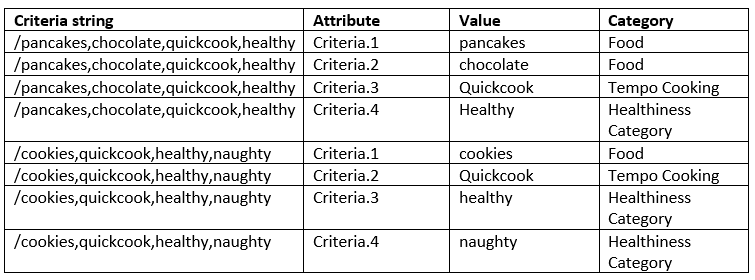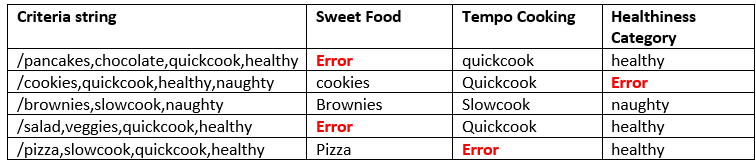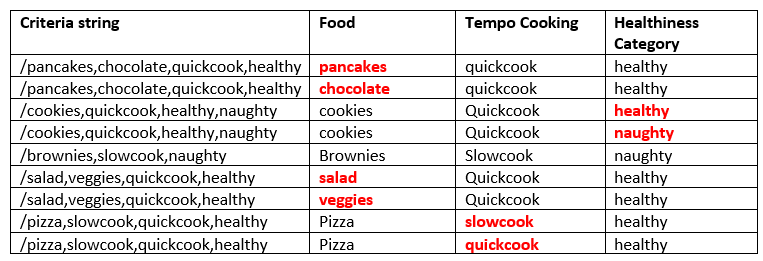- Power BI forums
- Updates
- News & Announcements
- Get Help with Power BI
- Desktop
- Service
- Report Server
- Power Query
- Mobile Apps
- Developer
- DAX Commands and Tips
- Custom Visuals Development Discussion
- Health and Life Sciences
- Power BI Spanish forums
- Translated Spanish Desktop
- Power Platform Integration - Better Together!
- Power Platform Integrations (Read-only)
- Power Platform and Dynamics 365 Integrations (Read-only)
- Training and Consulting
- Instructor Led Training
- Dashboard in a Day for Women, by Women
- Galleries
- Community Connections & How-To Videos
- COVID-19 Data Stories Gallery
- Themes Gallery
- Data Stories Gallery
- R Script Showcase
- Webinars and Video Gallery
- Quick Measures Gallery
- 2021 MSBizAppsSummit Gallery
- 2020 MSBizAppsSummit Gallery
- 2019 MSBizAppsSummit Gallery
- Events
- Ideas
- Custom Visuals Ideas
- Issues
- Issues
- Events
- Upcoming Events
- Community Blog
- Power BI Community Blog
- Custom Visuals Community Blog
- Community Support
- Community Accounts & Registration
- Using the Community
- Community Feedback
Register now to learn Fabric in free live sessions led by the best Microsoft experts. From Apr 16 to May 9, in English and Spanish.
- Power BI forums
- Forums
- Get Help with Power BI
- Desktop
- Pivoting problem: "There were too many elements in...
- Subscribe to RSS Feed
- Mark Topic as New
- Mark Topic as Read
- Float this Topic for Current User
- Bookmark
- Subscribe
- Printer Friendly Page
- Mark as New
- Bookmark
- Subscribe
- Mute
- Subscribe to RSS Feed
- Permalink
- Report Inappropriate Content
Pivoting problem: "There were too many elements in the enumeration to complete the operation"
Hi! And help!
In a Query I unpivoted several columns, transformed them, and then tried to pivot two other columns. I end up with 68 errors (of 673 rows) saying: "There were too many elements in the enumeration to complete the operation"
I kind of get why but I'm looking for the solution/work around.
What I do is the following:
- I have loaded a table from Google Analytics containing date, page and pageviews. Page contains the URLs for filtercriteria selected during a search. For instance, a URL can be /facets/pancakes,chocolate,quickcook,healthy
- First I extracted the URL after /facet/, leaving only the search criteria (checkboxes) sepertated by comma's
- Then I split the columns on the comma, ending up with columns Criteria.1, Criteria.2, Criteria.3 and Criteria.4
- Then I unpivoted these columns so that all criteria end up in one single column called "Criteria"
- Then I created a calculated column named "Category" and did rules like "When Criteria contains pancakes then Food", "When Criteria contains chocolate then Food", "When Criteria contains quickcook then "Tempo Cooking", else "Healthiness category"
- Then I tried to re-pivot the columns Criteria and Category again to create one column per category (so 3 of them) and their values either being null or filled in. When I do this, 68 rows return errors:
This basically was my solution to structurize the used search criteria on the row of the URL+date (instead of the criteria being in one string with no absolute order). But of course, it's not copying rows when there's more than 1 value to a category. Which I do want it to do, so ideally the columns would look like this:
Anyone know how?
- Mark as New
- Bookmark
- Subscribe
- Mute
- Subscribe to RSS Feed
- Permalink
- Report Inappropriate Content
Hi
After testing, I can't change the dataset to the last one, I would recommend you to structure the dataset before importing to Power BI.
Best Regards
Maggie
- Mark as New
- Bookmark
- Subscribe
- Mute
- Subscribe to RSS Feed
- Permalink
- Report Inappropriate Content
What do you mean by that?
I can't do much about the data before importing, because it's from google analytics, and basically what you see is what you get.
Helpful resources

Microsoft Fabric Learn Together
Covering the world! 9:00-10:30 AM Sydney, 4:00-5:30 PM CET (Paris/Berlin), 7:00-8:30 PM Mexico City

Power BI Monthly Update - April 2024
Check out the April 2024 Power BI update to learn about new features.

| User | Count |
|---|---|
| 109 | |
| 98 | |
| 80 | |
| 64 | |
| 57 |
| User | Count |
|---|---|
| 145 | |
| 111 | |
| 92 | |
| 84 | |
| 66 |