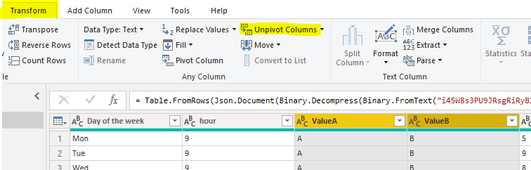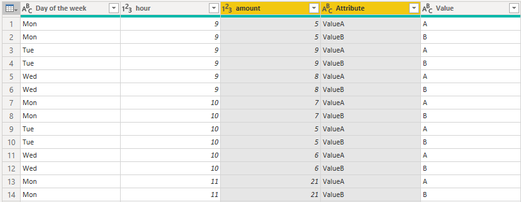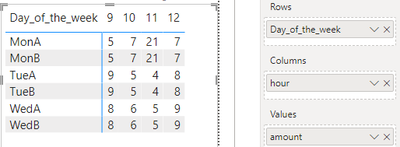- Power BI forums
- Updates
- News & Announcements
- Get Help with Power BI
- Desktop
- Service
- Report Server
- Power Query
- Mobile Apps
- Developer
- DAX Commands and Tips
- Custom Visuals Development Discussion
- Health and Life Sciences
- Power BI Spanish forums
- Translated Spanish Desktop
- Power Platform Integration - Better Together!
- Power Platform Integrations (Read-only)
- Power Platform and Dynamics 365 Integrations (Read-only)
- Training and Consulting
- Instructor Led Training
- Dashboard in a Day for Women, by Women
- Galleries
- Community Connections & How-To Videos
- COVID-19 Data Stories Gallery
- Themes Gallery
- Data Stories Gallery
- R Script Showcase
- Webinars and Video Gallery
- Quick Measures Gallery
- 2021 MSBizAppsSummit Gallery
- 2020 MSBizAppsSummit Gallery
- 2019 MSBizAppsSummit Gallery
- Events
- Ideas
- Custom Visuals Ideas
- Issues
- Issues
- Events
- Upcoming Events
- Community Blog
- Power BI Community Blog
- Custom Visuals Community Blog
- Community Support
- Community Accounts & Registration
- Using the Community
- Community Feedback
Register now to learn Fabric in free live sessions led by the best Microsoft experts. From Apr 16 to May 9, in English and Spanish.
- Power BI forums
- Forums
- Get Help with Power BI
- Desktop
- Pivoting Data in a Matrix
- Subscribe to RSS Feed
- Mark Topic as New
- Mark Topic as Read
- Float this Topic for Current User
- Bookmark
- Subscribe
- Printer Friendly Page
- Mark as New
- Bookmark
- Subscribe
- Mute
- Subscribe to RSS Feed
- Permalink
- Report Inappropriate Content
Pivoting Data in a Matrix
I want to be able to pivot how data looks in a matrix. I have the following table currently existing:
| Item | A | B | A | B |
| Hour | 9 | 9 | 10 | 10 |
| Day | ||||
| Mon | xyz | xyz | xyz | xyz |
| Tue | xyz | xyz | xyz | xyz |
| Wed | xyz | xyz | xyz | xyz |
I want to be able to pivot the table so that my values are showing as following:
| Hour | 9 | 10 | 11 | 12 |
| Mon A | ||||
| Mon B | ||||
| Tue A | ||||
Tue B |
Essentially the table will show the day of the week twice so that I can easily compare.
The values/fields I have are:
1. Day of the Week
2. Hour
3. Value A
4. Value B
Solved! Go to Solution.
- Mark as New
- Bookmark
- Subscribe
- Mute
- Subscribe to RSS Feed
- Permalink
- Report Inappropriate Content
Hi @andrewb95 ,
I created some data:
Here are the steps you can follow:
1. Enter the power query, select ValueA and ValueB two columns, click Transform-Unpivot Columns
Result:
2. Create calculated column.
Day_of_the_week = 'Table'[Day of the week] &""& 'Table'[Value]3. Result:
Best Regards,
Liu Yang
If this post helps, then please consider Accept it as the solution to help the other members find it more quickly
- Mark as New
- Bookmark
- Subscribe
- Mute
- Subscribe to RSS Feed
- Permalink
- Report Inappropriate Content
Hi @andrewb95 ,
I created some data:
Here are the steps you can follow:
1. Enter the power query, select ValueA and ValueB two columns, click Transform-Unpivot Columns
Result:
2. Create calculated column.
Day_of_the_week = 'Table'[Day of the week] &""& 'Table'[Value]3. Result:
Best Regards,
Liu Yang
If this post helps, then please consider Accept it as the solution to help the other members find it more quickly
- Mark as New
- Bookmark
- Subscribe
- Mute
- Subscribe to RSS Feed
- Permalink
- Report Inappropriate Content
Not sure if it 100% meets you requirement but in the Values section of the matrix Format pane there is a setting called "Show On Rows". Try enabling it.
Helpful resources

Microsoft Fabric Learn Together
Covering the world! 9:00-10:30 AM Sydney, 4:00-5:30 PM CET (Paris/Berlin), 7:00-8:30 PM Mexico City

Power BI Monthly Update - April 2024
Check out the April 2024 Power BI update to learn about new features.

| User | Count |
|---|---|
| 114 | |
| 99 | |
| 83 | |
| 70 | |
| 60 |
| User | Count |
|---|---|
| 150 | |
| 115 | |
| 104 | |
| 89 | |
| 65 |