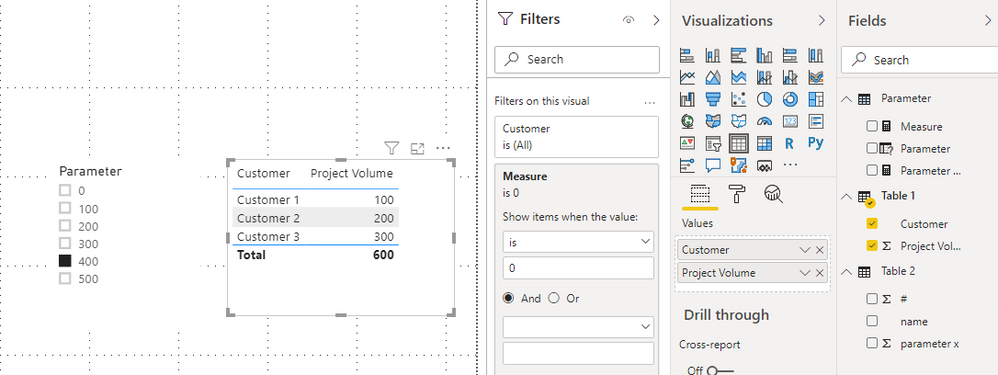- Power BI forums
- Updates
- News & Announcements
- Get Help with Power BI
- Desktop
- Service
- Report Server
- Power Query
- Mobile Apps
- Developer
- DAX Commands and Tips
- Custom Visuals Development Discussion
- Health and Life Sciences
- Power BI Spanish forums
- Translated Spanish Desktop
- Power Platform Integration - Better Together!
- Power Platform Integrations (Read-only)
- Power Platform and Dynamics 365 Integrations (Read-only)
- Training and Consulting
- Instructor Led Training
- Dashboard in a Day for Women, by Women
- Galleries
- Community Connections & How-To Videos
- COVID-19 Data Stories Gallery
- Themes Gallery
- Data Stories Gallery
- R Script Showcase
- Webinars and Video Gallery
- Quick Measures Gallery
- 2021 MSBizAppsSummit Gallery
- 2020 MSBizAppsSummit Gallery
- 2019 MSBizAppsSummit Gallery
- Events
- Ideas
- Custom Visuals Ideas
- Issues
- Issues
- Events
- Upcoming Events
- Community Blog
- Power BI Community Blog
- Custom Visuals Community Blog
- Community Support
- Community Accounts & Registration
- Using the Community
- Community Feedback
Register now to learn Fabric in free live sessions led by the best Microsoft experts. From Apr 16 to May 9, in English and Spanish.
- Power BI forums
- Forums
- Get Help with Power BI
- Desktop
- Re: Pivot table filter value with greater than x s...
- Subscribe to RSS Feed
- Mark Topic as New
- Mark Topic as Read
- Float this Topic for Current User
- Bookmark
- Subscribe
- Printer Friendly Page
- Mark as New
- Bookmark
- Subscribe
- Mute
- Subscribe to RSS Feed
- Permalink
- Report Inappropriate Content
Pivot table filter value with greater than x slicer
Hi all,
I have a somewhat large table (close to 1M rows) that I'm trying to analyze using a Pivot Table. The rows section shows me the customer ID and the values are the project volume amongst other things. I created a really nice looking interactive dashboard and i was was wondering if it was possible to use slicers to filter a pivot table by any of the value filters?
My first approach was the following:
I created a helper table on another sheet, which simply contains a series of values (starting from 0 to 500k in 100k steps) and a name. The value names are simply used for the slicer for aesthetic reasons. For the helper table I created a slicer so that I can filter the values.
Then I created a measure in the actual customer table, which gives me the MIN value from the helper table
Min_Param_X =MIN(ParameterX[Param_X])and a second measure that only shows values if greater than the MIN
Project_volume_GreaterThanX
=IF(
[Project_volume]>=[Min_Param_X],
[Project_volume],
0
)Finally, I filter the values if they are qualified to 0.
Two problems with this approach:
1. the MIN function shows me the MIN value of the helper table not only for the visible values (even if it is filtered, the MIN value remains 0)
2. the actual table does not react and does not update itself from the helper table after using the silcer
Can anyone tell me if this is generally possible? Where is my thinking error? Is there possibly a smarter approach to reach the goal?
Solved! Go to Solution.
- Mark as New
- Bookmark
- Subscribe
- Mute
- Subscribe to RSS Feed
- Permalink
- Report Inappropriate Content
Hi,
Please try to create a what if parameter from 0 to 500 increased by 100.
Then try this measure:
Measure = IF(MAX('Table 1'[Project Volume])>=SELECTEDVALUE(Parameter[Parameter]),MAX('Table 1'[Project Volume]),0)Apply this measure to the target table visual by setting measure=0.
When select one value in slicer, it shows:
See my attached pbix file.
Best Regards,
Giotto
- Mark as New
- Bookmark
- Subscribe
- Mute
- Subscribe to RSS Feed
- Permalink
- Report Inappropriate Content
Hi,
Please try to create a what if parameter from 0 to 500 increased by 100.
Then try this measure:
Measure = IF(MAX('Table 1'[Project Volume])>=SELECTEDVALUE(Parameter[Parameter]),MAX('Table 1'[Project Volume]),0)Apply this measure to the target table visual by setting measure=0.
When select one value in slicer, it shows:
See my attached pbix file.
Best Regards,
Giotto
- Mark as New
- Bookmark
- Subscribe
- Mute
- Subscribe to RSS Feed
- Permalink
- Report Inappropriate Content
Hi @v-gizhi-msft , @amitchandak
sure, I hope dropbox works as well. Here you go: Sample File
I am grateful for any indication about my problem! Thank you
- Mark as New
- Bookmark
- Subscribe
- Mute
- Subscribe to RSS Feed
- Permalink
- Report Inappropriate Content
Hi @amitchandak
Thank you very much for your answer. I tried your approach, but it did not work.
I'm not sure I'm missing anything. For this reason I have uploaded a sample file that shows my basic problem (sample file ). Again I try to use the table below to create a way to filter the projects in the actual table using the silcer.
Please give me feedback if something is not clear. I hope for some advice.
Thanks and best regards
- Mark as New
- Bookmark
- Subscribe
- Mute
- Subscribe to RSS Feed
- Permalink
- Report Inappropriate Content
Hi,
Due to the consideration on Security, could you please share your sample by OneDrive for Business?
Best Regards,
Giotto
- Mark as New
- Bookmark
- Subscribe
- Mute
- Subscribe to RSS Feed
- Permalink
- Report Inappropriate Content
Again, the main problem is that the MIN function in the measure does not calculate the MIN of the visible values in the pivot table, but the MIN of all available values.
Is there a way to calculate the MIN value based on the filter criteria, i.e. only the available values?
I am grateful for any advice
- Mark as New
- Bookmark
- Subscribe
- Mute
- Subscribe to RSS Feed
- Permalink
- Report Inappropriate Content
@Anonymous , if this min is not coming from whatif parameter then make it mix and use it as var in the other formula
Min_Param_X =MINX(ParameterX,ParameterX[Param_X])
Microsoft Power BI Learning Resources, 2023 !!
Learn Power BI - Full Course with Dec-2022, with Window, Index, Offset, 100+ Topics !!
Did I answer your question? Mark my post as a solution! Appreciate your Kudos !! Proud to be a Super User! !!
Helpful resources

Microsoft Fabric Learn Together
Covering the world! 9:00-10:30 AM Sydney, 4:00-5:30 PM CET (Paris/Berlin), 7:00-8:30 PM Mexico City

Power BI Monthly Update - April 2024
Check out the April 2024 Power BI update to learn about new features.

| User | Count |
|---|---|
| 109 | |
| 99 | |
| 77 | |
| 66 | |
| 54 |
| User | Count |
|---|---|
| 144 | |
| 104 | |
| 102 | |
| 87 | |
| 64 |