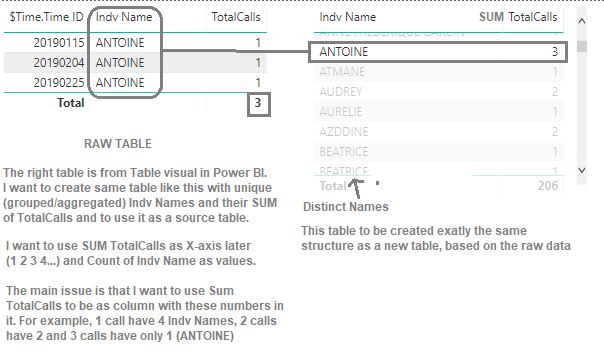- Power BI forums
- Updates
- News & Announcements
- Get Help with Power BI
- Desktop
- Service
- Report Server
- Power Query
- Mobile Apps
- Developer
- DAX Commands and Tips
- Custom Visuals Development Discussion
- Health and Life Sciences
- Power BI Spanish forums
- Translated Spanish Desktop
- Power Platform Integration - Better Together!
- Power Platform Integrations (Read-only)
- Power Platform and Dynamics 365 Integrations (Read-only)
- Training and Consulting
- Instructor Led Training
- Dashboard in a Day for Women, by Women
- Galleries
- Community Connections & How-To Videos
- COVID-19 Data Stories Gallery
- Themes Gallery
- Data Stories Gallery
- R Script Showcase
- Webinars and Video Gallery
- Quick Measures Gallery
- 2021 MSBizAppsSummit Gallery
- 2020 MSBizAppsSummit Gallery
- 2019 MSBizAppsSummit Gallery
- Events
- Ideas
- Custom Visuals Ideas
- Issues
- Issues
- Events
- Upcoming Events
- Community Blog
- Power BI Community Blog
- Custom Visuals Community Blog
- Community Support
- Community Accounts & Registration
- Using the Community
- Community Feedback
Register now to learn Fabric in free live sessions led by the best Microsoft experts. From Apr 16 to May 9, in English and Spanish.
- Power BI forums
- Forums
- Get Help with Power BI
- Desktop
- Re: Pivot table as a source table
- Subscribe to RSS Feed
- Mark Topic as New
- Mark Topic as Read
- Float this Topic for Current User
- Bookmark
- Subscribe
- Printer Friendly Page
- Mark as New
- Bookmark
- Subscribe
- Mute
- Subscribe to RSS Feed
- Permalink
- Report Inappropriate Content
Pivot table as a source table
Hello,
I am new to the DAX and will need some support by you. The problem I want to solve is described on the picture attached.
Thank you in advance.
Solved! Go to Solution.
- Mark as New
- Bookmark
- Subscribe
- Mute
- Subscribe to RSS Feed
- Permalink
- Report Inappropriate Content
Hi @Anonymous ,
Create the following table:
DistinctCount = GENERATESERIES(0; 200; 1)
The second argument can be change to the maximum value you want, it doesnt matter the number since the next measure will filter out this table.
Create the following measure:
User Count histogram=
CALCULATE (
COUNTROWS (
FILTER (
SUMMARIZE ( Table1; Table1[Users]; "CountOfUsers"; COUNT ( Table1[Users] ) );
[CountOfUsers] = SELECTEDVALUE ( 'DistinctCount'[DistinctCount] )
)
)
)
Now use the column of DistinctCount table on your X-Axis and the measure on your values this will allow you to have slicers on dates and on users.
Be aware that you can define if the values without data are viewed in the X-Axis changing from categorical to continuous on the options of the visual
Check PBIX file attach.
This solution is based on this blog post from PowerPivot(Pro).
Regards,
MFelix
Regards
Miguel Félix
Did I answer your question? Mark my post as a solution!
Proud to be a Super User!
Check out my blog: Power BI em Português- Mark as New
- Bookmark
- Subscribe
- Mute
- Subscribe to RSS Feed
- Permalink
- Report Inappropriate Content
Hi @Anonymous ,
To my understandi you want to create a new table using DAX that gets distinct values for names and the count of total calls correct?
Try this code to do a new table:
Table =
CALCULATETABLE (
SUMMARIZE ( ALL ( Table[Indv Name] ); Table[Indv Name]; "TotalCalls"; COUNT ( Table[Indv Name] ) )
)
Be aware that this new table does not have in consideration any other filters like time or something similar to interact with the rest of the report, so if you for example do a slicer for time it will not change the results of this table
Regards,
MFelix
Regards
Miguel Félix
Did I answer your question? Mark my post as a solution!
Proud to be a Super User!
Check out my blog: Power BI em Português- Mark as New
- Bookmark
- Subscribe
- Mute
- Subscribe to RSS Feed
- Permalink
- Report Inappropriate Content
Hi MFelix,
You are right that this way I will not have time filtering this way will sum all calls for all periods for this for this Indv Name.
I would like to assign the total calls for each distinct Indv Name for the selected period of time. When I select for example 01.2019 to 03.2019, I would like to see column with Indv Name (distinct) and its total calls calculated based on this.
The way PowerBI doing it like pivot table in excel is what I need to group by distinct Indv Name and its total calls from the main table.
In raw data for on each date have Indv Name (repeated) and TotalCall column which is always 1 as value in the cell.
- Mark as New
- Bookmark
- Subscribe
- Mute
- Subscribe to RSS Feed
- Permalink
- Report Inappropriate Content
Hi @Anonymous ,
Create the following table:
DistinctCount = GENERATESERIES(0; 200; 1)
The second argument can be change to the maximum value you want, it doesnt matter the number since the next measure will filter out this table.
Create the following measure:
User Count histogram=
CALCULATE (
COUNTROWS (
FILTER (
SUMMARIZE ( Table1; Table1[Users]; "CountOfUsers"; COUNT ( Table1[Users] ) );
[CountOfUsers] = SELECTEDVALUE ( 'DistinctCount'[DistinctCount] )
)
)
)
Now use the column of DistinctCount table on your X-Axis and the measure on your values this will allow you to have slicers on dates and on users.
Be aware that you can define if the values without data are viewed in the X-Axis changing from categorical to continuous on the options of the visual
Check PBIX file attach.
This solution is based on this blog post from PowerPivot(Pro).
Regards,
MFelix
Regards
Miguel Félix
Did I answer your question? Mark my post as a solution!
Proud to be a Super User!
Check out my blog: Power BI em Português- Mark as New
- Bookmark
- Subscribe
- Mute
- Subscribe to RSS Feed
- Permalink
- Report Inappropriate Content
Hi @MFelix
Thank you so much for your help. It is working and it's great. I made some changes to meet my data requerements. Here is the sample DAX:
# of CustomersX =
CALCULATE (
COUNTROWS (
FILTER (
SUMMARIZE ( Table, Table[CustomerID], "CountOfUsers", DISTINCTCOUNT(Table[CallsID]),
[CountOfUsers] = SELECTEDVALUE ( 'DistinctCount'[DistinctCount] )
)
)
)+0
I put +0 at the end to start the line from 0 on x-axis.
Thank you again.
- Mark as New
- Bookmark
- Subscribe
- Mute
- Subscribe to RSS Feed
- Permalink
- Report Inappropriate Content
Hi @Anonymous ,
Good I could put you to the rigth track.
Regards,
MFelix
Regards
Miguel Félix
Did I answer your question? Mark my post as a solution!
Proud to be a Super User!
Check out my blog: Power BI em PortuguêsHelpful resources

Microsoft Fabric Learn Together
Covering the world! 9:00-10:30 AM Sydney, 4:00-5:30 PM CET (Paris/Berlin), 7:00-8:30 PM Mexico City

Power BI Monthly Update - April 2024
Check out the April 2024 Power BI update to learn about new features.

| User | Count |
|---|---|
| 112 | |
| 100 | |
| 76 | |
| 74 | |
| 49 |
| User | Count |
|---|---|
| 145 | |
| 108 | |
| 107 | |
| 89 | |
| 61 |