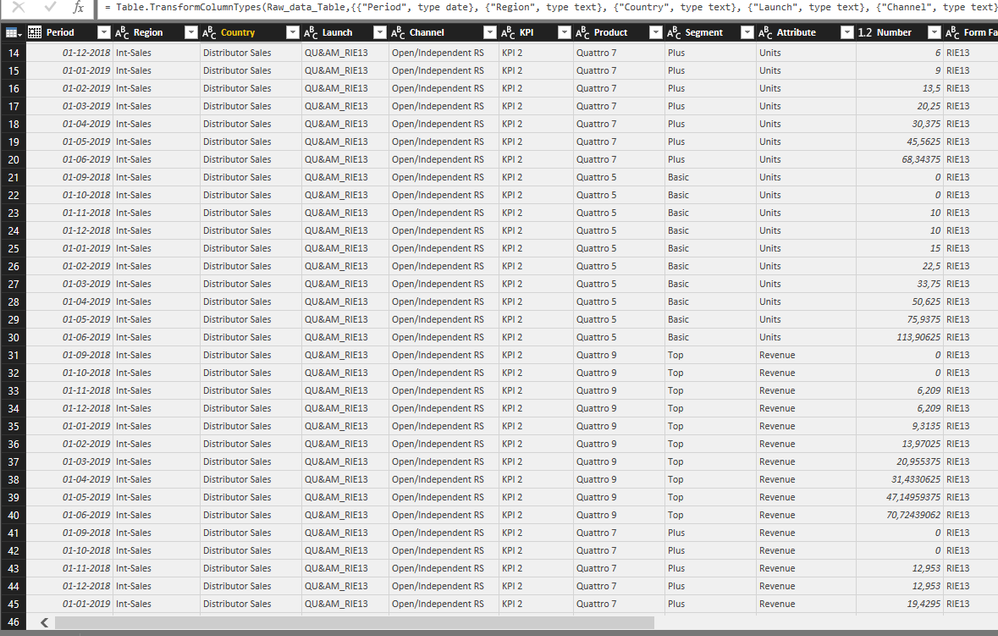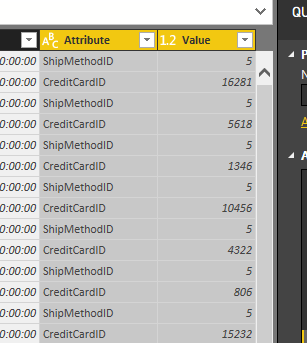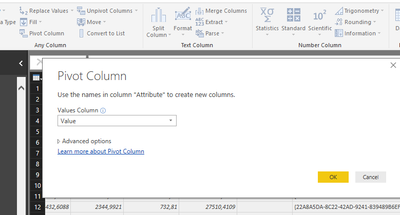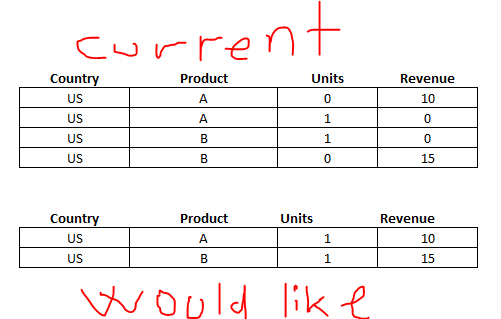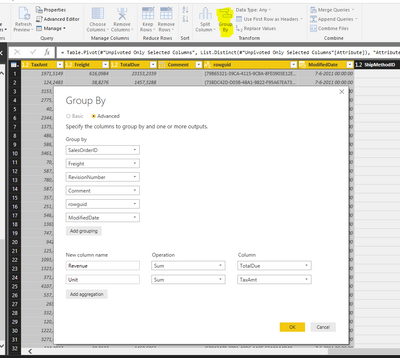- Power BI forums
- Updates
- News & Announcements
- Get Help with Power BI
- Desktop
- Service
- Report Server
- Power Query
- Mobile Apps
- Developer
- DAX Commands and Tips
- Custom Visuals Development Discussion
- Health and Life Sciences
- Power BI Spanish forums
- Translated Spanish Desktop
- Power Platform Integration - Better Together!
- Power Platform Integrations (Read-only)
- Power Platform and Dynamics 365 Integrations (Read-only)
- Training and Consulting
- Instructor Led Training
- Dashboard in a Day for Women, by Women
- Galleries
- Community Connections & How-To Videos
- COVID-19 Data Stories Gallery
- Themes Gallery
- Data Stories Gallery
- R Script Showcase
- Webinars and Video Gallery
- Quick Measures Gallery
- 2021 MSBizAppsSummit Gallery
- 2020 MSBizAppsSummit Gallery
- 2019 MSBizAppsSummit Gallery
- Events
- Ideas
- Custom Visuals Ideas
- Issues
- Issues
- Events
- Upcoming Events
- Community Blog
- Power BI Community Blog
- Custom Visuals Community Blog
- Community Support
- Community Accounts & Registration
- Using the Community
- Community Feedback
Register now to learn Fabric in free live sessions led by the best Microsoft experts. From Apr 16 to May 9, in English and Spanish.
- Power BI forums
- Forums
- Get Help with Power BI
- Desktop
- Pivot or Unpivot table to separate columns
- Subscribe to RSS Feed
- Mark Topic as New
- Mark Topic as Read
- Float this Topic for Current User
- Bookmark
- Subscribe
- Printer Friendly Page
- Mark as New
- Bookmark
- Subscribe
- Mute
- Subscribe to RSS Feed
- Permalink
- Report Inappropriate Content
Pivot or Unpivot table to separate columns
Hi all,
How is it that you pivot or unpivot columns? so far i've succeded with trial and error, but for some reason i cant figure out how to transform this data properly.
Im looking to have units and revenue in separate columns.
Right now units and revenue is in same column with "number" indicating the value of either units or revenue.
Solved! Go to Solution.
- Mark as New
- Bookmark
- Subscribe
- Mute
- Subscribe to RSS Feed
- Permalink
- Report Inappropriate Content
PowerBI has a button that could help you easy.
1) go to query editor.
2) select the 2 columns (number and atribute) for you
3) click on "Pivot" in the transform menu.
4) choose "number" as your value.
you can choose the default sum or do not aggegrate as an option. but the default would work to.
i hope this would work for you.
- Mark as New
- Bookmark
- Subscribe
- Mute
- Subscribe to RSS Feed
- Permalink
- Report Inappropriate Content
PowerBI has a button that could help you easy.
1) go to query editor.
2) select the 2 columns (number and atribute) for you
3) click on "Pivot" in the transform menu.
4) choose "number" as your value.
you can choose the default sum or do not aggegrate as an option. but the default would work to.
i hope this would work for you.
- Mark as New
- Bookmark
- Subscribe
- Mute
- Subscribe to RSS Feed
- Permalink
- Report Inappropriate Content
Hi @Maddy99
One follow up question. Now that i units and revenue in their own column, i have duplicate independent categories.
For example:
I have not only "product" and "country" in my real file, there I have like 8 unique categories/segments (don't know the right word for independent item). But i would like to only have 1 unique item and then revenue and units on the same row, as shown in below picture.
Can that be done?
- Mark as New
- Bookmark
- Subscribe
- Mute
- Subscribe to RSS Feed
- Permalink
- Report Inappropriate Content
is the caused by the pivot action?
can you set in the advanced editor the aggegration value to sum? this may help.
i was not able to recreate this problem . so i am not sure it this would work. because you have the 0 vales in your table
or you can do a goup.
group all the other columns execpt revenue en unit.
1) select all the other columns
2) click on group by
3) make to aggegrations with a sum. 1 for revenue and 1 for unit.
- Mark as New
- Bookmark
- Subscribe
- Mute
- Subscribe to RSS Feed
- Permalink
- Report Inappropriate Content
Sorry, that was a mistake.
I dont have the value 0 , it is just empty field, like this:
- Mark as New
- Bookmark
- Subscribe
- Mute
- Subscribe to RSS Feed
- Permalink
- Report Inappropriate Content
can that not be just the case?
for that specifick row there is not revenue available?
in your print screen i dont see a row wich have both, a unit and a revenue. or the date or the product are always differnt.
- Mark as New
- Bookmark
- Subscribe
- Mute
- Subscribe to RSS Feed
- Permalink
- Report Inappropriate Content
thanks a lot for your answer.
Helpful resources

Microsoft Fabric Learn Together
Covering the world! 9:00-10:30 AM Sydney, 4:00-5:30 PM CET (Paris/Berlin), 7:00-8:30 PM Mexico City

Power BI Monthly Update - April 2024
Check out the April 2024 Power BI update to learn about new features.

| User | Count |
|---|---|
| 112 | |
| 97 | |
| 84 | |
| 67 | |
| 60 |
| User | Count |
|---|---|
| 150 | |
| 120 | |
| 99 | |
| 87 | |
| 68 |