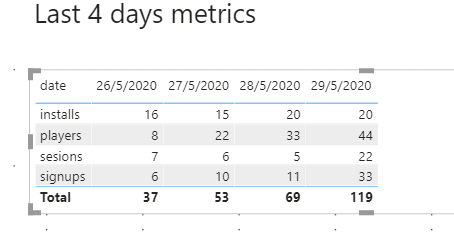- Power BI forums
- Updates
- News & Announcements
- Get Help with Power BI
- Desktop
- Service
- Report Server
- Power Query
- Mobile Apps
- Developer
- DAX Commands and Tips
- Custom Visuals Development Discussion
- Health and Life Sciences
- Power BI Spanish forums
- Translated Spanish Desktop
- Power Platform Integration - Better Together!
- Power Platform Integrations (Read-only)
- Power Platform and Dynamics 365 Integrations (Read-only)
- Training and Consulting
- Instructor Led Training
- Dashboard in a Day for Women, by Women
- Galleries
- Community Connections & How-To Videos
- COVID-19 Data Stories Gallery
- Themes Gallery
- Data Stories Gallery
- R Script Showcase
- Webinars and Video Gallery
- Quick Measures Gallery
- 2021 MSBizAppsSummit Gallery
- 2020 MSBizAppsSummit Gallery
- 2019 MSBizAppsSummit Gallery
- Events
- Ideas
- Custom Visuals Ideas
- Issues
- Issues
- Events
- Upcoming Events
- Community Blog
- Power BI Community Blog
- Custom Visuals Community Blog
- Community Support
- Community Accounts & Registration
- Using the Community
- Community Feedback
Register now to learn Fabric in free live sessions led by the best Microsoft experts. From Apr 16 to May 9, in English and Spanish.
- Power BI forums
- Forums
- Get Help with Power BI
- Desktop
- Re: Pivot date problem
- Subscribe to RSS Feed
- Mark Topic as New
- Mark Topic as Read
- Float this Topic for Current User
- Bookmark
- Subscribe
- Printer Friendly Page
- Mark as New
- Bookmark
- Subscribe
- Mute
- Subscribe to RSS Feed
- Permalink
- Report Inappropriate Content
Pivot date problem
Hi everyone! I'm pretty sure that my problem could be solved through pivot or unpivot feature, but I encountered a problem that I wasn't able to fix.
My dataset looks like:
| installs | signups | players | sesions |
30/5/2020 | 10 | 20 | 30 | 40 |
29/5/2020 | 20 | 33 | 44 | 22 |
28/5/2020 | 20 | 11 | 33 | 5 |
27/5/2020 | 15 | 10 | 22 | 6 |
26/5/2020 | 16 | 6 | 8 | 7 |
I need to show it transposed, like:
| 30/5/2020 | 29/5/2020 | 28/5/2020 | 27/5/2020 |
installs | 10 | 20 | 20 | 15 |
signups | 20 | 33 | .. | . |
players | … | .. | . | . |
sesions | .. | .. | .. | 6 |
Using pivot feature, seems to be ok:
But the problem, as the date columns now (due to pivot action) are metrics, I need to select one by one to include it in the table. But as my query datasource every day will return new days ( it recover last 4 days metrcs ) , the "new date" included every day, appears not checked ( as you can see 30/05/2020), so doesn't appear in the table.
Is there any solution to do it ? I mean, I need to show always the days returned into my datasource, with no manually intervention.
My .pbix attached, with the original table ( a sample ) and the pivoted table as other
source: https://drive.google.com/file/d/19VX0qKjk25MgowRCIxjBf6MWZ9na_v6Z/view?usp=sharing
Thanks in advance,
Regards!
Solved! Go to Solution.
- Mark as New
- Bookmark
- Subscribe
- Mute
- Subscribe to RSS Feed
- Permalink
- Report Inappropriate Content
Hi @gustavo80 ,
You must use the Unpivot column in the query editor.
- Add an index column
- Select the columns Installs, signups, players and session.
- Unpivot
- Get 4 Columns
- Date
- Index
- Attribute
- Value
- Add a custom column:
if[Attribute] = "installs" then 1 else
if[Attribute] = "signups" then 2 else
if[Attribute] = "players" then 3 else
4- Sort the Date by the last index column and the attribute by the previous column you have created
- Make you matrix with the following setup:
- Rows: attribute
- Columns: Date
- Values: Values
Check PBIX file attach.
Regards
Miguel Félix
Did I answer your question? Mark my post as a solution!
Proud to be a Super User!
Check out my blog: Power BI em Português- Mark as New
- Bookmark
- Subscribe
- Mute
- Subscribe to RSS Feed
- Permalink
- Report Inappropriate Content
Hi @gustavo80 ,
You must use the Unpivot column in the query editor.
- Add an index column
- Select the columns Installs, signups, players and session.
- Unpivot
- Get 4 Columns
- Date
- Index
- Attribute
- Value
- Add a custom column:
if[Attribute] = "installs" then 1 else
if[Attribute] = "signups" then 2 else
if[Attribute] = "players" then 3 else
4- Sort the Date by the last index column and the attribute by the previous column you have created
- Make you matrix with the following setup:
- Rows: attribute
- Columns: Date
- Values: Values
Check PBIX file attach.
Regards
Miguel Félix
Did I answer your question? Mark my post as a solution!
Proud to be a Super User!
Check out my blog: Power BI em PortuguêsHelpful resources

Microsoft Fabric Learn Together
Covering the world! 9:00-10:30 AM Sydney, 4:00-5:30 PM CET (Paris/Berlin), 7:00-8:30 PM Mexico City

Power BI Monthly Update - April 2024
Check out the April 2024 Power BI update to learn about new features.

| User | Count |
|---|---|
| 112 | |
| 97 | |
| 84 | |
| 67 | |
| 59 |
| User | Count |
|---|---|
| 150 | |
| 120 | |
| 99 | |
| 87 | |
| 68 |