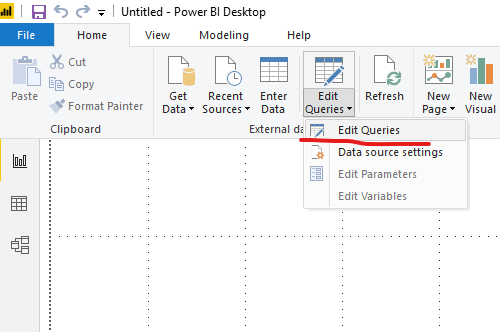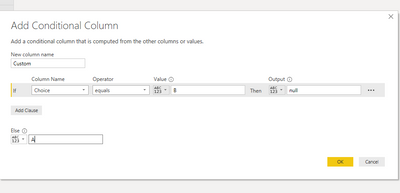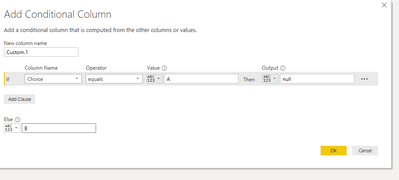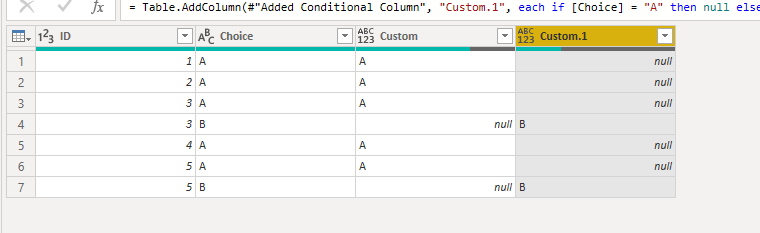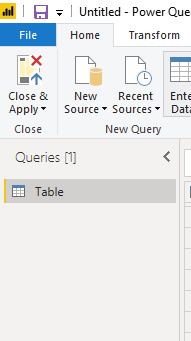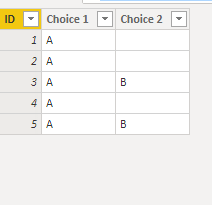- Power BI forums
- Updates
- News & Announcements
- Get Help with Power BI
- Desktop
- Service
- Report Server
- Power Query
- Mobile Apps
- Developer
- DAX Commands and Tips
- Custom Visuals Development Discussion
- Health and Life Sciences
- Power BI Spanish forums
- Translated Spanish Desktop
- Power Platform Integration - Better Together!
- Power Platform Integrations (Read-only)
- Power Platform and Dynamics 365 Integrations (Read-only)
- Training and Consulting
- Instructor Led Training
- Dashboard in a Day for Women, by Women
- Galleries
- Community Connections & How-To Videos
- COVID-19 Data Stories Gallery
- Themes Gallery
- Data Stories Gallery
- R Script Showcase
- Webinars and Video Gallery
- Quick Measures Gallery
- 2021 MSBizAppsSummit Gallery
- 2020 MSBizAppsSummit Gallery
- 2019 MSBizAppsSummit Gallery
- Events
- Ideas
- Custom Visuals Ideas
- Issues
- Issues
- Events
- Upcoming Events
- Community Blog
- Power BI Community Blog
- Custom Visuals Community Blog
- Community Support
- Community Accounts & Registration
- Using the Community
- Community Feedback
Register now to learn Fabric in free live sessions led by the best Microsoft experts. From Apr 16 to May 9, in English and Spanish.
- Power BI forums
- Forums
- Get Help with Power BI
- Desktop
- Re: Pivot columns
- Subscribe to RSS Feed
- Mark Topic as New
- Mark Topic as Read
- Float this Topic for Current User
- Bookmark
- Subscribe
- Printer Friendly Page
- Mark as New
- Bookmark
- Subscribe
- Mute
- Subscribe to RSS Feed
- Permalink
- Report Inappropriate Content
Pivot columns
Hello,
I would like to pivot a column in my query that will go from this:
| ID | Choice |
| 1 | A |
| 2 | A |
| 3 | A |
| 3 | B |
| 4 | A |
| 5 | A |
| 5 | B |
to this:
| ID | Choice1 | Choice2 |
| 1 | A | |
| 2 | A | |
| 3 | A | B |
| 4 | A | |
| 5 | A | B |
When I try to do this I receive an error message. I am very new to this so hopefully something simple I am not doing?
Many thanks,
A
- Mark as New
- Bookmark
- Subscribe
- Mute
- Subscribe to RSS Feed
- Permalink
- Report Inappropriate Content
Hi @adavid999 ,
Go to edit queries >click on the column"Choice">"Add Column">"Conditional Column">then create 2 columns as below:
And you will see:
Then choose close and apply :
Finally, you need to create a new table using a dax expression as below:
Table 2 =
SUMMARIZE (
'Table',
'Table'[ID],
"Choice 1", MAX ( 'Table'[Custom] ),
"Choice 2", MAX ( 'Table'[Custom.1] )
)
And you will see :
For the related .pbix file,pls click here.
Best Regards,
Kelly
- Mark as New
- Bookmark
- Subscribe
- Mute
- Subscribe to RSS Feed
- Permalink
- Report Inappropriate Content
Dear @v-kelly-msft ,
Thank you this worked! (and if you have time/patience) if there are other exisitng fields I would like to bring into the new table, linked to choices, how would I do this? So this:
| ID | Choice | Colour |
| 1 | A | Red |
| 2 | A | Green |
| 3 | A | Red |
| 3 | B | Green |
| 4 | A | Red |
| 5 | B | Green |
| 5 | A | Red |
Would become
| ID | Choice1 | Choice2 | Colour1 | Colour2 |
| 1 | A | |||
| 2 | A | |||
| 3 | A | B | Red | Green |
| 4 | A | Red | ||
| 5 | B | A | Green | Red |
In effect I guess I am asking how to transpose rows to columns within a table, while maintining link to unique id. I'm not sure if I have explained it clearly!
Many thanks,
Adam
Helpful resources

Microsoft Fabric Learn Together
Covering the world! 9:00-10:30 AM Sydney, 4:00-5:30 PM CET (Paris/Berlin), 7:00-8:30 PM Mexico City

Power BI Monthly Update - April 2024
Check out the April 2024 Power BI update to learn about new features.

| User | Count |
|---|---|
| 114 | |
| 99 | |
| 83 | |
| 70 | |
| 60 |
| User | Count |
|---|---|
| 150 | |
| 115 | |
| 104 | |
| 89 | |
| 65 |