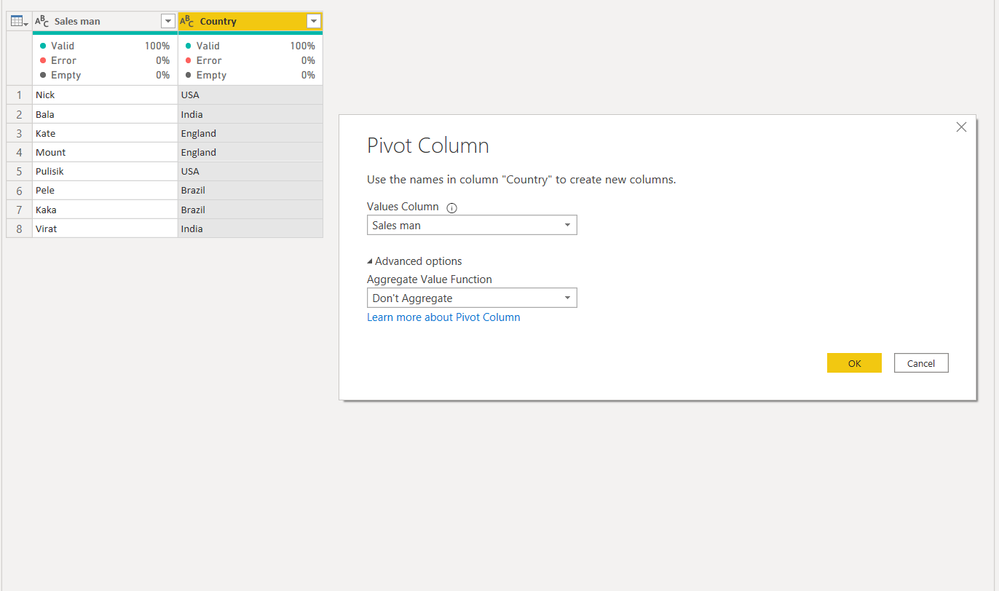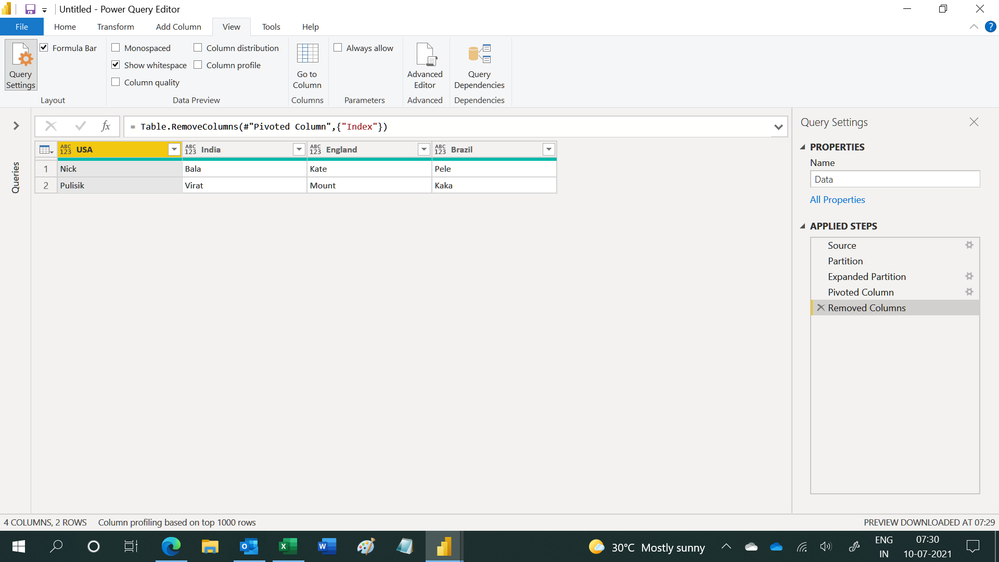- Power BI forums
- Updates
- News & Announcements
- Get Help with Power BI
- Desktop
- Service
- Report Server
- Power Query
- Mobile Apps
- Developer
- DAX Commands and Tips
- Custom Visuals Development Discussion
- Health and Life Sciences
- Power BI Spanish forums
- Translated Spanish Desktop
- Power Platform Integration - Better Together!
- Power Platform Integrations (Read-only)
- Power Platform and Dynamics 365 Integrations (Read-only)
- Training and Consulting
- Instructor Led Training
- Dashboard in a Day for Women, by Women
- Galleries
- Community Connections & How-To Videos
- COVID-19 Data Stories Gallery
- Themes Gallery
- Data Stories Gallery
- R Script Showcase
- Webinars and Video Gallery
- Quick Measures Gallery
- 2021 MSBizAppsSummit Gallery
- 2020 MSBizAppsSummit Gallery
- 2019 MSBizAppsSummit Gallery
- Events
- Ideas
- Custom Visuals Ideas
- Issues
- Issues
- Events
- Upcoming Events
- Community Blog
- Power BI Community Blog
- Custom Visuals Community Blog
- Community Support
- Community Accounts & Registration
- Using the Community
- Community Feedback
Register now to learn Fabric in free live sessions led by the best Microsoft experts. From Apr 16 to May 9, in English and Spanish.
- Power BI forums
- Forums
- Get Help with Power BI
- Desktop
- Re: Pivot Table - Don't Aggregate populating error...
- Subscribe to RSS Feed
- Mark Topic as New
- Mark Topic as Read
- Float this Topic for Current User
- Bookmark
- Subscribe
- Printer Friendly Page
- Mark as New
- Bookmark
- Subscribe
- Mute
- Subscribe to RSS Feed
- Permalink
- Report Inappropriate Content
Pivot Table - Don't Aggregate populating errors
Hello, I am trying Pivot and I get errors instead of names in two rows. please let me know what am i doing wrong? thank you.
I want to acheive something like this -
| USA | India | England | Brazil |
| Nick | Bala | Kate | Pele |
| Pulisik | Virat | Mount | Kaka |
Solved! Go to Solution.
- Mark as New
- Bookmark
- Subscribe
- Mute
- Subscribe to RSS Feed
- Permalink
- Report Inappropriate Content
Hi,
This M code works
let
Source = Table.FromRows(Json.Document(Binary.Decompress(Binary.FromText("i45W8stMzlbSUQoNdlSK1YlWckrMSQRyPfNSMhPBAt6JJalAAde89JzEvBSwkG9+aV4JmlhAaU5mcSaySQGpOSCNTkWJVZk5UKOyE1FFwjKLEksQ1sUCAA==", BinaryEncoding.Base64), Compression.Deflate)), let _t = ((type nullable text) meta [Serialized.Text = true]) in type table [#"Sales man" = _t, Country = _t]),
Partition = Table.Group(Source, {"Country"}, {{"Partition", each Table.AddIndexColumn(_, "Index",1,1), type table}}),
#"Expanded Partition" = Table.ExpandTableColumn(Partition, "Partition", {"Sales man", "Index"}, {"Sales man", "Index"}),
#"Pivoted Column" = Table.Pivot(#"Expanded Partition", List.Distinct(#"Expanded Partition"[Country]), "Country", "Sales man"),
#"Removed Columns" = Table.RemoveColumns(#"Pivoted Column",{"Index"})
in
#"Removed Columns"Hope this helps.
Regards,
Ashish Mathur
http://www.ashishmathur.com
https://www.linkedin.com/in/excelenthusiasts/
- Mark as New
- Bookmark
- Subscribe
- Mute
- Subscribe to RSS Feed
- Permalink
- Report Inappropriate Content
Hi,
Before creating a Pivot, you should assign occurence numbers to Countries in another column, say Index. The first occurence of each country should show 1 and successive enries of that country should show 2,3 etc. This can be done in the Query Editor. Share data in a format that can be pasted in an MS Excel worksheet.
Regards,
Ashish Mathur
http://www.ashishmathur.com
https://www.linkedin.com/in/excelenthusiasts/
- Mark as New
- Bookmark
- Subscribe
- Mute
- Subscribe to RSS Feed
- Permalink
- Report Inappropriate Content
I have added the index and done pivoting and I get something like this with nulls -
How can I acheive something like this -
| USA | India | England | Brazil |
| Nick | Bala | Kate | Pele |
| Pulisik | Virat | Mount | Kaka |
- Mark as New
- Bookmark
- Subscribe
- Mute
- Subscribe to RSS Feed
- Permalink
- Report Inappropriate Content
As requested in my previous measage, "Share data in a format that can be pasted in an MS Excel worksheet."
Regards,
Ashish Mathur
http://www.ashishmathur.com
https://www.linkedin.com/in/excelenthusiasts/
- Mark as New
- Bookmark
- Subscribe
- Mute
- Subscribe to RSS Feed
- Permalink
- Report Inappropriate Content
@Ashish_Mathur here is the data, please help.
| Sales man | Country |
| Nick | USA |
| Bala | India |
| Kate | England |
| Mount | England |
| Pulisik | USA |
| Pele | Brazil |
| Kaka | Brazil |
| Virat | India |
- Mark as New
- Bookmark
- Subscribe
- Mute
- Subscribe to RSS Feed
- Permalink
- Report Inappropriate Content
Hi,
This M code works
let
Source = Table.FromRows(Json.Document(Binary.Decompress(Binary.FromText("i45W8stMzlbSUQoNdlSK1YlWckrMSQRyPfNSMhPBAt6JJalAAde89JzEvBSwkG9+aV4JmlhAaU5mcSaySQGpOSCNTkWJVZk5UKOyE1FFwjKLEksQ1sUCAA==", BinaryEncoding.Base64), Compression.Deflate)), let _t = ((type nullable text) meta [Serialized.Text = true]) in type table [#"Sales man" = _t, Country = _t]),
Partition = Table.Group(Source, {"Country"}, {{"Partition", each Table.AddIndexColumn(_, "Index",1,1), type table}}),
#"Expanded Partition" = Table.ExpandTableColumn(Partition, "Partition", {"Sales man", "Index"}, {"Sales man", "Index"}),
#"Pivoted Column" = Table.Pivot(#"Expanded Partition", List.Distinct(#"Expanded Partition"[Country]), "Country", "Sales man"),
#"Removed Columns" = Table.RemoveColumns(#"Pivoted Column",{"Index"})
in
#"Removed Columns"Hope this helps.
Regards,
Ashish Mathur
http://www.ashishmathur.com
https://www.linkedin.com/in/excelenthusiasts/
- Mark as New
- Bookmark
- Subscribe
- Mute
- Subscribe to RSS Feed
- Permalink
- Report Inappropriate Content
@Ashish_Mathur It worked perfectly fine, but can you please explain me the m code? thanks.
- Mark as New
- Bookmark
- Subscribe
- Mute
- Subscribe to RSS Feed
- Permalink
- Report Inappropriate Content
You are welcome. Step through each step in the Applied steps section of the QUery Editor to understand what is happening.
Regards,
Ashish Mathur
http://www.ashishmathur.com
https://www.linkedin.com/in/excelenthusiasts/
- Mark as New
- Bookmark
- Subscribe
- Mute
- Subscribe to RSS Feed
- Permalink
- Report Inappropriate Content
Helpful resources

Microsoft Fabric Learn Together
Covering the world! 9:00-10:30 AM Sydney, 4:00-5:30 PM CET (Paris/Berlin), 7:00-8:30 PM Mexico City

Power BI Monthly Update - April 2024
Check out the April 2024 Power BI update to learn about new features.

| User | Count |
|---|---|
| 109 | |
| 98 | |
| 77 | |
| 66 | |
| 54 |
| User | Count |
|---|---|
| 144 | |
| 104 | |
| 101 | |
| 86 | |
| 64 |