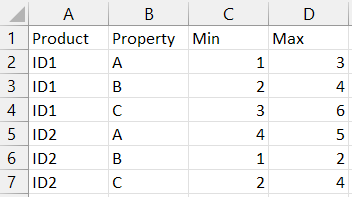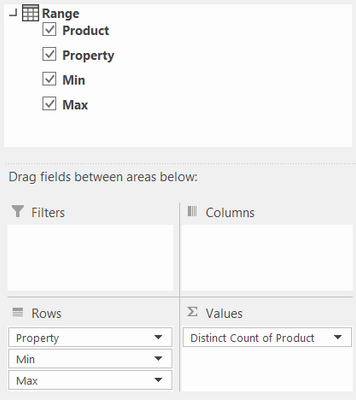- Power BI forums
- Updates
- News & Announcements
- Get Help with Power BI
- Desktop
- Service
- Report Server
- Power Query
- Mobile Apps
- Developer
- DAX Commands and Tips
- Custom Visuals Development Discussion
- Health and Life Sciences
- Power BI Spanish forums
- Translated Spanish Desktop
- Power Platform Integration - Better Together!
- Power Platform Integrations (Read-only)
- Power Platform and Dynamics 365 Integrations (Read-only)
- Training and Consulting
- Instructor Led Training
- Dashboard in a Day for Women, by Women
- Galleries
- Community Connections & How-To Videos
- COVID-19 Data Stories Gallery
- Themes Gallery
- Data Stories Gallery
- R Script Showcase
- Webinars and Video Gallery
- Quick Measures Gallery
- 2021 MSBizAppsSummit Gallery
- 2020 MSBizAppsSummit Gallery
- 2019 MSBizAppsSummit Gallery
- Events
- Ideas
- Custom Visuals Ideas
- Issues
- Issues
- Events
- Upcoming Events
- Community Blog
- Power BI Community Blog
- Custom Visuals Community Blog
- Community Support
- Community Accounts & Registration
- Using the Community
- Community Feedback
Register now to learn Fabric in free live sessions led by the best Microsoft experts. From Apr 16 to May 9, in English and Spanish.
- Power BI forums
- Forums
- Get Help with Power BI
- Desktop
- Re: Pivot Formatting
- Subscribe to RSS Feed
- Mark Topic as New
- Mark Topic as Read
- Float this Topic for Current User
- Bookmark
- Subscribe
- Printer Friendly Page
- Mark as New
- Bookmark
- Subscribe
- Mute
- Subscribe to RSS Feed
- Permalink
- Report Inappropriate Content
Pivot Formatting
Hello
I have this table:
| Product | Property | Min | Max |
| ID1 | A | 1 | 3 |
| ID1 | B | 2 | 4 |
| ID1 | C | 3 | 6 |
| ID2 | A | 4 | 5 |
| ID2 | B | 1 | 2 |
| ID2 | C | 2 | 4 |
And I need to create this pivot:
| Property | Min | Max | Distinct Count of Product |
| A | 1 | 3 | 1 |
| A | 4 | 5 | 1 |
| B | 1 | 2 | 1 |
| B | 2 | 4 | 1 |
| C | 2 | 4 | 1 |
| C | 3 | 6 | 1 |
Any idea how to format the above?
Thanks!
Solved! Go to Solution.
- Mark as New
- Bookmark
- Subscribe
- Mute
- Subscribe to RSS Feed
- Permalink
- Report Inappropriate Content
Hi @UsePowerBI ,
In Power BI matrix visual, you will need to put both [Product] and [Property] in Rows field.
And the result would be like below. Otherwise the values will be aggregated.
If this post helps, then please consider Accept it as the solution to help the other members find it.
- Mark as New
- Bookmark
- Subscribe
- Mute
- Subscribe to RSS Feed
- Permalink
- Report Inappropriate Content
Hi @UsePowerBI ,
In Power BI matrix visual, you will need to put both [Product] and [Property] in Rows field.
And the result would be like below. Otherwise the values will be aggregated.
If this post helps, then please consider Accept it as the solution to help the other members find it.
- Mark as New
- Bookmark
- Subscribe
- Mute
- Subscribe to RSS Feed
- Permalink
- Report Inappropriate Content
Changing the layout form of a PivotTable
To make substantial layout changes to a PivotTable or its various fields, you can use one of three forms:
Compact form displays items from different row area fields in one column and uses indentation to distinguish between the items from different fields. Row labels take up less space in compact form, which leaves more room for numeric data. Expand and Collapse buttons are displayed so that you can display or hide details in compact form. Compact form is saves space and makes the PivotTable more readable and is therefore specified as the default layout form for PivotTables.
PivotTable in compact form
Tabular form displays one column per field and provides space for field headers.
PivotTable in tabular form
Outline form is similar to tabular form but it can display subtotals at the top of every group because items in the next column are displayed one row below the current item.
Regards,
Rachel Gomez
- Mark as New
- Bookmark
- Subscribe
- Mute
- Subscribe to RSS Feed
- Permalink
- Report Inappropriate Content
- Mark as New
- Bookmark
- Subscribe
- Mute
- Subscribe to RSS Feed
- Permalink
- Report Inappropriate Content
Hi,
Drag Property, Min and Max to a Table visual and write this measure
Measure = distinctcount(Data[Property])
Hope this helps.
Regards,
Ashish Mathur
http://www.ashishmathur.com
https://www.linkedin.com/in/excelenthusiasts/
- Mark as New
- Bookmark
- Subscribe
- Mute
- Subscribe to RSS Feed
- Permalink
- Report Inappropriate Content
@Ashish_Mathur thanks but I need this in a matrix/pivot visual, sorry if it wasn't clear
- Mark as New
- Bookmark
- Subscribe
- Mute
- Subscribe to RSS Feed
- Permalink
- Report Inappropriate Content
No where in your previous posts did you mention that you wanted the result in a card visual. Anyways, now i am confused about what you want. Show the exact result you want.
Regards,
Ashish Mathur
http://www.ashishmathur.com
https://www.linkedin.com/in/excelenthusiasts/
- Mark as New
- Bookmark
- Subscribe
- Mute
- Subscribe to RSS Feed
- Permalink
- Report Inappropriate Content
Hi,
Property A has 2 distinctcount products - ID1 and ID2. So the answer should be 2. This is same for the other properties as well. How do you get the answer as 1 in each row?
Regards,
Ashish Mathur
http://www.ashishmathur.com
https://www.linkedin.com/in/excelenthusiasts/
Helpful resources

Microsoft Fabric Learn Together
Covering the world! 9:00-10:30 AM Sydney, 4:00-5:30 PM CET (Paris/Berlin), 7:00-8:30 PM Mexico City

Power BI Monthly Update - April 2024
Check out the April 2024 Power BI update to learn about new features.

| User | Count |
|---|---|
| 109 | |
| 99 | |
| 77 | |
| 66 | |
| 54 |
| User | Count |
|---|---|
| 144 | |
| 104 | |
| 102 | |
| 87 | |
| 64 |