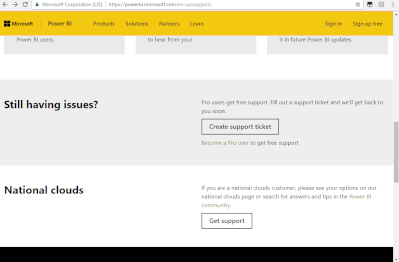- Power BI forums
- Updates
- News & Announcements
- Get Help with Power BI
- Desktop
- Service
- Report Server
- Power Query
- Mobile Apps
- Developer
- DAX Commands and Tips
- Custom Visuals Development Discussion
- Health and Life Sciences
- Power BI Spanish forums
- Translated Spanish Desktop
- Power Platform Integration - Better Together!
- Power Platform Integrations (Read-only)
- Power Platform and Dynamics 365 Integrations (Read-only)
- Training and Consulting
- Instructor Led Training
- Dashboard in a Day for Women, by Women
- Galleries
- Community Connections & How-To Videos
- COVID-19 Data Stories Gallery
- Themes Gallery
- Data Stories Gallery
- R Script Showcase
- Webinars and Video Gallery
- Quick Measures Gallery
- 2021 MSBizAppsSummit Gallery
- 2020 MSBizAppsSummit Gallery
- 2019 MSBizAppsSummit Gallery
- Events
- Ideas
- Custom Visuals Ideas
- Issues
- Issues
- Events
- Upcoming Events
- Community Blog
- Power BI Community Blog
- Custom Visuals Community Blog
- Community Support
- Community Accounts & Registration
- Using the Community
- Community Feedback
Register now to learn Fabric in free live sessions led by the best Microsoft experts. From Apr 16 to May 9, in English and Spanish.
- Power BI forums
- Forums
- Get Help with Power BI
- Desktop
- Pinned tiles for streaming data sets flashing
- Subscribe to RSS Feed
- Mark Topic as New
- Mark Topic as Read
- Float this Topic for Current User
- Bookmark
- Subscribe
- Printer Friendly Page
- Mark as New
- Bookmark
- Subscribe
- Mute
- Subscribe to RSS Feed
- Permalink
- Report Inappropriate Content
Pinned tiles for streaming data sets flashing
Since this morning the tiles which we have embedded on our dashboard for showing streaming data have started constantly refreshing which is making them flicker. This dashboard has been up for about a month without issue, and is now having issues across multiple browsers and multiple machines, and is happening in an embedded website and also on the app.powerbi.com website
- Mark as New
- Bookmark
- Subscribe
- Mute
- Subscribe to RSS Feed
- Permalink
- Report Inappropriate Content
Hi @Anonymous ,
You can try to clear streaming data set cache:
If you've created a real-time dataset and you didn't check the "Enable historic data analysis" option, then there is no need to manually clear its entries, since Power BI is not storing anything.
If you've created a real-time dataset either by checking the "historic data analysis" option, or via an Azure Stream Analytics output, you can delete its rows using our REST API. You can start with our documentation here.
Best Regards,
Yingjie Li
If this post helps then please consider Accept it as the solution to help the other members find it more quickly.
- Mark as New
- Bookmark
- Subscribe
- Mute
- Subscribe to RSS Feed
- Permalink
- Report Inappropriate Content
Hi @v-yingjl,
I work with @Anonymous and we have tried clearing the cache but this has not worked. We have tried different reports, re-pinning, different visuals, different dashboard, etc.
The flashing is a major issue for us and our customers.
In the console, each time there's a flash there's the following warnings, not sure if they are a clue.
DevTools failed to load SourceMap: Could not load content for https://app.powerbi.com/visual.js.map;: HTTP error: status code 404, net::ERR_HTTP_RESPONSE_CODE_FAILURE
DevTools failed to load SourceMap: Could not load content for https://app.powerbi.com/visual.css.map: HTTP error: status code 404, net::ERR_HTTP_RESPONSE_CODE_FAILURE
Additionally, When we try to pin a visual to a dashboard, e.g. a tile with a different font, or conditional colours, and we select "use current theme", it no longer keeps the font or colours. Usually we have no problem with this - if we change a card in the report to Segoe and press "use current theme" when pinning it to a dashboard, all works fine. Now, it always shows Din font on the dashbaord tiles no matter what we try. This is less critical but it's something that occurred around the same time the flashing started. I wonder if they are related or if there was a change rolled out yesterday AM that would have affected dashboard tiles?
Looking forward to your reply, thank you.
- Mark as New
- Bookmark
- Subscribe
- Mute
- Subscribe to RSS Feed
- Permalink
- Report Inappropriate Content
Hi @Anonymous ,
Basically power bi service has not added new limitations of dashboards currently based on my research. The waring message in the console could be a potential reason that cause this issue.
Also, the card will only show the value without any theme in the dashboard, if you can use the card to show it normally, you can try to use it continuesly.
Best Regards,
Yingjie Li
If this post helps then please consider Accept it as the solution to help the other members find it more quickly.
- Mark as New
- Bookmark
- Subscribe
- Mute
- Subscribe to RSS Feed
- Permalink
- Report Inappropriate Content
Hi @v-yingjl
Ok. I guess we are stuck then, we have tried everything we can think of but we are left with unusable, flashing visuals.
This also happens for table, tree map etc. when pinned.
Pleae can you point us towards further support? - How can we get further help?
- Mark as New
- Bookmark
- Subscribe
- Mute
- Subscribe to RSS Feed
- Permalink
- Report Inappropriate Content
Hi @Anonymous ,
After confirmation, this issue has been reported internally, ICM:197761737
If there is any progress, I will update here as soon as possible.
If it is urgent for you, I would suggest you to create a support ticket here for faster help.
Best Regards,
Yingjie Li
If this post helps then please consider Accept it as the solution to help the other members find it more quickly.
Helpful resources

Microsoft Fabric Learn Together
Covering the world! 9:00-10:30 AM Sydney, 4:00-5:30 PM CET (Paris/Berlin), 7:00-8:30 PM Mexico City

Power BI Monthly Update - April 2024
Check out the April 2024 Power BI update to learn about new features.

| User | Count |
|---|---|
| 109 | |
| 96 | |
| 77 | |
| 66 | |
| 53 |
| User | Count |
|---|---|
| 144 | |
| 105 | |
| 102 | |
| 89 | |
| 63 |