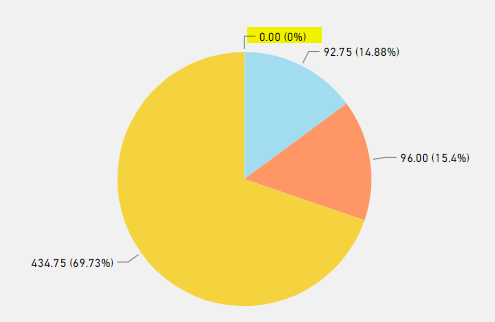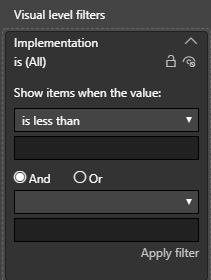- Power BI forums
- Updates
- News & Announcements
- Get Help with Power BI
- Desktop
- Service
- Report Server
- Power Query
- Mobile Apps
- Developer
- DAX Commands and Tips
- Custom Visuals Development Discussion
- Health and Life Sciences
- Power BI Spanish forums
- Translated Spanish Desktop
- Power Platform Integration - Better Together!
- Power Platform Integrations (Read-only)
- Power Platform and Dynamics 365 Integrations (Read-only)
- Training and Consulting
- Instructor Led Training
- Dashboard in a Day for Women, by Women
- Galleries
- Community Connections & How-To Videos
- COVID-19 Data Stories Gallery
- Themes Gallery
- Data Stories Gallery
- R Script Showcase
- Webinars and Video Gallery
- Quick Measures Gallery
- 2021 MSBizAppsSummit Gallery
- 2020 MSBizAppsSummit Gallery
- 2019 MSBizAppsSummit Gallery
- Events
- Ideas
- Custom Visuals Ideas
- Issues
- Issues
- Events
- Upcoming Events
- Community Blog
- Power BI Community Blog
- Custom Visuals Community Blog
- Community Support
- Community Accounts & Registration
- Using the Community
- Community Feedback
Register now to learn Fabric in free live sessions led by the best Microsoft experts. From Apr 16 to May 9, in English and Spanish.
- Power BI forums
- Forums
- Get Help with Power BI
- Desktop
- Pie chart showing labels for zero values
- Subscribe to RSS Feed
- Mark Topic as New
- Mark Topic as Read
- Float this Topic for Current User
- Bookmark
- Subscribe
- Printer Friendly Page
- Mark as New
- Bookmark
- Subscribe
- Mute
- Subscribe to RSS Feed
- Permalink
- Report Inappropriate Content
Pie chart showing labels for zero values
Hello,
I am using a pie chart as shown below. For some reason, a value of 0.00 is being labeled by default when it should not be. The chart in question is displaying resource hours by category. This particular resource does not have any hours in this category at all. Not even a tiny fractional amount. It is also worth noting that there are several other categories with zero hours, and those are not being labeled. I only want to show labels for categories that have hours attributed to them. Is there a way I can fix this?
This screenshot shows what I am referring to:
Thank you!
- Mark as New
- Bookmark
- Subscribe
- Mute
- Subscribe to RSS Feed
- Permalink
- Report Inappropriate Content
Perhaps try doing a visual filter for the value of > 0?
@ me in replies or I'll lose your thread!!!
Instead of a Kudo, please vote for this idea
Become an expert!: Enterprise DNA
External Tools: MSHGQM
YouTube Channel!: Microsoft Hates Greg
Latest book!: The Definitive Guide to Power Query (M)
DAX is easy, CALCULATE makes DAX hard...
- Mark as New
- Bookmark
- Subscribe
- Mute
- Subscribe to RSS Feed
- Permalink
- Report Inappropriate Content
Hey Greg,
Thank you for the response. I thought of trying to use a filter but that introduces a different problem. All of the visual level filters seem to be "frozen". I am unable to click the dropdowns or use the radio buttons to edit the filter. Additional searches have revealed that this must be because the numbers have already been aggregated. Unfortunately I don't have any ability to manipulate the source data I am recieving.
- Mark as New
- Bookmark
- Subscribe
- Mute
- Subscribe to RSS Feed
- Permalink
- Report Inappropriate Content
Ahhh, is this a live connection then (DirectQuery) versus import?
@ me in replies or I'll lose your thread!!!
Instead of a Kudo, please vote for this idea
Become an expert!: Enterprise DNA
External Tools: MSHGQM
YouTube Channel!: Microsoft Hates Greg
Latest book!: The Definitive Guide to Power Query (M)
DAX is easy, CALCULATE makes DAX hard...
- Mark as New
- Bookmark
- Subscribe
- Mute
- Subscribe to RSS Feed
- Permalink
- Report Inappropriate Content
Hey Greg,
Yep, that is correct. Someone else created a view in SSMS which the report is connected to.
Thanks!
- Mark as New
- Bookmark
- Subscribe
- Mute
- Subscribe to RSS Feed
- Permalink
- Report Inappropriate Content
@Anonymous David, why don't you delete "0" from query editor as shon below, even if its Direct Query we should be able to do this right?
can you please give us more info why we are taking this approach.
- Mark as New
- Bookmark
- Subscribe
- Mute
- Subscribe to RSS Feed
- Permalink
- Report Inappropriate Content
Hello @itsmebvk
Basically I have been provided with a view that is laid out similarly to the screenshot below. Each record represents a resource submitting their hours each day. These hours are divided between categories such as Implementation and Support. I am unable to filter rows based on the value of a single column since that would cause the loss of other data stored on that row. At this time I have just been asked to create some visualizations for this data. Unfortunately I do not have control over how it is being provided.
All columns storing resource hours have been set to a data type of Decimal Number. Are there any other details I can provide that might help uncover a solution?
- Mark as New
- Bookmark
- Subscribe
- Mute
- Subscribe to RSS Feed
- Permalink
- Report Inappropriate Content
I just thought I would try one more time to see if anyone has a potential solution. I would rather not publish this to others until this has been fixed. Here is another instance of it happening, but this time for three different categories on the same chart. I manually double checked the values for these categories and the given time period in the source data. Again, the highlighted categories have absolutely zero hours attributed to them. I do not understand what is causing them to be labeled on the chart.
Thanks everyone!
Helpful resources

Microsoft Fabric Learn Together
Covering the world! 9:00-10:30 AM Sydney, 4:00-5:30 PM CET (Paris/Berlin), 7:00-8:30 PM Mexico City

Power BI Monthly Update - April 2024
Check out the April 2024 Power BI update to learn about new features.

| User | Count |
|---|---|
| 112 | |
| 97 | |
| 85 | |
| 68 | |
| 59 |
| User | Count |
|---|---|
| 150 | |
| 120 | |
| 99 | |
| 87 | |
| 68 |