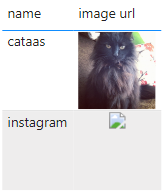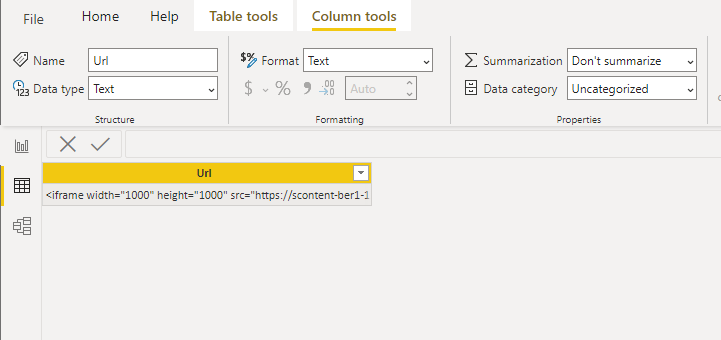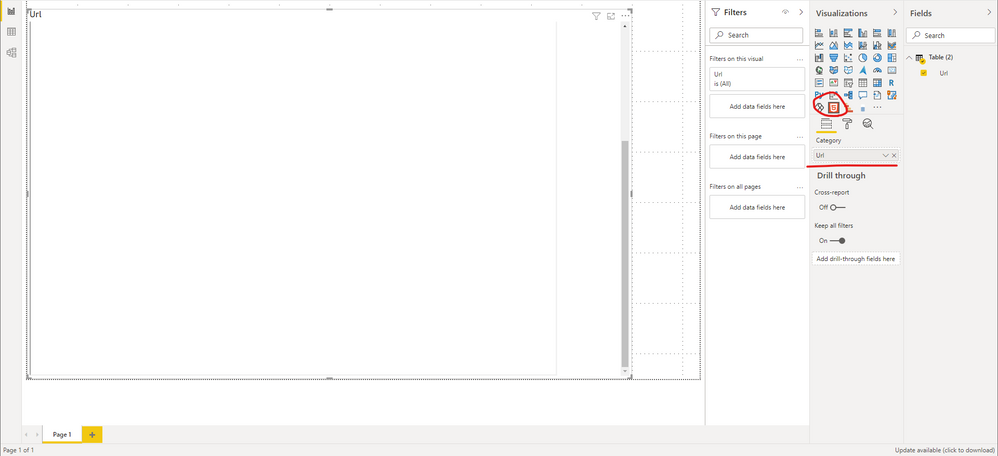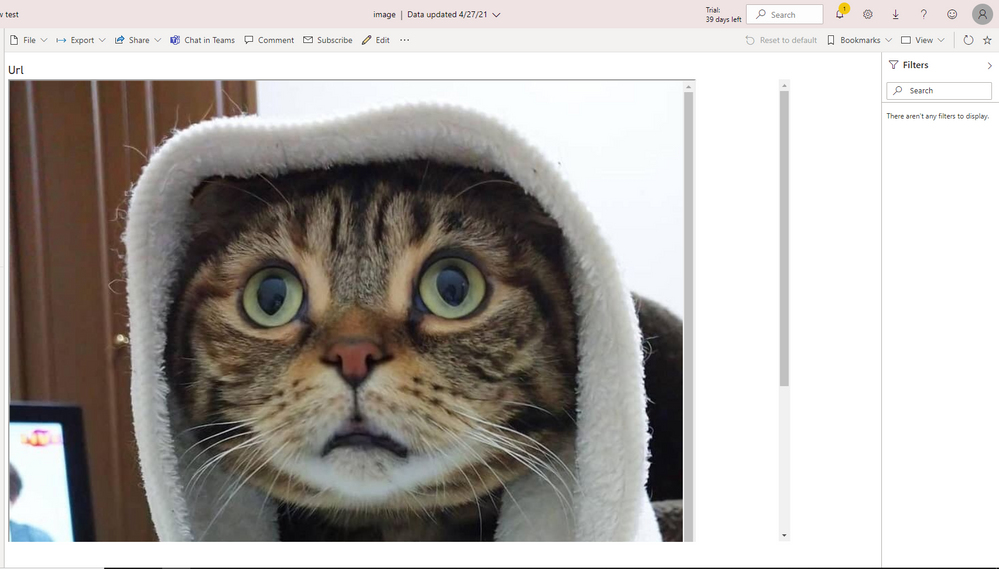- Power BI forums
- Updates
- News & Announcements
- Get Help with Power BI
- Desktop
- Service
- Report Server
- Power Query
- Mobile Apps
- Developer
- DAX Commands and Tips
- Custom Visuals Development Discussion
- Health and Life Sciences
- Power BI Spanish forums
- Translated Spanish Desktop
- Power Platform Integration - Better Together!
- Power Platform Integrations (Read-only)
- Power Platform and Dynamics 365 Integrations (Read-only)
- Training and Consulting
- Instructor Led Training
- Dashboard in a Day for Women, by Women
- Galleries
- Community Connections & How-To Videos
- COVID-19 Data Stories Gallery
- Themes Gallery
- Data Stories Gallery
- R Script Showcase
- Webinars and Video Gallery
- Quick Measures Gallery
- 2021 MSBizAppsSummit Gallery
- 2020 MSBizAppsSummit Gallery
- 2019 MSBizAppsSummit Gallery
- Events
- Ideas
- Custom Visuals Ideas
- Issues
- Issues
- Events
- Upcoming Events
- Community Blog
- Power BI Community Blog
- Custom Visuals Community Blog
- Community Support
- Community Accounts & Registration
- Using the Community
- Community Feedback
Register now to learn Fabric in free live sessions led by the best Microsoft experts. From Apr 16 to May 9, in English and Spanish.
- Power BI forums
- Forums
- Get Help with Power BI
- Desktop
- Pictures in table are not loaded (Instagram thumbn...
- Subscribe to RSS Feed
- Mark Topic as New
- Mark Topic as Read
- Float this Topic for Current User
- Bookmark
- Subscribe
- Printer Friendly Page
- Mark as New
- Bookmark
- Subscribe
- Mute
- Subscribe to RSS Feed
- Permalink
- Report Inappropriate Content
Pictures in table are not loaded (Instagram thumbnails)
Hi,
we have a report in which we want to show a list of instagram posts. Each of them should be pictured with a thumbnail of the post. Unfortunately, Power BI is unable to load the pictures from the Instagram URLs (whereas pictures from different sources work well). These URLs have been retrieved from the Instagram Graph API via the the Instagram oEmbed endpoint. Of course, the URLs work in different browsers and programs, including wget, just not in PBI.
Here is a minimum example:
The long instagram URL is: https://scontent-ber1-1.cdninstagram.com/v/t51.2885-15/e35/p1080x1080/176253348_457295648935303_1209...
"image url" is set to the data category "picture URL".
This is how the table visual looks like:
Same result in Power BI Online. In the Dev Console, I noticed a "net::ERR_BLOCKED_BY_RESPONSE". In the problems tab, it says "Specify a more permissive Cross-Origin Resource Policy to prevent a resource from being blocked" because the cdninstagram.com server appends the cross-origin-resource-policy "same-origin" to its response.
What's the problem here? Is this a CORS problem? Is this a problem with Power BI or with the Instagram server?
Are there any possibilites to fix this issue, either on the PBI side, or on my end, or do I need to embed the pictures into the report? If the latter is the case, could you recommend me a better way than using data URIs?
Many thanks in advance,
Christoph
Solved! Go to Solution.
- Mark as New
- Bookmark
- Subscribe
- Mute
- Subscribe to RSS Feed
- Permalink
- Report Inappropriate Content
Hi @LinqLover ,
If you can, you can use htmlViewer. The URL needs to be changed as
"<iframe width=""1000"" height=""1000"" src=""https://scontent-ber1-1.cdninstagram.com/v/t51.2885-15/e35/p1080x1080/176253348_457295648935303_1209235384657112558_n.jpg?tp=1&_nc_ht=scontent-ber1-1.cdninstagram.com&_nc_cat=1&_nc_ohc=50yFEaLY8a8AX9nnfXz&edm=AABBvjUBAAAA&ccb=7-4&oh=4acc6019dbab5307cd324f6acfc6606f&oe=60A57711&_nc_sid=83d603""></iframe>"
After publishing to Power BI Service, you can see the picture.
Best Regards,
Stephen Tao
If this post helps, then please consider Accept it as the solution to help the other members find it more quickly.
- Mark as New
- Bookmark
- Subscribe
- Mute
- Subscribe to RSS Feed
- Permalink
- Report Inappropriate Content
Hi @LinqLover ,
If you can, you can use htmlViewer. The URL needs to be changed as
"<iframe width=""1000"" height=""1000"" src=""https://scontent-ber1-1.cdninstagram.com/v/t51.2885-15/e35/p1080x1080/176253348_457295648935303_1209235384657112558_n.jpg?tp=1&_nc_ht=scontent-ber1-1.cdninstagram.com&_nc_cat=1&_nc_ohc=50yFEaLY8a8AX9nnfXz&edm=AABBvjUBAAAA&ccb=7-4&oh=4acc6019dbab5307cd324f6acfc6606f&oe=60A57711&_nc_sid=83d603""></iframe>"
After publishing to Power BI Service, you can see the picture.
Best Regards,
Stephen Tao
If this post helps, then please consider Accept it as the solution to help the other members find it more quickly.
- Mark as New
- Bookmark
- Subscribe
- Mute
- Subscribe to RSS Feed
- Permalink
- Report Inappropriate Content
@LinqLover , refer this answer
I tried one such solution in past, it worked for some time and then stop displaying again
https://nono.ma/get-instagram-image-url
Microsoft Power BI Learning Resources, 2023 !!
Learn Power BI - Full Course with Dec-2022, with Window, Index, Offset, 100+ Topics !!
Did I answer your question? Mark my post as a solution! Appreciate your Kudos !! Proud to be a Super User! !!
- Mark as New
- Bookmark
- Subscribe
- Mute
- Subscribe to RSS Feed
- Permalink
- Report Inappropriate Content
@amitchandak, thanks for the pointer. As the URL signatures are now expired, I wonder whether the same could also happen to my links from above. In this case, it would not be useful at all to store the links but rather I would have to either download the images or to access the Instagram API directly from the report to make sure to receive fresh URLs. I will be considering both approaches ...
Helpful resources

Microsoft Fabric Learn Together
Covering the world! 9:00-10:30 AM Sydney, 4:00-5:30 PM CET (Paris/Berlin), 7:00-8:30 PM Mexico City

Power BI Monthly Update - April 2024
Check out the April 2024 Power BI update to learn about new features.

| User | Count |
|---|---|
| 111 | |
| 95 | |
| 80 | |
| 68 | |
| 59 |
| User | Count |
|---|---|
| 150 | |
| 119 | |
| 104 | |
| 87 | |
| 67 |