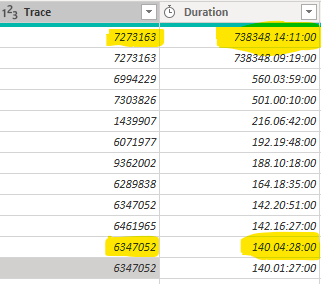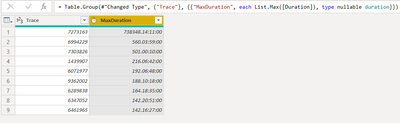- Power BI forums
- Updates
- News & Announcements
- Get Help with Power BI
- Desktop
- Service
- Report Server
- Power Query
- Mobile Apps
- Developer
- DAX Commands and Tips
- Custom Visuals Development Discussion
- Health and Life Sciences
- Power BI Spanish forums
- Translated Spanish Desktop
- Power Platform Integration - Better Together!
- Power Platform Integrations (Read-only)
- Power Platform and Dynamics 365 Integrations (Read-only)
- Training and Consulting
- Instructor Led Training
- Dashboard in a Day for Women, by Women
- Galleries
- Community Connections & How-To Videos
- COVID-19 Data Stories Gallery
- Themes Gallery
- Data Stories Gallery
- R Script Showcase
- Webinars and Video Gallery
- Quick Measures Gallery
- 2021 MSBizAppsSummit Gallery
- 2020 MSBizAppsSummit Gallery
- 2019 MSBizAppsSummit Gallery
- Events
- Ideas
- Custom Visuals Ideas
- Issues
- Issues
- Events
- Upcoming Events
- Community Blog
- Power BI Community Blog
- Custom Visuals Community Blog
- Community Support
- Community Accounts & Registration
- Using the Community
- Community Feedback
Register now to learn Fabric in free live sessions led by the best Microsoft experts. From Apr 16 to May 9, in English and Spanish.
- Power BI forums
- Forums
- Get Help with Power BI
- Desktop
- Picking highest duration of duplicated values
- Subscribe to RSS Feed
- Mark Topic as New
- Mark Topic as Read
- Float this Topic for Current User
- Bookmark
- Subscribe
- Printer Friendly Page
- Mark as New
- Bookmark
- Subscribe
- Mute
- Subscribe to RSS Feed
- Permalink
- Report Inappropriate Content
Picking highest duration of duplicated values
Hello Power BI Community,
Am trying to find a way where I can pick the longest duration associated with duplicated traces in Power Query.
Hope someone could help, I've put some photos for illustration below where highlighted are the values to keep:
Thank you in advance,
Mobafa
Solved! Go to Solution.
- Mark as New
- Bookmark
- Subscribe
- Mute
- Subscribe to RSS Feed
- Permalink
- Report Inappropriate Content
Hi,
This M code works
let
Source = Excel.CurrentWorkbook(){[Name="data"]}[Content],
#"Changed Type" = Table.TransformColumnTypes(Source,{{"Trace", Int64.Type}, {"Target Action", type text}, {"Account Type", type text}, {"Date", type datetime}, {"Duration", type number}}),
#"Grouped Rows" = Table.Group(#"Changed Type", {"Trace"}, {{"Count", each Table.Max(_,"Duration")}}),
#"Expanded Count" = Table.ExpandRecordColumn(#"Grouped Rows", "Count", {"Target Action", "Account Type", "Date", "Duration"}, {"Target Action", "Account Type", "Date", "Duration"})
in
#"Expanded Count"Hope this helps.
Regards,
Ashish Mathur
http://www.ashishmathur.com
https://www.linkedin.com/in/excelenthusiasts/
- Mark as New
- Bookmark
- Subscribe
- Mute
- Subscribe to RSS Feed
- Permalink
- Report Inappropriate Content
Thank you Sir, this worked. Had to do some spin to my coding and it finally got to the results am looking for 🙂
- Mark as New
- Bookmark
- Subscribe
- Mute
- Subscribe to RSS Feed
- Permalink
- Report Inappropriate Content
You are welcome.
Regards,
Ashish Mathur
http://www.ashishmathur.com
https://www.linkedin.com/in/excelenthusiasts/
- Mark as New
- Bookmark
- Subscribe
- Mute
- Subscribe to RSS Feed
- Permalink
- Report Inappropriate Content
In Power Query use the 'Group By' in Home tab and select the 'Trace' column in first column and 'Max' in Operation, the 'Duration' column in column drop-down list :
Select Ok
Appreciate to Kudos
- Mark as New
- Bookmark
- Subscribe
- Mute
- Subscribe to RSS Feed
- Permalink
- Report Inappropriate Content
Hi MahyarTF,
Problem is, I have multiple columns other than those two. When this is done the other columns disappear.
Thanks,
Mobafa
- Mark as New
- Bookmark
- Subscribe
- Mute
- Subscribe to RSS Feed
- Permalink
- Report Inappropriate Content
Hi,
Not sure what is your business and how you want to use the max duration,
But you could create a duplicated table (just on the 'Trace' and 'Duration' Column), and do the Group by on this copy table, then use the MaxDuration based on the Trace number in your visuals.
Again, not sure if it is useful for you.
Appreciate for Kudos.
- Mark as New
- Bookmark
- Subscribe
- Mute
- Subscribe to RSS Feed
- Permalink
- Report Inappropriate Content
Hi,
You can use the Table.Max() "M" language function. To get mre help, share data in an MS Excel formatted table.
Regards,
Ashish Mathur
http://www.ashishmathur.com
https://www.linkedin.com/in/excelenthusiasts/
- Mark as New
- Bookmark
- Subscribe
- Mute
- Subscribe to RSS Feed
- Permalink
- Report Inappropriate Content
Hello Ashish,
Tried to attach a file sample for you to review but I guess it is not supported.
Could you advise of other possible methods to share?
Thank you,
Mobafa
- Mark as New
- Bookmark
- Subscribe
- Mute
- Subscribe to RSS Feed
- Permalink
- Report Inappropriate Content
Hi,
Upload the file to Google Drive/One Drive and share the download link here.
Regards,
Ashish Mathur
http://www.ashishmathur.com
https://www.linkedin.com/in/excelenthusiasts/
- Mark as New
- Bookmark
- Subscribe
- Mute
- Subscribe to RSS Feed
- Permalink
- Report Inappropriate Content
Hi Ashish,
Here you go, file is uploaded to the below link:
https://www.dropbox.com/s/9n40tjvlqtkh0f0/Sample%20Data.csv?dl=0
Thank you,
Mobafa
- Mark as New
- Bookmark
- Subscribe
- Mute
- Subscribe to RSS Feed
- Permalink
- Report Inappropriate Content
Hi,
This M code works
let
Source = Excel.CurrentWorkbook(){[Name="data"]}[Content],
#"Changed Type" = Table.TransformColumnTypes(Source,{{"Trace", Int64.Type}, {"Target Action", type text}, {"Account Type", type text}, {"Date", type datetime}, {"Duration", type number}}),
#"Grouped Rows" = Table.Group(#"Changed Type", {"Trace"}, {{"Count", each Table.Max(_,"Duration")}}),
#"Expanded Count" = Table.ExpandRecordColumn(#"Grouped Rows", "Count", {"Target Action", "Account Type", "Date", "Duration"}, {"Target Action", "Account Type", "Date", "Duration"})
in
#"Expanded Count"Hope this helps.
Regards,
Ashish Mathur
http://www.ashishmathur.com
https://www.linkedin.com/in/excelenthusiasts/
Helpful resources

Microsoft Fabric Learn Together
Covering the world! 9:00-10:30 AM Sydney, 4:00-5:30 PM CET (Paris/Berlin), 7:00-8:30 PM Mexico City

Power BI Monthly Update - April 2024
Check out the April 2024 Power BI update to learn about new features.

| User | Count |
|---|---|
| 109 | |
| 98 | |
| 77 | |
| 66 | |
| 54 |
| User | Count |
|---|---|
| 144 | |
| 104 | |
| 100 | |
| 86 | |
| 64 |