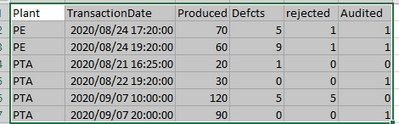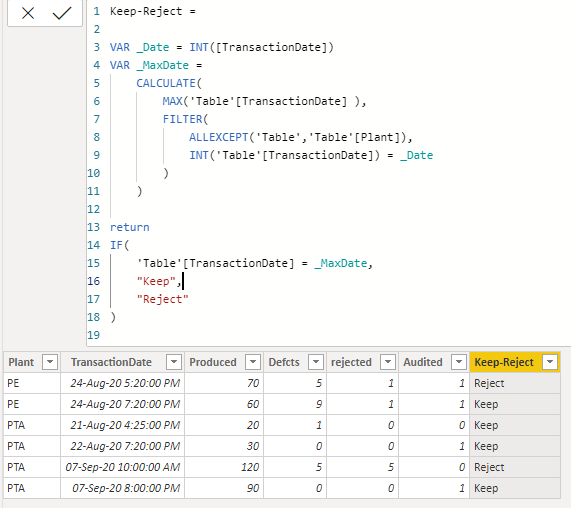- Power BI forums
- Updates
- News & Announcements
- Get Help with Power BI
- Desktop
- Service
- Report Server
- Power Query
- Mobile Apps
- Developer
- DAX Commands and Tips
- Custom Visuals Development Discussion
- Health and Life Sciences
- Power BI Spanish forums
- Translated Spanish Desktop
- Power Platform Integration - Better Together!
- Power Platform Integrations (Read-only)
- Power Platform and Dynamics 365 Integrations (Read-only)
- Training and Consulting
- Instructor Led Training
- Dashboard in a Day for Women, by Women
- Galleries
- Community Connections & How-To Videos
- COVID-19 Data Stories Gallery
- Themes Gallery
- Data Stories Gallery
- R Script Showcase
- Webinars and Video Gallery
- Quick Measures Gallery
- 2021 MSBizAppsSummit Gallery
- 2020 MSBizAppsSummit Gallery
- 2019 MSBizAppsSummit Gallery
- Events
- Ideas
- Custom Visuals Ideas
- Issues
- Issues
- Events
- Upcoming Events
- Community Blog
- Power BI Community Blog
- Custom Visuals Community Blog
- Community Support
- Community Accounts & Registration
- Using the Community
- Community Feedback
Register now to learn Fabric in free live sessions led by the best Microsoft experts. From Apr 16 to May 9, in English and Spanish.
- Power BI forums
- Forums
- Get Help with Power BI
- Desktop
- Re: Pick the latest record from source
- Subscribe to RSS Feed
- Mark Topic as New
- Mark Topic as Read
- Float this Topic for Current User
- Bookmark
- Subscribe
- Printer Friendly Page
- Mark as New
- Bookmark
- Subscribe
- Mute
- Subscribe to RSS Feed
- Permalink
- Report Inappropriate Content
Pick the latest record from source
I have data coming in from plant where sometimes they send updated information on a later time or updte the previous data if there was an error. How will I use Power Qury/PowerBI to pick the record with latest time.
Example
Record 1 time: 2020/08/24 17:20:00
Record 2 time: 2020/08/24 19:20:00
I want to pick the one that was sent at 19:20 and reject the record that was sent earlier
Attaching a sample for reference
Plant TransactionDate Produced Defcts rejected Audited
PE 2020/08/24 17:20:00 70 5 1 1
PE 2020/08/24 19:20:00 60 9 1 1
PTA 2020/08/21 16:25:00 20 1 0 0
PTA 2020/08/22 19:20:00 30 0 0 1
PTA 2020/09/07 10:00:00 120 5 5 0
PTA 2020/09/07 20:00:00 90 0 0 1
Thanks in advance.
Solved! Go to Solution.
- Mark as New
- Bookmark
- Subscribe
- Mute
- Subscribe to RSS Feed
- Permalink
- Report Inappropriate Content
@Anonymous
In this case, no need to create a new table, you can add a new column to your table with the following code:
You can download the file: HERE
________________________
If my answer was helpful, please consider Accept it as the solution to help the other members find it
Click on the Thumbs-Up icon if you like this reply 🙂
⭕ Subscribe and learn Power BI from these videos
⚪ Website ⚪ LinkedIn ⚪ PBI User Group
- Mark as New
- Bookmark
- Subscribe
- Mute
- Subscribe to RSS Feed
- Permalink
- Report Inappropriate Content
@Anonymous
Go to ModlingTab > New Table and paste the code, it will give you a new table with the latest records:
Table =
FILTER(
Table,
VAR _MaxDate = CALCULATE( MAX(Table[TransactionDate]),ALLEXCEPT(Table,Table[Plant])) RETURN
Table[TransactionDate] = _MaxDate
)
________________________
If my answer was helpful, please consider Accept it as the solution to help the other members find it
Click on the Thumbs-Up icon if you like this reply 🙂
⭕ Subscribe and learn Power BI from these videos
⚪ Website ⚪ LinkedIn ⚪ PBI User Group
- Mark as New
- Bookmark
- Subscribe
- Mute
- Subscribe to RSS Feed
- Permalink
- Report Inappropriate Content
Thank You @Fowmy
I am a newbie and if you can give me the sample PBIX, that will be kind of you. Still trying to apply what you asked
| Plant | TransactionDate | Produced | Defcts | rejected | Audited |
| PE | 2020/08/24 17:20:00 | 70 | 5 | 1 | 1 |
| PE | 2020/08/24 19:20:00 | 60 | 9 | 1 | 1 |
| PTA | 2020/08/21 16:25:00 | 20 | 1 | 0 | 0 |
| PTA | 2020/08/22 19:20:00 | 30 | 0 | 0 | 1 |
| PTA | 2020/09/07 10:00:00 | 120 | 5 | 5 | 0 |
| PTA | 2020/09/07 20:00:00 | 90 | 0 | 0 | 1 |
- Mark as New
- Bookmark
- Subscribe
- Mute
- Subscribe to RSS Feed
- Permalink
- Report Inappropriate Content
@Anonymous
You can download the file: HERE
________________________
If my answer was helpful, please consider Accept it as the solution to help the other members find it
Click on the Thumbs-Up icon if you like this reply 🙂
⭕ Subscribe and learn Power BI from these videos
⚪ Website ⚪ LinkedIn ⚪ PBI User Group
- Mark as New
- Bookmark
- Subscribe
- Mute
- Subscribe to RSS Feed
- Permalink
- Report Inappropriate Content
Thank You Very Much for looking into this. Regret, I did not explain my requirements properly. Sorry about that
If on a particular day, there are 2 entries, I need to reject the old record and pick the latest record, all other records for previous dates will remain as is. To further clarify, the table below will help.
I will then use the records that says KEEP and pivot them.
| Plant | TransactionDate | Produced | Defcts | rejected | Audited | KEEP OR REJECT |
| PE | 2020-08-24 17:20:00 | 70 | 5 | 1 | 1 | REJECT |
| PE | 2020-08-24 19:20:00 | 60 | 9 | 1 | 1 | KEEP |
| PTA | 2020-08-21 16:25:00 | 20 | 1 | 0 | 0 | KEEP |
| PTA | 2020-08-22 19:20:00 | 30 | 0 | 0 | 1 | KEEP |
| PTA | 2020-09-07 10:00:00 | 120 | 5 | 5 | 0 | REJECT |
| PTA | 2020-09-07 20:00:00 | 90 | 0 | 0 | 1 | KEEP |
| PE | 2020-09-07 10:00:00 | 50 | 0 | 0 | 0 | KEEP |
| PE | 2020-08-22 19:20:00 | 20 | 0 | 0 | 0 | KEEP |
Regards.
- Mark as New
- Bookmark
- Subscribe
- Mute
- Subscribe to RSS Feed
- Permalink
- Report Inappropriate Content
@Anonymous
In this case, no need to create a new table, you can add a new column to your table with the following code:
You can download the file: HERE
________________________
If my answer was helpful, please consider Accept it as the solution to help the other members find it
Click on the Thumbs-Up icon if you like this reply 🙂
⭕ Subscribe and learn Power BI from these videos
⚪ Website ⚪ LinkedIn ⚪ PBI User Group
- Mark as New
- Bookmark
- Subscribe
- Mute
- Subscribe to RSS Feed
- Permalink
- Report Inappropriate Content
Thanks a ton. Much appreciate your time and help. I was actually thinking that it can be done in PowerQuery but it is done in PowerBI.
Is there a formal training for PowerBI formulas that you just did that one can learn about from YouTube or some other forums?
- Mark as New
- Bookmark
- Subscribe
- Mute
- Subscribe to RSS Feed
- Permalink
- Report Inappropriate Content
@Anonymous
I can direct you to a book by @Greg_Deckler on multiple regular DAX patters: https://www.amazon.com/gp/product/B085RM7C9J
And, you should not miss this: https://www.sqlbi.com/
Good luck!
________________________
If my answer was helpful, please consider Accept it as the solution to help the other members find it
Click on the Thumbs-Up icon if you like this reply 🙂
⭕ Subscribe and learn Power BI from these videos
⚪ Website ⚪ LinkedIn ⚪ PBI User Group
Helpful resources

Microsoft Fabric Learn Together
Covering the world! 9:00-10:30 AM Sydney, 4:00-5:30 PM CET (Paris/Berlin), 7:00-8:30 PM Mexico City

Power BI Monthly Update - April 2024
Check out the April 2024 Power BI update to learn about new features.

| User | Count |
|---|---|
| 113 | |
| 100 | |
| 78 | |
| 76 | |
| 52 |
| User | Count |
|---|---|
| 144 | |
| 109 | |
| 108 | |
| 88 | |
| 61 |