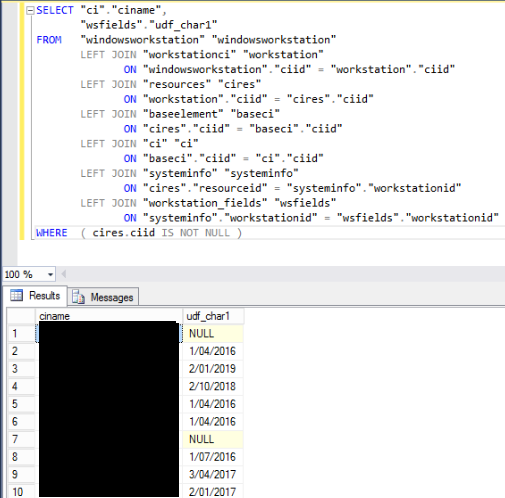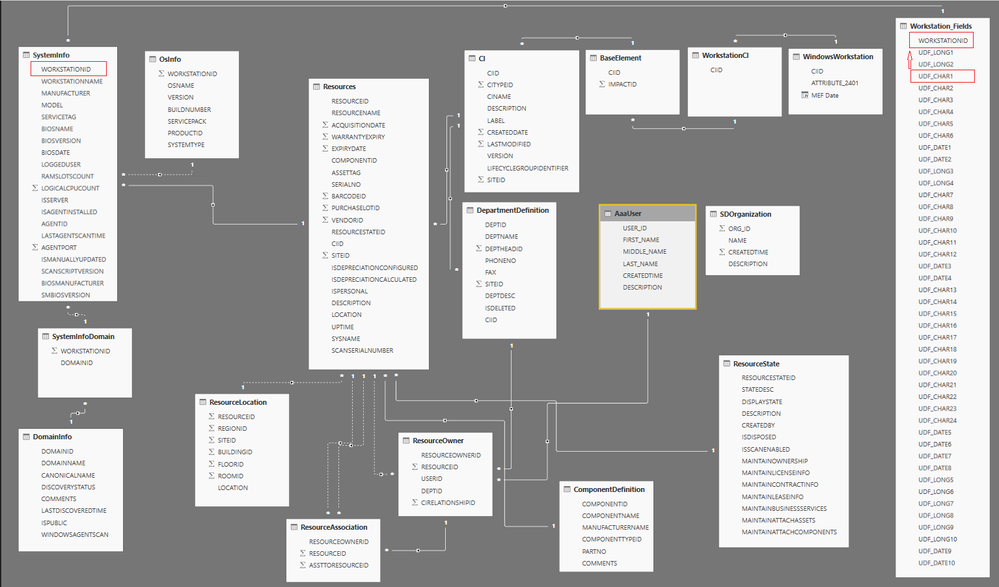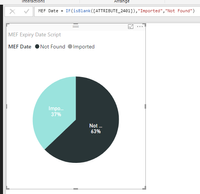- Power BI forums
- Updates
- News & Announcements
- Get Help with Power BI
- Desktop
- Service
- Report Server
- Power Query
- Mobile Apps
- Developer
- DAX Commands and Tips
- Custom Visuals Development Discussion
- Health and Life Sciences
- Power BI Spanish forums
- Translated Spanish Desktop
- Power Platform Integration - Better Together!
- Power Platform Integrations (Read-only)
- Power Platform and Dynamics 365 Integrations (Read-only)
- Training and Consulting
- Instructor Led Training
- Dashboard in a Day for Women, by Women
- Galleries
- Community Connections & How-To Videos
- COVID-19 Data Stories Gallery
- Themes Gallery
- Data Stories Gallery
- R Script Showcase
- Webinars and Video Gallery
- Quick Measures Gallery
- 2021 MSBizAppsSummit Gallery
- 2020 MSBizAppsSummit Gallery
- 2019 MSBizAppsSummit Gallery
- Events
- Ideas
- Custom Visuals Ideas
- Issues
- Issues
- Events
- Upcoming Events
- Community Blog
- Power BI Community Blog
- Custom Visuals Community Blog
- Community Support
- Community Accounts & Registration
- Using the Community
- Community Feedback
Register now to learn Fabric in free live sessions led by the best Microsoft experts. From Apr 16 to May 9, in English and Spanish.
- Power BI forums
- Forums
- Get Help with Power BI
- Desktop
- Pi chart across 2 tables
- Subscribe to RSS Feed
- Mark Topic as New
- Mark Topic as Read
- Float this Topic for Current User
- Bookmark
- Subscribe
- Printer Friendly Page
- Mark as New
- Bookmark
- Subscribe
- Mute
- Subscribe to RSS Feed
- Permalink
- Report Inappropriate Content
Pi chart across 2 tables
I spent the whole day on this yesterday and I just can't seem to get my head around it.
I was to create a PI graph that shows if a feild is empty or not, but the information is in 2 different tables (i have another post about this which is closed, it solved a diferent issue so created a new one as to not confuse).
"Workstation_Fields.UDF_CHAR1" has the field I want to report on but only contains a row if it has data, so I wish to compair it to "Systeminfo.WORKSTATIONID" which has a row for every device, but I can't seem to work out how to do it.
There is a relationship between the 2 tables, but I can still only report on one table at a time. I'm sure im missing something simple as I have no problem doing this in SMS.
Behind the black box is just each hostname in my envro, and you can see that by joining the 2 tables i end up with Null values where the field is missing in the second table.
Below is my relationships so everyone can know what the hell I am talking about 🙂
Solved! Go to Solution.
- Mark as New
- Bookmark
- Subscribe
- Mute
- Subscribe to RSS Feed
- Permalink
- Report Inappropriate Content
I knew there had to be a simple soultion!!
I just had to add a data source with my original SQL Query, then I simply used the same formular to run my report off the correct field.
- Mark as New
- Bookmark
- Subscribe
- Mute
- Subscribe to RSS Feed
- Permalink
- Report Inappropriate Content
I knew there had to be a simple soultion!!
I just had to add a data source with my original SQL Query, then I simply used the same formular to run my report off the correct field.
- Mark as New
- Bookmark
- Subscribe
- Mute
- Subscribe to RSS Feed
- Permalink
- Report Inappropriate Content
Hi @UserInterface,
Since the two tables have relationship, just drag these two columns into the visual. But the NULL values could be a problem, they won't show up in the visual. Is this your issue?
Best Regards,
Dale
If this post helps, then please consider Accept it as the solution to help the other members find it more quickly.
- Mark as New
- Bookmark
- Subscribe
- Mute
- Subscribe to RSS Feed
- Permalink
- Report Inappropriate Content
Yes. I was creating a new field that had a Found/NotFound value, and I am just after a percent complete.
Like this:
This image is off a defferent field that I did as a test, it worked because there was a line item regardless of wether there was a value or not. Unfortunatly when it use the field that i actually need (not my test one) it is in another table that only contains a line item when there is a value.
Basicly, old one was like this
WorkstationID, Comp, 123
WorkstationID, Comp2, 456
WorkstationID, Comp3, Null
WorkstationID, Comp4, 789
New one is like this. (No WorkstationID for the Null value)
WorkstationID, 123
WorkstationID, 456
WorkstationID, 789
So I need to use the relationship to look at every Workstation ID, and if it doesn't have a match in other table report it as null..
Otherwise i get this
I fell like its something simple, i just can't crack it for some reason..
- Mark as New
- Bookmark
- Subscribe
- Mute
- Subscribe to RSS Feed
- Permalink
- Report Inappropriate Content
After reading this site i thought it was going to be as simple as this
Test = EVALUATE NATURALLEFTOUTERJOIN ( SystemInfo, Workstation_Fields )
But it doesn't recognise this command
Helpful resources

Microsoft Fabric Learn Together
Covering the world! 9:00-10:30 AM Sydney, 4:00-5:30 PM CET (Paris/Berlin), 7:00-8:30 PM Mexico City

Power BI Monthly Update - April 2024
Check out the April 2024 Power BI update to learn about new features.

| User | Count |
|---|---|
| 111 | |
| 94 | |
| 82 | |
| 66 | |
| 59 |
| User | Count |
|---|---|
| 151 | |
| 121 | |
| 104 | |
| 87 | |
| 67 |