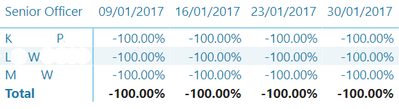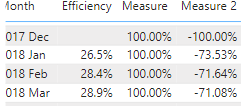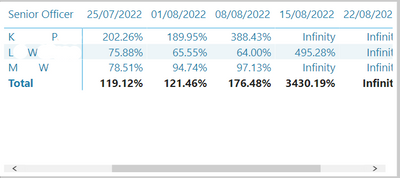- Power BI forums
- Updates
- News & Announcements
- Get Help with Power BI
- Desktop
- Service
- Report Server
- Power Query
- Mobile Apps
- Developer
- DAX Commands and Tips
- Custom Visuals Development Discussion
- Health and Life Sciences
- Power BI Spanish forums
- Translated Spanish Desktop
- Power Platform Integration - Better Together!
- Power Platform Integrations (Read-only)
- Power Platform and Dynamics 365 Integrations (Read-only)
- Training and Consulting
- Instructor Led Training
- Dashboard in a Day for Women, by Women
- Galleries
- Community Connections & How-To Videos
- COVID-19 Data Stories Gallery
- Themes Gallery
- Data Stories Gallery
- R Script Showcase
- Webinars and Video Gallery
- Quick Measures Gallery
- 2021 MSBizAppsSummit Gallery
- 2020 MSBizAppsSummit Gallery
- 2019 MSBizAppsSummit Gallery
- Events
- Ideas
- Custom Visuals Ideas
- Issues
- Issues
- Events
- Upcoming Events
- Community Blog
- Power BI Community Blog
- Custom Visuals Community Blog
- Community Support
- Community Accounts & Registration
- Using the Community
- Community Feedback
Register now to learn Fabric in free live sessions led by the best Microsoft experts. From Apr 16 to May 9, in English and Spanish.
- Power BI forums
- Forums
- Get Help with Power BI
- Desktop
- Re: Performance Against Target Measure giving weir...
- Subscribe to RSS Feed
- Mark Topic as New
- Mark Topic as Read
- Float this Topic for Current User
- Bookmark
- Subscribe
- Printer Friendly Page
- Mark as New
- Bookmark
- Subscribe
- Mute
- Subscribe to RSS Feed
- Permalink
- Report Inappropriate Content
Performance Against Target Measure giving weird results within Matrix
The measure is as follows:
Solved! Go to Solution.
- Mark as New
- Bookmark
- Subscribe
- Mute
- Subscribe to RSS Feed
- Permalink
- Report Inappropriate Content
Hi @SACooper,
What i mean is for example
KP = (1908-1685)/1685
LW = (494-820)/820
MW = (1090-1572)/1572
This should give the value I assume you are looking for.
Greetings,
Luuk
- Mark as New
- Bookmark
- Subscribe
- Mute
- Subscribe to RSS Feed
- Permalink
- Report Inappropriate Content
<insert favoured expletive here> thank you for pointing this out, basic math that I should have be well adept at, tunnel vision, is the only excuse I can come up with.
This works perfectly ... still confused why my previous math didn't work out but this did the trick
Thank you!
- Mark as New
- Bookmark
- Subscribe
- Mute
- Subscribe to RSS Feed
- Permalink
- Report Inappropriate Content
Hi @SACooper,
Its indeed pretty wierd that is does this. So if I understand correctly the output is not 0 without the -1?
If that is the case can you show the output % that is shown.
What you can also try is add a measure with value 1 and change the type to %, then make another measure that substracts the newly made measure from _performanceAgainstTargetPercentage and look at all the values in a table and check what it does.
This is what it does for me:
Greetings,
Luuk
- Mark as New
- Bookmark
- Subscribe
- Mute
- Subscribe to RSS Feed
- Permalink
- Report Inappropriate Content
This is what is happens when I return _performanceAgainstTargetPercentage. So as you can see I was expecting figures such as 102.86% (1.02), -24.12% (-0.24) etc. after subtracting 1
** Please ignore the infinity references there are to be expected as the underlying data for that time period has yet to be captured..
- Mark as New
- Bookmark
- Subscribe
- Mute
- Subscribe to RSS Feed
- Permalink
- Report Inappropriate Content
Hi @SACooper,
What you can do is instead of doing -1 you can do - _target. In this scenario 100% = the target. Also use Divide() to divide. Hope this helps!
Greetings,
Luuk
- Mark as New
- Bookmark
- Subscribe
- Mute
- Subscribe to RSS Feed
- Permalink
- Report Inappropriate Content
Hi @Luuky
in this case _Target is not 100% its a calculated numerical value. From the example above for week 25/07/2022
KP = 1908 / 1685
LW = 494 / 820
MW = 1090 / 1572
so if I take _Target away I get an extremly large number.
Thank you for the DIVIDE function reminder i've replaced that element.
- Mark as New
- Bookmark
- Subscribe
- Mute
- Subscribe to RSS Feed
- Permalink
- Report Inappropriate Content
Hi @SACooper,
What i mean is for example
KP = (1908-1685)/1685
LW = (494-820)/820
MW = (1090-1572)/1572
This should give the value I assume you are looking for.
Greetings,
Luuk
Helpful resources

Microsoft Fabric Learn Together
Covering the world! 9:00-10:30 AM Sydney, 4:00-5:30 PM CET (Paris/Berlin), 7:00-8:30 PM Mexico City

Power BI Monthly Update - April 2024
Check out the April 2024 Power BI update to learn about new features.

| User | Count |
|---|---|
| 106 | |
| 94 | |
| 77 | |
| 65 | |
| 53 |
| User | Count |
|---|---|
| 145 | |
| 105 | |
| 104 | |
| 90 | |
| 63 |