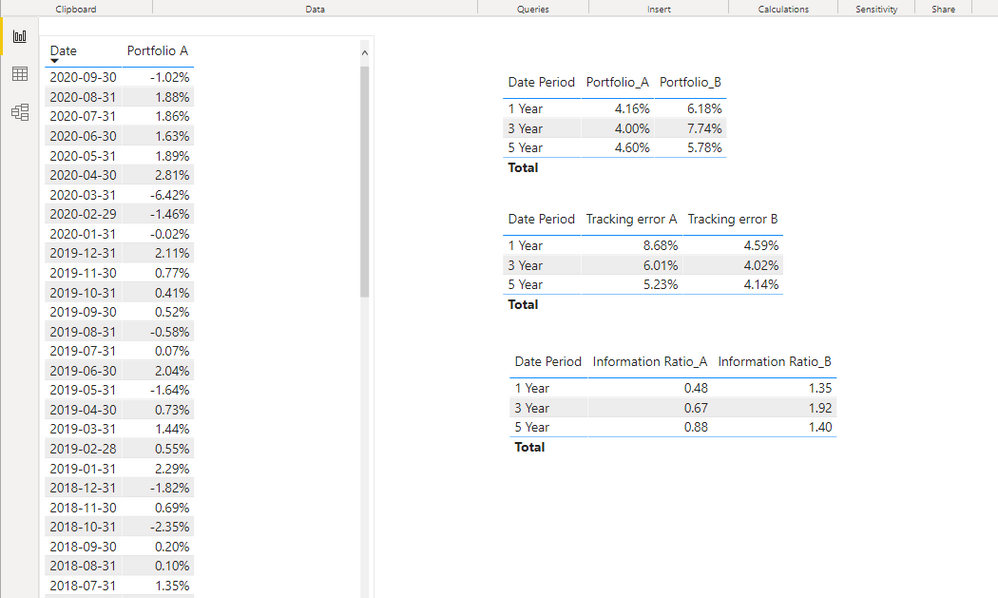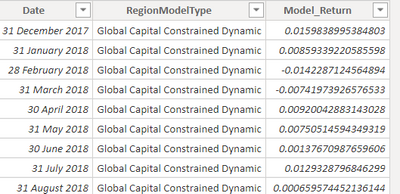- Power BI forums
- Updates
- News & Announcements
- Get Help with Power BI
- Desktop
- Service
- Report Server
- Power Query
- Mobile Apps
- Developer
- DAX Commands and Tips
- Custom Visuals Development Discussion
- Health and Life Sciences
- Power BI Spanish forums
- Translated Spanish Desktop
- Power Platform Integration - Better Together!
- Power Platform Integrations (Read-only)
- Power Platform and Dynamics 365 Integrations (Read-only)
- Training and Consulting
- Instructor Led Training
- Dashboard in a Day for Women, by Women
- Galleries
- Community Connections & How-To Videos
- COVID-19 Data Stories Gallery
- Themes Gallery
- Data Stories Gallery
- R Script Showcase
- Webinars and Video Gallery
- Quick Measures Gallery
- 2021 MSBizAppsSummit Gallery
- 2020 MSBizAppsSummit Gallery
- 2019 MSBizAppsSummit Gallery
- Events
- Ideas
- Custom Visuals Ideas
- Issues
- Issues
- Events
- Upcoming Events
- Community Blog
- Power BI Community Blog
- Custom Visuals Community Blog
- Community Support
- Community Accounts & Registration
- Using the Community
- Community Feedback
Register now to learn Fabric in free live sessions led by the best Microsoft experts. From Apr 16 to May 9, in English and Spanish.
- Power BI forums
- Forums
- Get Help with Power BI
- Desktop
- Re: Performance 1Y/3Y//5y DAX Calculations
- Subscribe to RSS Feed
- Mark Topic as New
- Mark Topic as Read
- Float this Topic for Current User
- Bookmark
- Subscribe
- Printer Friendly Page
- Mark as New
- Bookmark
- Subscribe
- Mute
- Subscribe to RSS Feed
- Permalink
- Report Inappropriate Content
Performance 1Y/3Y//5y DAX Calculations
Hi All
I am trying to create a DAX to calculate 1Y/3Y/5Y performance metrics on a monthly stream of returns. Annualised performance for those periods, Tracking error/standard deviation calcs and another but that one may well be simple enough.
I can manage it for YTD calcs (see below) but I need to do it for the set period from the most recent date in the dataset.
| Date | RegionModelType | Model_Return |
| Date | Portfolio A | Portfolio B |
| 30-Sep-20 | -1.02% | 1.35% |
| 31-Aug-20 | 1.88% | 0.15% |
| 31-Jul-20 | 1.86% | 0.85% |
| 30-Jun-20 | 1.63% | 0.97% |
| 31-May-20 | 1.89% | -0.80% |
| 30-Apr-20 | 2.81% | 2.04% |
| 31-Mar-20 | -6.42% | -1.64% |
| 29-Feb-20 | -1.46% | 0.73% |
| 31-Jan-20 | -0.02% | 1.44% |
| 31-Dec-19 | 2.11% | 0.55% |
| 30-Nov-19 | 0.77% | 2.29% |
| 31-Oct-19 | 0.41% | -1.82% |
| 30-Sep-19 | 0.52% | 0.69% |
| 31-Aug-19 | -0.58% | 0.20% |
| 31-Jul-19 | 0.07% | 0.10% |
| 30-Jun-19 | 2.04% | 2.11% |
| 31-May-19 | -1.64% | 1.89% |
| 30-Apr-19 | 0.73% | 2.81% |
| 31-Mar-19 | 1.44% | 0.41% |
| 28-Feb-19 | 0.55% | 0.52% |
| 31-Jan-19 | 2.29% | -0.58% |
| 31-Dec-18 | -1.82% | 0.07% |
| 30-Nov-18 | 0.69% | 2.04% |
| 31-Oct-18 | -2.35% | -1.64% |
| 30-Sep-18 | 0.20% | 0.73% |
| 31-Aug-18 | 0.10% | 1.44% |
| 31-Jul-18 | 1.35% | 2.04% |
| 30-Jun-18 | 0.15% | -1.64% |
| 31-May-18 | 0.85% | 0.73% |
| 30-Apr-18 | 0.97% | 1.44% |
| 31-Mar-18 | -0.80% | 0.55% |
| 28-Feb-18 | -1.40% | 0.20% |
| 31-Jan-18 | 0.84% | 0.10% |
| 31-Dec-17 | 1.60% | 1.35% |
| 30-Nov-17 | -0.02% | 0.15% |
| 31-Oct-17 | 2.11% | 0.85% |
| 30-Sep-17 | 0.77% | 0.97% |
| 31-Aug-17 | 0.41% | 0.41% |
| 31-Jul-17 | 0.52% | 0.52% |
| 30-Jun-17 | -0.58% | 2.29% |
| 31-May-17 | 0.07% | -1.82% |
| 30-Apr-17 | 2.04% | 0.69% |
| 31-Mar-17 | -1.64% | 0.20% |
| 28-Feb-17 | 0.73% | 0.10% |
| 31-Jan-17 | 1.44% | -1.64% |
| 31-Dec-16 | 0.55% | 0.73% |
| 30-Nov-16 | 2.29% | 1.44% |
| 31-Oct-16 | -1.82% | 2.04% |
| 30-Sep-16 | 0.69% | -1.64% |
| 31-Aug-16 | 0.20% | 0.41% |
| 31-Jul-16 | 0.10% | 0.52% |
| 30-Jun-16 | 1.35% | -0.58% |
| 31-May-16 | 0.15% | -1.64% |
| 30-Apr-16 | 0.85% | 0.73% |
| 31-Mar-16 | 0.97% | 1.44% |
| 29-Feb-16 | -0.80% | 2.04% |
| 31-Jan-16 | 2.04% | -1.64% |
| 31-Dec-15 | -1.64% | 0.41% |
| 30-Nov-15 | 0.73% | 0.52% |
| 31-Oct-15 | 1.44% | -0.58% |
| 30-Sep-15 | 0.55% | 0.07% |
| 31-Aug-15 | 2.29% | 2.29% |
| 31-Jul-15 | -1.82% | -1.82% |
| 30-Jun-15 | 0.69% | 0.69% |
| 31-May-15 | 0.20% | 0.20% |
| 30-Apr-15 | 0.10% | 0.10% |
| 31-Mar-15 | 2.11% | 2.11% |
| 28-Feb-15 | 1.89% | 1.89% |
| 31-Jan-15 | 2.81% | 2.81% |
| Portfolio Performance | Portfolio A | Portfolio B | Formula |
| 1 Year | 4.15% | 6.17% | =IFERROR(PRODUCT(1+B2:B13)-1,"") |
| 3 Year | 3.99% | 7.72% | =IFERROR(PRODUCT(1+B2:B37)^(1/3)-1,"") |
| 5 Year | 4.58% | 5.77% | =IFERROR(PRODUCT(1+B2:B61)^(1/5)-1,"") |
| Tracking Error | Portfolio A | Portfolio B | Formula |
| 1 Year | 8.67% | 4.59% | =STDEV(B2:B13)*SQRT(12) |
| 3 Year | 6.00% | 4.02% | =STDEV(B2:B37)*SQRT(12) |
| 5 Year | 5.22% | 4.14% | =STDEV(B2:B61)*SQRT(12) |
| Information Ratio | Portfolio A | Portfolio B | Formula |
| 1 Year | 0.48 | 1.34 | =IFERROR(F3/F8,"") |
| 3 Year | 0.66 | 1.92 | =IFERROR(F4/F9,"") |
| 5 Year | 0.88 | 1.40 | =IFERROR(F5/F10,"") |
Solved! Go to Solution.
- Mark as New
- Bookmark
- Subscribe
- Mute
- Subscribe to RSS Feed
- Permalink
- Report Inappropriate Content
Hi, @JamesB86
Try formula as below:
calculated table:
Table 1 = DATATABLE("Date Period",STRING,{{"1 Year"},{"3 Year"},{"5 Year"}})Measure:
Portfolio_A =
VAR tab1 =
TOPN ( 12, Fact_Table, Fact_Table[Date], DESC )
VAR tab2 =
TOPN ( 36, Fact_Table, Fact_Table[Date], DESC )
VAR tab3 =
TOPN ( 60, Fact_Table, Fact_Table[Date], DESC )
VAR PortfolioA =
SWITCH (
SELECTEDVALUE ( 'Table 1'[Date Period] ),
"1 Year",
PRODUCTX ( tab1, 1 + [Portfolio A] ) - 1,
"3 Year",
PRODUCTX ( tab2, 1 + [Portfolio A] ) ^ ( 1 / 3 ) - 1,
"5 Year",
PRODUCTX ( tab3, 1 + [Portfolio A] ) ^ ( 1 / 5 ) - 1
)
RETURN
IFERROR ( PortfolioA, "" )Tracking error A =
VAR tab1 =
TOPN ( 12, Fact_Table, Fact_Table[Date], DESC )
VAR tab2 =
TOPN ( 36, Fact_Table, Fact_Table[Date], DESC )
VAR tab3 =
TOPN ( 60, Fact_Table, Fact_Table[Date], DESC )
RETURN
SWITCH (
SELECTEDVALUE ( 'Table 1'[Date Period] ),
"1 Year",
STDEVX.S( tab1, [Portfolio A] )*SQRT(12),
"3 Year",
STDEVX.S( tab2, [Portfolio A] )*SQRT(12),
"5 Year",
STDEVX.S( tab3, [Portfolio A] )*SQRT(12)
)Information Ratio_A = IFERROR( [Portfolio_A]/[Tracking error A],"")Result is as follows nad there may be some Accuracy errors
Please check my attached pbix file for more details.
Best Regards,
Community Support Team _ Eason
If this post helps, then please consider Accept it as the solution to help the other members find it more quickly.
- Mark as New
- Bookmark
- Subscribe
- Mute
- Subscribe to RSS Feed
- Permalink
- Report Inappropriate Content
Hi @v-easonf-msft thanks for getting back to me.
Model_Return is refering to the table where I have presented the headers, the data stream within it is simple what is in Portfolio A/Portfolio B, below is a small screenshot - Regional Model Type is the portfolio type; example data shows the below example which could be considered Portfolio A, there are quite a few others which my slicer will adjust for as the analytics require it. I only included A & B as an example.
=IFERROR(PRODUCT(1+B2:B13)-1,"") in this formula "B" is the return stream of Portfolio A/B (depending on which is being looked at) and each formula adjusted for the 1Y (12 data points) 3Y (36 data poitns) and 5Y (60 data points).
=STDEV(B2:B13)*SQRT(12) Same for this
=IFERROR(F3/F8,"") here you ask about "F" which is the above to results F3 = Portfolio performance, F8 = Tracking Error.
As for expected results - the table where I have populated the formulas show the expected outputs for Portfolio A in the Excel table.
Apologies for the confusion - hope the above helps.
- Mark as New
- Bookmark
- Subscribe
- Mute
- Subscribe to RSS Feed
- Permalink
- Report Inappropriate Content
Hi, @JamesB86
Try formula as below:
calculated table:
Table 1 = DATATABLE("Date Period",STRING,{{"1 Year"},{"3 Year"},{"5 Year"}})Measure:
Portfolio_A =
VAR tab1 =
TOPN ( 12, Fact_Table, Fact_Table[Date], DESC )
VAR tab2 =
TOPN ( 36, Fact_Table, Fact_Table[Date], DESC )
VAR tab3 =
TOPN ( 60, Fact_Table, Fact_Table[Date], DESC )
VAR PortfolioA =
SWITCH (
SELECTEDVALUE ( 'Table 1'[Date Period] ),
"1 Year",
PRODUCTX ( tab1, 1 + [Portfolio A] ) - 1,
"3 Year",
PRODUCTX ( tab2, 1 + [Portfolio A] ) ^ ( 1 / 3 ) - 1,
"5 Year",
PRODUCTX ( tab3, 1 + [Portfolio A] ) ^ ( 1 / 5 ) - 1
)
RETURN
IFERROR ( PortfolioA, "" )Tracking error A =
VAR tab1 =
TOPN ( 12, Fact_Table, Fact_Table[Date], DESC )
VAR tab2 =
TOPN ( 36, Fact_Table, Fact_Table[Date], DESC )
VAR tab3 =
TOPN ( 60, Fact_Table, Fact_Table[Date], DESC )
RETURN
SWITCH (
SELECTEDVALUE ( 'Table 1'[Date Period] ),
"1 Year",
STDEVX.S( tab1, [Portfolio A] )*SQRT(12),
"3 Year",
STDEVX.S( tab2, [Portfolio A] )*SQRT(12),
"5 Year",
STDEVX.S( tab3, [Portfolio A] )*SQRT(12)
)Information Ratio_A = IFERROR( [Portfolio_A]/[Tracking error A],"")Result is as follows nad there may be some Accuracy errors
Please check my attached pbix file for more details.
Best Regards,
Community Support Team _ Eason
If this post helps, then please consider Accept it as the solution to help the other members find it more quickly.
- Mark as New
- Bookmark
- Subscribe
- Mute
- Subscribe to RSS Feed
- Permalink
- Report Inappropriate Content
Just a big thank you for supplying this - works perfectly with my visualisations providing matching results. Is it possible you could explain a bit more about what is happening within the solution? Just so I can get to grips with it!
- Mark as New
- Bookmark
- Subscribe
- Mute
- Subscribe to RSS Feed
- Permalink
- Report Inappropriate Content
Hi, @JamesB86
The variable 'tab1'/‘tab2’/'tab3' is a temporary table (data of the previous 12/36/60 months in descending order of Date).
The variable 'PortfolioA' is calculated based on the value of the Date Period of the current row.
If Date Period is "1 year", it will execut
PRODUCTX(tab1, 1 + [Portfolio A])-1If Date Period is "3 year", it will execut
PRODUCTX(tab2, 1 + [Portfolio A]) ^ (1/3)-1.If Date Period is "5 year", it will execut
PRODUCTX(tab3, 1 + [Portfolio A]) ^ (1/5)-1.
related function:
Best Regards,
Community Support Team _ Eason
If this post helps, then please consider Accept it as the solution to help the other members find it more quickly.
- Mark as New
- Bookmark
- Subscribe
- Mute
- Subscribe to RSS Feed
- Permalink
- Report Inappropriate Content
Hi, @JamesB86
Sorry, I am still a bit confused about the information you provided. .
Which column in the data table does Master_Table[Model_Return] correspond to?
What does Column F in excel refer to (can you show relevant screenshots)? It would be great if you can show relevant desired results.
Best Regards,
Community Support Team _ Eason
Helpful resources

Microsoft Fabric Learn Together
Covering the world! 9:00-10:30 AM Sydney, 4:00-5:30 PM CET (Paris/Berlin), 7:00-8:30 PM Mexico City

Power BI Monthly Update - April 2024
Check out the April 2024 Power BI update to learn about new features.

| User | Count |
|---|---|
| 109 | |
| 98 | |
| 77 | |
| 66 | |
| 54 |
| User | Count |
|---|---|
| 144 | |
| 104 | |
| 100 | |
| 86 | |
| 64 |