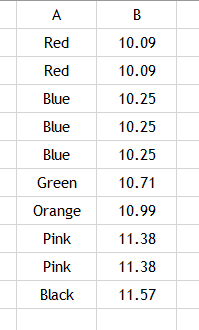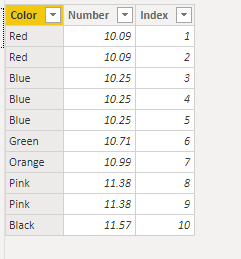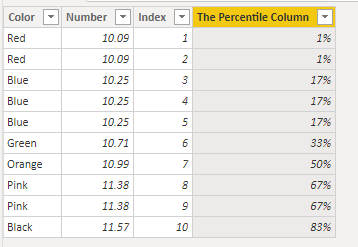- Power BI forums
- Updates
- News & Announcements
- Get Help with Power BI
- Desktop
- Service
- Report Server
- Power Query
- Mobile Apps
- Developer
- DAX Commands and Tips
- Custom Visuals Development Discussion
- Health and Life Sciences
- Power BI Spanish forums
- Translated Spanish Desktop
- Power Platform Integration - Better Together!
- Power Platform Integrations (Read-only)
- Power Platform and Dynamics 365 Integrations (Read-only)
- Training and Consulting
- Instructor Led Training
- Dashboard in a Day for Women, by Women
- Galleries
- Community Connections & How-To Videos
- COVID-19 Data Stories Gallery
- Themes Gallery
- Data Stories Gallery
- R Script Showcase
- Webinars and Video Gallery
- Quick Measures Gallery
- 2021 MSBizAppsSummit Gallery
- 2020 MSBizAppsSummit Gallery
- 2019 MSBizAppsSummit Gallery
- Events
- Ideas
- Custom Visuals Ideas
- Issues
- Issues
- Events
- Upcoming Events
- Community Blog
- Power BI Community Blog
- Custom Visuals Community Blog
- Community Support
- Community Accounts & Registration
- Using the Community
- Community Feedback
Register now to learn Fabric in free live sessions led by the best Microsoft experts. From Apr 16 to May 9, in English and Spanish.
- Power BI forums
- Forums
- Get Help with Power BI
- Desktop
- Re: Percentiles based on another column
- Subscribe to RSS Feed
- Mark Topic as New
- Mark Topic as Read
- Float this Topic for Current User
- Bookmark
- Subscribe
- Printer Friendly Page
- Mark as New
- Bookmark
- Subscribe
- Mute
- Subscribe to RSS Feed
- Permalink
- Report Inappropriate Content
Percentiles based on another column
Hi all,
I would like to be able to specify a percentage, let's say 50% of the distinct values in column A. So in this case (0.5 * 6 distinct colours = 3). And for the output to return a value for which there are that many colours above in column B.
For example:
50% of 6 colours is 3 and therefore the output would be a B value between 10.71 and 10.99 because then there would be Orange, Pink and Blue with a value above. Please see below table for clarity.
Really difficult one to explain so I hope that makes sense, any help would be really appreciated. Not even sure if it's at all possible. Have been playing around with the DAX Percentile function however can only get it to return the percentile based on column B which doesn't give me what I need.
Solved! Go to Solution.
- Mark as New
- Bookmark
- Subscribe
- Mute
- Subscribe to RSS Feed
- Permalink
- Report Inappropriate Content
Hey @laurenspruce
I think I see what you are trying to do here. There are a bunch of ways we could go about doing this. Let me know if this helps.
I am assuming you want to treat each row as a different score so I've included an Index column to make each entry have a unique ID. But as you mentioned you want percentile based on the color and not based on the individual unique row scores.
First we can make a measure that sums the total numerical value
Total Number =
SUM(Data[Number])
Next we can make our Percentile calculated column.
The Percentile Column =
var TheNumber= [Total Number]
var TheCalc = CALCULATE(DISTINCTCOUNT(Data[Color]), FILTER(ALL(Data), Data[Number] < TheNumber))
/
CALCULATE(DISTINCTCOUNT(Data[Color]), ALL(Data)) + 0
return
IF(TheCalc = 0, .01, TheCalc)
Now our table will look like this
From here you should be able to select the filters and create the measures you are looking for.
- Mark as New
- Bookmark
- Subscribe
- Mute
- Subscribe to RSS Feed
- Permalink
- Report Inappropriate Content
Hey @laurenspruce
I think I see what you are trying to do here. There are a bunch of ways we could go about doing this. Let me know if this helps.
I am assuming you want to treat each row as a different score so I've included an Index column to make each entry have a unique ID. But as you mentioned you want percentile based on the color and not based on the individual unique row scores.
First we can make a measure that sums the total numerical value
Total Number =
SUM(Data[Number])
Next we can make our Percentile calculated column.
The Percentile Column =
var TheNumber= [Total Number]
var TheCalc = CALCULATE(DISTINCTCOUNT(Data[Color]), FILTER(ALL(Data), Data[Number] < TheNumber))
/
CALCULATE(DISTINCTCOUNT(Data[Color]), ALL(Data)) + 0
return
IF(TheCalc = 0, .01, TheCalc)
Now our table will look like this
From here you should be able to select the filters and create the measures you are looking for.
- Mark as New
- Bookmark
- Subscribe
- Mute
- Subscribe to RSS Feed
- Permalink
- Report Inappropriate Content
That seems to have done the job.
Many thanks, really appreciate you taking the time to help me out!
Helpful resources

Microsoft Fabric Learn Together
Covering the world! 9:00-10:30 AM Sydney, 4:00-5:30 PM CET (Paris/Berlin), 7:00-8:30 PM Mexico City

Power BI Monthly Update - April 2024
Check out the April 2024 Power BI update to learn about new features.

| User | Count |
|---|---|
| 112 | |
| 100 | |
| 76 | |
| 74 | |
| 49 |
| User | Count |
|---|---|
| 145 | |
| 108 | |
| 107 | |
| 89 | |
| 61 |