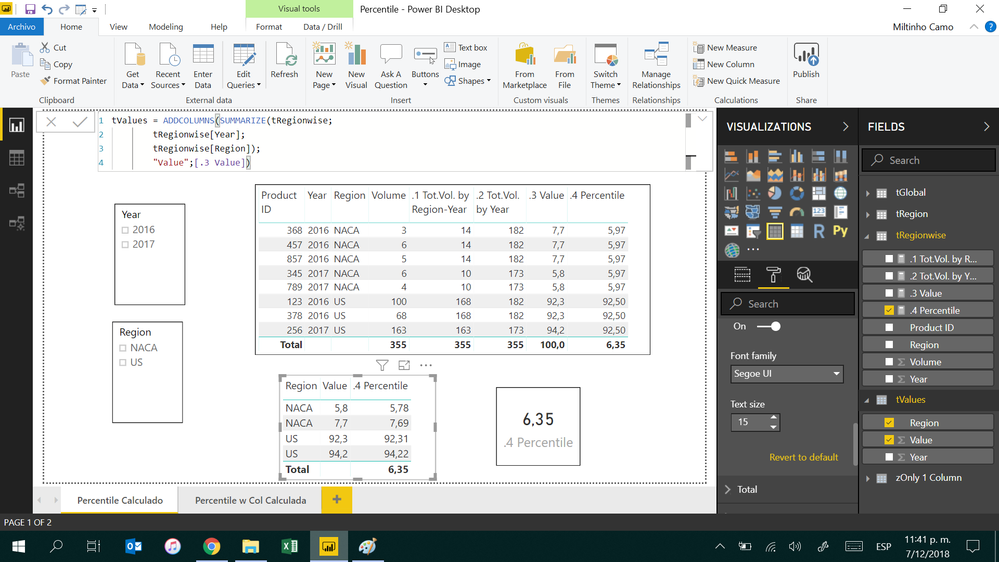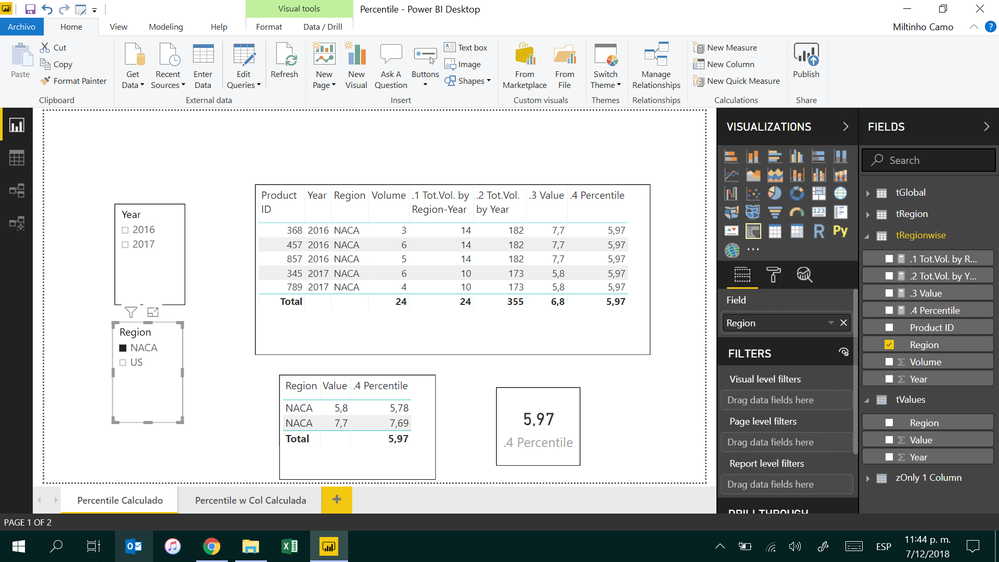- Power BI forums
- Updates
- News & Announcements
- Get Help with Power BI
- Desktop
- Service
- Report Server
- Power Query
- Mobile Apps
- Developer
- DAX Commands and Tips
- Custom Visuals Development Discussion
- Health and Life Sciences
- Power BI Spanish forums
- Translated Spanish Desktop
- Power Platform Integration - Better Together!
- Power Platform Integrations (Read-only)
- Power Platform and Dynamics 365 Integrations (Read-only)
- Training and Consulting
- Instructor Led Training
- Dashboard in a Day for Women, by Women
- Galleries
- Community Connections & How-To Videos
- COVID-19 Data Stories Gallery
- Themes Gallery
- Data Stories Gallery
- R Script Showcase
- Webinars and Video Gallery
- Quick Measures Gallery
- 2021 MSBizAppsSummit Gallery
- 2020 MSBizAppsSummit Gallery
- 2019 MSBizAppsSummit Gallery
- Events
- Ideas
- Custom Visuals Ideas
- Issues
- Issues
- Events
- Upcoming Events
- Community Blog
- Power BI Community Blog
- Custom Visuals Community Blog
- Community Support
- Community Accounts & Registration
- Using the Community
- Community Feedback
Register now to learn Fabric in free live sessions led by the best Microsoft experts. From Apr 16 to May 9, in English and Spanish.
- Power BI forums
- Forums
- Get Help with Power BI
- Desktop
- Re: Percentile Calculation by passing range of val...
- Subscribe to RSS Feed
- Mark Topic as New
- Mark Topic as Read
- Float this Topic for Current User
- Bookmark
- Subscribe
- Printer Friendly Page
- Mark as New
- Bookmark
- Subscribe
- Mute
- Subscribe to RSS Feed
- Permalink
- Report Inappropriate Content
Percentile Calculation by passing range of values from measure
Below is the table with year and corresponding volume on Global level
Year | Total Volume |
2016 | 182 |
2017 | 173 |
2018 | 0 |
Another table with volume based on region and Column - Value in this table is calculated as NACA Volume/Total Volume * 100 (I am calculating this in a measure)
Year | NACA Volume | Value |
2016 | 14 | 7.7 |
2017 | 10 | 5.8 |
Now I need to calculate the result as below, percentile should be 10th percentile
Region | Percentile |
NACA | 5.99 |
Formula for Percentile should be PERCENTILE.INC(Value,0.1) i.e, PERCENTILE.INC(7.7:5.8,0.1) = 5.99
I could not pass the range of values which is calculated in a measure into percentile function in DAX.
Please help me to calculate this
- Mark as New
- Bookmark
- Subscribe
- Mute
- Subscribe to RSS Feed
- Permalink
- Report Inappropriate Content
Hi dinesh,
In order to achieve your goal you should to use calculated columns instead Value measure.
See these images and tell us if work for you.

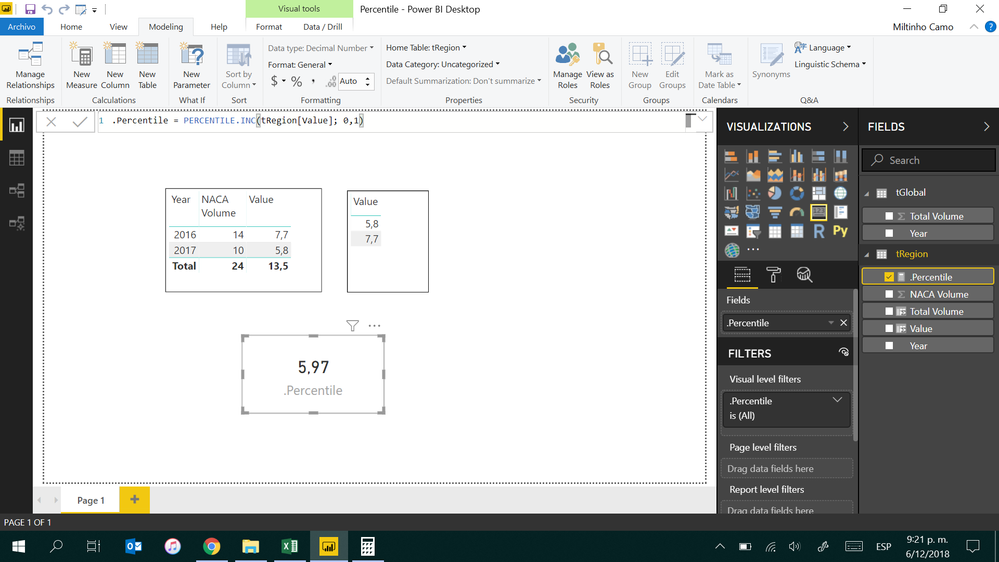
- Mark as New
- Bookmark
- Subscribe
- Mute
- Subscribe to RSS Feed
- Permalink
- Report Inappropriate Content
Ok dinesh,
Try this...
Create a new table:
Create their relationship (Both directions):
Check slicers:
- Mark as New
- Bookmark
- Subscribe
- Mute
- Subscribe to RSS Feed
- Permalink
- Report Inappropriate Content
Hi Miltinho,
Thank you for your response. I cannot use calculated column because, I have shown only the aggregated data in example. In Actual data I have records as below. So I need percentile for Regionwise i.e NACA, and I need to slice by year and percentile should chanage accordingly.
| Product ID | Year | Region | Volume |
| 457 | 2016 | NACA | 6 |
| 368 | 2016 | NACA | 3 |
| 857 | 2016 | NACA | 5 |
| 378 | 2016 | US | 68 |
| 123 | 2016 | US | 100 |
| 345 | 2017 | NACA | 6 |
| 789 | 2017 | NACA | 4 |
| 256 | 2017 | US | 163 |
- Mark as New
- Bookmark
- Subscribe
- Mute
- Subscribe to RSS Feed
- Permalink
- Report Inappropriate Content
Also we need to calculate Value as NACA Volume/Total Volume * 100 on top of that we need to calculate Percentile
Helpful resources

Microsoft Fabric Learn Together
Covering the world! 9:00-10:30 AM Sydney, 4:00-5:30 PM CET (Paris/Berlin), 7:00-8:30 PM Mexico City

Power BI Monthly Update - April 2024
Check out the April 2024 Power BI update to learn about new features.

| User | Count |
|---|---|
| 112 | |
| 97 | |
| 84 | |
| 67 | |
| 60 |
| User | Count |
|---|---|
| 150 | |
| 120 | |
| 99 | |
| 87 | |
| 68 |