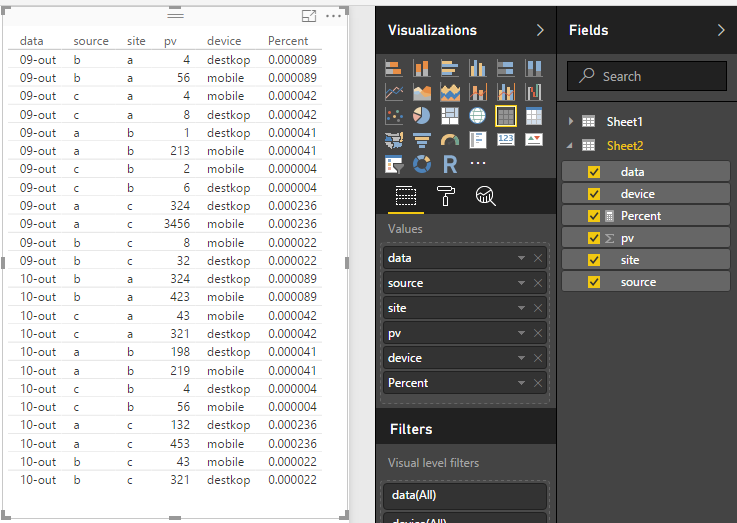- Power BI forums
- Updates
- News & Announcements
- Get Help with Power BI
- Desktop
- Service
- Report Server
- Power Query
- Mobile Apps
- Developer
- DAX Commands and Tips
- Custom Visuals Development Discussion
- Health and Life Sciences
- Power BI Spanish forums
- Translated Spanish Desktop
- Power Platform Integration - Better Together!
- Power Platform Integrations (Read-only)
- Power Platform and Dynamics 365 Integrations (Read-only)
- Training and Consulting
- Instructor Led Training
- Dashboard in a Day for Women, by Women
- Galleries
- Community Connections & How-To Videos
- COVID-19 Data Stories Gallery
- Themes Gallery
- Data Stories Gallery
- R Script Showcase
- Webinars and Video Gallery
- Quick Measures Gallery
- 2021 MSBizAppsSummit Gallery
- 2020 MSBizAppsSummit Gallery
- 2019 MSBizAppsSummit Gallery
- Events
- Ideas
- Custom Visuals Ideas
- Issues
- Issues
- Events
- Upcoming Events
- Community Blog
- Power BI Community Blog
- Custom Visuals Community Blog
- Community Support
- Community Accounts & Registration
- Using the Community
- Community Feedback
Register now to learn Fabric in free live sessions led by the best Microsoft experts. From Apr 16 to May 9, in English and Spanish.
- Power BI forums
- Forums
- Get Help with Power BI
- Desktop
- Percentage with 2 tables
- Subscribe to RSS Feed
- Mark Topic as New
- Mark Topic as Read
- Float this Topic for Current User
- Bookmark
- Subscribe
- Printer Friendly Page
- Mark as New
- Bookmark
- Subscribe
- Mute
- Subscribe to RSS Feed
- Permalink
- Report Inappropriate Content
Percentage with 2 tables
Hi,
I have 2 tables with traffic data from 3 sites.
One with data by day, device and total PV on site.
| data | site | pv | device |
| 10-out | a | 897238 | destkop |
| 10-out | a | 213124 | mobile |
| 10-out | b | 324324 | destkop |
| 10-out | b | 2342422 | mobile |
| 10-out | c | 3242342 | destkop |
| 10-out | c | 2342332 | mobile |
| 09-out | a | 7892316 | destkop |
| 09-out | a | 21469 | mobile |
| 09-out | b | 12634912 | destkop |
| 09-out | b | 12839 | mobile |
| 09-out | c | 12764381 | destkop |
| 09-out | c | 128498 | mobile |
Other with day, source, site, device and PV.
| data | source | site | pv | device |
| 10-out | a | b | 198 | destkop |
| 10-out | a | b | 219 | mobile |
| 10-out | a | c | 132 | destkop |
| 10-out | a | c | 453 | mobile |
| 10-out | b | a | 324 | destkop |
| 10-out | b | a | 423 | mobile |
| 10-out | b | c | 321 | destkop |
| 10-out | b | c | 43 | mobile |
| 10-out | c | a | 321 | destkop |
| 10-out | c | a | 43 | mobile |
| 10-out | c | b | 4 | destkop |
| 10-out | c | b | 56 | mobile |
| 09-out | a | b | 1 | destkop |
| 09-out | a | b | 213 | mobile |
| 09-out | a | c | 324 | destkop |
| 09-out | a | c | 3456 | mobile |
| 09-out | b | a | 4 | destkop |
| 09-out | b | a | 56 | mobile |
| 09-out | b | c | 32 | destkop |
| 09-out | b | c | 8 | mobile |
| 09-out | c | a | 8 | destkop |
| 09-out | c | a | 4 | mobile |
| 09-out | c | b | 6 | destkop |
| 09-out | c | b | 2 | mobile |
I need have a % of traffic on one site came from other site.
For example % of traffic on site A came from site B. on this case (324+423+4+56)/(897238+213124+7892316+21469)
How i can make this mesure?
I try create a aux column in 2 tables with day&site&device and related this aux column but with the mesure calculate(sum(table1[PV])/sum(table2[PV])) the power bi sum all valueson table 2 and not only the values with same parameters.
Solved! Go to Solution.
- Mark as New
- Bookmark
- Subscribe
- Mute
- Subscribe to RSS Feed
- Permalink
- Report Inappropriate Content
Hi @DarioSantos,
According to your description, you want to get result about “total pv of same source and same site in table 2” / “total pv of same site in table 1”, right?
If it is a case, you can refer to below measure to achieve your requirement:
Measure:
Percent =
var currSite=LASTNONBLANK(Sheet2[site],Sheet2[site])
var currSource=LASTNONBLANK(Sheet2[source],Sheet2[source])
return
SUMX(FILTER(ALL(Sheet2),Sheet2[site]=currSite&&Sheet2[source]=currSource),Sheet2[pv])/SUMX(FILTER(ALL(Sheet1),Sheet1[site]=currSite),Sheet1[pv])
Result visual:
Regards,
Xiaoxin Sheng
If this post helps, please consider accept as solution to help other members find it more quickly.
- Mark as New
- Bookmark
- Subscribe
- Mute
- Subscribe to RSS Feed
- Permalink
- Report Inappropriate Content
Hi @DarioSantos,
According to your description, you want to get result about “total pv of same source and same site in table 2” / “total pv of same site in table 1”, right?
If it is a case, you can refer to below measure to achieve your requirement:
Measure:
Percent =
var currSite=LASTNONBLANK(Sheet2[site],Sheet2[site])
var currSource=LASTNONBLANK(Sheet2[source],Sheet2[source])
return
SUMX(FILTER(ALL(Sheet2),Sheet2[site]=currSite&&Sheet2[source]=currSource),Sheet2[pv])/SUMX(FILTER(ALL(Sheet1),Sheet1[site]=currSite),Sheet1[pv])
Result visual:
Regards,
Xiaoxin Sheng
If this post helps, please consider accept as solution to help other members find it more quickly.
- Mark as New
- Bookmark
- Subscribe
- Mute
- Subscribe to RSS Feed
- Permalink
- Report Inappropriate Content
I think your challenges have to do w/ the way you "shaped" your data. My first thought was "can't we combine these 2 tables into 1?" -- and I still have that question. If that doesn't make sense, I suspect it will help to have some separate lookup tables, for site/date/device... that you can link to BOTH of your tables.
Ignoring that, ...
Raw % := DIVIDE(SUM(Table1[PV]),Sum(Table2[PV]))
Filltered % := CALCULATE([Raw %], FILTER(Table2, CONTAINS(Table1, Table1[site], Table2[site], Table1[device], Table2[device]))
I totally didn't test that, but it makes sense to me at least 🙂 Filter table 2, down to just where that rows site/device are in Table 1's current context.
Helpful resources

Microsoft Fabric Learn Together
Covering the world! 9:00-10:30 AM Sydney, 4:00-5:30 PM CET (Paris/Berlin), 7:00-8:30 PM Mexico City

Power BI Monthly Update - April 2024
Check out the April 2024 Power BI update to learn about new features.

| User | Count |
|---|---|
| 110 | |
| 99 | |
| 80 | |
| 64 | |
| 58 |
| User | Count |
|---|---|
| 148 | |
| 111 | |
| 93 | |
| 84 | |
| 66 |