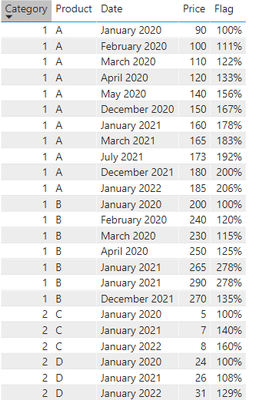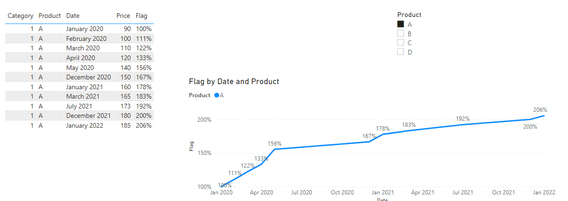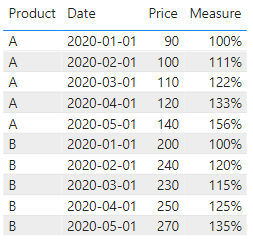- Power BI forums
- Updates
- News & Announcements
- Get Help with Power BI
- Desktop
- Service
- Report Server
- Power Query
- Mobile Apps
- Developer
- DAX Commands and Tips
- Custom Visuals Development Discussion
- Health and Life Sciences
- Power BI Spanish forums
- Translated Spanish Desktop
- Power Platform Integration - Better Together!
- Power Platform Integrations (Read-only)
- Power Platform and Dynamics 365 Integrations (Read-only)
- Training and Consulting
- Instructor Led Training
- Dashboard in a Day for Women, by Women
- Galleries
- Community Connections & How-To Videos
- COVID-19 Data Stories Gallery
- Themes Gallery
- Data Stories Gallery
- R Script Showcase
- Webinars and Video Gallery
- Quick Measures Gallery
- 2021 MSBizAppsSummit Gallery
- 2020 MSBizAppsSummit Gallery
- 2019 MSBizAppsSummit Gallery
- Events
- Ideas
- Custom Visuals Ideas
- Issues
- Issues
- Events
- Upcoming Events
- Community Blog
- Power BI Community Blog
- Custom Visuals Community Blog
- Community Support
- Community Accounts & Registration
- Using the Community
- Community Feedback
Register now to learn Fabric in free live sessions led by the best Microsoft experts. From Apr 16 to May 9, in English and Spanish.
- Power BI forums
- Forums
- Get Help with Power BI
- Desktop
- Percentage evolution based on initial value 100
- Subscribe to RSS Feed
- Mark Topic as New
- Mark Topic as Read
- Float this Topic for Current User
- Bookmark
- Subscribe
- Printer Friendly Page
- Mark as New
- Bookmark
- Subscribe
- Mute
- Subscribe to RSS Feed
- Permalink
- Report Inappropriate Content
Percentage evolution based on initial value 100
Hello to the whole community,
If someone could shed light on the solution to the problem I have, I would attack them:
It turns out that I would like to be able to make a graph to see the percentage variation of some products with respect to the initial value of January 2020 (January 2020=100%). I have a column where all the prices are per product per month. It turns out that this percentage difference should take into account that there are different products (product column) and the calculation for all the rows should not be made the same, but considering the type of product. I can't get any solutions through the editor.
Example below (get base column 100):
| Product | Date | Price | Base 100 (what you want) |
| A | January 2020 | 90 | 100% |
| A | February 2020 | 100 | x% |
| A | March 2020 | 110 | x% |
| A | April 2020 | 120 | x% |
| A | May 2020 | 140 | x% |
| B | January 2020 | 200 | 100% |
| B | February 2020 | 240 | x% |
| B | March 2020 | 230 | x% |
| B | April 2020 | 250 | x% |
| B | May 2020 | 270 | x% |
Thanks a lot
Greetings
Solved! Go to Solution.
- Mark as New
- Bookmark
- Subscribe
- Mute
- Subscribe to RSS Feed
- Permalink
- Report Inappropriate Content
Hi @Syndicate_Admin ,
Here are the steps you can follow:
1. Create measure.
Flag =
var _min=
CALCULATE(MIN('Table'[Date]),FILTER(ALL('Table'),'Table'[Category]=MAX('Table'[Category])))
var _currentvalue=
CALCULATE(SUM('Table'[Price]),FILTER(ALL('Table'),YEAR('Table'[Date])=YEAR(MAX('Table'[Date]))&&
MONTH('Table'[Date])=MONTH(MAX('Table'[Date]))&&
'Table'[Category]=MAX('Table'[Category])
&&'Table'[Product]=MAX('Table'[Product])))
var _minvalue=
CALCULATE(SUM('Table'[Price]),FILTER(ALL('Table'),MONTH('Table'[Date])=MONTH(_min)
&&YEAR('Table'[Date])=YEAR(_min)
&&'Table'[Category]=MAX('Table'[Category])
&&'Table'[Product]=MAX('Table'[Product])))
return
(_currentvalue-_minvalue)/_minvalue+1)2. Result:
When choosing Product, it will start from 100%:
Best Regards,
Liu Yang
If this post helps, then please consider Accept it as the solution to help the other members find it more quickly
- Mark as New
- Bookmark
- Subscribe
- Mute
- Subscribe to RSS Feed
- Permalink
- Report Inappropriate Content
Hi @Syndicate_Admin ,
Here are the steps you can follow:
1. Create measure.
Flag =
var _min=
CALCULATE(MIN('Table'[Date]),FILTER(ALL('Table'),'Table'[Category]=MAX('Table'[Category])))
var _currentvalue=
CALCULATE(SUM('Table'[Price]),FILTER(ALL('Table'),YEAR('Table'[Date])=YEAR(MAX('Table'[Date]))&&
MONTH('Table'[Date])=MONTH(MAX('Table'[Date]))&&
'Table'[Category]=MAX('Table'[Category])
&&'Table'[Product]=MAX('Table'[Product])))
var _minvalue=
CALCULATE(SUM('Table'[Price]),FILTER(ALL('Table'),MONTH('Table'[Date])=MONTH(_min)
&&YEAR('Table'[Date])=YEAR(_min)
&&'Table'[Category]=MAX('Table'[Category])
&&'Table'[Product]=MAX('Table'[Product])))
return
(_currentvalue-_minvalue)/_minvalue+1)2. Result:
When choosing Product, it will start from 100%:
Best Regards,
Liu Yang
If this post helps, then please consider Accept it as the solution to help the other members find it more quickly
- Mark as New
- Bookmark
- Subscribe
- Mute
- Subscribe to RSS Feed
- Permalink
- Report Inappropriate Content
Hi @Syndicate_Admin ,
Here are the steps you can follow:
1. Create measure.
Measure =
var _min=CALCULATE(MIN('Table'[Date]),FILTER(ALL('Table'),'Table'[Product]=MAX('Table'[Product])))
var _currentvalue=CALCULATE(SUM('Table'[Price]),FILTER(ALL('Table'),MONTH('Table'[Date])=MONTH(MAX('Table'[Date]))&&'Table'[Product]=MAX('Table'[Product])))
var _minvalue=CALCULATE(SUM('Table'[Price]),FILTER(ALL('Table'),MONTH('Table'[Date])=MONTH(_min)&&'Table'[Product]=MAX('Table'[Product])))
return
(_currentvalue-_minvalue)/_minvalue+12. Result:
Does this match your expected result?
Best Regards,
Liu Yang
If this post helps, then please consider Accept it as the solution to help the other members find it more quickly
- Mark as New
- Bookmark
- Subscribe
- Mute
- Subscribe to RSS Feed
- Permalink
- Report Inappropriate Content
Estimado Liu,
Excellent, thank you very much, I am already very close to what I need, but I should add two more factors to the equation so that I get what I need:
1) In the database, in addition to months of work with years; from 2020 to 2022. How should I modify the DAX? At present the graph fits me like this. You can see that in the year 2021, all the data returns to 100% again.
2) When I select an individual product by filter the graph is transformed and in many cases I do not start from value 100 (see examples). It must be considered that the products are part of categories of families and subfamy in addition:
Thanks a lot
Greetings
WITH
- Mark as New
- Bookmark
- Subscribe
- Mute
- Subscribe to RSS Feed
- Permalink
- Report Inappropriate Content
The table that would look like the problem I have would look something like this:
| Category | Product | Date | Price | Base 100 |
| 1 | A | January 2020 | 90 | 100% |
| 1 | A | February 2020 | 100 | x% |
| 1 | A | March 2020 | 110 | x% |
| 1 | A | April 2020 | 120 | x% |
| 1 | A | May 2020 | 140 | x% |
| 1 | A | December 2020 | 150 | x% |
| 1 | A | January 2021 | 160 | x% |
| 1 | A | March 2021 | 165 | x% |
| 1 | A | July 2021 | 173 | x% |
| 1 | A | December 2021 | 180 | x% |
| 1 | A | January 2022 | 185 | x% |
| 1 | B | January 2020 | 200 | 100% |
| 1 | B | February 2020 | 240 | x% |
| 1 | B | March 2020 | 230 | x% |
| 1 | B | April 2020 | 250 | x% |
| 1 | B | January 2021 | 265 | x% |
| 1 | B | December 2021 | 270 | x% |
| 1 | B | January 2021 | 290 | x% |
| 2 | C | January 2020 | 5 | 100% |
| 2 | C | January 2021 | 7 | x% |
| 2 | C | January 2022 | 8 | x% |
| 2 | D | January 2020 | 24 | 100% |
| 2 | D | January 2021 | 26 | x% |
| 2 | D | January 2022 | 31 | x% |
Thanks a lot
Greetings
WITH
- Mark as New
- Bookmark
- Subscribe
- Mute
- Subscribe to RSS Feed
- Permalink
- Report Inappropriate Content
@Syndicate_Admin it is very hard to understand the image you shared, it will be easier if you share the data in the table format and explain what you are looking for.
Read this post to get your answer quickly.
https://community.powerbi.com/t5/Community-Blog/How-to-Get-Your-Question-Answered-Quickly/ba-p/38490
Subscribe to the @PowerBIHowTo YT channel for an upcoming video on List and Record functions in Power Query!!
Learn Power BI and Fabric - subscribe to our YT channel - Click here: @PowerBIHowTo
If my solution proved useful, I'd be delighted to receive Kudos. When you put effort into asking a question, it's equally thoughtful to acknowledge and give Kudos to the individual who helped you solve the problem. It's a small gesture that shows appreciation and encouragement! ❤
Did I answer your question? Mark my post as a solution. Proud to be a Super User! Appreciate your Kudos 🙂
Feel free to email me with any of your BI needs.
- Mark as New
- Bookmark
- Subscribe
- Mute
- Subscribe to RSS Feed
- Permalink
- Report Inappropriate Content
Done
Helpful resources

Microsoft Fabric Learn Together
Covering the world! 9:00-10:30 AM Sydney, 4:00-5:30 PM CET (Paris/Berlin), 7:00-8:30 PM Mexico City

Power BI Monthly Update - April 2024
Check out the April 2024 Power BI update to learn about new features.

| User | Count |
|---|---|
| 113 | |
| 97 | |
| 85 | |
| 70 | |
| 61 |
| User | Count |
|---|---|
| 151 | |
| 121 | |
| 104 | |
| 87 | |
| 67 |