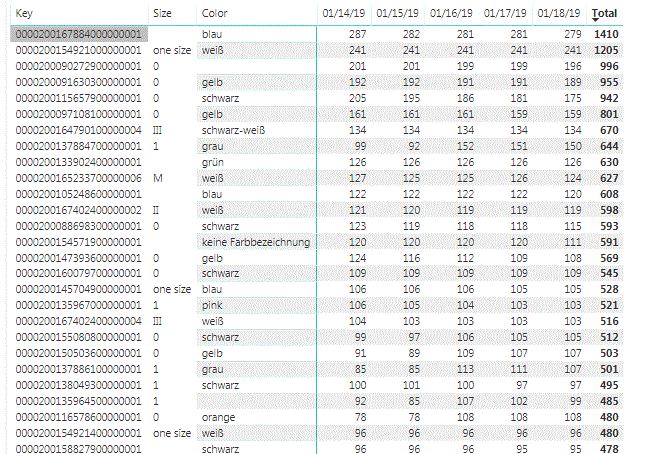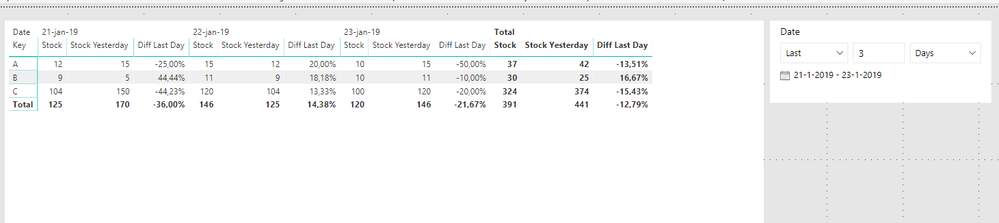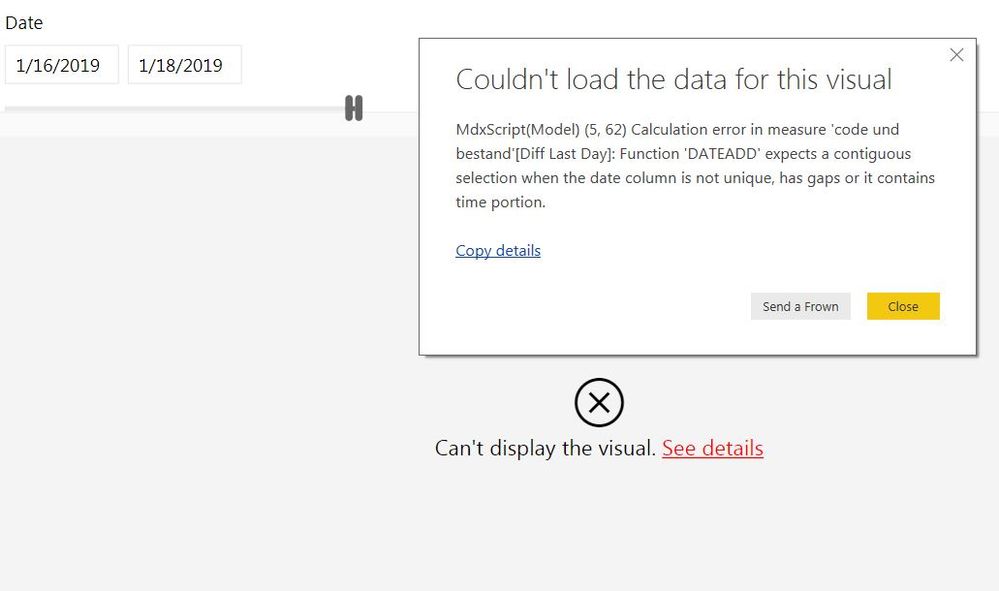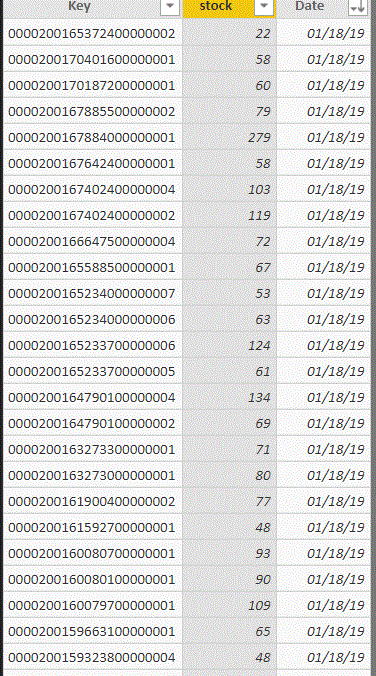- Power BI forums
- Updates
- News & Announcements
- Get Help with Power BI
- Desktop
- Service
- Report Server
- Power Query
- Mobile Apps
- Developer
- DAX Commands and Tips
- Custom Visuals Development Discussion
- Health and Life Sciences
- Power BI Spanish forums
- Translated Spanish Desktop
- Power Platform Integration - Better Together!
- Power Platform Integrations (Read-only)
- Power Platform and Dynamics 365 Integrations (Read-only)
- Training and Consulting
- Instructor Led Training
- Dashboard in a Day for Women, by Women
- Galleries
- Community Connections & How-To Videos
- COVID-19 Data Stories Gallery
- Themes Gallery
- Data Stories Gallery
- R Script Showcase
- Webinars and Video Gallery
- Quick Measures Gallery
- 2021 MSBizAppsSummit Gallery
- 2020 MSBizAppsSummit Gallery
- 2019 MSBizAppsSummit Gallery
- Events
- Ideas
- Custom Visuals Ideas
- Issues
- Issues
- Events
- Upcoming Events
- Community Blog
- Power BI Community Blog
- Custom Visuals Community Blog
- Community Support
- Community Accounts & Registration
- Using the Community
- Community Feedback
Register now to learn Fabric in free live sessions led by the best Microsoft experts. From Apr 16 to May 9, in English and Spanish.
- Power BI forums
- Forums
- Get Help with Power BI
- Desktop
- Re: Percentage change for recent two rows shown in...
- Subscribe to RSS Feed
- Mark Topic as New
- Mark Topic as Read
- Float this Topic for Current User
- Bookmark
- Subscribe
- Printer Friendly Page
- Mark as New
- Bookmark
- Subscribe
- Mute
- Subscribe to RSS Feed
- Permalink
- Report Inappropriate Content
Percentage change for recent two rows shown in the table
Dear all,
I hope very much you can help me to calculate the percentage change row by row.
I have a table with product SKU and some attributes like size, color and others which are not shown here but can be added as for example article group, season etc.
The columns show the stock level per SKU per day. I would like to have the percentage change per article SKU for the last two values shown in table, for example for the first product the change would be (279-281)/281= -0.7%.
Could you advise how i need to do it?
Many thanks for your help
Solved! Go to Solution.
- Mark as New
- Bookmark
- Subscribe
- Mute
- Subscribe to RSS Feed
- Permalink
- Report Inappropriate Content
You're right. I was just testing/creating an example file and found out. Solution: use DATEADD (see formula below), this function works the about same, but does support DAY as interval. You'll could use Parallelperiod if you want to calculate the difference of say a average per month or year.
Here the formula for date add and printscreen of the result, i'll also try to upload my test .pbix file.
Diff Last Day = ( calculate(sumx(Stock_Table;Stock_Table[Stock])) - calculate(sumx(Stock_Table;Stock_Table[Stock]),DATEADD(Stock_Table[Date],-1,DAY)))/ calculate(sumx(Stock_Table;Stock_Table[Stock]))
Stock Yesterday = calculate(sumx(Stock_Table;Stock_Table[Stock]),DATEADD(Stock_Table[Date],-1,DAY))
- Mark as New
- Bookmark
- Subscribe
- Mute
- Subscribe to RSS Feed
- Permalink
- Report Inappropriate Content
Hi @borism84,
Yes this happens when a date is missing. Best solution to this, and for a lot of other benefits, is to create a separate DateTable and to create a relationship between the two tables. Then put your dates from your datetable in the matrix and slicer, the problem should be resolved then.
Easiest way to do it would be to create a new table using CALENDARAUTO. This function creates a table with dates, starting at the first date found in your data, and ends at the last date from your data.
Glad to be of help! I've learned a lot form this community and enjoy giving something back.
- Mark as New
- Bookmark
- Subscribe
- Mute
- Subscribe to RSS Feed
- Permalink
- Report Inappropriate Content
- Mark as New
- Bookmark
- Subscribe
- Mute
- Subscribe to RSS Feed
- Permalink
- Report Inappropriate Content
Re: Percentage change for recent two rows shown in the table
[ New ]44m ago - last edited 42m ago
Dear @The_Coon
Its absolutely great. Thank you sooo much for the example and the detailed formula.
Just one more detail.
When I have selected a date range of two days 16.01.2019 - 17.01.2019, the table is workling perfectly.
But if I increase the date selection even by one day more, I get an error messsage that the dateadd function expects a contigious selection.
Does it mean, that same SKUs (Key= article SKU) should be in the table for all days. So for example if article A has stock values for 16.01.2019 and 17.01.2019 but not for 18.01.2019, I would get this error message?
If so, any possibility to overcome it in the sence that if article SKU (in the table "KEY" is not found for the date, then the stock value for this SKU should be zero).
Thank you sooo much @The_Coon for your time and support. I would have still be looking for the solution for my problem. VERY APPRICIATED
- Mark as New
- Bookmark
- Subscribe
- Mute
- Subscribe to RSS Feed
- Permalink
- Report Inappropriate Content
Hi @borism84,
Yes this happens when a date is missing. Best solution to this, and for a lot of other benefits, is to create a separate DateTable and to create a relationship between the two tables. Then put your dates from your datetable in the matrix and slicer, the problem should be resolved then.
Easiest way to do it would be to create a new table using CALENDARAUTO. This function creates a table with dates, starting at the first date found in your data, and ends at the last date from your data.
Glad to be of help! I've learned a lot form this community and enjoy giving something back.
- Mark as New
- Bookmark
- Subscribe
- Mute
- Subscribe to RSS Feed
- Permalink
- Report Inappropriate Content
Thanks a lot.
You have helped me amazingly. Will now investigate more on Power BI.
- Mark as New
- Bookmark
- Subscribe
- Mute
- Subscribe to RSS Feed
- Permalink
- Report Inappropriate Content
Hi @borism84,
I think the PARALLELPERIOD function can help you here. You can create a measure with this function which calculates the SKU stocklevel - (SKU stocklevel on day -1).
Hope you can work it out. If you'll need any more help, I'd need to know how you calculate the SKU stock level now,
Koen
- Mark as New
- Bookmark
- Subscribe
- Mute
- Subscribe to RSS Feed
- Permalink
- Report Inappropriate Content
Hi Koen
Thanks a lot for your reply. The SKU stock level now is not calculated at the moment, its a number we pull from the internal database.
What I am trying to do is to show how the stock level per product is changing per day, ideally i would be interested to see in the table the percentage change between two previous dates which i define in the table.
Lets say you have
SKU Date
1/1/19 1/2/19 1/3/19 1/4/19 Change
A1 5 5 7 8 +14%
A2 6 5 5 6 +20%
A3 3 4 4 3 -25%
A4 9 6 5 5 0%
If I change the date filter and show only between 1/1/19 and 1/3/19, the table should calculate the percentage change only between the last two rows:
SKU Date
1/1/19 1/2/19 1/3/19 Change
A1 5 5 7 +40%
A2 6 5 5 0%
A3 3 4 4 0%
A4 9 6 5 -17%
I can also provide the data file if its needed. Thanks a lot for the help
- Mark as New
- Bookmark
- Subscribe
- Mute
- Subscribe to RSS Feed
- Permalink
- Report Inappropriate Content
Previousnew = var maxre = CALCULATE(MAX(Sheet1[revision]),ALL(Sheet1),VALUES(Sheet1[Project]))
return
CALCULATE(MAX(Sheet1[Budget]),FILTER(Sheet1,Sheet1[revision]=if((maxre-1)=0,maxre,maxre-1)))
this measure will give you the immediate previous value based on your selection.
change the measure according to your table.
this might solve your problem.
Regards,
Ashok T.
- Mark as New
- Bookmark
- Subscribe
- Mute
- Subscribe to RSS Feed
- Permalink
- Report Inappropriate Content
Hi Ashok
@Anonymous
Thanks a lot for the formula. Looks great, but somehow I get an error, probably as I am not so familiar with advanced Dax expressions yet, I insert wrong sheets or table.
This is the table: Key is product ID, stock is stock number and date.
And other attributes such as size and color are directly related to key (product ID).
Could you help me out?
- Mark as New
- Bookmark
- Subscribe
- Mute
- Subscribe to RSS Feed
- Permalink
- Report Inappropriate Content
For the ParallelPeriod syntax, see below. The only problem is that this measure will show mutation for every day. Might be that @Anonymous's solution doesn't do this.
Diff Last Day = (
calculate(sumx(YOURTABLENAME[Stock])) -
calculate(sumx(YOURTABLENAME[Stock]),parallelperiod('YOURTABLENAME'[Date],-1,DAY))/
calculate(sumx(YOURTABLENAME[Stock]))Koen
- Mark as New
- Bookmark
- Subscribe
- Mute
- Subscribe to RSS Feed
- Permalink
- Report Inappropriate Content
Hi @Anonymous
Thanks a lot for the detailed formula, however, the parallelperiod does not support a day. Only month, quarter or year. I am getting the following error message
"A DAY interval was specified in the call to function Parallelperiod. This is not supported".
Any suggestions? Thanks a lot
parallelperiod('YOURTABLENAME'[Date],-1,DAY))/
- Mark as New
- Bookmark
- Subscribe
- Mute
- Subscribe to RSS Feed
- Permalink
- Report Inappropriate Content
You're right. I was just testing/creating an example file and found out. Solution: use DATEADD (see formula below), this function works the about same, but does support DAY as interval. You'll could use Parallelperiod if you want to calculate the difference of say a average per month or year.
Here the formula for date add and printscreen of the result, i'll also try to upload my test .pbix file.
Diff Last Day = ( calculate(sumx(Stock_Table;Stock_Table[Stock])) - calculate(sumx(Stock_Table;Stock_Table[Stock]),DATEADD(Stock_Table[Date],-1,DAY)))/ calculate(sumx(Stock_Table;Stock_Table[Stock]))
Stock Yesterday = calculate(sumx(Stock_Table;Stock_Table[Stock]),DATEADD(Stock_Table[Date],-1,DAY))
- Mark as New
- Bookmark
- Subscribe
- Mute
- Subscribe to RSS Feed
- Permalink
- Report Inappropriate Content
Re: Percentage change for recent two rows shown in the table
[ New ]44m ago - last edited 42m ago
Dear @The_Coon
Its absolutely great. Thank you sooo much for the example and the detailed formula.
Just one more detail.
When I have selected a date range of two days 16.01.2019 - 17.01.2019, the table is workling perfectly.
But if I increase the date selection even by one day more, I get an error messsage that the dateadd function expects a contigious selection.
Does it mean, that same SKUs (Key= article SKU) should be in the table for all days. So for example if article A has stock values for 16.01.2019 and 17.01.2019 but not for 18.01.2019, I would get this error message?
If so, any possibility to overcome it in the sence that if article SKU (in the table "KEY" is not found for the date, then the stock value for this SKU should be zero).
Thank you sooo much @The_Coon for your time and support. I would have still be looking for the solution for my problem. VERY APPRICIATED
- Mark as New
- Bookmark
- Subscribe
- Mute
- Subscribe to RSS Feed
- Permalink
- Report Inappropriate Content
@Anonymous,
If in data, we dont have a previous date record? the what will the output be?
Regards,
Ashok T.
- Mark as New
- Bookmark
- Subscribe
- Mute
- Subscribe to RSS Feed
- Permalink
- Report Inappropriate Content
Hey @Anonymous, You'll probably get Inf. back. Because the (something minus the sum of nothing) divided by sum of nothing equeals infinity.
But thats only if the previous record doesn't exists in the data. If the data is filtered out, like if you only show the date of today, Parallelperiod will ignore the filter and the measure will show the % difference.
Helpful resources

Microsoft Fabric Learn Together
Covering the world! 9:00-10:30 AM Sydney, 4:00-5:30 PM CET (Paris/Berlin), 7:00-8:30 PM Mexico City

Power BI Monthly Update - April 2024
Check out the April 2024 Power BI update to learn about new features.

| User | Count |
|---|---|
| 118 | |
| 107 | |
| 70 | |
| 70 | |
| 43 |
| User | Count |
|---|---|
| 148 | |
| 105 | |
| 104 | |
| 89 | |
| 65 |