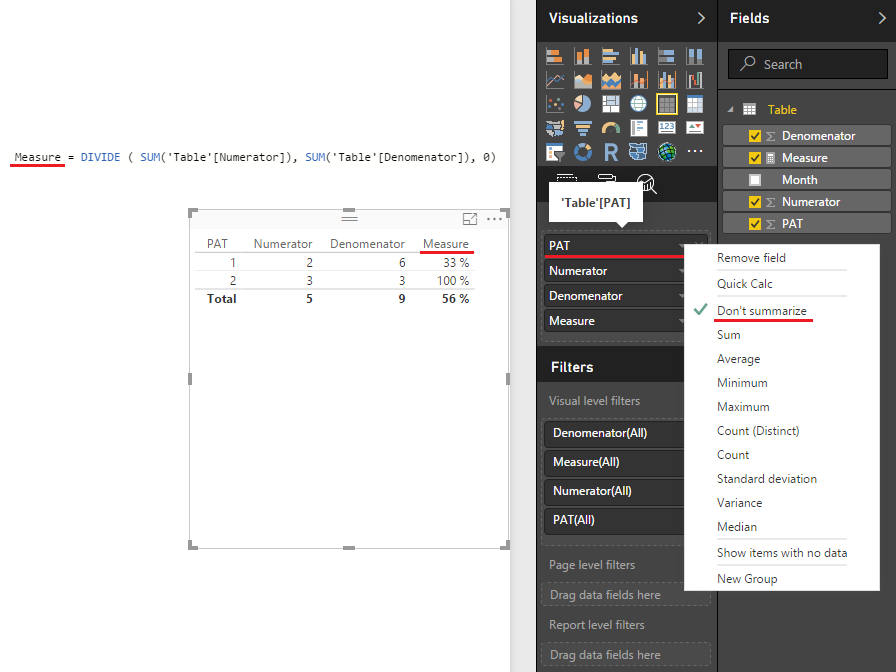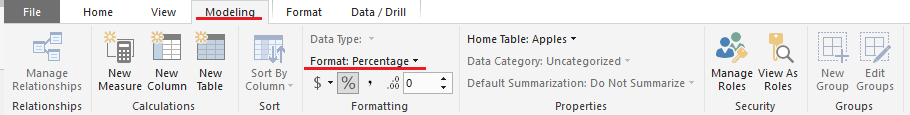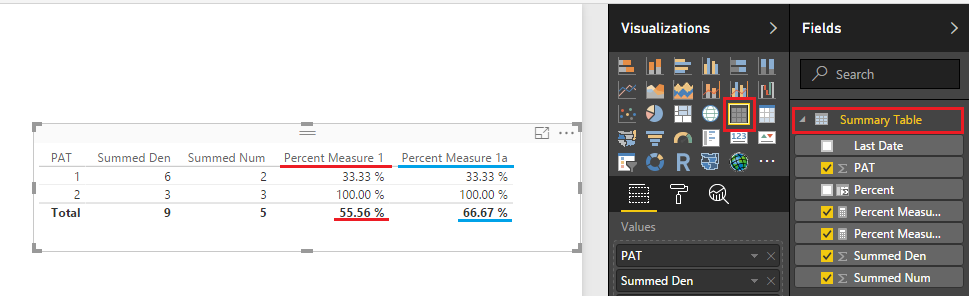- Power BI forums
- Updates
- News & Announcements
- Get Help with Power BI
- Desktop
- Service
- Report Server
- Power Query
- Mobile Apps
- Developer
- DAX Commands and Tips
- Custom Visuals Development Discussion
- Health and Life Sciences
- Power BI Spanish forums
- Translated Spanish Desktop
- Power Platform Integration - Better Together!
- Power Platform Integrations (Read-only)
- Power Platform and Dynamics 365 Integrations (Read-only)
- Training and Consulting
- Instructor Led Training
- Dashboard in a Day for Women, by Women
- Galleries
- Community Connections & How-To Videos
- COVID-19 Data Stories Gallery
- Themes Gallery
- Data Stories Gallery
- R Script Showcase
- Webinars and Video Gallery
- Quick Measures Gallery
- 2021 MSBizAppsSummit Gallery
- 2020 MSBizAppsSummit Gallery
- 2019 MSBizAppsSummit Gallery
- Events
- Ideas
- Custom Visuals Ideas
- Issues
- Issues
- Events
- Upcoming Events
- Community Blog
- Power BI Community Blog
- Custom Visuals Community Blog
- Community Support
- Community Accounts & Registration
- Using the Community
- Community Feedback
Register now to learn Fabric in free live sessions led by the best Microsoft experts. From Apr 16 to May 9, in English and Spanish.
- Power BI forums
- Forums
- Get Help with Power BI
- Desktop
- Re: Percentage calculation
- Subscribe to RSS Feed
- Mark Topic as New
- Mark Topic as Read
- Float this Topic for Current User
- Bookmark
- Subscribe
- Printer Friendly Page
- Mark as New
- Bookmark
- Subscribe
- Mute
- Subscribe to RSS Feed
- Permalink
- Report Inappropriate Content
Percentage calculation
Hello Team,
I want to calculate the percentages in Power BI using the following data below. I want a single row per PAT as shown after summarizing data along with the percentages for each.
Later, I wish to make a trend chart by Month or by day. For example since both 001 and 002 belong to the same month (say January2017) we should be able to plot 5/8*100=62.5%.
PAT NUMERATOR DENOM MONTH
001 0 1 06JAN2017
001 1 1 07JAN2017
001 0 1 08JAN2017
001 1 1 09JAN2017
001 0 1 10JAN2017
001 0 1 11JAN2017
002 1 1 06JAN2017
002 1 1 07JAN2017
002 1 1 08JAN2017
WANT
PATIENT Percent= (NUM/DEN) *100
001 2/5*100= 40%
002 3/3*100= 100%
Solved! Go to Solution.
- Mark as New
- Bookmark
- Subscribe
- Mute
- Subscribe to RSS Feed
- Permalink
- Report Inappropriate Content
Measure = DIVIDE ( SUM('Table'[Numerator]), SUM('Table'[Denomenator]), 0)- Mark as New
- Bookmark
- Subscribe
- Mute
- Subscribe to RSS Feed
- Permalink
- Report Inappropriate Content
- Mark as New
- Bookmark
- Subscribe
- Mute
- Subscribe to RSS Feed
- Permalink
- Report Inappropriate Content
Hello Sean,
Thank you. Though it got me the result, I am unable to format the Measure as a %age.
I am getting the below:
PAT NUM DEN MEASURE
001 2 6 0.33 instead of 33%
002 3 3 1 instead of a 100%
Also if i add other fields like Name etc we are gettign the calculation right but just that we are having more than one row per PAT.
since the NUM and DEN are already summarized fields using SQL code. How can we summarize that to just have one record per patient?
Thank you
- Mark as New
- Bookmark
- Subscribe
- Mute
- Subscribe to RSS Feed
- Permalink
- Report Inappropriate Content
Select the Measure - go to the Modeling Tab and change the Format
- Mark as New
- Bookmark
- Subscribe
- Mute
- Subscribe to RSS Feed
- Permalink
- Report Inappropriate Content
Hello Sean,
Have you had a chance to look at the reply which was edited shortly after i sent it?
Regards
- Mark as New
- Bookmark
- Subscribe
- Mute
- Subscribe to RSS Feed
- Permalink
- Report Inappropriate Content
You can create a Summary Table to do this
on the Modeling tab - click New Table and type this
'Table' is your current table name
Summary Table =
SUMMARIZE (
'Table',
'Table'[PAT],
"Summed Num", SUM ( 'Table'[Numerator] ),
"Summed Den", SUM ( 'Table'[Denominator] ),
"Last Date", MAX ( 'Table'[Month] )
)Then just add a Calculated Column in that table
Percent = DIVIDE ( 'Summary Table'[Summed Num], 'Summary Table'[Summed Den], 0 )
Or you can even calculate only the percentage in this new table like this
Summary Table 2 =
SUMMARIZE (
'Table',
'Table'[PAT],
"Percent", DIVIDE ( SUM ( 'Table'[Numerator] ), SUM ( 'Table'[Denominator] ), 0 ),
"Last Date", MAX ( 'Table'[Month] )
)Hope this helps!
Good Luck! ![]()
- Mark as New
- Bookmark
- Subscribe
- Mute
- Subscribe to RSS Feed
- Permalink
- Report Inappropriate Content
Hello,
This method below does percentages right except that it does not summarize the percentage in the Total row?Is that correct?
Summary Table 2 =
SUMMARIZE (
'Table',
'Table'[PAT],
"Percent", DIVIDE ( SUM ( 'Table'[Numerator] ), SUM ( 'Table'[Denominator] ), 0 ),
"Last Date", MAX ( 'Table'[Month] )
)
- Mark as New
- Bookmark
- Subscribe
- Mute
- Subscribe to RSS Feed
- Permalink
- Report Inappropriate Content
@karkarYes! So how you handle this depends on what overall % you'd like to show (and which method you've decided to use)
In your sample you have the following
PAT - Num - Den - %
1 - 2 - 6 - 33%
2 - 3 - 3 - 100%
So far so good - but now the question is how do you want the Total % to be calculated
(2+3) / (6+3) which is 56% - (if you want this option you have to go with Summary Table 1)
OR
( 33%+ 100%) / (distinctcount of patients) which would be 67% - (both options would work)
Hope this makes sense!
So for Summary Table 1 here are your Measures
Percent Measure 1 =
DIVIDE (
SUM ( 'Summary Table'[Summed Num] ),
SUM ( 'Summary Table'[Summed Den] ),
0
)
Percent Measure 1a =
DIVIDE (
SUM ( 'Summary Table'[Percent] ),
DISTINCTCOUNT ( 'Summary Table'[PAT] ),
0
)And the results...
Hope this helps!
Good Luck! ![]()
EDIT: If you do want the 67% here's the Measure for Summary Table 2
Percent Measure 2 =
DIVIDE (
SUM ( 'Summary Table 2'[Percent] ),
DISTINCTCOUNT ( 'Summary Table 2'[PAT] ),
0
)And result...
Good Luck! ![]()
Helpful resources

Microsoft Fabric Learn Together
Covering the world! 9:00-10:30 AM Sydney, 4:00-5:30 PM CET (Paris/Berlin), 7:00-8:30 PM Mexico City

Power BI Monthly Update - April 2024
Check out the April 2024 Power BI update to learn about new features.

| User | Count |
|---|---|
| 110 | |
| 95 | |
| 76 | |
| 65 | |
| 51 |
| User | Count |
|---|---|
| 146 | |
| 109 | |
| 106 | |
| 88 | |
| 61 |