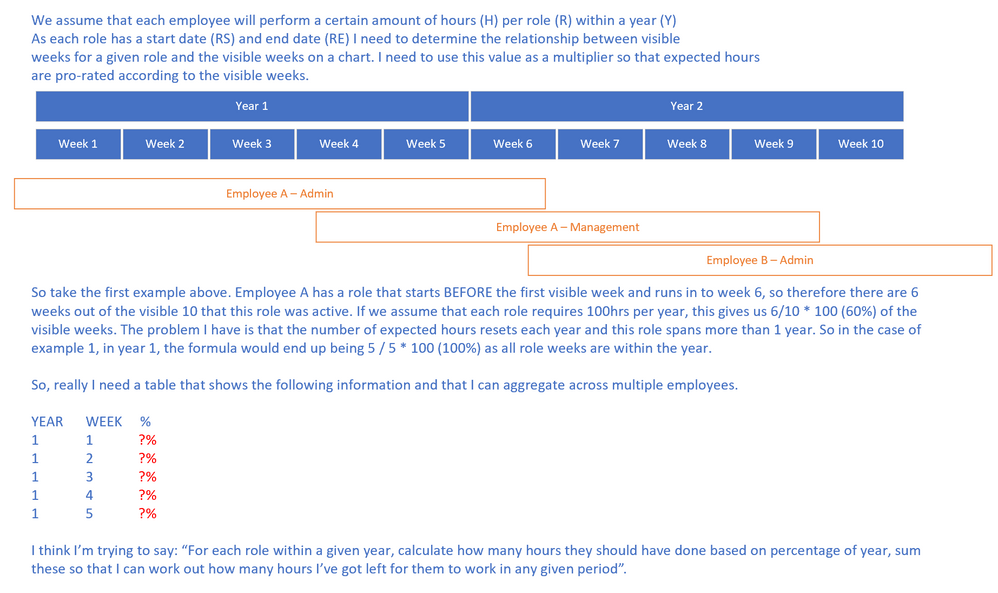- Power BI forums
- Updates
- News & Announcements
- Get Help with Power BI
- Desktop
- Service
- Report Server
- Power Query
- Mobile Apps
- Developer
- DAX Commands and Tips
- Custom Visuals Development Discussion
- Health and Life Sciences
- Power BI Spanish forums
- Translated Spanish Desktop
- Power Platform Integration - Better Together!
- Power Platform Integrations (Read-only)
- Power Platform and Dynamics 365 Integrations (Read-only)
- Training and Consulting
- Instructor Led Training
- Dashboard in a Day for Women, by Women
- Galleries
- Community Connections & How-To Videos
- COVID-19 Data Stories Gallery
- Themes Gallery
- Data Stories Gallery
- R Script Showcase
- Webinars and Video Gallery
- Quick Measures Gallery
- 2021 MSBizAppsSummit Gallery
- 2020 MSBizAppsSummit Gallery
- 2019 MSBizAppsSummit Gallery
- Events
- Ideas
- Custom Visuals Ideas
- Issues
- Issues
- Events
- Upcoming Events
- Community Blog
- Power BI Community Blog
- Custom Visuals Community Blog
- Community Support
- Community Accounts & Registration
- Using the Community
- Community Feedback
Register now to learn Fabric in free live sessions led by the best Microsoft experts. From Apr 16 to May 9, in English and Spanish.
- Power BI forums
- Forums
- Get Help with Power BI
- Desktop
- Re: Percentage across multiple categories
- Subscribe to RSS Feed
- Mark Topic as New
- Mark Topic as Read
- Float this Topic for Current User
- Bookmark
- Subscribe
- Printer Friendly Page
- Mark as New
- Bookmark
- Subscribe
- Mute
- Subscribe to RSS Feed
- Permalink
- Report Inappropriate Content
Percentage across multiple categories
I need to calculate the ratio between visible years / weeks and a range of dates in order to calculate an uplift formula.
The problem statement is summed up in the below picture.
Please can you help me solve this problem, I've been banging my head against this for ages.
Thanks in advance for your help, you are awesome as always.
🙂
- Mark as New
- Bookmark
- Subscribe
- Mute
- Subscribe to RSS Feed
- Permalink
- Report Inappropriate Content
hi, @ainsleybilton
Wasn't 100% understanding your problem, but if these post could help you:
https://community.powerbi.com/t5/Desktop/Measuring-logged-workdays/m-p/613517#M292418
https://community.powerbi.com/t5/Quick-Measures-Gallery/Periodic-Billing/m-p/409365
If not your case, please share the expected output based on your sample data.
Best Regards,
Lin
If this post helps, then please consider Accept it as the solution to help the other members find it more quickly.
- Mark as New
- Bookmark
- Subscribe
- Mute
- Subscribe to RSS Feed
- Permalink
- Report Inappropriate Content
Sorry but neither of these solutions seems to fit my problem.
Assume that we have multiple employees with multiple roles within the organisation. Each employee is expected to donate 100 hours of their time each year to each role. However, if an employee is only in a role for 1 month out of a year (say the role finished in January) then for the year that the role ended, they would only be expected to donate 8 hours (100/12).
Based on the data provided in the PBIX, I need to create a table that shows the following:
Year (e.g. 2019)
Week (e.g. 13)
Maximum Hours (e.g. 30 - based on number of employee roles * expected annual hours * visible years / visible weeks)
Multiplier (e.g. 0.5 - the equivalent of the 1 month out of 12 used in the example above. This needs to take into account the role start / end dates and their relationship to the visible weeks / years so that I can use it as a multiplier).
Expected Hours (e.g. 15 - Maximum Hours * Multiplier)
This will allow me to identify how much spare employee capacity I have for any given week and will help me with identifying who is available.
I hope that all made more sense, however, feel free to ping me if you need any further information.
As always, your help is massively appreciated.
🙂
Helpful resources

Microsoft Fabric Learn Together
Covering the world! 9:00-10:30 AM Sydney, 4:00-5:30 PM CET (Paris/Berlin), 7:00-8:30 PM Mexico City

Power BI Monthly Update - April 2024
Check out the April 2024 Power BI update to learn about new features.

| User | Count |
|---|---|
| 115 | |
| 100 | |
| 88 | |
| 68 | |
| 61 |
| User | Count |
|---|---|
| 152 | |
| 120 | |
| 102 | |
| 87 | |
| 68 |