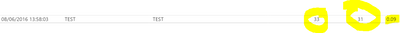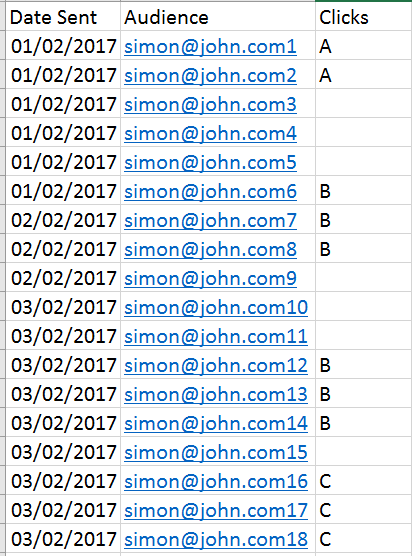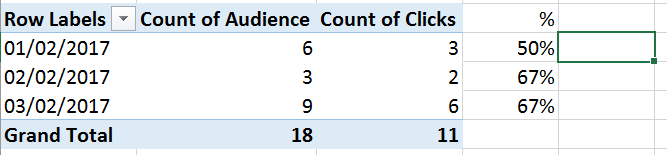- Power BI forums
- Updates
- News & Announcements
- Get Help with Power BI
- Desktop
- Service
- Report Server
- Power Query
- Mobile Apps
- Developer
- DAX Commands and Tips
- Custom Visuals Development Discussion
- Health and Life Sciences
- Power BI Spanish forums
- Translated Spanish Desktop
- Power Platform Integration - Better Together!
- Power Platform Integrations (Read-only)
- Power Platform and Dynamics 365 Integrations (Read-only)
- Training and Consulting
- Instructor Led Training
- Dashboard in a Day for Women, by Women
- Galleries
- Community Connections & How-To Videos
- COVID-19 Data Stories Gallery
- Themes Gallery
- Data Stories Gallery
- R Script Showcase
- Webinars and Video Gallery
- Quick Measures Gallery
- 2021 MSBizAppsSummit Gallery
- 2020 MSBizAppsSummit Gallery
- 2019 MSBizAppsSummit Gallery
- Events
- Ideas
- Custom Visuals Ideas
- Issues
- Issues
- Events
- Upcoming Events
- Community Blog
- Power BI Community Blog
- Custom Visuals Community Blog
- Community Support
- Community Accounts & Registration
- Using the Community
- Community Feedback
Register now to learn Fabric in free live sessions led by the best Microsoft experts. From Apr 16 to May 9, in English and Spanish.
- Power BI forums
- Forums
- Get Help with Power BI
- Desktop
- Percentage DAX Formula
- Subscribe to RSS Feed
- Mark Topic as New
- Mark Topic as Read
- Float this Topic for Current User
- Bookmark
- Subscribe
- Printer Friendly Page
- Mark as New
- Bookmark
- Subscribe
- Mute
- Subscribe to RSS Feed
- Permalink
- Report Inappropriate Content
Percentage DAX Formula
Hi,
I want to create a percentage figure, i.e. x%, from two text fields.
It's basically calculating click through rate as a %. I've got a count of my audience for a mailshot in a column, a count of clicks in another column but I need to compute click through % line by line. Help!?
Regards,
S
- Mark as New
- Bookmark
- Subscribe
- Mute
- Subscribe to RSS Feed
- Permalink
- Report Inappropriate Content
BluePercentage =
- Mark as New
- Bookmark
- Subscribe
- Mute
- Subscribe to RSS Feed
- Permalink
- Report Inappropriate Content
Sample data would help, not sure what you're trying to do but have you tried DIVIDE and format the resulting column to a Percentage?
New Column Name = Divide(Column A,Column B)
And then format New Column Name to percentage.
- Mark as New
- Bookmark
- Subscribe
- Mute
- Subscribe to RSS Feed
- Permalink
- Report Inappropriate Content
Hi,
I tried to use Divide with Calculated column and got Blank value. Not sure why.
- Mark as New
- Bookmark
- Subscribe
- Mute
- Subscribe to RSS Feed
- Permalink
- Report Inappropriate Content
Not sure if it's late in the game but when you're trying the suggestions are you doing it on a separate pbix environment and not in your main data model?
I asked because usually when we ask for help we only take a portion of the data model and present to the community. when they do the solution it woluld work but when we apply it to the main data model it would...
Then there might be something from the data model that is causing this...
- Mark as New
- Bookmark
- Subscribe
- Mute
- Subscribe to RSS Feed
- Permalink
- Report Inappropriate Content
Hi thanks for that. However, my values for Column A and Column B is text. I am counting Column A and ColumnB but I want to do an inline percentage. See example below. 33 and 31 are counts of Text fields, I want to put an inline column to divide 31/33= 93.93%
Thanks.
- Mark as New
- Bookmark
- Subscribe
- Mute
- Subscribe to RSS Feed
- Permalink
- Report Inappropriate Content
Would you be able to post a dummy data keeping the table structure? and also if possible the result desired.
- Mark as New
- Bookmark
- Subscribe
- Mute
- Subscribe to RSS Feed
- Permalink
- Report Inappropriate Content
See attached. I have manually computed the % value in the pivot, I can't seem to do this in PowerBI.
All the columns are text, I am doing counts to get numeric values from them. Thanks.
- Mark as New
- Bookmark
- Subscribe
- Mute
- Subscribe to RSS Feed
- Permalink
- Report Inappropriate Content
Hi, please try with these measures:
CountAudiences = COUNTA(Table1[Audience])
CountClicks = CALCULATE(COUNTA(Table1[Clicks]),FILTER(Table1,Table1[Clicks]<>BLANK()))
% = DIVIDE([CountClicks],[CountAudiences])
Lima - Peru
- Mark as New
- Bookmark
- Subscribe
- Mute
- Subscribe to RSS Feed
- Permalink
- Report Inappropriate Content
Are you sure the CountClicks formula is correct? The FILTER bit doesn't seem to work. Please help? Thank you.
- Mark as New
- Bookmark
- Subscribe
- Mute
- Subscribe to RSS Feed
- Permalink
- Report Inappropriate Content
Please show me the result of CountClicks..
it gives you an error or the result is not the correct?
Lima - Peru
- Mark as New
- Bookmark
- Subscribe
- Mute
- Subscribe to RSS Feed
- Permalink
- Report Inappropriate Content
Hi,
See attached. It's as if it's putting extra lines in for the same values and making % = 1.00.
Pls help.
Thanks
.
- Mark as New
- Bookmark
- Subscribe
- Mute
- Subscribe to RSS Feed
- Permalink
- Report Inappropriate Content
in my test file the CountClicks works Ok.
Let me see:
-Your Click column is Text.
-When No have clicks is a blank row in this column? or have a space or something. To discard this add a calculated column and put
Column=Len(ColumnwithClicks) the result to empty rows should be 0.
Lima - Peru
- Mark as New
- Bookmark
- Subscribe
- Mute
- Subscribe to RSS Feed
- Permalink
- Report Inappropriate Content
I think I understand where you are coming from but I am lost. Can you explain again please. you are right, the values have blanks. Thanks.
- Mark as New
- Bookmark
- Subscribe
- Mute
- Subscribe to RSS Feed
- Permalink
- Report Inappropriate Content
I just need to discard that are empty values.
Because the CountClicks Dax filter the blanks so if you have 10 rows and 3 are empty the result should be 7. If the result is 10 then not are empty values.
Lima - Peru
- Mark as New
- Bookmark
- Subscribe
- Mute
- Subscribe to RSS Feed
- Permalink
- Report Inappropriate Content
My CountClicks is this: CountClicks = CALCULATE(COUNTA([Clicks]),FILTER(VPBI_Marketing_MailerStats,[clicks]<>BLANK()))
What do I modify it to please?
- Mark as New
- Bookmark
- Subscribe
- Mute
- Subscribe to RSS Feed
- Permalink
- Report Inappropriate Content
Trim and Clean the Column in the Query Editor and then Replace with null
Hope this helps! ![]()
- Mark as New
- Bookmark
- Subscribe
- Mute
- Subscribe to RSS Feed
- Permalink
- Report Inappropriate Content
Didn't work. Good effort though.
- Mark as New
- Bookmark
- Subscribe
- Mute
- Subscribe to RSS Feed
- Permalink
- Report Inappropriate Content
Hi @SachinC,
It's weird, I am unable to reproduce why you get the error result. Could you please share your .pbix file for further analysis?
Best Regards,
Angelia
- Mark as New
- Bookmark
- Subscribe
- Mute
- Subscribe to RSS Feed
- Permalink
- Report Inappropriate Content
Unfortunately there's a lot of confidential data in my PBIX file. How else can you help me please? Thanks.
- Mark as New
- Bookmark
- Subscribe
- Mute
- Subscribe to RSS Feed
- Permalink
- Report Inappropriate Content
Hi, I've managed to anonymise the data. How do I upload an Excel sheet please?
Helpful resources

Microsoft Fabric Learn Together
Covering the world! 9:00-10:30 AM Sydney, 4:00-5:30 PM CET (Paris/Berlin), 7:00-8:30 PM Mexico City

Power BI Monthly Update - April 2024
Check out the April 2024 Power BI update to learn about new features.

| User | Count |
|---|---|
| 114 | |
| 99 | |
| 83 | |
| 70 | |
| 60 |
| User | Count |
|---|---|
| 150 | |
| 115 | |
| 104 | |
| 89 | |
| 65 |