- Power BI forums
- Updates
- News & Announcements
- Get Help with Power BI
- Desktop
- Service
- Report Server
- Power Query
- Mobile Apps
- Developer
- DAX Commands and Tips
- Custom Visuals Development Discussion
- Health and Life Sciences
- Power BI Spanish forums
- Translated Spanish Desktop
- Power Platform Integration - Better Together!
- Power Platform Integrations (Read-only)
- Power Platform and Dynamics 365 Integrations (Read-only)
- Training and Consulting
- Instructor Led Training
- Dashboard in a Day for Women, by Women
- Galleries
- Community Connections & How-To Videos
- COVID-19 Data Stories Gallery
- Themes Gallery
- Data Stories Gallery
- R Script Showcase
- Webinars and Video Gallery
- Quick Measures Gallery
- 2021 MSBizAppsSummit Gallery
- 2020 MSBizAppsSummit Gallery
- 2019 MSBizAppsSummit Gallery
- Events
- Ideas
- Custom Visuals Ideas
- Issues
- Issues
- Events
- Upcoming Events
- Community Blog
- Power BI Community Blog
- Custom Visuals Community Blog
- Community Support
- Community Accounts & Registration
- Using the Community
- Community Feedback
Register now to learn Fabric in free live sessions led by the best Microsoft experts. From Apr 16 to May 9, in English and Spanish.
- Power BI forums
- Forums
- Get Help with Power BI
- Desktop
- Percentage Change showing incorrectly
- Subscribe to RSS Feed
- Mark Topic as New
- Mark Topic as Read
- Float this Topic for Current User
- Bookmark
- Subscribe
- Printer Friendly Page
- Mark as New
- Bookmark
- Subscribe
- Mute
- Subscribe to RSS Feed
- Permalink
- Report Inappropriate Content
Percentage Change showing incorrectly
I am having a problem showing the percentage change for when both values are 0. For example, if my figure for 2020 was 0, and my figure for 2021 was 0. I would want my % change visual to show 0% - as there has been no change. However it is showing -100%. This only affects figures where they are both 0, it works perfectly if both figures are 1 and it would show 0% change.
Below is my measure i'm using - could anyone advise as to why this could be happening?
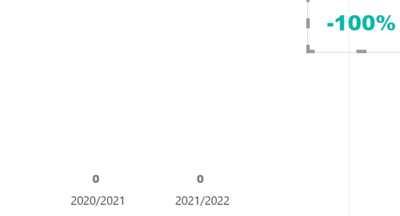
Solved! Go to Solution.
- Mark as New
- Bookmark
- Subscribe
- Mute
- Subscribe to RSS Feed
- Permalink
- Report Inappropriate Content
@Anonymous
Mathematically, the correct formula for calculating difference from previous year is:
(Cur Year - Prev Year)/Prev Year
Based on that, you should modify your formula:
% Vic Change =
VAR _Num =
CALCULATE (
DISTINCTCOUNT ( 'Fact Incident'[Victim ID] ),
FILTER ( 'Date', 'Date'[Fiscal Year] = MAX ( 'Date'[Fiscal Year] ) )
)
VAR _Den =
CALCULATE (
DISTINCTCOUNT ( 'Fact Incident'[Victim ID] ),
FILTER ( 'date', 'Date'[Fiscal Year] = MIN ( 'Date'[Fiscal Year] ) )
)
VAR _PercentChange = IFERROR((_Num-_Den)/_Den ,0)
RETURN
_PercerntChange
Note: You may want to assign appropriate variable names.
Cheers!
Vivek
If it helps, please mark it as a solution
Kudos would be a cherry on the top 🙂 (Hit the thumbs up button!)
If it doesn't, then please share a sample data along with the expected results (preferably an excel file and not an image)
https://www.vivran.in/
Connect on LinkedIn
- Mark as New
- Bookmark
- Subscribe
- Mute
- Subscribe to RSS Feed
- Permalink
- Report Inappropriate Content
Hello @Anonymous
I believe you need to modify the formula:
% Vic Change =
VAR _Num =
CALCULATE (
DISTINCTCOUNT ( 'Fact Incident'[Victim ID] ),
FILTER ( 'Date', 'Date'[Fiscal Year] = MAX ( 'Date'[Fiscal Year] ) )
)
VAR _Den =
CALCULATE (
DISTINCTCOUNT ( 'Fact Incident'[Victim ID] ),
FILTER ( 'date', 'Date'[Fiscal Year] = MIN ( 'Date'[Fiscal Year] ) )
)
VAR _PercentChange = IFERROR(_Num/_Den - 1,0)
RETURN
_PercerntChange
Cheers!
Vivek
If it helps, please mark it as a solution
Kudos would be a cherry on the top 🙂 (Hit the thumbs up button!)
If it doesn't, then please share a sample data along with the expected results (preferably an excel file and not an image)
https://www.vivran.in/
Connect on LinkedIn
- Mark as New
- Bookmark
- Subscribe
- Mute
- Subscribe to RSS Feed
- Permalink
- Report Inappropriate Content
Hi @vivran22 thanks for this. Unfortunately the end result is the same = -100%.
- Mark as New
- Bookmark
- Subscribe
- Mute
- Subscribe to RSS Feed
- Permalink
- Report Inappropriate Content
@Anonymous
Mathematically, the correct formula for calculating difference from previous year is:
(Cur Year - Prev Year)/Prev Year
Based on that, you should modify your formula:
% Vic Change =
VAR _Num =
CALCULATE (
DISTINCTCOUNT ( 'Fact Incident'[Victim ID] ),
FILTER ( 'Date', 'Date'[Fiscal Year] = MAX ( 'Date'[Fiscal Year] ) )
)
VAR _Den =
CALCULATE (
DISTINCTCOUNT ( 'Fact Incident'[Victim ID] ),
FILTER ( 'date', 'Date'[Fiscal Year] = MIN ( 'Date'[Fiscal Year] ) )
)
VAR _PercentChange = IFERROR((_Num-_Den)/_Den ,0)
RETURN
_PercerntChange
Note: You may want to assign appropriate variable names.
Cheers!
Vivek
If it helps, please mark it as a solution
Kudos would be a cherry on the top 🙂 (Hit the thumbs up button!)
If it doesn't, then please share a sample data along with the expected results (preferably an excel file and not an image)
https://www.vivran.in/
Connect on LinkedIn
- Mark as New
- Bookmark
- Subscribe
- Mute
- Subscribe to RSS Feed
- Permalink
- Report Inappropriate Content
@Anonymous You can add third parameter (write there 1) in DIVIDE function (what function returns when there is dividing by zero).
- Mark as New
- Bookmark
- Subscribe
- Mute
- Subscribe to RSS Feed
- Permalink
- Report Inappropriate Content
Hi @Anonymous , how would this look inside my current measure please? Thanks
- Mark as New
- Bookmark
- Subscribe
- Mute
- Subscribe to RSS Feed
- Permalink
- Report Inappropriate Content
- Mark as New
- Bookmark
- Subscribe
- Mute
- Subscribe to RSS Feed
- Permalink
- Report Inappropriate Content
That has gave the same result as mine did @Anonymous = -100%
Helpful resources

Microsoft Fabric Learn Together
Covering the world! 9:00-10:30 AM Sydney, 4:00-5:30 PM CET (Paris/Berlin), 7:00-8:30 PM Mexico City

Power BI Monthly Update - April 2024
Check out the April 2024 Power BI update to learn about new features.

| User | Count |
|---|---|
| 117 | |
| 104 | |
| 77 | |
| 73 | |
| 50 |
| User | Count |
|---|---|
| 145 | |
| 109 | |
| 108 | |
| 90 | |
| 64 |
