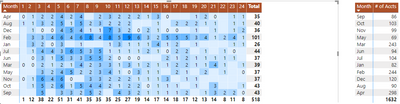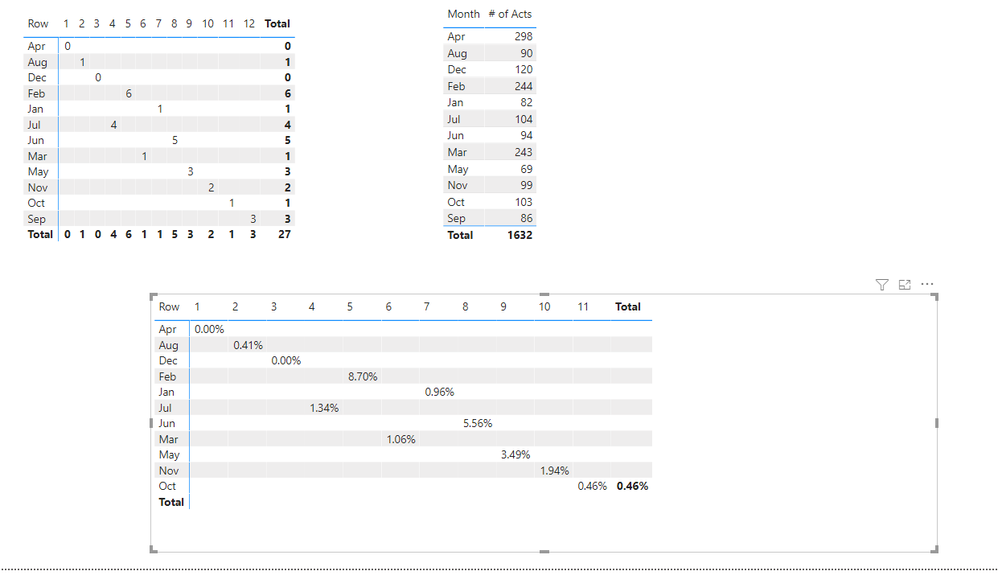- Power BI forums
- Updates
- News & Announcements
- Get Help with Power BI
- Desktop
- Service
- Report Server
- Power Query
- Mobile Apps
- Developer
- DAX Commands and Tips
- Custom Visuals Development Discussion
- Health and Life Sciences
- Power BI Spanish forums
- Translated Spanish Desktop
- Power Platform Integration - Better Together!
- Power Platform Integrations (Read-only)
- Power Platform and Dynamics 365 Integrations (Read-only)
- Training and Consulting
- Instructor Led Training
- Dashboard in a Day for Women, by Women
- Galleries
- Community Connections & How-To Videos
- COVID-19 Data Stories Gallery
- Themes Gallery
- Data Stories Gallery
- R Script Showcase
- Webinars and Video Gallery
- Quick Measures Gallery
- 2021 MSBizAppsSummit Gallery
- 2020 MSBizAppsSummit Gallery
- 2019 MSBizAppsSummit Gallery
- Events
- Ideas
- Custom Visuals Ideas
- Issues
- Issues
- Events
- Upcoming Events
- Community Blog
- Power BI Community Blog
- Custom Visuals Community Blog
- Community Support
- Community Accounts & Registration
- Using the Community
- Community Feedback
Register now to learn Fabric in free live sessions led by the best Microsoft experts. From Apr 16 to May 9, in English and Spanish.
- Power BI forums
- Forums
- Get Help with Power BI
- Desktop
- Re: Percentage Calculation between two tables
- Subscribe to RSS Feed
- Mark Topic as New
- Mark Topic as Read
- Float this Topic for Current User
- Bookmark
- Subscribe
- Printer Friendly Page
- Mark as New
- Bookmark
- Subscribe
- Mute
- Subscribe to RSS Feed
- Permalink
- Report Inappropriate Content
Percentage Calculation between two tables
Hello all,
I have two tables
1 - The closed accounts in each month (The column shows the 1st, 2nd, etc month)
2 - Total Sales for each month
and I need to put a table showing the percentage
ie. For Row = Feb, Column = 5 total closed = 6, and you will see total sales = 69 in the second table
so I need to calculate = 6/69 = %8.7
I will appreciate your help
Solved! Go to Solution.
- Mark as New
- Bookmark
- Subscribe
- Mute
- Subscribe to RSS Feed
- Permalink
- Report Inappropriate Content
Hi @YavuzDuran ,
Be sure that in both 2 tables have the column of MonthNo;
In your calendar table,also create a MonthNo column;
Then create a measure as below:
Measure =
var _closedaccounts=CALCULATE(SUM('Table (2)'[Value]),FILTER(ALL('Table (2)'),'Table (2)'[Column]=MAX('Calendar'[MonthNo])&&'Table (2)'[Row]=MAX('Table (2)'[Row])))
var _totalsales=CALCULATE(SUM('Table'[# of Acts]),FILTER(ALL('Table'),'Table'[MonthNo]=MAX('Calendar'[MonthNo])))
Return
DIVIDE(_closedaccounts,_totalsales)
And you will see:(here I only take part of your sample data)
For the related .pbix file,pls see attached.
Best Regards,
Kelly
Did I answer your question? Mark my post as a solution!
- Mark as New
- Bookmark
- Subscribe
- Mute
- Subscribe to RSS Feed
- Permalink
- Report Inappropriate Content
@YavuzDuran , You need to create a common date table and analyze it together.
divide(count(Table[account]) , sum(Table2[sales]))
To get the best of the time intelligence function. Make sure you have a date calendar and it has been marked as the date in model view. Also, join it with the date column of your fact/s. Refer :radacad sqlbi My Video Series Appreciate your Kudos.
Microsoft Power BI Learning Resources, 2023 !!
Learn Power BI - Full Course with Dec-2022, with Window, Index, Offset, 100+ Topics !!
Did I answer your question? Mark my post as a solution! Appreciate your Kudos !! Proud to be a Super User! !!
- Mark as New
- Bookmark
- Subscribe
- Mute
- Subscribe to RSS Feed
- Permalink
- Report Inappropriate Content
"Make sure you have a date calendar and it has been marked as the date in model view. Also, join it with the date column of your fact/s."
I have already done this, created a calender and put all relationships
and calculated a measure
% =
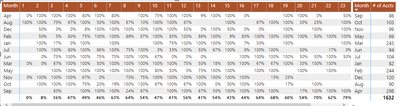
which is wrong
I need the percentage of the closed accounts / total sales (fixed for selected month)
so the numbers will be
1%
3%
2%
5% soething like this
not that much in above table
- Mark as New
- Bookmark
- Subscribe
- Mute
- Subscribe to RSS Feed
- Permalink
- Report Inappropriate Content
count('Loan Performance'[sales])
I need to free this denominator from the column parameters (1,2,3,..)
Should only be affected by the row values (Jan, Feb, Mar,...)
- Mark as New
- Bookmark
- Subscribe
- Mute
- Subscribe to RSS Feed
- Permalink
- Report Inappropriate Content
In other words,
I am trying to find the percentage of total row (total row of the second table (sales))
- Mark as New
- Bookmark
- Subscribe
- Mute
- Subscribe to RSS Feed
- Permalink
- Report Inappropriate Content
Hi @YavuzDuran ,
Be sure that in both 2 tables have the column of MonthNo;
In your calendar table,also create a MonthNo column;
Then create a measure as below:
Measure =
var _closedaccounts=CALCULATE(SUM('Table (2)'[Value]),FILTER(ALL('Table (2)'),'Table (2)'[Column]=MAX('Calendar'[MonthNo])&&'Table (2)'[Row]=MAX('Table (2)'[Row])))
var _totalsales=CALCULATE(SUM('Table'[# of Acts]),FILTER(ALL('Table'),'Table'[MonthNo]=MAX('Calendar'[MonthNo])))
Return
DIVIDE(_closedaccounts,_totalsales)
And you will see:(here I only take part of your sample data)
For the related .pbix file,pls see attached.
Best Regards,
Kelly
Did I answer your question? Mark my post as a solution!
Helpful resources

Microsoft Fabric Learn Together
Covering the world! 9:00-10:30 AM Sydney, 4:00-5:30 PM CET (Paris/Berlin), 7:00-8:30 PM Mexico City

Power BI Monthly Update - April 2024
Check out the April 2024 Power BI update to learn about new features.

| User | Count |
|---|---|
| 117 | |
| 107 | |
| 69 | |
| 68 | |
| 43 |
| User | Count |
|---|---|
| 148 | |
| 104 | |
| 102 | |
| 89 | |
| 66 |