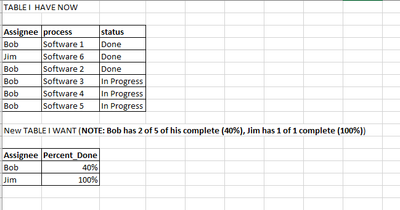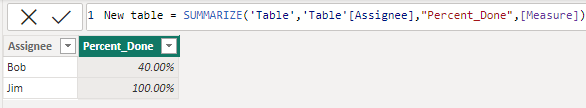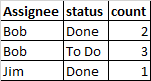- Power BI forums
- Updates
- News & Announcements
- Get Help with Power BI
- Desktop
- Service
- Report Server
- Power Query
- Mobile Apps
- Developer
- DAX Commands and Tips
- Custom Visuals Development Discussion
- Health and Life Sciences
- Power BI Spanish forums
- Translated Spanish Desktop
- Power Platform Integration - Better Together!
- Power Platform Integrations (Read-only)
- Power Platform and Dynamics 365 Integrations (Read-only)
- Training and Consulting
- Instructor Led Training
- Dashboard in a Day for Women, by Women
- Galleries
- Community Connections & How-To Videos
- COVID-19 Data Stories Gallery
- Themes Gallery
- Data Stories Gallery
- R Script Showcase
- Webinars and Video Gallery
- Quick Measures Gallery
- 2021 MSBizAppsSummit Gallery
- 2020 MSBizAppsSummit Gallery
- 2019 MSBizAppsSummit Gallery
- Events
- Ideas
- Custom Visuals Ideas
- Issues
- Issues
- Events
- Upcoming Events
- Community Blog
- Power BI Community Blog
- Custom Visuals Community Blog
- Community Support
- Community Accounts & Registration
- Using the Community
- Community Feedback
Register now to learn Fabric in free live sessions led by the best Microsoft experts. From Apr 16 to May 9, in English and Spanish.
- Power BI forums
- Forums
- Get Help with Power BI
- Desktop
- Percent of total with grouping
- Subscribe to RSS Feed
- Mark Topic as New
- Mark Topic as Read
- Float this Topic for Current User
- Bookmark
- Subscribe
- Printer Friendly Page
- Mark as New
- Bookmark
- Subscribe
- Mute
- Subscribe to RSS Feed
- Permalink
- Report Inappropriate Content
Percent of total with grouping
Hello,
See the image below of the table I have and table/output I want. Basically I want to group by assignee and show the percentage of processes owned by the assignee that are done. How can I do this?
Thx!!
Solved! Go to Solution.
- Mark as New
- Bookmark
- Subscribe
- Mute
- Subscribe to RSS Feed
- Permalink
- Report Inappropriate Content
Hi, @Anonymous
You can try the following methods.
Measure =
Var _N1=CALCULATE(COUNT('Table'[Assignee]),FILTER(ALL('Table'),[Status]="Done"&&[Assignee]=SELECTEDVALUE('Table'[Assignee])))
Var _N2=CALCULATE(COUNT('Table'[Assignee]),FILTER(ALL('Table'),[Assignee]=SELECTEDVALUE('Table'[Assignee])))
Return
DIVIDE(_N1,_N2)
Table:
New table = SUMMARIZE('Table','Table'[Assignee],"Percent_Done",[Measure])
Is this the result you expect?
Best Regards,
Community Support Team _Charlotte
If this post helps, then please consider Accept it as the solution to help the other members find it more quickly.
- Mark as New
- Bookmark
- Subscribe
- Mute
- Subscribe to RSS Feed
- Permalink
- Report Inappropriate Content
Hi, @Anonymous
You can try the following methods.
Measure =
Var _N1=CALCULATE(COUNT('Table'[Assignee]),FILTER(ALL('Table'),[Status]="Done"&&[Assignee]=SELECTEDVALUE('Table'[Assignee])))
Var _N2=CALCULATE(COUNT('Table'[Assignee]),FILTER(ALL('Table'),[Assignee]=SELECTEDVALUE('Table'[Assignee])))
Return
DIVIDE(_N1,_N2)
Table:
New table = SUMMARIZE('Table','Table'[Assignee],"Percent_Done",[Measure])
Is this the result you expect?
Best Regards,
Community Support Team _Charlotte
If this post helps, then please consider Accept it as the solution to help the other members find it more quickly.
- Mark as New
- Bookmark
- Subscribe
- Mute
- Subscribe to RSS Feed
- Permalink
- Report Inappropriate Content
Hi, yes this does the trick!! Sorry for the delayed response, I was on vacation.
- Mark as New
- Bookmark
- Subscribe
- Mute
- Subscribe to RSS Feed
- Permalink
- Report Inappropriate Content
@Anonymous
Measure=
DIVIDE (
CALCULATE (
COUNTROWS ( t1 ),
FILTER ( VALUES ( t1[status] ), t1[status] = "Done" )
),
COUNTROWS ( t1 )
)- Mark as New
- Bookmark
- Subscribe
- Mute
- Subscribe to RSS Feed
- Permalink
- Report Inappropriate Content
I did a summarizecolumns (code below) which gives me the output (screenshot below), but still I don't know how to divide row 1 (2) by 5 (sum of row 1 and 2)...the total of bob's items, and so on....
table2 =
SUMMARIZECOLUMNS (
table[assignee], table[status],
"Count", CALCULATE (
COUNT ( table[process])
)
)
Helpful resources

Microsoft Fabric Learn Together
Covering the world! 9:00-10:30 AM Sydney, 4:00-5:30 PM CET (Paris/Berlin), 7:00-8:30 PM Mexico City

Power BI Monthly Update - April 2024
Check out the April 2024 Power BI update to learn about new features.

| User | Count |
|---|---|
| 111 | |
| 100 | |
| 80 | |
| 64 | |
| 58 |
| User | Count |
|---|---|
| 148 | |
| 111 | |
| 93 | |
| 84 | |
| 66 |