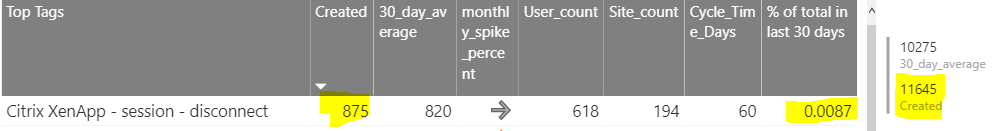- Power BI forums
- Updates
- News & Announcements
- Get Help with Power BI
- Desktop
- Service
- Report Server
- Power Query
- Mobile Apps
- Developer
- DAX Commands and Tips
- Custom Visuals Development Discussion
- Health and Life Sciences
- Power BI Spanish forums
- Translated Spanish Desktop
- Power Platform Integration - Better Together!
- Power Platform Integrations (Read-only)
- Power Platform and Dynamics 365 Integrations (Read-only)
- Training and Consulting
- Instructor Led Training
- Dashboard in a Day for Women, by Women
- Galleries
- Community Connections & How-To Videos
- COVID-19 Data Stories Gallery
- Themes Gallery
- Data Stories Gallery
- R Script Showcase
- Webinars and Video Gallery
- Quick Measures Gallery
- 2021 MSBizAppsSummit Gallery
- 2020 MSBizAppsSummit Gallery
- 2019 MSBizAppsSummit Gallery
- Events
- Ideas
- Custom Visuals Ideas
- Issues
- Issues
- Events
- Upcoming Events
- Community Blog
- Power BI Community Blog
- Custom Visuals Community Blog
- Community Support
- Community Accounts & Registration
- Using the Community
- Community Feedback
Register now to learn Fabric in free live sessions led by the best Microsoft experts. From Apr 16 to May 9, in English and Spanish.
- Power BI forums
- Forums
- Get Help with Power BI
- Desktop
- Percent of total volume in a top x table
- Subscribe to RSS Feed
- Mark Topic as New
- Mark Topic as Read
- Float this Topic for Current User
- Bookmark
- Subscribe
- Printer Friendly Page
- Mark as New
- Bookmark
- Subscribe
- Mute
- Subscribe to RSS Feed
- Permalink
- Report Inappropriate Content
Percent of total volume in a top x table
Hello,
A quick one I hope.
I have a table that counts the number of rows in the data set which looks like this, there's other columns but not important to the question.
Created
Product 1 1000
Product 2 500
Product 3 200
I have a measure called 'created' which simply counts the lines of data (no sums of numerical fields etc)
I've filtered the table to show only created in the last 30 days and only the top x in that time.
I would like to add a column the shows the % the Product represents out of the total volume in the 30 days rather than a % of the top x. EG if there were 10,000 lines of data in the 30 days, the table for top x products in 30 days would look like this.
Created % of total in last 30 days
Product 1 1000 10%
Product 2 500 5%
Product 3 200 2%
Solved! Go to Solution.
- Mark as New
- Bookmark
- Subscribe
- Mute
- Subscribe to RSS Feed
- Permalink
- Report Inappropriate Content
Hi @Anonymous ,
It's OK. Please update the formula of measure [% of total in last 30 days] as below and check whether it can get your desired result:
| % of total in last 30 days = DIVIDE ( [Created], COUNTROWS ( ALLSELECTED ( 'Table' ) ) ) |
Best Regards
Community Support Team _ Rena Ruan
If this post helps, then please consider Accept it as the solution to help the other members find it more.
If this post helps, then please consider Accept it as the solution to help the other members find it more quickly.
- Mark as New
- Bookmark
- Subscribe
- Mute
- Subscribe to RSS Feed
- Permalink
- Report Inappropriate Content
@Anonymous , input vs output is not clear. . Can you please explain with an example.
Can you share sample data and sample output in table format? Or a sample pbix after removing sensitive data.
Appreciate your Kudos.
Microsoft Power BI Learning Resources, 2023 !!
Learn Power BI - Full Course with Dec-2022, with Window, Index, Offset, 100+ Topics !!
Did I answer your question? Mark my post as a solution! Appreciate your Kudos !! Proud to be a Super User! !!
- Mark as New
- Bookmark
- Subscribe
- Mute
- Subscribe to RSS Feed
- Permalink
- Report Inappropriate Content
Sure,
The input is a simple table for this example but giving you data that would get the result might be tough. I can put some together and link you a google sheet if needed.
The parts of the table were interested in simply looks like
Submit Date Product
01/01/2020 windows
01/01/2020 windows
01/01/2020 excel
01/01/2020 windows
01/01/2020 windows
01/01/2020 outlook
I have a measure called created which simply counts how many entries there are.
I've used that to make a table visulisation which looks like the below minus the end column, which I'm trying to get to.
Created % of total in last 30 days
Product 1 1000 10%
Product 2 500 5%
Product 3 200 2%
I have a list of 100s of Products, which I'm filtering to top 10 in the last 30 days. I want the end column to say what the % of the product is against the total volume (not the % of the top 10)
- Mark as New
- Bookmark
- Subscribe
- Mute
- Subscribe to RSS Feed
- Permalink
- Report Inappropriate Content
Hi @Anonymous ,
Assume that the measure [Created] has been created in your report, you can create a measure as below. If it is not applicable for your scenario, please provide your desired result with example. Thank you.
% of total in last 30 days = DIVIDE ( [Created], COUNTROWS ( ALL ( 'Table' ) ) )Best Regards
Community Support Team _ Rena Ruan
If this post helps, then please consider Accept it as the solution to help the other members find it more.
If this post helps, then please consider Accept it as the solution to help the other members find it more quickly.
- Mark as New
- Bookmark
- Subscribe
- Mute
- Subscribe to RSS Feed
- Permalink
- Report Inappropriate Content
Thanks for that, very useful for a lot of my charts actually! It's just missing one part for the this particular table.
I have 101k records in this dataset going back to the start of 2020. This table is filtered to show only those with a created date in the last 30 days.
The code you kindly provided takes the 875 created in the last 30 days (first yellow) and divides it by the full 101k rows. I'm trying to get it to divide against the number of rows with a submit date in the last 30 days only - in this case 11,645 (third yellow). And that will give me the % I'm after (second yellow)
- Mark as New
- Bookmark
- Subscribe
- Mute
- Subscribe to RSS Feed
- Permalink
- Report Inappropriate Content
- Mark as New
- Bookmark
- Subscribe
- Mute
- Subscribe to RSS Feed
- Permalink
- Report Inappropriate Content
Hi @Anonymous ,
It's OK. Please update the formula of measure [% of total in last 30 days] as below and check whether it can get your desired result:
| % of total in last 30 days = DIVIDE ( [Created], COUNTROWS ( ALLSELECTED ( 'Table' ) ) ) |
Best Regards
Community Support Team _ Rena Ruan
If this post helps, then please consider Accept it as the solution to help the other members find it more.
If this post helps, then please consider Accept it as the solution to help the other members find it more quickly.
Helpful resources

Microsoft Fabric Learn Together
Covering the world! 9:00-10:30 AM Sydney, 4:00-5:30 PM CET (Paris/Berlin), 7:00-8:30 PM Mexico City

Power BI Monthly Update - April 2024
Check out the April 2024 Power BI update to learn about new features.

| User | Count |
|---|---|
| 113 | |
| 99 | |
| 80 | |
| 70 | |
| 60 |
| User | Count |
|---|---|
| 149 | |
| 114 | |
| 107 | |
| 89 | |
| 67 |