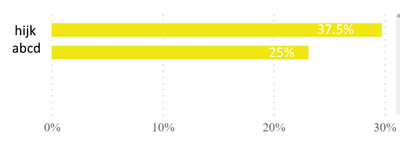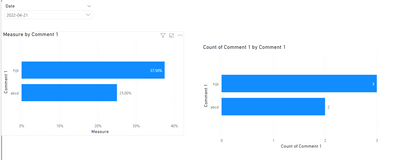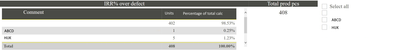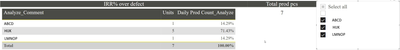- Power BI forums
- Updates
- News & Announcements
- Get Help with Power BI
- Desktop
- Service
- Report Server
- Power Query
- Mobile Apps
- Developer
- DAX Commands and Tips
- Custom Visuals Development Discussion
- Health and Life Sciences
- Power BI Spanish forums
- Translated Spanish Desktop
- Power Platform Integration - Better Together!
- Power Platform Integrations (Read-only)
- Power Platform and Dynamics 365 Integrations (Read-only)
- Training and Consulting
- Instructor Led Training
- Dashboard in a Day for Women, by Women
- Galleries
- Community Connections & How-To Videos
- COVID-19 Data Stories Gallery
- Themes Gallery
- Data Stories Gallery
- R Script Showcase
- Webinars and Video Gallery
- Quick Measures Gallery
- 2021 MSBizAppsSummit Gallery
- 2020 MSBizAppsSummit Gallery
- 2019 MSBizAppsSummit Gallery
- Events
- Ideas
- Custom Visuals Ideas
- Issues
- Issues
- Events
- Upcoming Events
- Community Blog
- Power BI Community Blog
- Custom Visuals Community Blog
- Community Support
- Community Accounts & Registration
- Using the Community
- Community Feedback
Register now to learn Fabric in free live sessions led by the best Microsoft experts. From Apr 16 to May 9, in English and Spanish.
- Power BI forums
- Forums
- Get Help with Power BI
- Desktop
- Percent of total units
- Subscribe to RSS Feed
- Mark Topic as New
- Mark Topic as Read
- Float this Topic for Current User
- Bookmark
- Subscribe
- Printer Friendly Page
- Mark as New
- Bookmark
- Subscribe
- Mute
- Subscribe to RSS Feed
- Permalink
- Report Inappropriate Content
Percent of total units
Hi all
I am having issues with something that should be simple. I need to display the percentage of the total in a bar chart.
My data looks like this:
| ID | Date | Filter 1 | Filter 2 | Comment 1 | Comment 2 |
| 1 | 4/21/2022 | ||||
| 2 | 4/21/2022 | ||||
| 3 | 4/21/2022 | abcd | efg | ||
| 4 | 4/21/2022 | abcd | efg | ||
| 5 | 4/21/2022 | ||||
| 6 | 4/21/2022 | hijk | lmnop | ||
| 7 | 4/21/2022 | hijk | lmnop | ||
| 8 | 4/21/2022 | hijk | lmnop | ||
| 9 | 4/22/2022 | ||||
| 10 | 4/22/2022 | abcd | efg | ||
| 11 | 4/22/2022 | ||||
| 12 | 4/22/2022 | ||||
| 13 | 4/22/2022 | ||||
| 14 | 4/22/2022 | abcd | efg | ||
| 15 | 4/22/2022 | ||||
| 16 | 4/23/2022 | ||||
| 17 | 4/23/2022 | ||||
| 18 | 4/23/2022 | ||||
| 19 | 4/23/2022 | hijk | lmnop | ||
| 20 | 4/23/2022 | ||||
| 21 | 4/23/2022 | ||||
| 22 | 4/23/2022 | ||||
| 23 | 4/23/2022 | hijk | lmnop | ||
| 24 | 4/23/2022 | ||||
| 25 | 4/23/2022 | ||||
| 26 | 4/23/2022 | ||||
| 27 | 4/23/2022 | ||||
| 28 | 4/23/2022 | abcd | efg | ||
| 29 | 4/23/2022 | abcd | efg | ||
| 30 | 4/23/2022 | abcd | efg | ||
| 31 | 4/24/2022 | ||||
| 32 | 4/24/2022 | abcd | efg | ||
| 33 | 4/24/2022 | ||||
| 34 | 4/24/2022 | ||||
| 35 | 4/24/2022 | abcd | efg | ||
| 36 | 4/24/2022 | abcd | efg | ||
| 37 | 4/24/2022 | abcd | efg | ||
| 38 | 4/24/2022 | ||||
| 39 | 4/24/2022 | hijk | lmnop | ||
| 40 | 4/24/2022 | ||||
| 41 | 4/24/2022 | ||||
| 42 | 4/24/2022 | abcd | efg | ||
| 43 | 4/24/2022 | abcd | efg | ||
| 44 | 4/24/2022 | abcd | efg | ||
| 45 | 4/24/2022 | ||||
| 46 | 4/24/2022 | ||||
| 47 | 4/24/2022 | abcd | efg | ||
| 48 | 4/24/2022 | abcd | efg | ||
| 49 | 4/24/2022 | abcd | efg | ||
| 50 | 4/24/2022 |
Now, what I need to accomplish is this. Once a date or date range is selected via date slicer:
1: Total/ day: distinctcount(ID).
Good done.
2: I need a bar chart that displays: out the daily x number of ID's, what percentage of TOTAL is comment 1:
My problem is, I can't reliably calculate (and keep) the value of the DailyTotal.
I tried an intermediary table and doing a CALCULATE and send everything I need as a filter, calculation is correct on the page, once I add it to the chart, it "recalculates" based on category (tables are NOT linked, so actually stumped how)
Tried this: Solved: Trouble with Percent of Overall Total - Microsoft Power BI Community, but unfortunately that example does not take into consideration blanks.
Also tried:
DIVIDE(DISTINCTCOUNT(ID),CALCULATE(Distinctcount(ID),Removefilters(table[Filter1))
DIVIDE(DISTINCTCOUNT(ID),CALCULATE(Distinctcount(ID),ALL(table[Filter1))
They all kinda work ok, but, as soon as I remove the blanks from my BarChart, it also redoes the total ID count, and that is incorrect for my use case.
So basically I am trying to show in the bar chart :
for the date of 4/21/2022, I have a total of 8 ID's, so I expect to see that since abcd has 2 values, it's 25% and hijk with 3 values is 37.5%.
The blanks WILL NOT be displayed, but still need to be a part of the daily count.
Thanks for any help, been driving me up the wall this one.
- Mark as New
- Bookmark
- Subscribe
- Mute
- Subscribe to RSS Feed
- Permalink
- Report Inappropriate Content
Hi @Anonymous ,
I think you can try this code to create a measure.
Measure =
VAR _TOTAL = CALCULATE(DISTINCTCOUNT('Table'[ID]),ALLEXCEPT('Table','Table'[Date]))
RETURN
DIVIDE(CALCULATE(DISTINCTCOUNT('Table'[ID])),_TOTAL)Result is as below.
Best Regards,
Rico Zhou
If this post helps, then please consider Accept it as the solution to help the other members find it more quickly.
- Mark as New
- Bookmark
- Subscribe
- Mute
- Subscribe to RSS Feed
- Permalink
- Report Inappropriate Content
Thank you Rico for your reply, unfortunately, doesn't work for me for ... reaons I don't understand, but it has to do with the blanks.
Please take a look at how it's behaving in my dashboard (but weridly, not in yours):
So, we have 408 units total for the given day.
Out of those, we have 402 blanks, and 1 ABCD and 5 HIJK.
If you do the math, it's correct. 1 out of 408 = 0.25 ad 5 out of 408 = 1.2254 ... so correct.
And the blanks are the rest of 98.53%
Now, in the picture below, I just removed the blanks:
As you can see, the result now only reflects the 7 units remaining after the filter has been applied.
This is the behavior I am trying to overcome but failing to, but curiously, works in yours as I expect it 🤔
- Mark as New
- Bookmark
- Subscribe
- Mute
- Subscribe to RSS Feed
- Permalink
- Report Inappropriate Content
Hi @Anonymous ,
I think you can download my attatchment and compare mine data model with yours. If this still couldn't help you solve your problem, please share a sample file with me and show me a screenshot with the result you want. This will make it easier for me to find the solution.
Best Regards,
Rico Zhou
If this post helps, then please consider Accept it as the solution to help the other members find it more quickly.
- Mark as New
- Bookmark
- Subscribe
- Mute
- Subscribe to RSS Feed
- Permalink
- Report Inappropriate Content
Hello again
Of course I downloaded any looked at your data file, that is why I am perplexed by the results.
Let me come at this from another angle. In your file, you have a Filter on the left visual where you take out the Blanks. That is exactly what I am doing, but for me, it recalculates the percentage (same formula you used).
That is what I am trying to explain in the table. It's literraly the Chart data visualized as a table.
Would like to upload the PBIX, but it won't let me
Helpful resources

Microsoft Fabric Learn Together
Covering the world! 9:00-10:30 AM Sydney, 4:00-5:30 PM CET (Paris/Berlin), 7:00-8:30 PM Mexico City

Power BI Monthly Update - April 2024
Check out the April 2024 Power BI update to learn about new features.

| User | Count |
|---|---|
| 113 | |
| 100 | |
| 78 | |
| 76 | |
| 52 |
| User | Count |
|---|---|
| 144 | |
| 109 | |
| 108 | |
| 88 | |
| 61 |