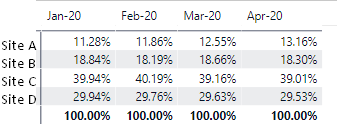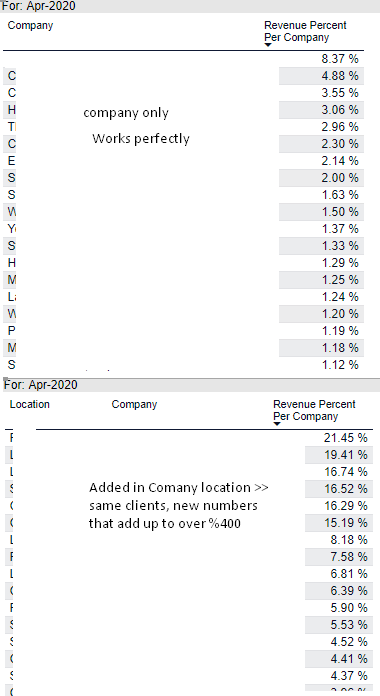- Power BI forums
- Updates
- News & Announcements
- Get Help with Power BI
- Desktop
- Service
- Report Server
- Power Query
- Mobile Apps
- Developer
- DAX Commands and Tips
- Custom Visuals Development Discussion
- Health and Life Sciences
- Power BI Spanish forums
- Translated Spanish Desktop
- Power Platform Integration - Better Together!
- Power Platform Integrations (Read-only)
- Power Platform and Dynamics 365 Integrations (Read-only)
- Training and Consulting
- Instructor Led Training
- Dashboard in a Day for Women, by Women
- Galleries
- Community Connections & How-To Videos
- COVID-19 Data Stories Gallery
- Themes Gallery
- Data Stories Gallery
- R Script Showcase
- Webinars and Video Gallery
- Quick Measures Gallery
- 2021 MSBizAppsSummit Gallery
- 2020 MSBizAppsSummit Gallery
- 2019 MSBizAppsSummit Gallery
- Events
- Ideas
- Custom Visuals Ideas
- Issues
- Issues
- Events
- Upcoming Events
- Community Blog
- Power BI Community Blog
- Custom Visuals Community Blog
- Community Support
- Community Accounts & Registration
- Using the Community
- Community Feedback
Register now to learn Fabric in free live sessions led by the best Microsoft experts. From Apr 16 to May 9, in English and Spanish.
- Power BI forums
- Forums
- Get Help with Power BI
- Desktop
- Re: Percent of total per month
- Subscribe to RSS Feed
- Mark Topic as New
- Mark Topic as Read
- Float this Topic for Current User
- Bookmark
- Subscribe
- Printer Friendly Page
- Mark as New
- Bookmark
- Subscribe
- Mute
- Subscribe to RSS Feed
- Permalink
- Report Inappropriate Content
Percent of total per month
Hi - I am trying to collect the percentage of total revenue a site contributes so that I can then use that value as a weighted percentage to attribute overhead to.
I can easily change the visual to give me percentage of grand totals but I am not sure how to make this a measure, and a measure that will calculate on an individual month basis so I can add up accurate year to date totals.
Sample data where I just changed the revenue measure to display % of Grand Total.
So Site A is going to be 11.28% * [Overhead], etc. for January but 12.55% * [Overhead] for March
In the end I will be adding this Overhead shared cost to employee cost, then taking it against revenue for a margin.
Margin = Revenue - EE Cost - Overhead Split
- Mark as New
- Bookmark
- Subscribe
- Mute
- Subscribe to RSS Feed
- Permalink
- Report Inappropriate Content
Great - thanks everyone. I can see my first problem, and that makes sense. I have a Company table that has the Site included but not a dedicated Site table. I will add this today and do this formula and report back.
- Mark as New
- Bookmark
- Subscribe
- Mute
- Subscribe to RSS Feed
- Permalink
- Report Inappropriate Content
Hi @amatulis ,
You may create measure like DAX below.
% of Grand Total= SUM(Table1[Revenue])/ CALCULATE(SUM(Table1[Revenue]), ALLEXCEPT(Table1, Table1[Site]))
Best Regards,
Amy
Community Support Team _ Amy
If this post helps, then please consider Accept it as the solution to help the other members find it more quickly.
- Mark as New
- Bookmark
- Subscribe
- Mute
- Subscribe to RSS Feed
- Permalink
- Report Inappropriate Content
@amatulis Yes, agree with what the others have posted. To put in more in terms of your data, you would want to try a MEASURE like:
Revenue %perSite = DIVIDE(SUM(Table[Revenue]), CALCULATE(SUM(Table[Revenue]), ALL(Table[Sites]))
This will ensure that each site will have a different percentage, but that the grand total for Months will be 100% always.
Has this post solved your problem? Please mark it as a solution so that others can find it quickly and to let the community know your problem has been solved.
If you found this post helpful, please give Kudos.
I work as a trainer and consultant for Microsoft 365, specialising in Power BI and Power Query.
https://sites.google.com/site/allisonkennedycv
Please @mention me in your reply if you want a response.
Copying DAX from this post? Click here for a hack to quickly replace it with your own table names
Has this post solved your problem? Please Accept as Solution so that others can find it quickly and to let the community know your problem has been solved.
If you found this post helpful, please give Kudos C
I work as a Microsoft trainer and consultant, specialising in Power BI and Power Query.
www.excelwithallison.com
- Mark as New
- Bookmark
- Subscribe
- Mute
- Subscribe to RSS Feed
- Permalink
- Report Inappropriate Content
I don't know if it's appropriate to comment on a thread I already closed or create new, but I'll start here and create new as needed.
I realized I had sites on the brain when I needed to actually attribtue overhead to the clients - no problem, just replaced the All(sites) with All(Clients) - happy to learn a new trick!
The problem I am running into is that I guess I don't understand the underneath logic. It works great if the table is just Company, but people will want to know which office they belong to. So I added the Location (site) to the table, and the values all change and are not accurate at all.
(And thus, trying to attribute monthly Overhead didn't work. Although I'm sure I'll be back with questions about that process too)
Formula I used as a reference point:
Revenue %perSite = DIVIDE(SUM(Table[Revenue]), CALCULATE(SUM(Table[Revenue]), ALL(Table[Sites]))
Mine:
- Mark as New
- Bookmark
- Subscribe
- Mute
- Subscribe to RSS Feed
- Permalink
- Report Inappropriate Content
@amatulis I highly recommend you study up on the behaviour of ALL and other DAX filter functions if you want to truly understand and perfect this calculation.
Without knowing your exact requirements, I can't say for certain, but if you are wanting to filter by company and location you could try:
Revenue % Per Company and Location = Divide([Revenue], CALCULATE([Revenue], ALL(Company[Company], ALL(Location[Location])))
OR, if you are wanting only months to be filtered, you could try something like:
Monthly Revenue % = DIVIDE([Revenue], CALCULATE([Revenue], ALLEXCEPT(Sales, Date[Month]))
Do read up a bit on ALL and ALLEXCEPT, and also note that if you want to use these to calculate other measures they will take on the context within which they are calculated.
Has this post solved your problem? Please mark it as a solution so that others can find it quickly and to let the community know your problem has been solved.
If you found this post helpful, please give Kudos.
I work as a trainer and consultant for Microsoft 365, specialising in Power BI and Power Query.
https://sites.google.com/site/allisonkennedycv
Please @mention me in your reply if you want a response.
Copying DAX from this post? Click here for a hack to quickly replace it with your own table names
Has this post solved your problem? Please Accept as Solution so that others can find it quickly and to let the community know your problem has been solved.
If you found this post helpful, please give Kudos C
I work as a Microsoft trainer and consultant, specialising in Power BI and Power Query.
www.excelwithallison.com
- Mark as New
- Bookmark
- Subscribe
- Mute
- Subscribe to RSS Feed
- Permalink
- Report Inappropriate Content
Thanks for the extra detail Allison, this worked perfectly and exposed my main issue of not having a dedicated site table.
- Mark as New
- Bookmark
- Subscribe
- Mute
- Subscribe to RSS Feed
- Permalink
- Report Inappropriate Content
@amatulis A measure like this will work for you:
This will work in each cell of your table as displayed.
- Mark as New
- Bookmark
- Subscribe
- Mute
- Subscribe to RSS Feed
- Permalink
- Report Inappropriate Content
I have this in my book.
% of totals are basically:
PercentageGT =
DIVIDE(
SUM('Table'[Value]),
SUMX(ALL('Table'[Value])
)
PercentageCT =
DIVIDE(
SUM('Table'[Value]),
SUMX(
CALCULATETABLE(
'Table',
ALL('Table'[RowCategory])
),
[Value]
)
PercentageRT
DIVIDE(
SUM('Table'[Value]),
SUMX(
CALCULATETABLE(
'Table',
ALL('Table'[ColumnCategory])
),
[Value]
)
@ me in replies or I'll lose your thread!!!
Instead of a Kudo, please vote for this idea
Become an expert!: Enterprise DNA
External Tools: MSHGQM
YouTube Channel!: Microsoft Hates Greg
Latest book!: The Definitive Guide to Power Query (M)
DAX is easy, CALCULATE makes DAX hard...
Helpful resources

Microsoft Fabric Learn Together
Covering the world! 9:00-10:30 AM Sydney, 4:00-5:30 PM CET (Paris/Berlin), 7:00-8:30 PM Mexico City

Power BI Monthly Update - April 2024
Check out the April 2024 Power BI update to learn about new features.

| User | Count |
|---|---|
| 114 | |
| 99 | |
| 83 | |
| 70 | |
| 61 |
| User | Count |
|---|---|
| 149 | |
| 114 | |
| 107 | |
| 89 | |
| 67 |