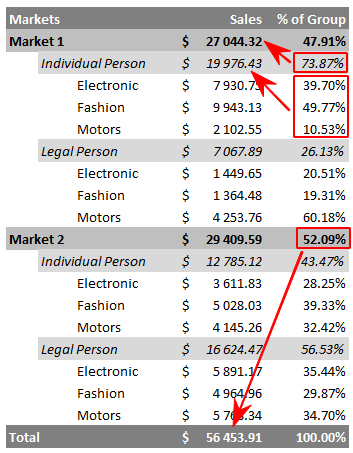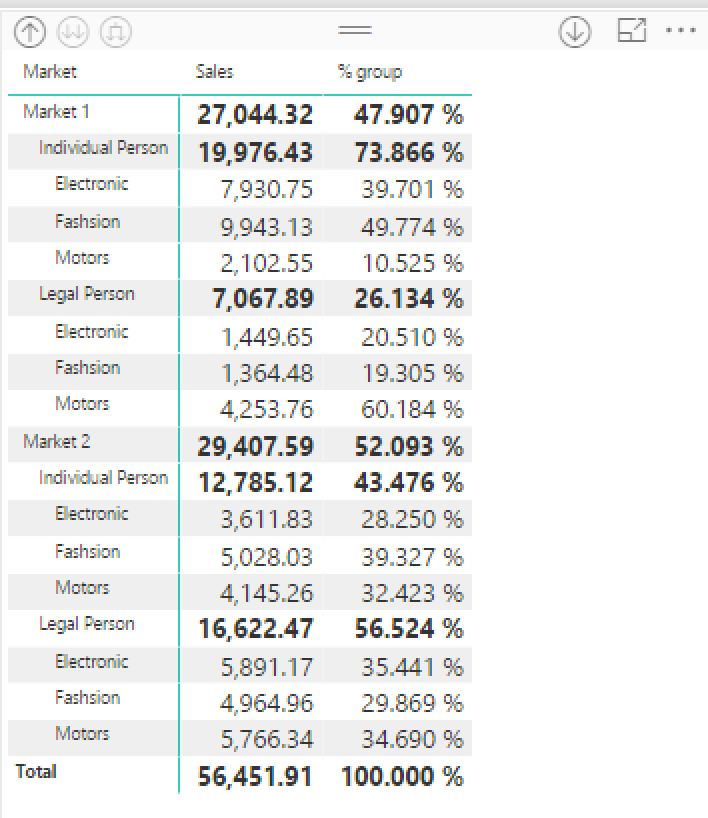- Power BI forums
- Updates
- News & Announcements
- Get Help with Power BI
- Desktop
- Service
- Report Server
- Power Query
- Mobile Apps
- Developer
- DAX Commands and Tips
- Custom Visuals Development Discussion
- Health and Life Sciences
- Power BI Spanish forums
- Translated Spanish Desktop
- Power Platform Integration - Better Together!
- Power Platform Integrations (Read-only)
- Power Platform and Dynamics 365 Integrations (Read-only)
- Training and Consulting
- Instructor Led Training
- Dashboard in a Day for Women, by Women
- Galleries
- Community Connections & How-To Videos
- COVID-19 Data Stories Gallery
- Themes Gallery
- Data Stories Gallery
- R Script Showcase
- Webinars and Video Gallery
- Quick Measures Gallery
- 2021 MSBizAppsSummit Gallery
- 2020 MSBizAppsSummit Gallery
- 2019 MSBizAppsSummit Gallery
- Events
- Ideas
- Custom Visuals Ideas
- Issues
- Issues
- Events
- Upcoming Events
- Community Blog
- Power BI Community Blog
- Custom Visuals Community Blog
- Community Support
- Community Accounts & Registration
- Using the Community
- Community Feedback
Register now to learn Fabric in free live sessions led by the best Microsoft experts. From Apr 16 to May 9, in English and Spanish.
- Power BI forums
- Forums
- Get Help with Power BI
- Desktop
- Re: Percent of group total
- Subscribe to RSS Feed
- Mark Topic as New
- Mark Topic as Read
- Float this Topic for Current User
- Bookmark
- Subscribe
- Printer Friendly Page
- Mark as New
- Bookmark
- Subscribe
- Mute
- Subscribe to RSS Feed
- Permalink
- Report Inappropriate Content
Percent of group total
Hello,
I want create report in which will be sum of sales and percent from sum on group. I know in Power BI exists Quick measures, but they calculate percent from grand total, i need calculate percent from the above group.
Below is an example:
Solved! Go to Solution.
- Mark as New
- Bookmark
- Subscribe
- Mute
- Subscribe to RSS Feed
- Permalink
- Report Inappropriate Content
Hi @ghetus,
This is first time I'm facing with % total of multiple levels, so I separate it into 3 measures and use a trick with If condition to showing 3 measures for 3 levels.
- Create % for the smallest level (items)
% level 3 = DIVIDE(sum('Sales Data'[Sales]),CALCULATE(sum('Sales Data'[Sales]),ALLSELECTED('Sales Data'[Item]) ) )- The Second level
% level 2 = DIVIDE(sum('Sales Data'[Sales]),CALCULATE(sum('Sales Data'[Sales]),ALLSELECTED('Sales Data'[Category]) ) )
- And the first level (markets)
% level 1 = DIVIDE(sum('Sales Data'[Sales]),CALCULATE(sum('Sales Data'[Sales]),ALLSELECTED('Sales Data'[Market]) ) )
As my observation, when showng 1 level in matrix, the parent will be 100% or 1, so I will use IF condition to replace this value to its percentage in the previous level
- Create measure for Level 2:
Level 2 = if([% level 3]=1 , [% level 2],[% level 3])
- Finally, create measure for level 1 with name % group:
% group = if([Level 2]= 1,[% level 1] ,[Level 2])
For more details, please kindly check my sample file and data for your case.
It's late in Vietnam so i'm going to bed now, hope you take a look with some testing to ensure this is correct for all cases.
If this works for you please accept it as solution and also like to give KUDOS.
Best regards
Tri Nguyen
- Mark as New
- Bookmark
- Subscribe
- Mute
- Subscribe to RSS Feed
- Permalink
- Report Inappropriate Content
It is not identical. In the revised one, i have used the ALLSELECTED() function. I tried it and it worked fine.
Regards,
Ashish Mathur
http://www.ashishmathur.com
https://www.linkedin.com/in/excelenthusiasts/
- Mark as New
- Bookmark
- Subscribe
- Mute
- Subscribe to RSS Feed
- Permalink
- Report Inappropriate Content
I apologize, I should have posted an update. Yes, the latest measure is working. It was easier to see the correct percentages by turning off subtotals on the employee level. It is now clear that it is calculating correctly.
Thank you for all of your help!
- Mark as New
- Bookmark
- Subscribe
- Mute
- Subscribe to RSS Feed
- Permalink
- Report Inappropriate Content
You are welcome. If my reply helped, please mark it as Answer.
Regards,
Ashish Mathur
http://www.ashishmathur.com
https://www.linkedin.com/in/excelenthusiasts/
- Mark as New
- Bookmark
- Subscribe
- Mute
- Subscribe to RSS Feed
- Permalink
- Report Inappropriate Content
Hello Tri,
I am creating my first Power BI dashboard and I am having trouble with getting a percent formula working. We have data for manufacturing orders for several years, and we need to create an Labor Efficiency rate. The basic calculation is Cost put into WIP Labor/Cost Consumed Labor. I am using the this formula:
Efficiency Percent = DIVIDE(SlbMoStatus[Cost Put into WIP Labor],SlbMoStatus[Costs Consumed Labor])
I have set filters to select only year 2017 and for closed orders but my Efficiency rate results are way off.
What am I doing wrong?
Best Regards from USA,
Dinora
- Mark as New
- Bookmark
- Subscribe
- Mute
- Subscribe to RSS Feed
- Permalink
- Report Inappropriate Content
Hi,
There is no mistake in your formula. Show some data and your expected result.
Regards,
Ashish Mathur
http://www.ashishmathur.com
https://www.linkedin.com/in/excelenthusiasts/
- Mark as New
- Bookmark
- Subscribe
- Mute
- Subscribe to RSS Feed
- Permalink
- Report Inappropriate Content
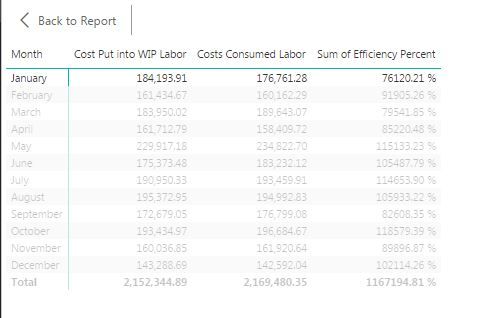
That is the result for my formual. The correct total for January 2017 for only closed manufacturing orders should be 104%
I am attaching some sample date for you.
| Manufacturing Order | MO Status | Outsourced | Costs Consumed Labor | Cost Put into WIP Labor | Change Date | Total Costs Consumed | Total Cost Put into WIP |
| 1604629 | Closed | Yes | 1,272.54000 | 1,601.92000 | 1/18/2017 | 3,697.38000 | 4,467.02000 |
| 1604969 | Closed | Yes | 1,747.83000 | 1,662.19000 | 1/18/2017 | 6,207.81000 | 6,032.54800 |
| 1605069 | Closed | Yes | 1,533.40000 | 1,344.00000 | 1/18/2017 | 3,932.61000 | 3,556.84188 |
| 1605070 | Closed | Yes | 1,385.80000 | 1,232.86000 | 1/18/2017 | 3,554.07000 | 3,276.73688 |
| 1605240 | Closed | Yes | 1,108.71000 | 1,585.83000 | 1/18/2017 | 0.00000 | 4,120.27800 |
| 1605240 | Closed | Yes | 1,108.71000 | 1,585.83000 | 1/18/2017 | 3,099.15000 | 4,120.27800 |
Any help would be greatly appreciated.
Dinora
- Mark as New
- Bookmark
- Subscribe
- Mute
- Subscribe to RSS Feed
- Permalink
- Report Inappropriate Content
Hi,
You have created Efficiency Percent as a calculated column formula. You should delete it from there and create it as a Measure.
Regards,
Ashish Mathur
http://www.ashishmathur.com
https://www.linkedin.com/in/excelenthusiasts/
- Mark as New
- Bookmark
- Subscribe
- Mute
- Subscribe to RSS Feed
- Permalink
- Report Inappropriate Content
Ashish,
A million times 100, thanks for your reply. It works now.
Appreciate your kidness very much.
Dinora
- Mark as New
- Bookmark
- Subscribe
- Mute
- Subscribe to RSS Feed
- Permalink
- Report Inappropriate Content
You are most welcome. Please mark my reply as Answer.
Regards,
Ashish Mathur
http://www.ashishmathur.com
https://www.linkedin.com/in/excelenthusiasts/
- Mark as New
- Bookmark
- Subscribe
- Mute
- Subscribe to RSS Feed
- Permalink
- Report Inappropriate Content
You can create a hierarchical measure like described here: http://www.sqlbi.com/articles/clever-hierarchy-handling-in-dax/
Imke Feldmann (The BIccountant)
If you liked my solution, please give it a thumbs up. And if I did answer your question, please mark this post as a solution. Thanks!
How to integrate M-code into your solution -- How to get your questions answered quickly -- How to provide sample data -- Check out more PBI- learning resources here -- Performance Tipps for M-queries
Helpful resources

Microsoft Fabric Learn Together
Covering the world! 9:00-10:30 AM Sydney, 4:00-5:30 PM CET (Paris/Berlin), 7:00-8:30 PM Mexico City

Power BI Monthly Update - April 2024
Check out the April 2024 Power BI update to learn about new features.

| User | Count |
|---|---|
| 116 | |
| 105 | |
| 69 | |
| 67 | |
| 43 |
| User | Count |
|---|---|
| 148 | |
| 103 | |
| 103 | |
| 88 | |
| 66 |