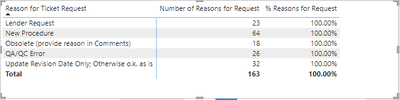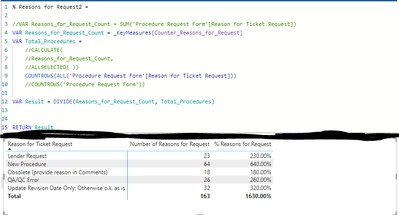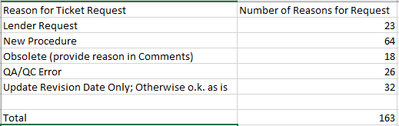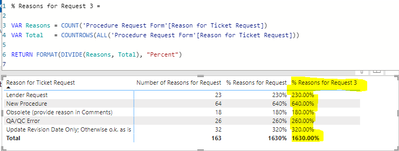- Power BI forums
- Updates
- News & Announcements
- Get Help with Power BI
- Desktop
- Service
- Report Server
- Power Query
- Mobile Apps
- Developer
- DAX Commands and Tips
- Custom Visuals Development Discussion
- Health and Life Sciences
- Power BI Spanish forums
- Translated Spanish Desktop
- Power Platform Integration - Better Together!
- Power Platform Integrations (Read-only)
- Power Platform and Dynamics 365 Integrations (Read-only)
- Training and Consulting
- Instructor Led Training
- Dashboard in a Day for Women, by Women
- Galleries
- Community Connections & How-To Videos
- COVID-19 Data Stories Gallery
- Themes Gallery
- Data Stories Gallery
- R Script Showcase
- Webinars and Video Gallery
- Quick Measures Gallery
- 2021 MSBizAppsSummit Gallery
- 2020 MSBizAppsSummit Gallery
- 2019 MSBizAppsSummit Gallery
- Events
- Ideas
- Custom Visuals Ideas
- Issues
- Issues
- Events
- Upcoming Events
- Community Blog
- Power BI Community Blog
- Custom Visuals Community Blog
- Community Support
- Community Accounts & Registration
- Using the Community
- Community Feedback
Register now to learn Fabric in free live sessions led by the best Microsoft experts. From Apr 16 to May 9, in English and Spanish.
- Power BI forums
- Forums
- Get Help with Power BI
- Desktop
- Percent of Total
- Subscribe to RSS Feed
- Mark Topic as New
- Mark Topic as Read
- Float this Topic for Current User
- Bookmark
- Subscribe
- Printer Friendly Page
- Mark as New
- Bookmark
- Subscribe
- Mute
- Subscribe to RSS Feed
- Permalink
- Report Inappropriate Content
Percent of Total
I am trying to create an explicit measure for percent of total for 'Procedure Request Form'[Reason for Ticket Request].
Here is the DAX that I am using, and the output that it is yielding. (Each bar graph is 100%).
Can anyone tell me how I can fix this? I do not want to use an implicit measure.
Solved! Go to Solution.
- Mark as New
- Bookmark
- Subscribe
- Mute
- Subscribe to RSS Feed
- Permalink
- Report Inappropriate Content
@i820017
I see the mistake there, you are using "ALL" filter wrong, you have to put a Table there not Column, modify it to:
COUNTROWS(ALL('Procedure Request Form'))
- Mark as New
- Bookmark
- Subscribe
- Mute
- Subscribe to RSS Feed
- Permalink
- Report Inappropriate Content
Here is a screen shot of the data that I am looking at.
- Mark as New
- Bookmark
- Subscribe
- Mute
- Subscribe to RSS Feed
- Permalink
- Report Inappropriate Content
@i820017
Change the total calculation to something like this:
COUNTROWS(ALL(procedure request form))- Mark as New
- Bookmark
- Subscribe
- Mute
- Subscribe to RSS Feed
- Permalink
- Report Inappropriate Content
When I used COUNTROWS(ALL(procedure request form)), this is what I got.
- Mark as New
- Bookmark
- Subscribe
- Mute
- Subscribe to RSS Feed
- Permalink
- Report Inappropriate Content
@i820017
but you changed the Numerator (so I am not sure what that is now).
Please if you could share a copyable dataset, I can create a custom made solution for you.
- Mark as New
- Bookmark
- Subscribe
- Mute
- Subscribe to RSS Feed
- Permalink
- Report Inappropriate Content
Here is a copyable dataset.
- Mark as New
- Bookmark
- Subscribe
- Mute
- Subscribe to RSS Feed
- Permalink
- Report Inappropriate Content
% of Reasons =
var reasons = COUNT('Reason for Ticket Request'[Reason])
Var Total = COUNTROWS(ALL('Reason for Ticket Request'))
return FORMAT(DIVIDE(reasons, Total), "Percent")Here you go.
Also, please note, copyable means that I can copy the data into Power BI and I have the dataset, so it means something like this:
DateCategoryQuarter
| 01.03.2022 | Media | 1 |
| 01.02.2022 | Media | 1 |
| 01.02.2022 | Media | 1 |
| 01.02.2022 | Media | 1 |
| 01.01.2022 | Media | 1 |
| 01.12.2021 | Media | 4 |
| 01.12.2021 | Media | 4 |
| 01.12.2021 | Media | 4 |
| 01.03.2022 | Sports | 1 |
| 01.03.2022 | Sports | 1 |
| 01.01.2022 | Sports | 1 |
| 01.01.2022 | Sports | 1 |
| 01.11.2021 | Sports | 4 |
| 01.11.2021 | Sports | 4 |
| 01.11.2021 | Sports | 4 |
| 01.10.2021 | Sports | 4 |
- Mark as New
- Bookmark
- Subscribe
- Mute
- Subscribe to RSS Feed
- Permalink
- Report Inappropriate Content
That didn't work. Here is the output that I got.
- Mark as New
- Bookmark
- Subscribe
- Mute
- Subscribe to RSS Feed
- Permalink
- Report Inappropriate Content
@i820017
I see the mistake there, you are using "ALL" filter wrong, you have to put a Table there not Column, modify it to:
COUNTROWS(ALL('Procedure Request Form'))
- Mark as New
- Bookmark
- Subscribe
- Mute
- Subscribe to RSS Feed
- Permalink
- Report Inappropriate Content
This worked...Thanks!!
- Mark as New
- Bookmark
- Subscribe
- Mute
- Subscribe to RSS Feed
- Permalink
- Report Inappropriate Content
@i820017
You're welcome, if you could please kudo answers that helped you. Thank you
- Mark as New
- Bookmark
- Subscribe
- Mute
- Subscribe to RSS Feed
- Permalink
- Report Inappropriate Content
Hi, @i820017
That seems okay, could you please share a sample dataset (copyable), please?
Helpful resources

Microsoft Fabric Learn Together
Covering the world! 9:00-10:30 AM Sydney, 4:00-5:30 PM CET (Paris/Berlin), 7:00-8:30 PM Mexico City

Power BI Monthly Update - April 2024
Check out the April 2024 Power BI update to learn about new features.

| User | Count |
|---|---|
| 110 | |
| 97 | |
| 77 | |
| 63 | |
| 55 |
| User | Count |
|---|---|
| 143 | |
| 109 | |
| 89 | |
| 84 | |
| 66 |