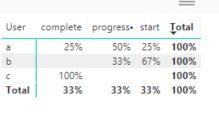- Power BI forums
- Updates
- News & Announcements
- Get Help with Power BI
- Desktop
- Service
- Report Server
- Power Query
- Mobile Apps
- Developer
- DAX Commands and Tips
- Custom Visuals Development Discussion
- Health and Life Sciences
- Power BI Spanish forums
- Translated Spanish Desktop
- Power Platform Integration - Better Together!
- Power Platform Integrations (Read-only)
- Power Platform and Dynamics 365 Integrations (Read-only)
- Training and Consulting
- Instructor Led Training
- Dashboard in a Day for Women, by Women
- Galleries
- Community Connections & How-To Videos
- COVID-19 Data Stories Gallery
- Themes Gallery
- Data Stories Gallery
- R Script Showcase
- Webinars and Video Gallery
- Quick Measures Gallery
- 2021 MSBizAppsSummit Gallery
- 2020 MSBizAppsSummit Gallery
- 2019 MSBizAppsSummit Gallery
- Events
- Ideas
- Custom Visuals Ideas
- Issues
- Issues
- Events
- Upcoming Events
- Community Blog
- Power BI Community Blog
- Custom Visuals Community Blog
- Community Support
- Community Accounts & Registration
- Using the Community
- Community Feedback
Register now to learn Fabric in free live sessions led by the best Microsoft experts. From Apr 16 to May 9, in English and Spanish.
- Power BI forums
- Forums
- Get Help with Power BI
- Desktop
- Re: Percent complete by category
- Subscribe to RSS Feed
- Mark Topic as New
- Mark Topic as Read
- Float this Topic for Current User
- Bookmark
- Subscribe
- Printer Friendly Page
- Mark as New
- Bookmark
- Subscribe
- Mute
- Subscribe to RSS Feed
- Permalink
- Report Inappropriate Content
Percent complete by category
I need to calculate the percent complete of tasks assigned to users
Here is what my data looks like:
| User | Task | Status |
| a | 1 | start |
| a | 2 | progress |
| a | 3 | progress |
| a | 4 | complete |
| b | 5 | start |
| b | 6 | start |
| b | 7 | progress |
| c | 8 | complete |
| c | 9 | complete |
What i need is to get a report that shows what percent of tasks they have completed from the ones assigned to them.
| User | Percent Complete |
| a | 25% |
| b | 0% |
| c | 100% |
Solved! Go to Solution.
- Mark as New
- Bookmark
- Subscribe
- Mute
- Subscribe to RSS Feed
- Permalink
- Report Inappropriate Content
Here is a solution.
It gets more complex if you want to apply FILTER() to the formula so that person b will show up and you do not need to show all categories. If filtering for Complete, person b will not show up. In the FILTER() case, the Measure is hard coded for Complete.
Here is the measure and a snippet below showing my results using your provided data:
% of Status =
COUNT ( data[Status] ) / CALCULATE (
COUNT ( data[Status] ),
ALLEXCEPT ( data, data[User] )
)
- Mark as New
- Bookmark
- Subscribe
- Mute
- Subscribe to RSS Feed
- Permalink
- Report Inappropriate Content
@briodan,
You can create a measure using DAX below.
Pecent complete = DIVIDE(CALCULATE(COUNTA(data[Status]),FILTER(data,data[Status]="complete")),COUNTA(data[Status]))+0
For more details, please review attached PBIX file.
Regards,
Lydia
If this post helps, then please consider Accept it as the solution to help the other members find it more quickly.
- Mark as New
- Bookmark
- Subscribe
- Mute
- Subscribe to RSS Feed
- Permalink
- Report Inappropriate Content
Hello MS,
How can i get the percentage completion of my work items lets say i have this data.
| ID | Work Item Type | Title | % of Completion | |
| 1 | Feature | Feature 1 | ||
| 2 | User Story | MVP 01 Common Backlog Establishment | ||
| 3 | Task | Establish the Delivery & SRE Team Roster including PO, SM | ||
| 4 | Task | Establish a common backlog in AzDO (team level), including access for all team members | ||
| 5 | Task | DevSecOps Team kickoff (can be part of first Sprint Planning/other team event) | ||
| 6 | Task | Common Backlog - Core/Cloud Teams | ||
| 7 | Task | Common Backlog - Project to Product Teams | ||
| 8 | User Story | MVP 02 Code is Peer Reviewed | ||
| 9 | User Story | MVP 03 Business Owner(s) engaged in prioritization | ||
| 10 | User Story | MVP 04 Release Risks Accepted by Product Owner | ||
| 11 | Feature | Feature 2 | ||
| 12 | User Story | MVP 01 Common Backlog Establishment | ||
| 13 | Task | Establish the Delivery & SRE Team Roster including PO, SM | ||
| 14 | Task | Establish a common backlog in AzDO (team level), including access for all team members | ||
| 15 | Task | DevSecOps Team kickoff (can be part of first Sprint Planning/other team event) | ||
| 16 | Task | Common Backlog - Core/Cloud Teams | ||
| 17 | Task | Common Backlog - Project to Product Teams | ||
| 18 | User Story | MVP 02 Code is Peer Reviewed | ||
| 19 | User Story | MVP 03 Business Owner(s) engaged in prioritization | ||
| 20 | User Story | MVP 04 Release Risks Accepted by Product Owner |
Expected Results:
| ID | Work Item Type | Title | % of Completion |
| 1 | Feature | Feature 1 | ? |
| 11 | Feature | Feature 2 | ? |
- Mark as New
- Bookmark
- Subscribe
- Mute
- Subscribe to RSS Feed
- Permalink
- Report Inappropriate Content
@briodan,
You can create a measure using DAX below.
Pecent complete = DIVIDE(CALCULATE(COUNTA(data[Status]),FILTER(data,data[Status]="complete")),COUNTA(data[Status]))+0
For more details, please review attached PBIX file.
Regards,
Lydia
If this post helps, then please consider Accept it as the solution to help the other members find it more quickly.
- Mark as New
- Bookmark
- Subscribe
- Mute
- Subscribe to RSS Feed
- Permalink
- Report Inappropriate Content
Here is a solution.
It gets more complex if you want to apply FILTER() to the formula so that person b will show up and you do not need to show all categories. If filtering for Complete, person b will not show up. In the FILTER() case, the Measure is hard coded for Complete.
Here is the measure and a snippet below showing my results using your provided data:
% of Status =
COUNT ( data[Status] ) / CALCULATE (
COUNT ( data[Status] ),
ALLEXCEPT ( data, data[User] )
)
- Mark as New
- Bookmark
- Subscribe
- Mute
- Subscribe to RSS Feed
- Permalink
- Report Inappropriate Content
Thanks that is really close to what I need.
I need to only display the Complete status with its value, its ok if users with 0%or blank% show up in the list.
So i guess i need the more complex option.
Helpful resources

Microsoft Fabric Learn Together
Covering the world! 9:00-10:30 AM Sydney, 4:00-5:30 PM CET (Paris/Berlin), 7:00-8:30 PM Mexico City

Power BI Monthly Update - April 2024
Check out the April 2024 Power BI update to learn about new features.

| User | Count |
|---|---|
| 111 | |
| 100 | |
| 80 | |
| 64 | |
| 58 |
| User | Count |
|---|---|
| 146 | |
| 110 | |
| 93 | |
| 84 | |
| 67 |