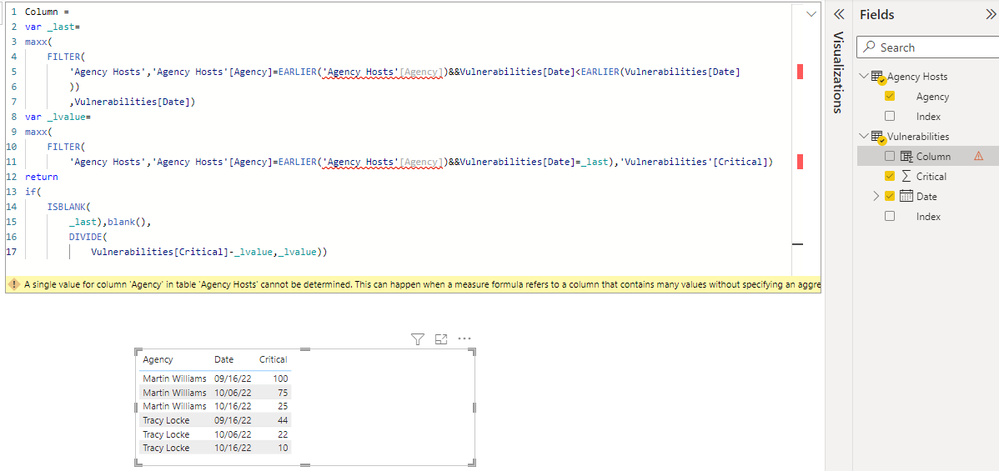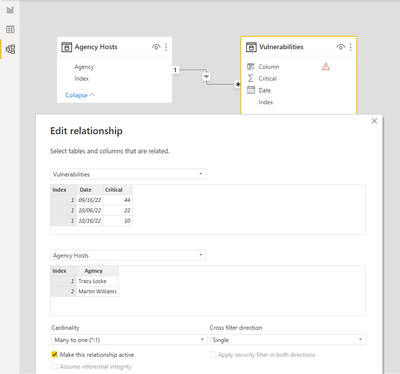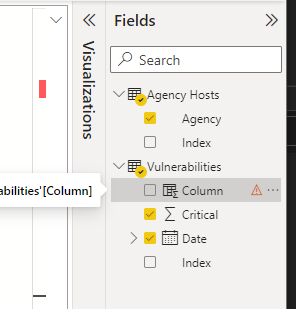- Power BI forums
- Updates
- News & Announcements
- Get Help with Power BI
- Desktop
- Service
- Report Server
- Power Query
- Mobile Apps
- Developer
- DAX Commands and Tips
- Custom Visuals Development Discussion
- Health and Life Sciences
- Power BI Spanish forums
- Translated Spanish Desktop
- Power Platform Integration - Better Together!
- Power Platform Integrations (Read-only)
- Power Platform and Dynamics 365 Integrations (Read-only)
- Training and Consulting
- Instructor Led Training
- Dashboard in a Day for Women, by Women
- Galleries
- Community Connections & How-To Videos
- COVID-19 Data Stories Gallery
- Themes Gallery
- Data Stories Gallery
- R Script Showcase
- Webinars and Video Gallery
- Quick Measures Gallery
- 2021 MSBizAppsSummit Gallery
- 2020 MSBizAppsSummit Gallery
- 2019 MSBizAppsSummit Gallery
- Events
- Ideas
- Custom Visuals Ideas
- Issues
- Issues
- Events
- Upcoming Events
- Community Blog
- Power BI Community Blog
- Custom Visuals Community Blog
- Community Support
- Community Accounts & Registration
- Using the Community
- Community Feedback
Register now to learn Fabric in free live sessions led by the best Microsoft experts. From Apr 16 to May 9, in English and Spanish.
- Power BI forums
- Forums
- Get Help with Power BI
- Desktop
- Percent change from previous date
- Subscribe to RSS Feed
- Mark Topic as New
- Mark Topic as Read
- Float this Topic for Current User
- Bookmark
- Subscribe
- Printer Friendly Page
- Mark as New
- Bookmark
- Subscribe
- Mute
- Subscribe to RSS Feed
- Permalink
- Report Inappropriate Content
Percent change from previous date
I am trying to create a report in PowerBI that shows the Percentage Change of Crictical data from the previous dates. The dates are not be consistant for amount of days between each date.
I have a report that looks similar to the table below, but I can't seem to pull up the Critical Previous data so that I can create my Percent Change column/measure. I was able to create a Previous Date calculated column in my testing... but it didn't help me.
I think I have tried every example of what people have put out there, but I either get nothing showing or an error.
| Agency | Date | Critical | Previous Date | Critical Previous | Percent Change |
| Agency1 | 9/16/22 | 44 | |||
| Agency1 | 10/6/22 | 22 | 9/16/22 | 44 | -50% |
| Agency1 | 10/16/22 | 10 | 10/6/22 | 22 | -55% |
| Agency New2 | 9/16/22 | 100 | |||
| Agency New2 | 10/6/22 | 75 | 9/16/22 | 100 | -25% |
| Agency New2 | 10/16/22 | 25 | 10/6/22 | 75 | -67% |
- Mark as New
- Bookmark
- Subscribe
- Mute
- Subscribe to RSS Feed
- Permalink
- Report Inappropriate Content
With the data I gave, this worked great. But went I put it into my actual PowerBI, I end up getting a circular error. I am assuming it is because of the "Risk Critical" field (which represented the "Critical" field in out test files) is filtering out Critical data in the column. I have other fields like "Risk High" and "Risk Low" that filters out those in a column.
This is what the Risk Critical field looks like.

Marty
- Mark as New
- Bookmark
- Subscribe
- Mute
- Subscribe to RSS Feed
- Permalink
- Report Inappropriate Content
Hi @menerso ,
Has your problem be solved?
If so, please mark the answers you need as a solution to help the other members find it more quickly.
If not, please tell us in order that we can help you futher more.
Best Regards,
Community Support Team _ xiaosun
If this post helps, then please consider Accept it as the solution to help the other members find it more quickly.
- Mark as New
- Bookmark
- Subscribe
- Mute
- Subscribe to RSS Feed
- Permalink
- Report Inappropriate Content
is this what you want?
Column =
var _last=maxx(FILTER('Table','Table'[Agency]=EARLIER('Table'[Agency])&&'Table'[Date]<EARLIER('Table'[Date])),'Table'[Date])
var _lvalue=maxx(FILTER('Table','Table'[Agency]=EARLIER('Table'[Agency])&&'Table'[Date]=_last),'Table'[Critical])
return if(ISBLANK(_last),blank(),DIVIDE('Table'[Critical]-_lvalue,_lvalue))Did I answer your question? Mark my post as a solution!
Proud to be a Super User!
- Mark as New
- Bookmark
- Subscribe
- Mute
- Subscribe to RSS Feed
- Permalink
- Report Inappropriate Content
Thanks for your response. That did not work. It does work if all fields are in one table, but I have the Agency in a different table.
Just so you know,
Agency column is in a related table which is indexed off of another field. I am unable to add the 'table'[Agency] field after the EARLIER command. It just doesn't show up as an option.
The Critical column is a measure.
I tested yours with a related table and I got this...
- Mark as New
- Bookmark
- Subscribe
- Mute
- Subscribe to RSS Feed
- Permalink
- Report Inappropriate Content
if you want to create a measure, you can try this
Measure =
var _last=maxx(FILTER(all('Table'),'Table'[Agency]=max('Table'[Agency])&&'Table'[Date]<max('Table'[Date])),'Table'[Date])
VAR _lvalue=maxx(FILTER(all('Table'),'Table'[Agency]=max('Table'[Agency])&&'Table'[Date]=_last),'Table'[Critical])
return if(ISBLANK(_last),blank(),DIVIDE(max('Table'[Critical])-_lvalue,_lvalue))pls see the attachment below
Did I answer your question? Mark my post as a solution!
Proud to be a Super User!
- Mark as New
- Bookmark
- Subscribe
- Mute
- Subscribe to RSS Feed
- Permalink
- Report Inappropriate Content
@ryan_mayu Thanks again for the reply.
I mentioned that your code DOES work for a single flat table, but does not work when I have two tables that are related. The file you sent was of a single table.
Do you know how to make this work with two related tables. I included the test file I have been using here - Marty Test.pbix
- Mark as New
- Bookmark
- Subscribe
- Mute
- Subscribe to RSS Feed
- Permalink
- Report Inappropriate Content
Hi,
You may download my PBI file from here.
Hope this helps.
Regards,
Ashish Mathur
http://www.ashishmathur.com
https://www.linkedin.com/in/excelenthusiasts/
- Mark as New
- Bookmark
- Subscribe
- Mute
- Subscribe to RSS Feed
- Permalink
- Report Inappropriate Content
pls see the attachment below
Did I answer your question? Mark my post as a solution!
Proud to be a Super User!
Helpful resources

Microsoft Fabric Learn Together
Covering the world! 9:00-10:30 AM Sydney, 4:00-5:30 PM CET (Paris/Berlin), 7:00-8:30 PM Mexico City

Power BI Monthly Update - April 2024
Check out the April 2024 Power BI update to learn about new features.

| User | Count |
|---|---|
| 114 | |
| 99 | |
| 83 | |
| 70 | |
| 61 |
| User | Count |
|---|---|
| 149 | |
| 114 | |
| 107 | |
| 89 | |
| 67 |