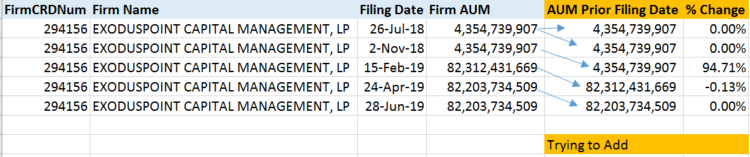- Power BI forums
- Updates
- News & Announcements
- Get Help with Power BI
- Desktop
- Service
- Report Server
- Power Query
- Mobile Apps
- Developer
- DAX Commands and Tips
- Custom Visuals Development Discussion
- Health and Life Sciences
- Power BI Spanish forums
- Translated Spanish Desktop
- Power Platform Integration - Better Together!
- Power Platform Integrations (Read-only)
- Power Platform and Dynamics 365 Integrations (Read-only)
- Training and Consulting
- Instructor Led Training
- Dashboard in a Day for Women, by Women
- Galleries
- Community Connections & How-To Videos
- COVID-19 Data Stories Gallery
- Themes Gallery
- Data Stories Gallery
- R Script Showcase
- Webinars and Video Gallery
- Quick Measures Gallery
- 2021 MSBizAppsSummit Gallery
- 2020 MSBizAppsSummit Gallery
- 2019 MSBizAppsSummit Gallery
- Events
- Ideas
- Custom Visuals Ideas
- Issues
- Issues
- Events
- Upcoming Events
- Community Blog
- Power BI Community Blog
- Custom Visuals Community Blog
- Community Support
- Community Accounts & Registration
- Using the Community
- Community Feedback
Register now to learn Fabric in free live sessions led by the best Microsoft experts. From Apr 16 to May 9, in English and Spanish.
- Power BI forums
- Forums
- Get Help with Power BI
- Desktop
- Re: Percent Change non sequential dates
- Subscribe to RSS Feed
- Mark Topic as New
- Mark Topic as Read
- Float this Topic for Current User
- Bookmark
- Subscribe
- Printer Friendly Page
- Mark as New
- Bookmark
- Subscribe
- Mute
- Subscribe to RSS Feed
- Permalink
- Report Inappropriate Content
Percent Change non sequential dates
I am trying to calculate (measure) on the percentage change from Filing Data over Filing date. The issue I am having is the dates are not logical, D/D or M/M to use the Prior Date functions. When I do try I get the AUM but not specific to the Firm Name I am filtered on (over 1k firms). Ideally, I also need "if no prior date use same FirmAUM" so the % Change isn't skewed.

Solved! Go to Solution.
- Mark as New
- Bookmark
- Subscribe
- Mute
- Subscribe to RSS Feed
- Permalink
- Report Inappropriate Content
Hi @MarkDengler ,
Please try this:
AUM Prior Filing Date =
VAR _curFDate = table[Filing Date]
VAR _calc =
CALCULATE (
MAX ( table[Firm AUM] ),
table[Filing Date] < _curFDate,
ALLEXCEPT ( table, table[FirmCRDNum] )
)
VAR _final =
IF ( ISBLANK ( _calc ), MAX[Firm AUM], _calc )
RETURN
_final
Edited at 9:42
Let me know if you have any questions. MOCKUP PBIX Mockup
If this solves your issues, please mark it as the solution, so that others can find it easily. Kudos are nice too.
Nathaniel
Did I answer your question? Mark my post as a solution!
Proud to be a Super User!
- Mark as New
- Bookmark
- Subscribe
- Mute
- Subscribe to RSS Feed
- Permalink
- Report Inappropriate Content
Hi @MarkDengler ,
you can find my proposed solution here.
Here is a screenshot:
And here is the formula for the AUM prior filing date:
AUM Prior filing date =
VAR currentFirmNumber = [Firm Number]
VAR currentFirmName = [Firm name]
VAR currentFilingDate = [Filing date]
VAR priorDateTable = FILTER(
'FirmInfo',
AND('FirmInfo'[Firm Number]=currentFirmNumber, AND('FirmInfo'[Firm name]=currentFirmName, 'FirmInfo'[Filing date]<currentFilingDate))
)
VAR priorDateExist = NOT COUNTX(priorDateTable, [Filing date]) = BLANK()
VAR priorDate = MAXX(priorDateTable,[Filing date])
VAR priorDateAUM = LOOKUPVALUE(FirmInfo[Firm AUM],FirmInfo[Filing date],priorDate,FirmInfo[Firm name],currentFirmName)
RETURN IF(priorDateExist, priorDateAUM, [Firm AUM])
At first, I create a table 'priorDateTable' which includes all the dates except the current date.
Then, I check if a prior date exist (a prior date exist if the table 'priorDateTable' has at least one row)
Following that, I find the prior date 'priorDate', which is the maximum date in the table 'priorDateTable'.
Finally, I use a LOOKUPVALUE to find the AUM corresponding to the prior date.
The percentage change formula is a lot easier;
Percentage change = [Firm AUM]/[AUM Prior filing date]-1
I hope this helps you and do not hesitate if you have any questions!
LC
Interested in Power BI and DAX templates? Check out my blog at www.finance-bi.com
- Mark as New
- Bookmark
- Subscribe
- Mute
- Subscribe to RSS Feed
- Permalink
- Report Inappropriate Content
Hi @MarkDengler ,
Please try this:
AUM Prior Filing Date =
VAR _curFDate = table[Filing Date]
VAR _calc =
CALCULATE (
MAX ( table[Firm AUM] ),
table[Filing Date] < _curFDate,
ALLEXCEPT ( table, table[FirmCRDNum] )
)
VAR _final =
IF ( ISBLANK ( _calc ), MAX[Firm AUM], _calc )
RETURN
_final
Edited at 9:42
Let me know if you have any questions. MOCKUP PBIX Mockup
If this solves your issues, please mark it as the solution, so that others can find it easily. Kudos are nice too.
Nathaniel
Did I answer your question? Mark my post as a solution!
Proud to be a Super User!
- Mark as New
- Bookmark
- Subscribe
- Mute
- Subscribe to RSS Feed
- Permalink
- Report Inappropriate Content
You are a amazing; this worked beautifully. Thank you so much!
- Mark as New
- Bookmark
- Subscribe
- Mute
- Subscribe to RSS Feed
- Permalink
- Report Inappropriate Content
You are welcome, thanks for your kind words!
Nathaniel
Did I answer your question? Mark my post as a solution!
Proud to be a Super User!
Helpful resources

Microsoft Fabric Learn Together
Covering the world! 9:00-10:30 AM Sydney, 4:00-5:30 PM CET (Paris/Berlin), 7:00-8:30 PM Mexico City

Power BI Monthly Update - April 2024
Check out the April 2024 Power BI update to learn about new features.

| User | Count |
|---|---|
| 112 | |
| 97 | |
| 85 | |
| 67 | |
| 59 |
| User | Count |
|---|---|
| 150 | |
| 120 | |
| 100 | |
| 87 | |
| 68 |