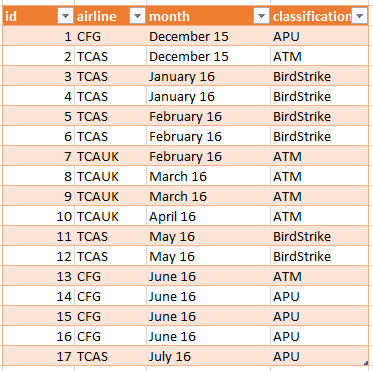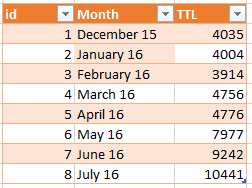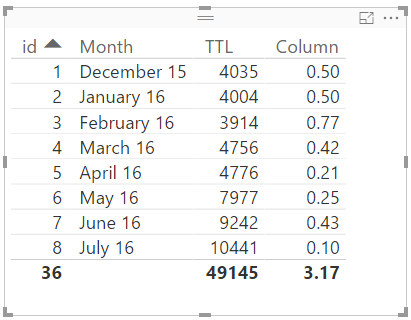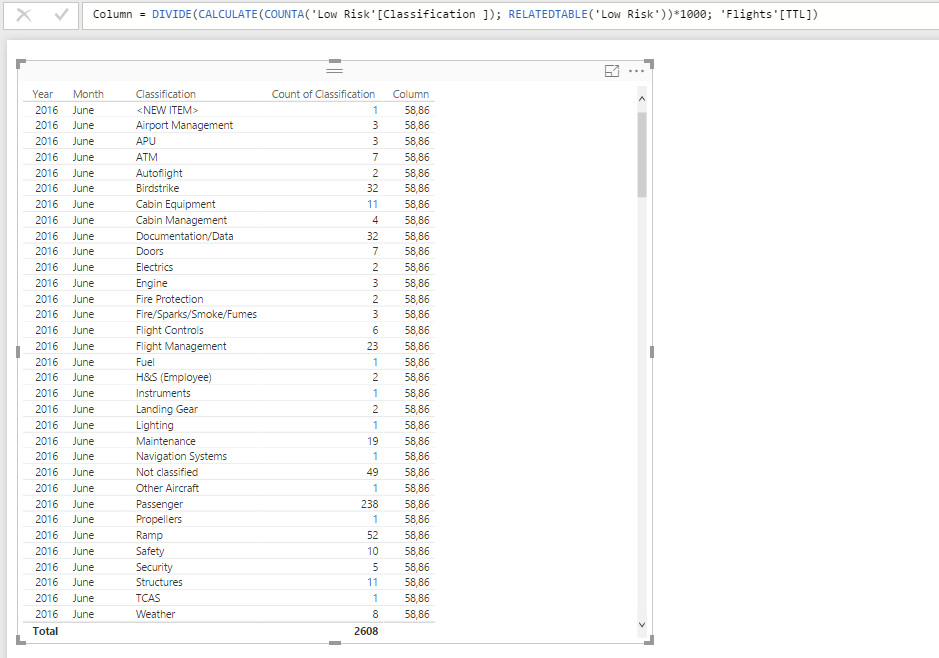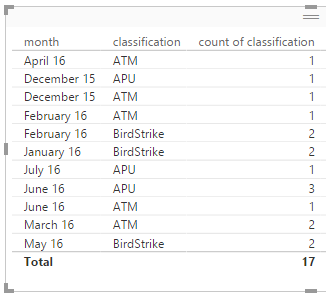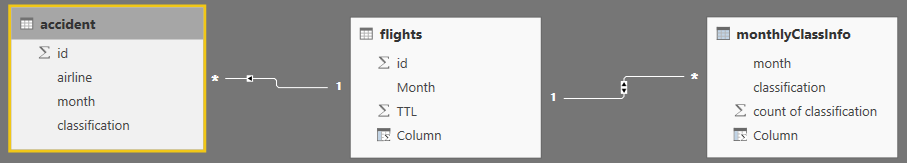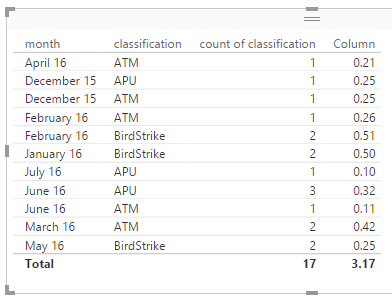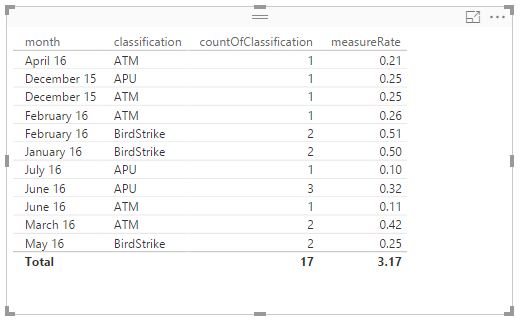- Power BI forums
- Updates
- News & Announcements
- Get Help with Power BI
- Desktop
- Service
- Report Server
- Power Query
- Mobile Apps
- Developer
- DAX Commands and Tips
- Custom Visuals Development Discussion
- Health and Life Sciences
- Power BI Spanish forums
- Translated Spanish Desktop
- Power Platform Integration - Better Together!
- Power Platform Integrations (Read-only)
- Power Platform and Dynamics 365 Integrations (Read-only)
- Training and Consulting
- Instructor Led Training
- Dashboard in a Day for Women, by Women
- Galleries
- Community Connections & How-To Videos
- COVID-19 Data Stories Gallery
- Themes Gallery
- Data Stories Gallery
- R Script Showcase
- Webinars and Video Gallery
- Quick Measures Gallery
- 2021 MSBizAppsSummit Gallery
- 2020 MSBizAppsSummit Gallery
- 2019 MSBizAppsSummit Gallery
- Events
- Ideas
- Custom Visuals Ideas
- Issues
- Issues
- Events
- Upcoming Events
- Community Blog
- Power BI Community Blog
- Custom Visuals Community Blog
- Community Support
- Community Accounts & Registration
- Using the Community
- Community Feedback
Register now to learn Fabric in free live sessions led by the best Microsoft experts. From Apr 16 to May 9, in English and Spanish.
- Power BI forums
- Forums
- Get Help with Power BI
- Desktop
- Per 1000 per month
- Subscribe to RSS Feed
- Mark Topic as New
- Mark Topic as Read
- Float this Topic for Current User
- Bookmark
- Subscribe
- Printer Friendly Page
- Mark as New
- Bookmark
- Subscribe
- Mute
- Subscribe to RSS Feed
- Permalink
- Report Inappropriate Content
Per 1000 per month
Hello,
I am trying something simular. I have a list with classifications but I need those per month per 1000 sectors . The per month separation works fine but I do not know how to get in the per 1000. In Excel I was able to do it with = (number of classification)*1000/(real number of sectors) but when I use this in BI the result is empty.
In fact I want to show my amount of classification per month per 1000 sectors in a graph.
Thanks for any assistance.
- Mark as New
- Bookmark
- Subscribe
- Mute
- Subscribe to RSS Feed
- Permalink
- Report Inappropriate Content
Hi,
I assume your first table called “accident” and the second table called “flights”.
I changed the records in these 2 table in order to give an example.
First, You need to build a relationship between accident[month] and flights[Month].
Now You can add a calculated column to calculate the value:
Column = DIVIDE(CALCULATE(COUNTA(accident[classification]), RELATEDTABLE(accident)) * 1000, [TTL])
This is the result:
Best Regards
Alex
- Mark as New
- Bookmark
- Subscribe
- Mute
- Subscribe to RSS Feed
- Permalink
- Report Inappropriate Content
Hi Alex,
thanks for this! Could you please explain to me why I have to add an ID?
Thanks Linda
- Mark as New
- Bookmark
- Subscribe
- Mute
- Subscribe to RSS Feed
- Permalink
- Report Inappropriate Content
Hi LindaHa,
I add an ID just to give a example to show the records clearly. You don't have to add it.
Best Regards
Alex
- Mark as New
- Bookmark
- Subscribe
- Mute
- Subscribe to RSS Feed
- Permalink
- Report Inappropriate Content
Hi Alex,
I think I got a little closer to my goal with your assistance. Thank you very much. Unfortunately I did not get the result per month per classification. It is all the same for classification 😕
Do you have a tip for me how I can split it for the classifications so that they do not have all the same value?
Best regards Linda
- Mark as New
- Bookmark
- Subscribe
- Mute
- Subscribe to RSS Feed
- Permalink
- Report Inappropriate Content
Hi,
You can create a table to get classification per month.
monthlyClassInfo = SUMMARIZE(accident, accident[month], accident[classification], "count of classification", COUNTA(accident[classification]))
Create relationship for monthlyClassInfo[month] and flights[month].
Now you can add a column in monthlyClassInfo to calculate per classification per month.
Column = DIVIDE([count of classification] * 1000, RELATED(flights[TTL]))
Best Regards
Alex
- Mark as New
- Bookmark
- Subscribe
- Mute
- Subscribe to RSS Feed
- Permalink
- Report Inappropriate Content
Hi Alex,
thanks for your tip. When I try: monthlyClassInfo = SUMMARIZE(accident, accident[month], accident[classification], "count of classification", COUNTA(accident[classification]))
It says: "Function SUMMARIZE expects a column name as argument number 5" when I try to add COUNTA
Best regards Linda
- Mark as New
- Bookmark
- Subscribe
- Mute
- Subscribe to RSS Feed
- Permalink
- Report Inappropriate Content
Hi LindaHa,
I can't reproduce your error. It works fine in my local. The "CountA" should be there.
I advise you take a look at this article https://msdn.microsoft.com/en-us/library/gg492171.aspx
to see the syntax of SUMMARIZ and check you code again.
Please also make sure you are using the latest Powerbi desktop.
Best Regards
Alex
- Mark as New
- Bookmark
- Subscribe
- Mute
- Subscribe to RSS Feed
- Permalink
- Report Inappropriate Content
Hi AlexChen,
I think my issue is that the Count of classification is not a calculated column. Can you tell me how I can make it. For me it only works as a measure.
Thanks Linda
- Mark as New
- Bookmark
- Subscribe
- Mute
- Subscribe to RSS Feed
- Permalink
- Report Inappropriate Content
Hi Linda,
You can create 2 measures for "accident" table.
countOfClassification = COUNTAX(accident, accident[classification])
measureRate = SUMX(accident, DIVIDE(accident[countOfClassification] * 1000, RELATED(flights[TTL])))
This is the result:
Best Regards
Alex
- Mark as New
- Bookmark
- Subscribe
- Mute
- Subscribe to RSS Feed
- Permalink
- Report Inappropriate Content
Can you provide some sample data?
@ me in replies or I'll lose your thread!!!
Instead of a Kudo, please vote for this idea
Become an expert!: Enterprise DNA
External Tools: MSHGQM
YouTube Channel!: Microsoft Hates Greg
Latest book!: The Definitive Guide to Power Query (M)
DAX is easy, CALCULATE makes DAX hard...
- Mark as New
- Bookmark
- Subscribe
- Mute
- Subscribe to RSS Feed
- Permalink
- Report Inappropriate Content
This is my graph. I need exactly this but not with absolute numbers but with "amount of classification per month per ttl flights".

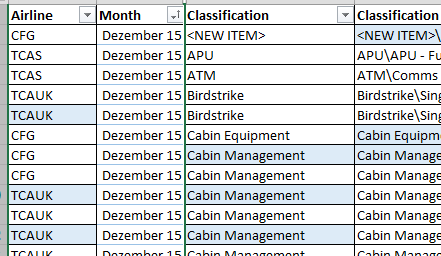
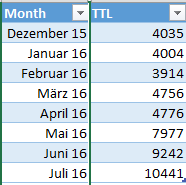
- Mark as New
- Bookmark
- Subscribe
- Mute
- Subscribe to RSS Feed
- Permalink
- Report Inappropriate Content
so the x-axis should not be the real numbers but the "classification per 1000 flights".
Helpful resources

Microsoft Fabric Learn Together
Covering the world! 9:00-10:30 AM Sydney, 4:00-5:30 PM CET (Paris/Berlin), 7:00-8:30 PM Mexico City

Power BI Monthly Update - April 2024
Check out the April 2024 Power BI update to learn about new features.

| User | Count |
|---|---|
| 110 | |
| 99 | |
| 80 | |
| 64 | |
| 57 |
| User | Count |
|---|---|
| 145 | |
| 110 | |
| 91 | |
| 84 | |
| 66 |