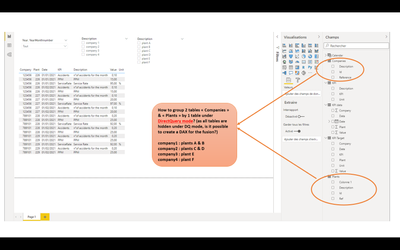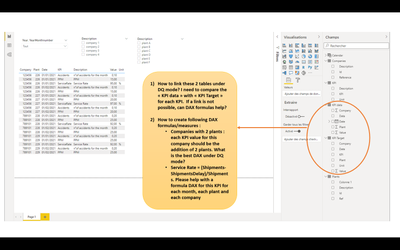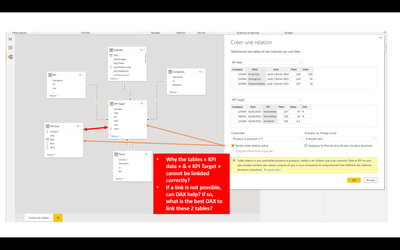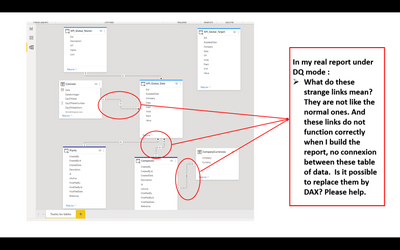- Power BI forums
- Updates
- News & Announcements
- Get Help with Power BI
- Desktop
- Service
- Report Server
- Power Query
- Mobile Apps
- Developer
- DAX Commands and Tips
- Custom Visuals Development Discussion
- Health and Life Sciences
- Power BI Spanish forums
- Translated Spanish Desktop
- Power Platform Integration - Better Together!
- Power Platform Integrations (Read-only)
- Power Platform and Dynamics 365 Integrations (Read-only)
- Training and Consulting
- Instructor Led Training
- Dashboard in a Day for Women, by Women
- Galleries
- Community Connections & How-To Videos
- COVID-19 Data Stories Gallery
- Themes Gallery
- Data Stories Gallery
- R Script Showcase
- Webinars and Video Gallery
- Quick Measures Gallery
- 2021 MSBizAppsSummit Gallery
- 2020 MSBizAppsSummit Gallery
- 2019 MSBizAppsSummit Gallery
- Events
- Ideas
- Custom Visuals Ideas
- Issues
- Issues
- Events
- Upcoming Events
- Community Blog
- Power BI Community Blog
- Custom Visuals Community Blog
- Community Support
- Community Accounts & Registration
- Using the Community
- Community Feedback
Register now to learn Fabric in free live sessions led by the best Microsoft experts. From Apr 16 to May 9, in English and Spanish.
- Power BI forums
- Forums
- Get Help with Power BI
- Desktop
- Re: Pbix report under DirectQuery mode - Questions...
- Subscribe to RSS Feed
- Mark Topic as New
- Mark Topic as Read
- Float this Topic for Current User
- Bookmark
- Subscribe
- Printer Friendly Page
- Mark as New
- Bookmark
- Subscribe
- Mute
- Subscribe to RSS Feed
- Permalink
- Report Inappropriate Content
Pbix report under DirectQuery mode - Questions & need help for solutions
Hello Everybody,
I have some problems in builing pbix report under DQ mode. As tables of data are hidden, I cannot creat fusions, neither add tables or columns...
Here is the link https://1drv.ms/u/s!AnbNXrfr-X8jdCh4I-viYzEgvpw?e=kGjuRO for a sample file pbix. I created it by entering the data manually, but the real report is under DQ mode. It would be great if you may help me to figure out some DAX formulas.
Here below please some images in which I explained my problems and asked questions:
Many thanks in advance for your kind help!
Best regards
Rachel
Solved! Go to Solution.
- Mark as New
- Bookmark
- Subscribe
- Mute
- Subscribe to RSS Feed
- Permalink
- Report Inappropriate Content
Hey @EZV12 ,
why do you want to combine the companies and the plants? I think you can do all the analysis when they are in different dimensional tables.
Then you don't do a relationship between the two fact tables KPI data and KPI Target, you connect them with the dimensional tables, like that:
Relationships are one of the basics of Power BI / DAX. You should take a time block and really try to understand them. I would recommend to start with the following articles:
Model relationships in Power BI Desktop - Power BI | Microsoft Docs
Relationships in Power BI and Tabular models - SQLBI
- Mark as New
- Bookmark
- Subscribe
- Mute
- Subscribe to RSS Feed
- Permalink
- Report Inappropriate Content
Hey @EZV12 ,
why do you want to combine the companies and the plants? I think you can do all the analysis when they are in different dimensional tables.
Then you don't do a relationship between the two fact tables KPI data and KPI Target, you connect them with the dimensional tables, like that:
Relationships are one of the basics of Power BI / DAX. You should take a time block and really try to understand them. I would recommend to start with the following articles:
Model relationships in Power BI Desktop - Power BI | Microsoft Docs
Relationships in Power BI and Tabular models - SQLBI
- Mark as New
- Bookmark
- Subscribe
- Mute
- Subscribe to RSS Feed
- Permalink
- Report Inappropriate Content
Dear Denis,
Thank you very much for your reply. For my requests for DAX formulas, I published another message to better explain my needs. Here is the link: https://community.powerbi.com/t5/Desktop/DAX-formulas-requests-please-help/m-p/1846118
May you please help?
Many thanks.
Rachel
- Mark as New
- Bookmark
- Subscribe
- Mute
- Subscribe to RSS Feed
- Permalink
- Report Inappropriate Content
Hey @EZV12 ,
I answered in the other post.
Helpful resources

Microsoft Fabric Learn Together
Covering the world! 9:00-10:30 AM Sydney, 4:00-5:30 PM CET (Paris/Berlin), 7:00-8:30 PM Mexico City

Power BI Monthly Update - April 2024
Check out the April 2024 Power BI update to learn about new features.

| User | Count |
|---|---|
| 114 | |
| 100 | |
| 78 | |
| 75 | |
| 49 |
| User | Count |
|---|---|
| 145 | |
| 108 | |
| 107 | |
| 89 | |
| 61 |