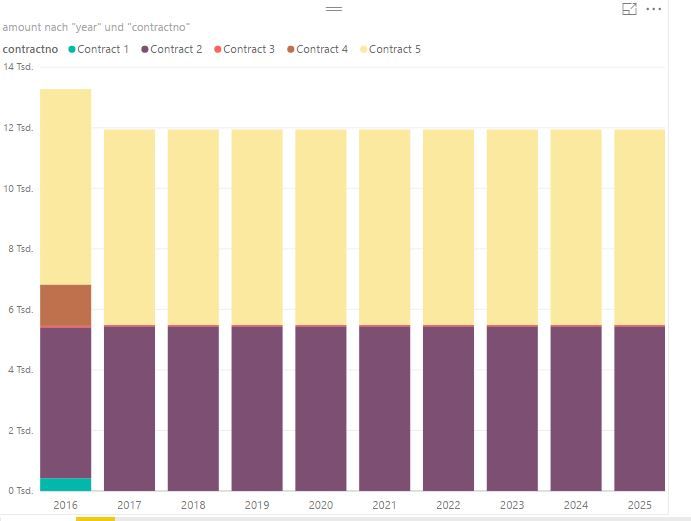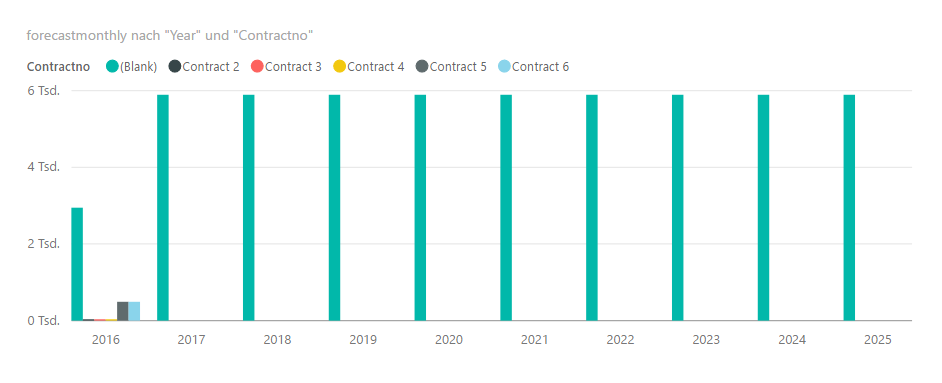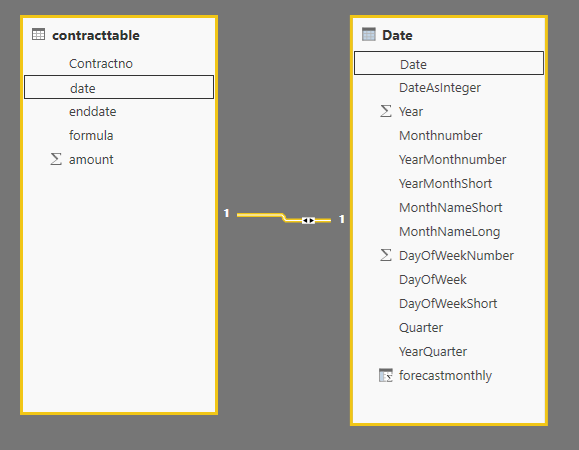- Power BI forums
- Updates
- News & Announcements
- Get Help with Power BI
- Desktop
- Service
- Report Server
- Power Query
- Mobile Apps
- Developer
- DAX Commands and Tips
- Custom Visuals Development Discussion
- Health and Life Sciences
- Power BI Spanish forums
- Translated Spanish Desktop
- Power Platform Integration - Better Together!
- Power Platform Integrations (Read-only)
- Power Platform and Dynamics 365 Integrations (Read-only)
- Training and Consulting
- Instructor Led Training
- Dashboard in a Day for Women, by Women
- Galleries
- Community Connections & How-To Videos
- COVID-19 Data Stories Gallery
- Themes Gallery
- Data Stories Gallery
- R Script Showcase
- Webinars and Video Gallery
- Quick Measures Gallery
- 2021 MSBizAppsSummit Gallery
- 2020 MSBizAppsSummit Gallery
- 2019 MSBizAppsSummit Gallery
- Events
- Ideas
- Custom Visuals Ideas
- Issues
- Issues
- Events
- Upcoming Events
- Community Blog
- Power BI Community Blog
- Custom Visuals Community Blog
- Community Support
- Community Accounts & Registration
- Using the Community
- Community Feedback
Register now to learn Fabric in free live sessions led by the best Microsoft experts. From Apr 16 to May 9, in English and Spanish.
- Power BI forums
- Forums
- Get Help with Power BI
- Desktop
- Payment Forecast & calculated table
- Subscribe to RSS Feed
- Mark Topic as New
- Mark Topic as Read
- Float this Topic for Current User
- Bookmark
- Subscribe
- Printer Friendly Page
- Mark as New
- Bookmark
- Subscribe
- Mute
- Subscribe to RSS Feed
- Permalink
- Report Inappropriate Content
Payment Forecast & calculated table
Hello MS-BI Community,
I am new here and I want to ask for help with following issue.
I have a contract table about periodic monthy or yearly payments.
| contractno | date | enddate | formula | amount |
| 1 | 01.01.2016 | 01.12.2016 | 1m | 35 |
| 2 | 01.02.2016 | 1m | 453,54 | |
| 3 | 01.03.2016 | 1j | 45,23 | |
| 4 | 01.04.2016 | 01.06.2016 | 1m | 456 |
| 5 | 01.05.2016 | 1j | 6454,65 | |
| 6 | 01.06.2016 | 1m | 443,86 |
Now I want to create a payment forecast table over next years with the data of the contract table. So far I used a calculated date table, which is related to contracttable, to aggregate the amount with a calculated column in date table like this one:
forecastmonthly=calculate(
sumx(relatedtable(contracttable);contracttable[amount]);
filter(contracttable;contracttable[formula]="1m")
filter(contracttable;contracttable[startdate]<contracttable[enddate])
filter(contracttable;day(contracttable[startdate])=day(date[date])
filter(contracttable;contracttable[startdate]>earlier(date[date])
)
This calculation works well, but I have only the forecast of the amounts without the relations to the single contracts.
Now I thought that this is maybe a many to many relationship problem, where it is needed to create a bridge table between the date table and the contract table for presenting all forcasting entrys with the whole data.
Has anybody an idea how to create such a bridge table or generally how to solve this issue?
Solved! Go to Solution.
- Mark as New
- Bookmark
- Subscribe
- Mute
- Subscribe to RSS Feed
- Permalink
- Report Inappropriate Content
I found the solution in making a crossjoin of the date table and a filtered contract table with dax forumlas generate and calculatedtable. It looks like this:
forecasttable = GENERATE('Date';
CALCULATETABLE(Tabelle1;
FILTER(Tabelle1;
or(AND(DAY(Tabelle1[startdate])=DAY('Date'[Date]);
Tabelle1[formula]="1m");
AND(DAY(Tabelle1[startdate])=DAY('Date'[Date]);
AND(Tabelle1[formula]="1j";MONTH(Tabelle1[startdate])=MONTH('Date'[Date])))));
FILTER(Tabelle1;
Tabelle1[startdate]<=EARLIER('Date'[Date]));
FILTER(Tabelle1;
or(AND('Date'[Date]<=Tabelle1[enddate];
NOT(ISBLANK(Tabelle1[enddate])));ISBLANK(Tabelle1[enddate])
)
)
)
)
- Mark as New
- Bookmark
- Subscribe
- Mute
- Subscribe to RSS Feed
- Permalink
- Report Inappropriate Content
I do not see this as a M2M problem, assuming between your date table and contracttable as I do not see your contractno repeated and I would presume your dates in your date table are unique. If I am reading what you want, I would recommend putting contractno into your legend of your visualization to give you the forecast in the context of each contract.
But, I'm not sure what visualization you are using so I can't be sure this is the answer, but I could imagine something like a column visualization with month as the x-axis, forecast as the y-axis and contractno as the legend.
@ me in replies or I'll lose your thread!!!
Instead of a Kudo, please vote for this idea
Become an expert!: Enterprise DNA
External Tools: MSHGQM
YouTube Channel!: Microsoft Hates Greg
Latest book!: The Definitive Guide to Power Query (M)
DAX is easy, CALCULATE makes DAX hard...
- Mark as New
- Bookmark
- Subscribe
- Mute
- Subscribe to RSS Feed
- Permalink
- Report Inappropriate Content
Hello smoupre,
thank you for your answer. Actually the contractno are not repeated and I tried to putting contractno in legend, but it is reflecting in a 1:1 relation only the values from contracttable not the calculated forecast values (n:1 shows not even the blank). So what can I do to create a calculated forecast table where the contractno are also repeated?
- Mark as New
- Bookmark
- Subscribe
- Mute
- Subscribe to RSS Feed
- Permalink
- Report Inappropriate Content
I found the solution in making a crossjoin of the date table and a filtered contract table with dax forumlas generate and calculatedtable. It looks like this:
forecasttable = GENERATE('Date';
CALCULATETABLE(Tabelle1;
FILTER(Tabelle1;
or(AND(DAY(Tabelle1[startdate])=DAY('Date'[Date]);
Tabelle1[formula]="1m");
AND(DAY(Tabelle1[startdate])=DAY('Date'[Date]);
AND(Tabelle1[formula]="1j";MONTH(Tabelle1[startdate])=MONTH('Date'[Date])))));
FILTER(Tabelle1;
Tabelle1[startdate]<=EARLIER('Date'[Date]));
FILTER(Tabelle1;
or(AND('Date'[Date]<=Tabelle1[enddate];
NOT(ISBLANK(Tabelle1[enddate])));ISBLANK(Tabelle1[enddate])
)
)
)
)
Helpful resources

Microsoft Fabric Learn Together
Covering the world! 9:00-10:30 AM Sydney, 4:00-5:30 PM CET (Paris/Berlin), 7:00-8:30 PM Mexico City

Power BI Monthly Update - April 2024
Check out the April 2024 Power BI update to learn about new features.

| User | Count |
|---|---|
| 107 | |
| 98 | |
| 77 | |
| 66 | |
| 53 |
| User | Count |
|---|---|
| 144 | |
| 104 | |
| 100 | |
| 86 | |
| 64 |