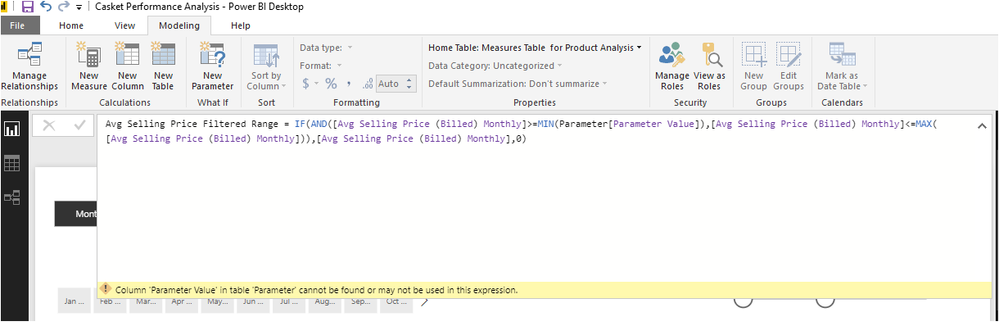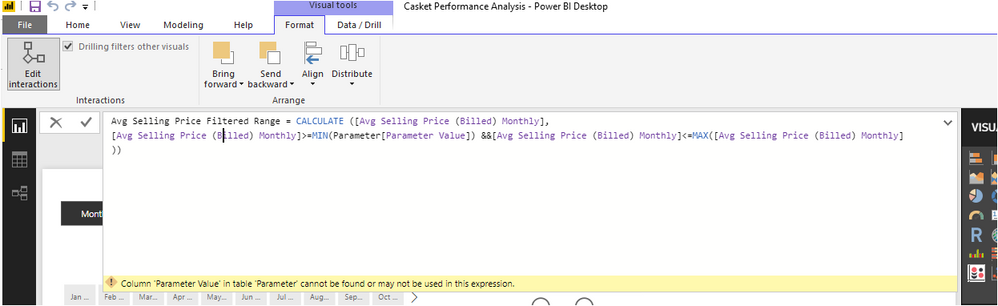- Power BI forums
- Updates
- News & Announcements
- Get Help with Power BI
- Desktop
- Service
- Report Server
- Power Query
- Mobile Apps
- Developer
- DAX Commands and Tips
- Custom Visuals Development Discussion
- Health and Life Sciences
- Power BI Spanish forums
- Translated Spanish Desktop
- Power Platform Integration - Better Together!
- Power Platform Integrations (Read-only)
- Power Platform and Dynamics 365 Integrations (Read-only)
- Training and Consulting
- Instructor Led Training
- Dashboard in a Day for Women, by Women
- Galleries
- Community Connections & How-To Videos
- COVID-19 Data Stories Gallery
- Themes Gallery
- Data Stories Gallery
- R Script Showcase
- Webinars and Video Gallery
- Quick Measures Gallery
- 2021 MSBizAppsSummit Gallery
- 2020 MSBizAppsSummit Gallery
- 2019 MSBizAppsSummit Gallery
- Events
- Ideas
- Custom Visuals Ideas
- Issues
- Issues
- Events
- Upcoming Events
- Community Blog
- Power BI Community Blog
- Custom Visuals Community Blog
- Community Support
- Community Accounts & Registration
- Using the Community
- Community Feedback
Register now to learn Fabric in free live sessions led by the best Microsoft experts. From Apr 16 to May 9, in English and Spanish.
- Power BI forums
- Forums
- Get Help with Power BI
- Desktop
- Re: Passing between parameters to a measure using ...
- Subscribe to RSS Feed
- Mark Topic as New
- Mark Topic as Read
- Float this Topic for Current User
- Bookmark
- Subscribe
- Printer Friendly Page
- Mark as New
- Bookmark
- Subscribe
- Mute
- Subscribe to RSS Feed
- Permalink
- Report Inappropriate Content
Passing between parameters to a measure using Whatif Analysis
Hello Folks
I'm trying to build a What if Analysis using Parameters . I know how to pass the parameter values if a single value is selected, however my need is to use a range ieBetween Values with parameters. Can someone help me as to how I would reference the parameters range in my measure. I tried using Min and Max value for the range selected but I get an error.
The below measure works if a single value is passed through with the parameter
Avg Selling Price Filtered = if(hasonevalue(View[Cal ID]),SWITCH([Calculation ID],1,IF([Avg Selling Price (Billed) Monthly]>=Parameter[Parameter Value],1,0),2,IF([Avg Selling Price (Billed) YTD]>=Parameter[Parameter Value],1,0)))
Avg Selling Price Filtered Range = IF(AND([Avg Selling Price (Billed) Monthly]>=MIN(Parameter[Parameter Value]),[Avg Selling Price (Billed) Monthly]<=MAX([Avg Selling Price (Billed) Monthly])),[Avg Selling Price (Billed) Monthly],0)
Appreciate if you can guide to fix this measure.
Thanks
Solved! Go to Solution.
- Mark as New
- Bookmark
- Subscribe
- Mute
- Subscribe to RSS Feed
- Permalink
- Report Inappropriate Content
Hi @Krishna_Mysore,
As I know, currently it is not supported to use multi valued parameter in Power BI desktop. It also means that we can only refer a single value parameter in measure, not the parameter range.
So to achieve your requirement, I think we need do some workarounds. Like define two parameters, one used for the MIN value and one is for the MAX value. Then use two parameters in measure.
Or, you can just use the between mode Slicer to filter data. Please refer: Use the numeric range slicer in Power BI Desktop
Thanks,
Xi Jin.
- Mark as New
- Bookmark
- Subscribe
- Mute
- Subscribe to RSS Feed
- Permalink
- Report Inappropriate Content
Hi @Krishna_Mysore,
When you use a measure since it's based on context it returns an error.
Try to change your measure to something like this:
Avg Selling Price Filtered Range =
VAR av_price = [Avg Selling Price (Billed) Monthly]
RETURN
CALCULATE (
[Avg Selling Price (Billed) Monthly],
FILTER (
Table,
av_price >= MIN ( Parameter[Parameter] )
&& av_price <= MAX ( Parameter[Parameter] )
)
)
Change Table by the name of the table that as your data.
Regards,
MFelix
Regards
Miguel Félix
Did I answer your question? Mark my post as a solution!
Proud to be a Super User!
Check out my blog: Power BI em Português- Mark as New
- Bookmark
- Subscribe
- Mute
- Subscribe to RSS Feed
- Permalink
- Report Inappropriate Content
Hi @Krishna_Mysore,
As I know, currently it is not supported to use multi valued parameter in Power BI desktop. It also means that we can only refer a single value parameter in measure, not the parameter range.
So to achieve your requirement, I think we need do some workarounds. Like define two parameters, one used for the MIN value and one is for the MAX value. Then use two parameters in measure.
Or, you can just use the between mode Slicer to filter data. Please refer: Use the numeric range slicer in Power BI Desktop
Thanks,
Xi Jin.
- Mark as New
- Bookmark
- Subscribe
- Mute
- Subscribe to RSS Feed
- Permalink
- Report Inappropriate Content
Hi @Krishna_Mysore,
Change your measure to
Avg Selling Price Filtered Range = CALCULATE ([Avg Selling Price (Billed) Monthly], Avg Selling Price (Billed) Monthly]>=MIN(Parameter[Parameter Value]) &&[Avg Selling Price (Billed) Monthly]<=MAX([Avg Selling Price (Billed) Monthly] )
Regards
Miguel Félix
Did I answer your question? Mark my post as a solution!
Proud to be a Super User!
Check out my blog: Power BI em Português- Mark as New
- Bookmark
- Subscribe
- Mute
- Subscribe to RSS Feed
- Permalink
- Report Inappropriate Content
Hi Felix
I tried adopting your measure but didnt resolve. Below is the screen dump of the error.
- Mark as New
- Bookmark
- Subscribe
- Mute
- Subscribe to RSS Feed
- Permalink
- Report Inappropriate Content
Hi @Krishna_Mysore,
Sorry for not responding earlier, but add some complications with my computer and lost track of this post. ![]()
What is the name of your parameter table and your column in that table?
You should be abble to use that to make this. If you are using a what if analysis it's created a table so it can be used as any other table.
Regards,
MFelix
Regards
Miguel Félix
Did I answer your question? Mark my post as a solution!
Proud to be a Super User!
Check out my blog: Power BI em Português- Mark as New
- Bookmark
- Subscribe
- Mute
- Subscribe to RSS Feed
- Permalink
- Report Inappropriate Content
Hi @MFelix
I have got the default Parameter table name as "Parameter" and I'm performing the "what if Analysis" on a measure and not on a column.
Thanks
- Mark as New
- Bookmark
- Subscribe
- Mute
- Subscribe to RSS Feed
- Permalink
- Report Inappropriate Content
Hi @Krishna_Mysore,
You want to use the what if analysis but it's not only with one value, you want to have a range so in this case the measure that is created automatically won't solve your issue, you need to change your slicer of the what if analysis to a between and then make the formula as I mention because that will get the top and lowest value on your waht if.
Regards,
MFelix
Regards
Miguel Félix
Did I answer your question? Mark my post as a solution!
Proud to be a Super User!
Check out my blog: Power BI em Português- Mark as New
- Bookmark
- Subscribe
- Mute
- Subscribe to RSS Feed
- Permalink
- Report Inappropriate Content
I have
1 Set my paratmeters slicer to between range.
2 Applied your suggested formula.
I endup with the above error when I try to incorporate the MIN and MAX funtion agasinst the parameter table.
- Mark as New
- Bookmark
- Subscribe
- Mute
- Subscribe to RSS Feed
- Permalink
- Report Inappropriate Content
Hi @Krishna_Mysore,
You have the wrong column name in your formula, in the part where you have:
MIN(Parameter[Parameter Value]) MAX(Parameter[Parameter Value])
You should put the table parameter name and the corresponding column looking at your print screen I assume should be something like this:
MIN(Parameter[Parameter]) MAX(Parameter[Parameter])
Not sure if the table name is correct because I can only see the column name choosen in your slicer. To what I can read on the first post you made the Parameter Value is the calculated measure when you have the what if analysis for a single value.
As a good practice in DAX you should do the following notations when refering to an object:
Column = Table[Column]
Measure = [Measure]
This means if you use a column in your calculations you should always refer the table name making it context, if it's a measure you should only use the measure name.
Regards,
MFelix
Regards
Miguel Félix
Did I answer your question? Mark my post as a solution!
Proud to be a Super User!
Check out my blog: Power BI em Português- Mark as New
- Bookmark
- Subscribe
- Mute
- Subscribe to RSS Feed
- Permalink
- Report Inappropriate Content
Hi @MFelix
I didnt realise that I was not referrring to the correct column name in my measure. Nevertheless I made the correction now but still it doesnt work.
Below are the images of my parameter table and the measure with error.
- Mark as New
- Bookmark
- Subscribe
- Mute
- Subscribe to RSS Feed
- Permalink
- Report Inappropriate Content
Hi @Krishna_Mysore,
When you use a measure since it's based on context it returns an error.
Try to change your measure to something like this:
Avg Selling Price Filtered Range =
VAR av_price = [Avg Selling Price (Billed) Monthly]
RETURN
CALCULATE (
[Avg Selling Price (Billed) Monthly],
FILTER (
Table,
av_price >= MIN ( Parameter[Parameter] )
&& av_price <= MAX ( Parameter[Parameter] )
)
)
Change Table by the name of the table that as your data.
Regards,
MFelix
Regards
Miguel Félix
Did I answer your question? Mark my post as a solution!
Proud to be a Super User!
Check out my blog: Power BI em Português- Mark as New
- Bookmark
- Subscribe
- Mute
- Subscribe to RSS Feed
- Permalink
- Report Inappropriate Content
That worked. Thanks a lot Felix
Helpful resources

Microsoft Fabric Learn Together
Covering the world! 9:00-10:30 AM Sydney, 4:00-5:30 PM CET (Paris/Berlin), 7:00-8:30 PM Mexico City

Power BI Monthly Update - April 2024
Check out the April 2024 Power BI update to learn about new features.

| User | Count |
|---|---|
| 114 | |
| 101 | |
| 78 | |
| 75 | |
| 49 |
| User | Count |
|---|---|
| 145 | |
| 108 | |
| 107 | |
| 89 | |
| 61 |