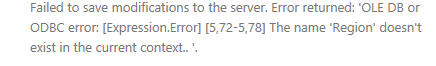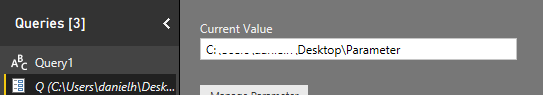- Power BI forums
- Updates
- News & Announcements
- Get Help with Power BI
- Desktop
- Service
- Report Server
- Power Query
- Mobile Apps
- Developer
- DAX Commands and Tips
- Custom Visuals Development Discussion
- Health and Life Sciences
- Power BI Spanish forums
- Translated Spanish Desktop
- Power Platform Integration - Better Together!
- Power Platform Integrations (Read-only)
- Power Platform and Dynamics 365 Integrations (Read-only)
- Training and Consulting
- Instructor Led Training
- Dashboard in a Day for Women, by Women
- Galleries
- Community Connections & How-To Videos
- COVID-19 Data Stories Gallery
- Themes Gallery
- Data Stories Gallery
- R Script Showcase
- Webinars and Video Gallery
- Quick Measures Gallery
- 2021 MSBizAppsSummit Gallery
- 2020 MSBizAppsSummit Gallery
- 2019 MSBizAppsSummit Gallery
- Events
- Ideas
- Custom Visuals Ideas
- Issues
- Issues
- Events
- Upcoming Events
- Community Blog
- Power BI Community Blog
- Custom Visuals Community Blog
- Community Support
- Community Accounts & Registration
- Using the Community
- Community Feedback
Register now to learn Fabric in free live sessions led by the best Microsoft experts. From Apr 16 to May 9, in English and Spanish.
- Power BI forums
- Forums
- Get Help with Power BI
- Desktop
- Passing Parameters to Query loading from text file
- Subscribe to RSS Feed
- Mark Topic as New
- Mark Topic as Read
- Float this Topic for Current User
- Bookmark
- Subscribe
- Printer Friendly Page
- Mark as New
- Bookmark
- Subscribe
- Mute
- Subscribe to RSS Feed
- Permalink
- Report Inappropriate Content
Passing Parameters to Query loading from text file
Hi There
I have an environment set up where I load pre-set queries from a Text file.
They are brought in using a "LoadQuery" function (using the "Expression.Evaluate" function and #shared environment variable)
These queries utilize parameters set up in the main Power BI Desktop file.
In preview, these queries function perfectly, however, when it comes time to load these into the Power BI model, it throws an error...
To put this into context, the text-file query uses Parameters, namely "Root" for the drive source, then a folder, which is defined using another Parameter called "Region"
Example of this is:
Source = Folder.Files(Root & "\Pipeline Files\" & Region & "\Pipeline\" & Text.From(CurrentPipelineYear))
Root, Region are Text Parameters... and CurrentPipelineYear is a number.
Now, it doesnt seem to have any problems with the "Root" parameter, but its getting to the "Region" then throwing this error.
Like previously mentioned, this works fine (edit and load) in Excel, works fine in the Query editor for Power BI desktop, but will not load to the model as I need it to...
Any help to solve this would be greatly appreciated - i really want to be able to continue to use "single source of the truth" queries, as it means I only have to update one query, instead of the same query in every workbook/pbix i manage...
Thanks!
Blair
- Mark as New
- Bookmark
- Subscribe
- Mute
- Subscribe to RSS Feed
- Permalink
- Report Inappropriate Content
Hi @BlairosNZ,
Could you please tell me if your problem has been solved? If it is, could you please mark the helpful replies as Answered?
Regards,
Daniel He
If this post helps, then please consider Accept it as the solution to help the other members find it more quickly.
- Mark as New
- Bookmark
- Subscribe
- Mute
- Subscribe to RSS Feed
- Permalink
- Report Inappropriate Content
Hi @BlairosNZ,
Based on my research, you need to check the file path of your parameter and make sure the name is consistent with your folder. From the error description, the problem may occur that the "Region\Pipeline\" is not a correct file path.
It could work on my side.
Regards,
Daniel He
If this post helps, then please consider Accept it as the solution to help the other members find it more quickly.
- Mark as New
- Bookmark
- Subscribe
- Mute
- Subscribe to RSS Feed
- Permalink
- Report Inappropriate Content
Hi there,
thanks for for the feedback, and apologies for the delay in response.
Unfortunately this did not resolve the issue, and after some more research it seems to be related more to the #shared environment not picking up the variables in question.
I will locate the article I referenced and post the link here, as it is quite complex, and as such I still am yet to resolve the issue in question.
Thanks
Blair
Helpful resources

Microsoft Fabric Learn Together
Covering the world! 9:00-10:30 AM Sydney, 4:00-5:30 PM CET (Paris/Berlin), 7:00-8:30 PM Mexico City

Power BI Monthly Update - April 2024
Check out the April 2024 Power BI update to learn about new features.

| User | Count |
|---|---|
| 107 | |
| 98 | |
| 77 | |
| 66 | |
| 53 |
| User | Count |
|---|---|
| 144 | |
| 104 | |
| 100 | |
| 86 | |
| 64 |