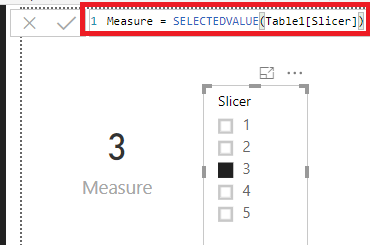- Power BI forums
- Updates
- News & Announcements
- Get Help with Power BI
- Desktop
- Service
- Report Server
- Power Query
- Mobile Apps
- Developer
- DAX Commands and Tips
- Custom Visuals Development Discussion
- Health and Life Sciences
- Power BI Spanish forums
- Translated Spanish Desktop
- Power Platform Integration - Better Together!
- Power Platform Integrations (Read-only)
- Power Platform and Dynamics 365 Integrations (Read-only)
- Training and Consulting
- Instructor Led Training
- Dashboard in a Day for Women, by Women
- Galleries
- Community Connections & How-To Videos
- COVID-19 Data Stories Gallery
- Themes Gallery
- Data Stories Gallery
- R Script Showcase
- Webinars and Video Gallery
- Quick Measures Gallery
- 2021 MSBizAppsSummit Gallery
- 2020 MSBizAppsSummit Gallery
- 2019 MSBizAppsSummit Gallery
- Events
- Ideas
- Custom Visuals Ideas
- Issues
- Issues
- Events
- Upcoming Events
- Community Blog
- Power BI Community Blog
- Custom Visuals Community Blog
- Community Support
- Community Accounts & Registration
- Using the Community
- Community Feedback
Register now to learn Fabric in free live sessions led by the best Microsoft experts. From Apr 16 to May 9, in English and Spanish.
- Power BI forums
- Forums
- Get Help with Power BI
- Desktop
- Pass slicer value to a calculate column
- Subscribe to RSS Feed
- Mark Topic as New
- Mark Topic as Read
- Float this Topic for Current User
- Bookmark
- Subscribe
- Printer Friendly Page
- Mark as New
- Bookmark
- Subscribe
- Mute
- Subscribe to RSS Feed
- Permalink
- Report Inappropriate Content
Pass slicer value to a calculate column
Hello everybody 🙂
I have this doubt: How can I pass the selected value of the slicer to this column called "KPI"?
The KPI column will be a dynamic column because it will always change its value, depending on which option is chosen in the slicer.
For example if I choose the option "1" of the slicer, that "1" should be stored in the column in the KPI column, in such a way that KPI = 1
Thanks!
Solved! Go to Solution.
- Mark as New
- Bookmark
- Subscribe
- Mute
- Subscribe to RSS Feed
- Permalink
- Report Inappropriate Content
Hey,
maybe you will find my answer annoyingly long. But just to be clear and provide a little more background, instead of just writing this is not possible 🙂
There are three objects that can be created using DAX:
• A calculated column
• A measure
• A calculated table
The main differences (from my perspective) between a calculated column and a measure are:
The calculated column
• Has an impact on memory consumption, the more distinct values are created inside the parent table the larger the impact on valuable RAM
• Will only be re-calculated if the data model is refreshed, besides this event, the aggregation function that is assigned to numerical columns (by default: SUM) determines how calculated columns will be treated during query execution
• Can be used as content for a slicer and on axis of visuals
The measure
• Has a much much less impact on memory consumption, be aware of table materialization during query execution
• Will be re-calculated whenever a DAX query is issued (of course only when the measure is used inside the query), a DAX query is issued whenever a user interacts with the data model, e.g. changes the selection of a slicer or uses a bar inside a bar chart to "cross filter" the data model
• can't be used inside a slicer and can't be used as an axis of a chart (except with the scatter chart and similar charting types
With the above mentioned it will not be possible to pass a slicer selection to a calculated column, if you want to provide the user with some sort of "input for calculation" mechanism you have to consider to use a measure.
A good start for this, is this article about "What if parameter":
https://community.powerbi.com/t5/Desktop/Pass-slicer-value-to-a-calculate-column/m-p/559470
Hopefully this provides what you are looking for.
Regards,
Tom
Did I answer your question? Mark my post as a solution, this will help others!
Proud to be a Super User!
I accept Kudos 😉
Hamburg, Germany
- Mark as New
- Bookmark
- Subscribe
- Mute
- Subscribe to RSS Feed
- Permalink
- Report Inappropriate Content
Hi @odalistt,
TomMartens‘ s reply is really detailed.
In Power BI, measure is dynamic. For your requirement, you could create a measure refer to the formula below.
Measure = SELECTEDVALUE(Table1[Slicer])
If you have solved your problem, please always accept the replies making sense as solution to your question so that people who may have the same question can get the solution directly.
Best Regards,
Cherry
If this post helps, then please consider Accept it as the solution to help the other members find it more quickly.
- Mark as New
- Bookmark
- Subscribe
- Mute
- Subscribe to RSS Feed
- Permalink
- Report Inappropriate Content
Hi @odalistt,
TomMartens‘ s reply is really detailed.
In Power BI, measure is dynamic. For your requirement, you could create a measure refer to the formula below.
Measure = SELECTEDVALUE(Table1[Slicer])
If you have solved your problem, please always accept the replies making sense as solution to your question so that people who may have the same question can get the solution directly.
Best Regards,
Cherry
If this post helps, then please consider Accept it as the solution to help the other members find it more quickly.
- Mark as New
- Bookmark
- Subscribe
- Mute
- Subscribe to RSS Feed
- Permalink
- Report Inappropriate Content
Hey,
maybe you will find my answer annoyingly long. But just to be clear and provide a little more background, instead of just writing this is not possible 🙂
There are three objects that can be created using DAX:
• A calculated column
• A measure
• A calculated table
The main differences (from my perspective) between a calculated column and a measure are:
The calculated column
• Has an impact on memory consumption, the more distinct values are created inside the parent table the larger the impact on valuable RAM
• Will only be re-calculated if the data model is refreshed, besides this event, the aggregation function that is assigned to numerical columns (by default: SUM) determines how calculated columns will be treated during query execution
• Can be used as content for a slicer and on axis of visuals
The measure
• Has a much much less impact on memory consumption, be aware of table materialization during query execution
• Will be re-calculated whenever a DAX query is issued (of course only when the measure is used inside the query), a DAX query is issued whenever a user interacts with the data model, e.g. changes the selection of a slicer or uses a bar inside a bar chart to "cross filter" the data model
• can't be used inside a slicer and can't be used as an axis of a chart (except with the scatter chart and similar charting types
With the above mentioned it will not be possible to pass a slicer selection to a calculated column, if you want to provide the user with some sort of "input for calculation" mechanism you have to consider to use a measure.
A good start for this, is this article about "What if parameter":
https://community.powerbi.com/t5/Desktop/Pass-slicer-value-to-a-calculate-column/m-p/559470
Hopefully this provides what you are looking for.
Regards,
Tom
Did I answer your question? Mark my post as a solution, this will help others!
Proud to be a Super User!
I accept Kudos 😉
Hamburg, Germany
Helpful resources

Microsoft Fabric Learn Together
Covering the world! 9:00-10:30 AM Sydney, 4:00-5:30 PM CET (Paris/Berlin), 7:00-8:30 PM Mexico City

Power BI Monthly Update - April 2024
Check out the April 2024 Power BI update to learn about new features.

| User | Count |
|---|---|
| 110 | |
| 94 | |
| 82 | |
| 66 | |
| 58 |
| User | Count |
|---|---|
| 151 | |
| 121 | |
| 104 | |
| 87 | |
| 67 |