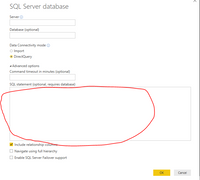- Power BI forums
- Updates
- News & Announcements
- Get Help with Power BI
- Desktop
- Service
- Report Server
- Power Query
- Mobile Apps
- Developer
- DAX Commands and Tips
- Custom Visuals Development Discussion
- Health and Life Sciences
- Power BI Spanish forums
- Translated Spanish Desktop
- Power Platform Integration - Better Together!
- Power Platform Integrations (Read-only)
- Power Platform and Dynamics 365 Integrations (Read-only)
- Training and Consulting
- Instructor Led Training
- Dashboard in a Day for Women, by Women
- Galleries
- Community Connections & How-To Videos
- COVID-19 Data Stories Gallery
- Themes Gallery
- Data Stories Gallery
- R Script Showcase
- Webinars and Video Gallery
- Quick Measures Gallery
- 2021 MSBizAppsSummit Gallery
- 2020 MSBizAppsSummit Gallery
- 2019 MSBizAppsSummit Gallery
- Events
- Ideas
- Custom Visuals Ideas
- Issues
- Issues
- Events
- Upcoming Events
- Community Blog
- Power BI Community Blog
- Custom Visuals Community Blog
- Community Support
- Community Accounts & Registration
- Using the Community
- Community Feedback
Register now to learn Fabric in free live sessions led by the best Microsoft experts. From Apr 16 to May 9, in English and Spanish.
- Power BI forums
- Forums
- Get Help with Power BI
- Desktop
- Re: Partition issue when attempting to close and a...
- Subscribe to RSS Feed
- Mark Topic as New
- Mark Topic as Read
- Float this Topic for Current User
- Bookmark
- Subscribe
- Printer Friendly Page
- Mark as New
- Bookmark
- Subscribe
- Mute
- Subscribe to RSS Feed
- Permalink
- Report Inappropriate Content
Partition issue when attempting to close and apply a query
I am trying to close and apply a query and am receiving the following error:
"Failed to save modifications to the server. Error returned: 'Partitions that contain a full dataset (not sampled data) have to be configured for DirectQuery and Full DataViews, or use Import query mode to retrieve data. This model appears to have partitions that are non-compliant. Please check partition configuration.'"
I am using DirectQuery against a single SQL Server database. The database only has 1 partition and I am not sure how to make it compliant or what change in the partition configuration would help. I am using SQL Server Web, so I do not have the ability to split tables into multiple partitions.
I would prefer to continue to use DirectQuery instead of import.
Thank you in advance.
- Mark as New
- Bookmark
- Subscribe
- Mute
- Subscribe to RSS Feed
- Permalink
- Report Inappropriate Content
Ridicoulus! I cannot rename or remove query! Is there any ticket I could bump? This breaks a huge report I cannot rebuild from scratch!
- Mark as New
- Bookmark
- Subscribe
- Mute
- Subscribe to RSS Feed
- Permalink
- Report Inappropriate Content
I set up a storedprocedure datasource that accepts parameters from PowerBI. When I created teh query in the query editor, things work perfectly. When I close and Apply I get this stupid partition error which really doesn't apply to me at all. The data is coming all from a single database with a single partition. The only variable seems to be that it is a stored procedure. Buggy as hell! How does anyone get anything done in PowerBI?
- Mark as New
- Bookmark
- Subscribe
- Mute
- Subscribe to RSS Feed
- Permalink
- Report Inappropriate Content
I set up a storedprocedure datasource that accepts parameters from PowerBI. When I created teh query in the query editor, things work perfectly. When I close and Apply I get this stupid partition error which really doesn't apply to me at all. The data is coming all from a single database with a single partition. The only variable seems to be that it is a stored procedure. Buggy as hell! How does anyone get anything done in PowerBI?
- Mark as New
- Bookmark
- Subscribe
- Mute
- Subscribe to RSS Feed
- Permalink
- Report Inappropriate Content
@dougzzzzzz, @v-huizhn-msft, @Jakub2085
I came across this issue as well. It appears that if you deselect the "Enable Load" on the original queries that were brought in so that only the merged query remains, the merged query will then load without giving you the partition error. Everything is still in DirectQuery but only the merged table is available to use the visuals, filters, etc. in the report.
- Mark as New
- Bookmark
- Subscribe
- Mute
- Subscribe to RSS Feed
- Permalink
- Report Inappropriate Content
thank you so much - i'll check it out!!
- Mark as New
- Bookmark
- Subscribe
- Mute
- Subscribe to RSS Feed
- Permalink
- Report Inappropriate Content
Bumping up the topic. How to overcome this error, bug?
Edit: I found out that I get this error when having one source as merged query. Even though it merges two Direct Query sources, it downloads data (imports) whole set. Most probably this has some internal property imposing the DQ limitation.
- Mark as New
- Bookmark
- Subscribe
- Mute
- Subscribe to RSS Feed
- Permalink
- Report Inappropriate Content
Hi @dougzzzzzz,
If you connect SQL Server database in Direct Query mode, you will connect database directly, the data is not imported to Power BI file. So we can not change in the partition configuration. You have to connect the administrator to change it in SQL. Then you select expected data using SQL Statement(in the highlihted red box).
Best Regards,
Angelia
- Mark as New
- Bookmark
- Subscribe
- Mute
- Subscribe to RSS Feed
- Permalink
- Report Inappropriate Content
Hello,
Thanks for the response, but it doesn't resolve my issue. I understand direct query mode is running queries on the database and not importing into powerBI. This is actually what i want to do. I have no interest in importing hundreds of GB of data into powerBI desktop running on a laptop.
I'm using direct query mode by choice. My issue is, there are not defined partitions in my database since i'm using SQL Server Web version. So, when PowerBI says my partition configuration is invalid, I do not understand what I can do to resolve this issue. There is 1 default partition for my entire SQL Server database and it works for many direct queries from PowerBI. It just fails with some types of queries. But the partition in the database is the same no matter what query is run. So, this is confusing to me. I'm not sure how to resolve when PowerBI does not like the partition for some queries, but not others, when they are all running against the same SQL Server database only using the 1 default partition.
So, do you have any suggestions on how to change the partition configuration so it will work with PowerBI? Just saying i have to have the administrator change it in SQL doesn't help me resolve the issue. What would you suggest i change the configuration to? Or, do you have any ideas on how to actually resolve this issue?
Thanks again.
Helpful resources

Microsoft Fabric Learn Together
Covering the world! 9:00-10:30 AM Sydney, 4:00-5:30 PM CET (Paris/Berlin), 7:00-8:30 PM Mexico City

Power BI Monthly Update - April 2024
Check out the April 2024 Power BI update to learn about new features.

| User | Count |
|---|---|
| 117 | |
| 107 | |
| 70 | |
| 70 | |
| 43 |
| User | Count |
|---|---|
| 148 | |
| 106 | |
| 104 | |
| 89 | |
| 65 |