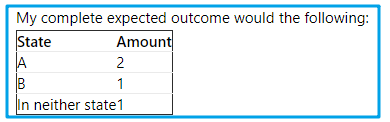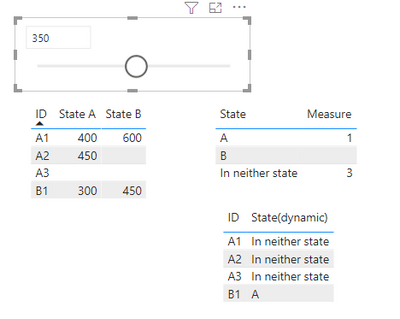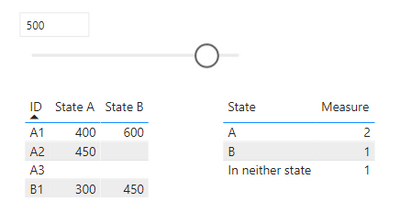- Power BI forums
- Updates
- News & Announcements
- Get Help with Power BI
- Desktop
- Service
- Report Server
- Power Query
- Mobile Apps
- Developer
- DAX Commands and Tips
- Custom Visuals Development Discussion
- Health and Life Sciences
- Power BI Spanish forums
- Translated Spanish Desktop
- Power Platform Integration - Better Together!
- Power Platform Integrations (Read-only)
- Power Platform and Dynamics 365 Integrations (Read-only)
- Training and Consulting
- Instructor Led Training
- Dashboard in a Day for Women, by Women
- Galleries
- Community Connections & How-To Videos
- COVID-19 Data Stories Gallery
- Themes Gallery
- Data Stories Gallery
- R Script Showcase
- Webinars and Video Gallery
- Quick Measures Gallery
- 2021 MSBizAppsSummit Gallery
- 2020 MSBizAppsSummit Gallery
- 2019 MSBizAppsSummit Gallery
- Events
- Ideas
- Custom Visuals Ideas
- Issues
- Issues
- Events
- Upcoming Events
- Community Blog
- Power BI Community Blog
- Custom Visuals Community Blog
- Community Support
- Community Accounts & Registration
- Using the Community
- Community Feedback
Register now to learn Fabric in free live sessions led by the best Microsoft experts. From Apr 16 to May 9, in English and Spanish.
- Power BI forums
- Forums
- Get Help with Power BI
- Desktop
- Partial filtering with a integer-based slicer visu...
- Subscribe to RSS Feed
- Mark Topic as New
- Mark Topic as Read
- Float this Topic for Current User
- Bookmark
- Subscribe
- Printer Friendly Page
- Mark as New
- Bookmark
- Subscribe
- Mute
- Subscribe to RSS Feed
- Permalink
- Report Inappropriate Content
Partial filtering with a integer-based slicer visual
Hello,
I have the following simplified data:
| State A | State B |
| 400 | 600 |
| 450 | |
| 300 | 450 |
I want to count the amount of rows in each state which are satisfied based on user input (a slicer). The user input is a threshold, above which all rows are not accepted. Let's say i set the slicer to 500.
In the first row, the values are 400 and 600 for state A and B, respectively. This means that the row is in state A, but not state B. In the fourth row, the values are 300 and 450. This means that the row is in state B.
My complete expected outcome would the following:
| State | Amount |
| A | 2 |
| B | 1 |
| In neither state | 1 |
Let's say i slice based on the integer in the "State B"-column. I set the slicer to 500, but this filters out the entire row, even though state A is still satisfied.
I have tried many different methods but have not been able to figure out a solution.
Solved! Go to Solution.
- Mark as New
- Bookmark
- Subscribe
- Mute
- Subscribe to RSS Feed
- Permalink
- Report Inappropriate Content
Hi @Anonymous
Thanks for your reply.
The previous solution is based on this
Based on the new expected result, you can try this measure
State(dynamic) =
var _slicer=SELECTEDVALUE(Slicer[Parameter])
var _stateA=SELECTEDVALUE('Table'[State A])
var _stateB=SELECTEDVALUE('Table'[State B])
return
SWITCH(TRUE(),
ISBLANK(_stateA)&&ISBLANK(_stateB) || _slicer<_stateA,"In neither state",
(_slicer>=_stateA && _slicer<_stateB ) || (_slicer>=_stateA&&ISBLANK(_stateB)),"A",
_slicer>=_stateB,"B"
)result
Best Regards,
Community Support Team _Tang
If this post helps, please consider Accept it as the solution to help the other members find it more quickly.
- Mark as New
- Bookmark
- Subscribe
- Mute
- Subscribe to RSS Feed
- Permalink
- Report Inappropriate Content
Hi @Anonymous
Thanks for reaching out to us.
Is column [state A] smaller than [state B]? If so, you can try this measure,
Measure =
var _slicer=SELECTEDVALUE(Slicer[Parameter])
var _a=CALCULATE(COUNT('Table'[State A]),FILTER('Table',('Table'[State A]<=_slicer&&'Table'[State B]>_slicer) || ('Table'[State A]<=_slicer&&ISBLANK('Table'[State B]))))
var _b=CALCULATE(COUNT('Table'[State B]),FILTER('Table','Table'[State B]<=_slicer))
var _n=CALCULATE(COUNTROWS('Table'),FILTER('Table',(ISBLANK('Table'[State A])&& ISBLANK('Table'[State B])) || 'Table'[State A]>_slicer))
return
SWITCH(TRUE(),
MAX(Outcome[State])="A",_a,
MAX(Outcome[State])="B",_b,
_n)
if you need more help, please @ me .
Best Regards,
Community Support Team _Tang
If this post helps, please consider Accept it as the solution to help the other members find it more quickly.
- Mark as New
- Bookmark
- Subscribe
- Mute
- Subscribe to RSS Feed
- Permalink
- Report Inappropriate Content
Hello again,
Yes, State A will always be equal to or smaller than State B.
Your suggestion is almost right. I however still want to be able to visualize the data contained in all the other columns and not just a summation of the number of rows fulfilling the if statement.
I have looked into the DATATABLE function, but it does not support dynamically editing the values of a column, each time a new slicer value is selected by the user.
The following table is my wanted result with slicer = 700:
| ID | State (dynamic) | Property 1 (static) | Property 2 (static) |
| A1 | B | xyz1 | xyz1 |
| A2 | A | xyz2 | xyz2 |
| A3 | In neither | xyz3 | xyz3 |
| B1 | B | xyz4 | xyz4 |
The following table is my wanted result with slicer = 350:
| ID | State (dynamic) | Property 1 (static) | Property 2 (static) |
| A1 | In neither state | xyz1 | xyz1 |
| A2 | In neither state | xyz2 | xyz2 |
| A3 | In neither state | xyz3 | xyz3 |
| B1 | A | xyz4 | xyz4 |
Is this result achievable?
Edit: It would also be acceptable to generate three lists containing the ID's in a given state. So e.g. {State A: ["A2"], State B: ["A1", "B1"], In neither state: ["A3"]}.
- Mark as New
- Bookmark
- Subscribe
- Mute
- Subscribe to RSS Feed
- Permalink
- Report Inappropriate Content
Hi @Anonymous
Thanks for your reply.
The previous solution is based on this
Based on the new expected result, you can try this measure
State(dynamic) =
var _slicer=SELECTEDVALUE(Slicer[Parameter])
var _stateA=SELECTEDVALUE('Table'[State A])
var _stateB=SELECTEDVALUE('Table'[State B])
return
SWITCH(TRUE(),
ISBLANK(_stateA)&&ISBLANK(_stateB) || _slicer<_stateA,"In neither state",
(_slicer>=_stateA && _slicer<_stateB ) || (_slicer>=_stateA&&ISBLANK(_stateB)),"A",
_slicer>=_stateB,"B"
)result
Best Regards,
Community Support Team _Tang
If this post helps, please consider Accept it as the solution to help the other members find it more quickly.
- Mark as New
- Bookmark
- Subscribe
- Mute
- Subscribe to RSS Feed
- Permalink
- Report Inappropriate Content
This is exactly what I needed, thanks for the support!
- Mark as New
- Bookmark
- Subscribe
- Mute
- Subscribe to RSS Feed
- Permalink
- Report Inappropriate Content
This will be easier to solve if you unpivot your data table.
| State | Amount |
| A | 400 |
| B | 600 |
| A | 450 |
| A | 300 |
| B | 450 |
Is that possible in your case?
- Mark as New
- Bookmark
- Subscribe
- Mute
- Subscribe to RSS Feed
- Permalink
- Report Inappropriate Content
Thanks for the suggestion!
Unfortunately, it is not possible. Each row has a unique ID - the following table more accurately depicts the situation.
| ID | State A | State B |
| A1 | 400 | 600 |
| A2 | 450 | |
| A3 | ||
| B1 | 300 | 450 |
Furthermore, the unique ID and all the other columns in my actual data needs to be preserved.
Helpful resources

Microsoft Fabric Learn Together
Covering the world! 9:00-10:30 AM Sydney, 4:00-5:30 PM CET (Paris/Berlin), 7:00-8:30 PM Mexico City

Power BI Monthly Update - April 2024
Check out the April 2024 Power BI update to learn about new features.

| User | Count |
|---|---|
| 110 | |
| 94 | |
| 82 | |
| 66 | |
| 58 |
| User | Count |
|---|---|
| 151 | |
| 121 | |
| 104 | |
| 87 | |
| 67 |