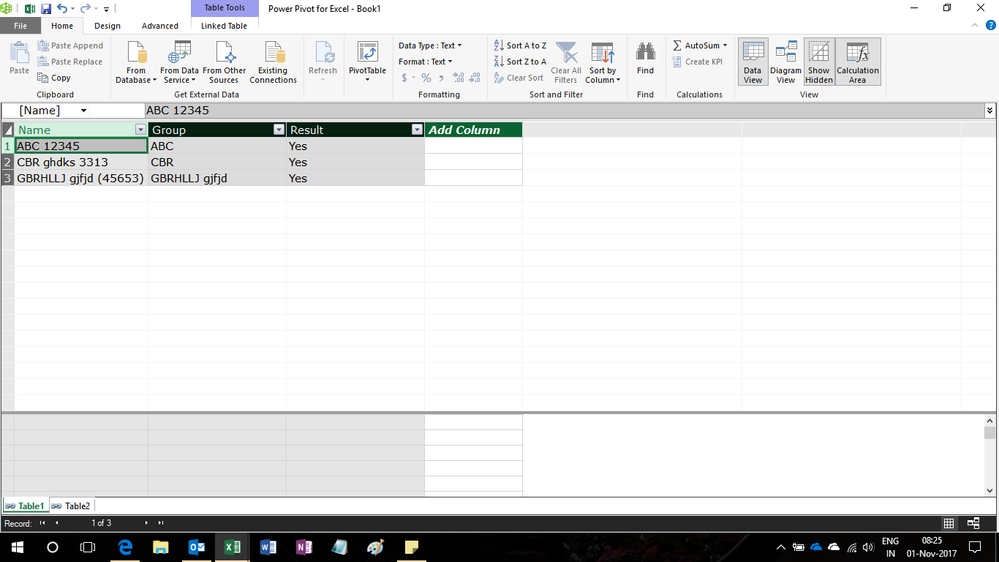- Power BI forums
- Updates
- News & Announcements
- Get Help with Power BI
- Desktop
- Service
- Report Server
- Power Query
- Mobile Apps
- Developer
- DAX Commands and Tips
- Custom Visuals Development Discussion
- Health and Life Sciences
- Power BI Spanish forums
- Translated Spanish Desktop
- Power Platform Integration - Better Together!
- Power Platform Integrations (Read-only)
- Power Platform and Dynamics 365 Integrations (Read-only)
- Training and Consulting
- Instructor Led Training
- Dashboard in a Day for Women, by Women
- Galleries
- Community Connections & How-To Videos
- COVID-19 Data Stories Gallery
- Themes Gallery
- Data Stories Gallery
- R Script Showcase
- Webinars and Video Gallery
- Quick Measures Gallery
- 2021 MSBizAppsSummit Gallery
- 2020 MSBizAppsSummit Gallery
- 2019 MSBizAppsSummit Gallery
- Events
- Ideas
- Custom Visuals Ideas
- Issues
- Issues
- Events
- Upcoming Events
- Community Blog
- Power BI Community Blog
- Custom Visuals Community Blog
- Community Support
- Community Accounts & Registration
- Using the Community
- Community Feedback
Register now to learn Fabric in free live sessions led by the best Microsoft experts. From Apr 16 to May 9, in English and Spanish.
- Power BI forums
- Forums
- Get Help with Power BI
- Desktop
- Partial Match from 2 tables
- Subscribe to RSS Feed
- Mark Topic as New
- Mark Topic as Read
- Float this Topic for Current User
- Bookmark
- Subscribe
- Printer Friendly Page
- Mark as New
- Bookmark
- Subscribe
- Mute
- Subscribe to RSS Feed
- Permalink
- Report Inappropriate Content
Partial Match from 2 tables
Hello,
I have 2 tables which I'm looking to match 2 columns.
in Table 1, I have:
Name:
ABC 12345
CBR ghdks 3313
GBRHLLJ gjfjd (45653)
in Table 2, I have
ABC
CBR
GBRHLLJ gjfjid
How can I match these 2 columns together for partial match?
Many thanks
Solved! Go to Solution.
- Mark as New
- Bookmark
- Subscribe
- Mute
- Subscribe to RSS Feed
- Permalink
- Report Inappropriate Content
Hi,
Try these calculated column formulas in Table1
Group=FIRSTNONBLANK(FILTER(VALUES(Table2[Name]),SEARCH(Table2[Name],Table1[Name],1,0)),1)
Result=if(ISBLANK(Table1[Group]),"No","Yes")
Here's a screenshot
Hope this helps.
Regards,
Ashish Mathur
http://www.ashishmathur.com
https://www.linkedin.com/in/excelenthusiasts/
- Mark as New
- Bookmark
- Subscribe
- Mute
- Subscribe to RSS Feed
- Permalink
- Report Inappropriate Content
Hi,
What result are you expecting? Please paste data in a Table format so it can clearly be interpreted.
Regards,
Ashish Mathur
http://www.ashishmathur.com
https://www.linkedin.com/in/excelenthusiasts/
- Mark as New
- Bookmark
- Subscribe
- Mute
- Subscribe to RSS Feed
- Permalink
- Report Inappropriate Content
Hello,
I was looking to create 2 new columns in table 2, one column that shows the full name from table 1, and one column that states whether it was a match or not.
in Table 1, I have:
Name:
ABC 12345
CBR ghdks 3313
GBRHLLJ gjfjd (45653)
in Table 2, I have
Name MatchColumn 1 MatchColumn 2
ABC ABC 12345 Yes
CBR CBR ghdks 3313 Yes
GBRHLLJ gjfjid GBRHLLJ gjfjd (45653) No
- Mark as New
- Bookmark
- Subscribe
- Mute
- Subscribe to RSS Feed
- Permalink
- Report Inappropriate Content
Hi,
Sorry, i will not be able to help. I just do not understand your requirement.
Regards,
Ashish Mathur
http://www.ashishmathur.com
https://www.linkedin.com/in/excelenthusiasts/
- Mark as New
- Bookmark
- Subscribe
- Mute
- Subscribe to RSS Feed
- Permalink
- Report Inappropriate Content
Hi,
What is it that you dont understand? I can clarify it for you
Basically I have 2 tables with 2 name columns, these 2 columns were written differently so I cant just do a normal lookup for it. Was trying to match these 2 columns with partial texts
- Mark as New
- Bookmark
- Subscribe
- Mute
- Subscribe to RSS Feed
- Permalink
- Report Inappropriate Content
Hi,
Keeping Table1 as a base, i can bring over data from Table2 into Table1. Also, why is there a No for the last entry?
Regards,
Ashish Mathur
http://www.ashishmathur.com
https://www.linkedin.com/in/excelenthusiasts/
- Mark as New
- Bookmark
- Subscribe
- Mute
- Subscribe to RSS Feed
- Permalink
- Report Inappropriate Content
Hi,
Yes that is correct. Oh sorry about it, that was a typo. Cuz in table 2 it has many more names that table 1 doesnt have, so I would like to see "No" in those rows.
But for the example above, it is a "Yes" for all 3
- Mark as New
- Bookmark
- Subscribe
- Mute
- Subscribe to RSS Feed
- Permalink
- Report Inappropriate Content
Hi,
Try these calculated column formulas in Table1
Group=FIRSTNONBLANK(FILTER(VALUES(Table2[Name]),SEARCH(Table2[Name],Table1[Name],1,0)),1)
Result=if(ISBLANK(Table1[Group]),"No","Yes")
Here's a screenshot
Hope this helps.
Regards,
Ashish Mathur
http://www.ashishmathur.com
https://www.linkedin.com/in/excelenthusiasts/
- Mark as New
- Bookmark
- Subscribe
- Mute
- Subscribe to RSS Feed
- Permalink
- Report Inappropriate Content
Hi,
Thanks so much for your help. Much appreciated. They worked!!!
I was wondering if I can do the same for table 2 instead? Meaning I add the calculate columns to table 2 (the one with the shorter names) rather than table 1?
Many thanks
- Mark as New
- Bookmark
- Subscribe
- Mute
- Subscribe to RSS Feed
- Permalink
- Report Inappropriate Content
Hi,
I don't think that is possible. If my reply helped, please mark it as Answer.
Regards,
Ashish Mathur
http://www.ashishmathur.com
https://www.linkedin.com/in/excelenthusiasts/
- Mark as New
- Bookmark
- Subscribe
- Mute
- Subscribe to RSS Feed
- Permalink
- Report Inappropriate Content
I see,
I was looking to get the calculated columns in Table 2 instead of table 1 as I was looking to create some dashboards based on it.
Helpful resources

Microsoft Fabric Learn Together
Covering the world! 9:00-10:30 AM Sydney, 4:00-5:30 PM CET (Paris/Berlin), 7:00-8:30 PM Mexico City

Power BI Monthly Update - April 2024
Check out the April 2024 Power BI update to learn about new features.

| User | Count |
|---|---|
| 110 | |
| 94 | |
| 80 | |
| 67 | |
| 59 |
| User | Count |
|---|---|
| 150 | |
| 119 | |
| 104 | |
| 87 | |
| 67 |