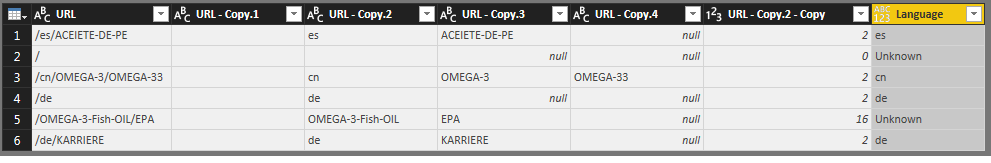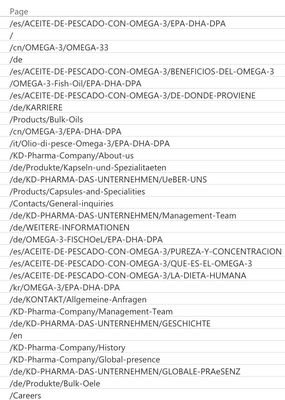- Power BI forums
- Updates
- News & Announcements
- Get Help with Power BI
- Desktop
- Service
- Report Server
- Power Query
- Mobile Apps
- Developer
- DAX Commands and Tips
- Custom Visuals Development Discussion
- Health and Life Sciences
- Power BI Spanish forums
- Translated Spanish Desktop
- Power Platform Integration - Better Together!
- Power Platform Integrations (Read-only)
- Power Platform and Dynamics 365 Integrations (Read-only)
- Training and Consulting
- Instructor Led Training
- Dashboard in a Day for Women, by Women
- Galleries
- Community Connections & How-To Videos
- COVID-19 Data Stories Gallery
- Themes Gallery
- Data Stories Gallery
- R Script Showcase
- Webinars and Video Gallery
- Quick Measures Gallery
- 2021 MSBizAppsSummit Gallery
- 2020 MSBizAppsSummit Gallery
- 2019 MSBizAppsSummit Gallery
- Events
- Ideas
- Custom Visuals Ideas
- Issues
- Issues
- Events
- Upcoming Events
- Community Blog
- Power BI Community Blog
- Custom Visuals Community Blog
- Community Support
- Community Accounts & Registration
- Using the Community
- Community Feedback
Register now to learn Fabric in free live sessions led by the best Microsoft experts. From Apr 16 to May 9, in English and Spanish.
- Power BI forums
- Forums
- Get Help with Power BI
- Desktop
- Parse part of column text
- Subscribe to RSS Feed
- Mark Topic as New
- Mark Topic as Read
- Float this Topic for Current User
- Bookmark
- Subscribe
- Printer Friendly Page
- Mark as New
- Bookmark
- Subscribe
- Mute
- Subscribe to RSS Feed
- Permalink
- Report Inappropriate Content
Parse part of column text
I have a column that includes a number of web site URLs. The web site has language localizations, so some of the page urls start with /xx/ where xx=language code. I want to be able to filter my traffic report based on country, to see which country localizations are getting the most traffic.
I can't figure out how to filter based on this string of text. I tried this , which works for up to 2, but I have more than 2:
country =
IF(
IFERROR(SEARCH("/de/",[Page]),0) = 0,
IF(IFERROR(SEARCH("/en/",[Page]),0) = 0, "other", "en"), "de"
)
Solved! Go to Solution.
- Mark as New
- Bookmark
- Subscribe
- Mute
- Subscribe to RSS Feed
- Permalink
- Report Inappropriate Content
Hi @Anonymous, thanks for the image it helps a lot.
What I would do is to split it by the delimeter "/". From your image it does appear that the language is always at the start of the URL you have shown.
Then it would then take all the first values and put that into a column. (Column 1)
Next I would duplicate this first column (Column 1) and then change it to count the length of characters. (The reason for this is that the language codes are always 2 charcters)
Finally I would create a new column using the Conditional Column and where the length is 2 characters then put this into my new column.
This is what the output looks like when I did a quick mock up, with the Language column being my final column.
NOTE: Columns URL - Copy.1,URL - Copy.2,URL - Copy.3,URL - Copy.4 are from the delimeter. Whilst column URL - Copy.2 - Copy is the duplicated column from URL - Copy.2
- Mark as New
- Bookmark
- Subscribe
- Mute
- Subscribe to RSS Feed
- Permalink
- Report Inappropriate Content
Hi @Anonymous, what I have found works really well is to not create any calculated columns.
Instead what I do, is to open the Query Editor and create my column inside the Query Editor.
The first reason is that you have a wealth of options in terms of how you want to create your new column. As with your example you could duplicate the URL and then split column by delimeter and split it by "/" and then once you get that you could then apply some conditional logic based on where the localizations are. (Even if they are in different columns, you could combine them into a new column)
And secondly by creating your columns in the Query Editor, it makes your Power BI model faster and more efficient, because when it loads from the Query Editor to the Power BI Model, it will then do the compression then.
- Mark as New
- Bookmark
- Subscribe
- Mute
- Subscribe to RSS Feed
- Permalink
- Report Inappropriate Content
Hi @guavaq, yes I am wanting to create a new column for this. I thought about using "split", but not all URLs have the 2-digit county codes.
Here's a sampling of the column:
- Mark as New
- Bookmark
- Subscribe
- Mute
- Subscribe to RSS Feed
- Permalink
- Report Inappropriate Content
Hi , Try this one u should help u
create one calculated Column
Column 2 = var cur_text = Page ---- Your column Name
return LEFT(cur_text, FIND("/",cur_text,2,0))
It will give u the language like /en/ , /de/, from there u can achieve your result .
if u can't able let me know i will help u
- Mark as New
- Bookmark
- Subscribe
- Mute
- Subscribe to RSS Feed
- Permalink
- Report Inappropriate Content
Hi @Anonymous, thanks for the image it helps a lot.
What I would do is to split it by the delimeter "/". From your image it does appear that the language is always at the start of the URL you have shown.
Then it would then take all the first values and put that into a column. (Column 1)
Next I would duplicate this first column (Column 1) and then change it to count the length of characters. (The reason for this is that the language codes are always 2 charcters)
Finally I would create a new column using the Conditional Column and where the length is 2 characters then put this into my new column.
This is what the output looks like when I did a quick mock up, with the Language column being my final column.
NOTE: Columns URL - Copy.1,URL - Copy.2,URL - Copy.3,URL - Copy.4 are from the delimeter. Whilst column URL - Copy.2 - Copy is the duplicated column from URL - Copy.2
- Mark as New
- Bookmark
- Subscribe
- Mute
- Subscribe to RSS Feed
- Permalink
- Report Inappropriate Content
Thank you for your help! 🙂
- Mark as New
- Bookmark
- Subscribe
- Mute
- Subscribe to RSS Feed
- Permalink
- Report Inappropriate Content
@Anonymous,
I agree with @GilbertQ about using Power Query. Here's a variant of his method that picks the Country from a List of the Page split up by "/", if the length of the first split is 2:
AddedCountry = Table.AddColumn(#"YOUR LAST QUERY STEP", "Country",
each if Text.Length(Text.Split([Page],"/"){1}) = 2 then
Text.Split([Page],"/"){1}
else null
)
- Mark as New
- Bookmark
- Subscribe
- Mute
- Subscribe to RSS Feed
- Permalink
- Report Inappropriate Content
This will make life a little better using SWITCH()/TRUE() ... http://www.powerpivotpro.com/2015/03/the-diabolical-genius-of-switch-true/
Copy/paste a sample of that column into here and people can offer some better advice on how to extract the countries.
Helpful resources

Microsoft Fabric Learn Together
Covering the world! 9:00-10:30 AM Sydney, 4:00-5:30 PM CET (Paris/Berlin), 7:00-8:30 PM Mexico City

Power BI Monthly Update - April 2024
Check out the April 2024 Power BI update to learn about new features.

| User | Count |
|---|---|
| 113 | |
| 99 | |
| 80 | |
| 70 | |
| 60 |
| User | Count |
|---|---|
| 149 | |
| 114 | |
| 107 | |
| 89 | |
| 67 |