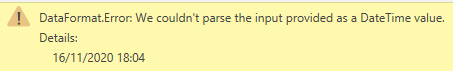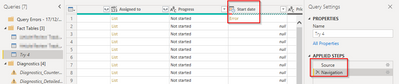- Power BI forums
- Updates
- News & Announcements
- Get Help with Power BI
- Desktop
- Service
- Report Server
- Power Query
- Mobile Apps
- Developer
- DAX Commands and Tips
- Custom Visuals Development Discussion
- Health and Life Sciences
- Power BI Spanish forums
- Translated Spanish Desktop
- Power Platform Integration - Better Together!
- Power Platform Integrations (Read-only)
- Power Platform and Dynamics 365 Integrations (Read-only)
- Training and Consulting
- Instructor Led Training
- Dashboard in a Day for Women, by Women
- Galleries
- Community Connections & How-To Videos
- COVID-19 Data Stories Gallery
- Themes Gallery
- Data Stories Gallery
- R Script Showcase
- Webinars and Video Gallery
- Quick Measures Gallery
- 2021 MSBizAppsSummit Gallery
- 2020 MSBizAppsSummit Gallery
- 2019 MSBizAppsSummit Gallery
- Events
- Ideas
- Custom Visuals Ideas
- Issues
- Issues
- Events
- Upcoming Events
- Community Blog
- Power BI Community Blog
- Custom Visuals Community Blog
- Community Support
- Community Accounts & Registration
- Using the Community
- Community Feedback
Register now to learn Fabric in free live sessions led by the best Microsoft experts. From Apr 16 to May 9, in English and Spanish.
- Power BI forums
- Forums
- Get Help with Power BI
- Desktop
- Re: Parse error querying SharePoint Online list us...
- Subscribe to RSS Feed
- Mark Topic as New
- Mark Topic as Read
- Float this Topic for Current User
- Bookmark
- Subscribe
- Printer Friendly Page
- Mark as New
- Bookmark
- Subscribe
- Mute
- Subscribe to RSS Feed
- Permalink
- Report Inappropriate Content
Parse error querying SharePoint Online list using 2.0 Implementation
I'm getting I'm getting an error in date/time fields with SharePoint Online list, this is when using the 2.0 (Beta) implementation.
Note: I don't have this issue when using the 1.0 implementation (which is a bit slower).
The error mesage I'm getting is:
DataFormat.Error: We couldn't parse the input provided as a DateTime value.
Details:
16/11/2020 18:04
I've tried changing the locale (to English UK), but no luck so far.
Solved! Go to Solution.
- Mark as New
- Bookmark
- Subscribe
- Mute
- Subscribe to RSS Feed
- Permalink
- Report Inappropriate Content
Today, I refreshed my query, and the issue has magically fixed itself.
I believe this is an issue caused by my locale settings: I checked the following
- Workstation: I had reset them all to English (Canada) and specified the Long Date format to be dd MMM yyyy. My workstation has also gone through a shutdown and restart cycle.
- M365: I've also ensured my M365 language and regional settings are set to English (UK)
- SPO site (datasource): Set the Regional Settings to ensure English (UK) is also set (I have Site collection admin rights to the site)
- Mark as New
- Bookmark
- Subscribe
- Mute
- Subscribe to RSS Feed
- Permalink
- Report Inappropriate Content
Today, I refreshed my query, and the issue has magically fixed itself.
I believe this is an issue caused by my locale settings: I checked the following
- Workstation: I had reset them all to English (Canada) and specified the Long Date format to be dd MMM yyyy. My workstation has also gone through a shutdown and restart cycle.
- M365: I've also ensured my M365 language and regional settings are set to English (UK)
- SPO site (datasource): Set the Regional Settings to ensure English (UK) is also set (I have Site collection admin rights to the site)
- Mark as New
- Bookmark
- Subscribe
- Mute
- Subscribe to RSS Feed
- Permalink
- Report Inappropriate Content
Hi @dantshin ,
Could you provide an image of the dates so that we are able to see if there are any issues directly.
Best Regards,
Liang
If this post helps, then please consider Accept it as the solution to help the other members find it more quickly.
- Mark as New
- Bookmark
- Subscribe
- Mute
- Subscribe to RSS Feed
- Permalink
- Report Inappropriate Content
Hi Liang,
Here you go:
- Mark as New
- Bookmark
- Subscribe
- Mute
- Subscribe to RSS Feed
- Permalink
- Report Inappropriate Content
Add a Replace Values step on that column replacing the space with a "T" before you try to change to DateTime.
Regards,
Pat
Did I answer your question? Mark my post as a solution! Kudos are also appreciated!
To learn more about Power BI, follow me on Twitter or subscribe on YouTube.
@mahoneypa HoosierBI on YouTube
- Mark as New
- Bookmark
- Subscribe
- Mute
- Subscribe to RSS Feed
- Permalink
- Report Inappropriate Content
Hi Pat,
Unfortunately, that doesn't work. Even before I can change the type, Power Query is already determining the column type - it already knows it is a Date/Time type.
Here is a screenshot in PowerQuery right after I've selected the list (in the Navigation step). I haven't had a chance to change the type yet.
I do wonder if it's something to do with the locale - as some dates do make it through (if either month or date is 12 or less) - but I have already forced the locale to be en-GB (English-UK)
Helpful resources

Microsoft Fabric Learn Together
Covering the world! 9:00-10:30 AM Sydney, 4:00-5:30 PM CET (Paris/Berlin), 7:00-8:30 PM Mexico City

Power BI Monthly Update - April 2024
Check out the April 2024 Power BI update to learn about new features.

| User | Count |
|---|---|
| 117 | |
| 105 | |
| 69 | |
| 67 | |
| 43 |
| User | Count |
|---|---|
| 148 | |
| 103 | |
| 103 | |
| 88 | |
| 66 |