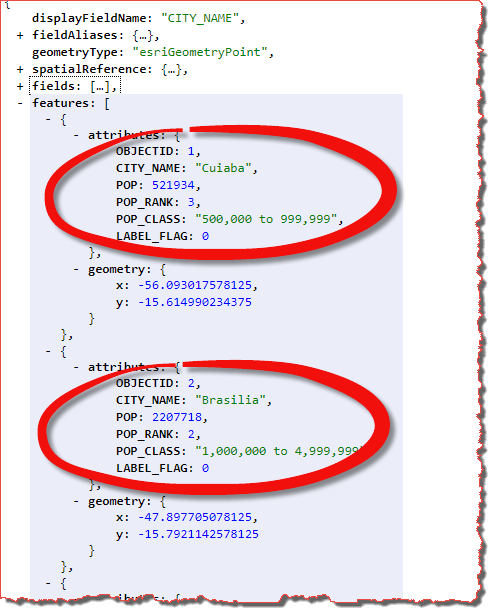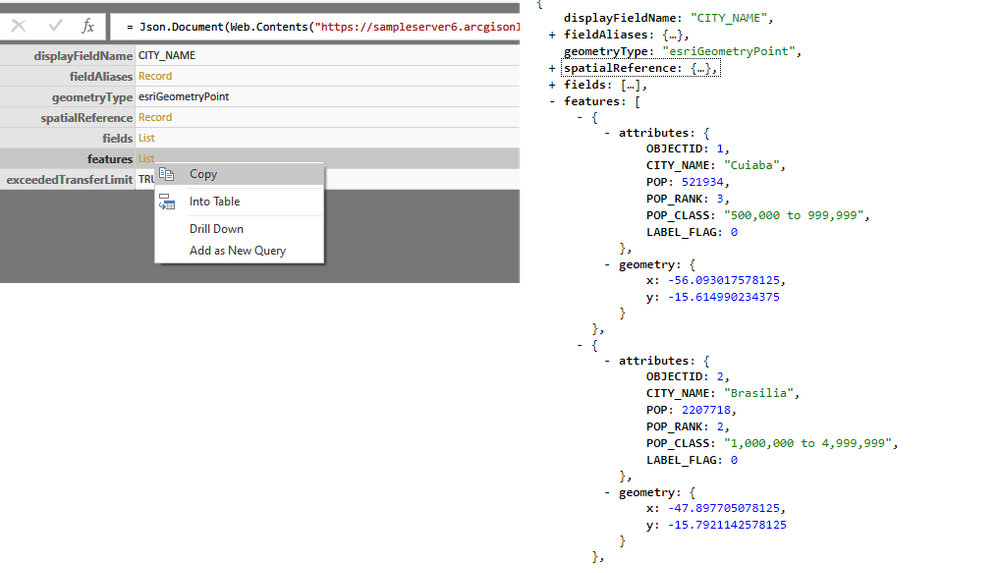- Power BI forums
- Updates
- News & Announcements
- Get Help with Power BI
- Desktop
- Service
- Report Server
- Power Query
- Mobile Apps
- Developer
- DAX Commands and Tips
- Custom Visuals Development Discussion
- Health and Life Sciences
- Power BI Spanish forums
- Translated Spanish Desktop
- Power Platform Integration - Better Together!
- Power Platform Integrations (Read-only)
- Power Platform and Dynamics 365 Integrations (Read-only)
- Training and Consulting
- Instructor Led Training
- Dashboard in a Day for Women, by Women
- Galleries
- Community Connections & How-To Videos
- COVID-19 Data Stories Gallery
- Themes Gallery
- Data Stories Gallery
- R Script Showcase
- Webinars and Video Gallery
- Quick Measures Gallery
- 2021 MSBizAppsSummit Gallery
- 2020 MSBizAppsSummit Gallery
- 2019 MSBizAppsSummit Gallery
- Events
- Ideas
- Custom Visuals Ideas
- Issues
- Issues
- Events
- Upcoming Events
- Community Blog
- Power BI Community Blog
- Custom Visuals Community Blog
- Community Support
- Community Accounts & Registration
- Using the Community
- Community Feedback
Register now to learn Fabric in free live sessions led by the best Microsoft experts. From Apr 16 to May 9, in English and Spanish.
- Power BI forums
- Forums
- Get Help with Power BI
- Desktop
- Re: Parse JSON from Web
- Subscribe to RSS Feed
- Mark Topic as New
- Mark Topic as Read
- Float this Topic for Current User
- Bookmark
- Subscribe
- Printer Friendly Page
- Mark as New
- Bookmark
- Subscribe
- Mute
- Subscribe to RSS Feed
- Permalink
- Report Inappropriate Content
Parse JSON from Web
I can hit this endpoint to request some JSON of World Cities, no authentication required.
I can use the 'Get Data - Web' from PowerBI Desktop, and I have tried a few variations, but it would appear that it is expecting a CSV, which I do not have available to me.
What would be the right way to get the Cities from the features in the JSON into corresponding rows in a table?
I would want the ability to refresh the data from the endpoint, so hitting the URL is important.
Solved! Go to Solution.
- Mark as New
- Bookmark
- Subscribe
- Mute
- Subscribe to RSS Feed
- Permalink
- Report Inappropriate Content
Hi @simonGIS ,
You could use "Json.Document" to replace "Csv.Document" and remove other extra codes in the "Source".
Here is the document for your reference.
https://community.powerbi.com/t5/Desktop/rest-api-json-issue-column-issue/td-p/556282
Or you could import it with ODBC.
https://zappysys.com/blog/howto-import-json-rest-api-power-bi/
If this post helps, then please consider Accept it as the solution to help the other members find it.
- Mark as New
- Bookmark
- Subscribe
- Mute
- Subscribe to RSS Feed
- Permalink
- Report Inappropriate Content
Hi @simonGIS ,
You could use "Json.Document" to replace "Csv.Document" and remove other extra codes in the "Source".
Here is the document for your reference.
https://community.powerbi.com/t5/Desktop/rest-api-json-issue-column-issue/td-p/556282
Or you could import it with ODBC.
https://zappysys.com/blog/howto-import-json-rest-api-power-bi/
If this post helps, then please consider Accept it as the solution to help the other members find it.
- Mark as New
- Bookmark
- Subscribe
- Mute
- Subscribe to RSS Feed
- Permalink
- Report Inappropriate Content
Thanks.
So, started fresh.
- Power Query Editor, new query
- Added JSON from URL
- Applied Steps, Changed Type, Open Advanced Editor
- Removed the Csv.Document( and 2nd param
- Changed to JSON type
- Drilled down into features
- Tried converting this to table
From here I have two nested properties that I need to flatten into a table, the attributes and geometry
End goal table:
| CITY_NAME | POP | POP_RANK | POP_CLASS | X | Y |
| London | 70000 | 3 | 700 - 900 | 12345.1 | 12345.2 |
| .. | .. | .. | .. | .. | .. |
What would be the next steps to attempt to flatten out the JSON to get the above desired table?
Helpful resources

Microsoft Fabric Learn Together
Covering the world! 9:00-10:30 AM Sydney, 4:00-5:30 PM CET (Paris/Berlin), 7:00-8:30 PM Mexico City

Power BI Monthly Update - April 2024
Check out the April 2024 Power BI update to learn about new features.

| User | Count |
|---|---|
| 112 | |
| 100 | |
| 76 | |
| 74 | |
| 49 |
| User | Count |
|---|---|
| 146 | |
| 108 | |
| 106 | |
| 90 | |
| 62 |