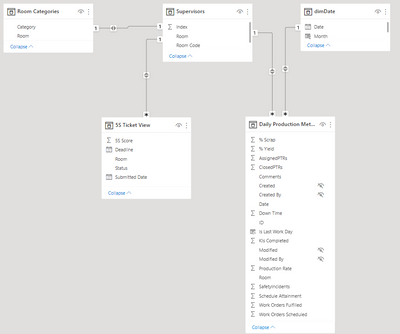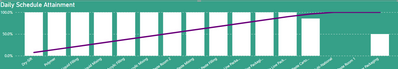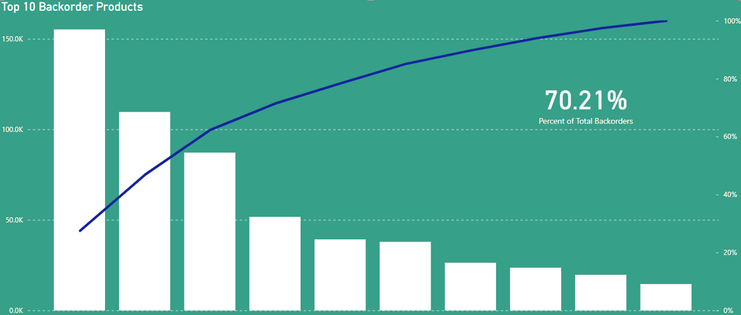- Power BI forums
- Updates
- News & Announcements
- Get Help with Power BI
- Desktop
- Service
- Report Server
- Power Query
- Mobile Apps
- Developer
- DAX Commands and Tips
- Custom Visuals Development Discussion
- Health and Life Sciences
- Power BI Spanish forums
- Translated Spanish Desktop
- Power Platform Integration - Better Together!
- Power Platform Integrations (Read-only)
- Power Platform and Dynamics 365 Integrations (Read-only)
- Training and Consulting
- Instructor Led Training
- Dashboard in a Day for Women, by Women
- Galleries
- Community Connections & How-To Videos
- COVID-19 Data Stories Gallery
- Themes Gallery
- Data Stories Gallery
- R Script Showcase
- Webinars and Video Gallery
- Quick Measures Gallery
- 2021 MSBizAppsSummit Gallery
- 2020 MSBizAppsSummit Gallery
- 2019 MSBizAppsSummit Gallery
- Events
- Ideas
- Custom Visuals Ideas
- Issues
- Issues
- Events
- Upcoming Events
- Community Blog
- Power BI Community Blog
- Custom Visuals Community Blog
- Community Support
- Community Accounts & Registration
- Using the Community
- Community Feedback
Register now to learn Fabric in free live sessions led by the best Microsoft experts. From Apr 16 to May 9, in English and Spanish.
- Power BI forums
- Forums
- Get Help with Power BI
- Desktop
- Pareto Chart is functional, but some categories ar...
- Subscribe to RSS Feed
- Mark Topic as New
- Mark Topic as Read
- Float this Topic for Current User
- Bookmark
- Subscribe
- Printer Friendly Page
- Mark as New
- Bookmark
- Subscribe
- Mute
- Subscribe to RSS Feed
- Permalink
- Report Inappropriate Content
Pareto Chart is functional, but some categories are out of place.
Hi! I've been using this measure for making Pareto charts for the past couple of weeks and I haven't noticed any issues, until now that is.
Here is my Data model I'm currently working with:
An example of what my data looks like:
| ID | Room | % Yield |
| 322 | Acrylic Filling | 100% |
| 311 | Multi-National | 50% |
| 312 | PO-Paste Cartoner | 88% |
| 314 | PO-Paste Filling | 101% |
| 310 | Offline Packaging | 0% |
| 320 | Paste Room 1 | 0% |
| 324 | Liquid Filling | 100% |
| 316 | Upper Packaging | 50% |
| 309 | Main Line Packaging | 0% |
My data is structured such that:
1. Everyday new data is added for that day
2. Each Room will have new data each day
My visuals are structured such that the generated Pareto charts go from the largest % Yield on the left, to the smallest % Yield on the right.
Here is my current code I am using to achieve this Pareto line:
Pareto % Yield =
VAR _Current =
SELECTEDVALUE ( 'Daily Production Metrics'[Room] )
RETURN
IF (
NOT ISBLANK ( _Current ),
VAR _Allselected =
ALLSELECTED ( 'Daily Production Metrics' )
VAR _Table =
ADDCOLUMNS (
_Allselected,
"Total Yield", [Total Yield % Amount],
"Rank",
RANKX ( _Allselected, [Total Yield % Amount],, DESC )
+ RANKX ( _Allselected, 'Daily Production Metrics'[ID],, DESC ) / 100000
)
VAR _CurrentPos =
MAXX ( FILTER ( _Table, 'Daily Production Metrics'[Room] = _Current ), [Rank] )
VAR _CumCount =
SUMX ( FILTER ( _Table, [Rank] <= _CurrentPos ), [Total Yield] )
VAR _TotalCum =
CALCULATE ( [Total Yield % Amount], _Allselected )
VAR _Result =
DIVIDE ( _CumCount, _TotalCum )
RETURN
_Result
)
The Total Yield % Amount measure I have is just:
SUM('Daily Production Metrics'[% Yield])
Now that the set-up is out of the way, here's an example of what my chart is giving today:
Like I said previously, this has been working ok so far, but today I noticed this issue happening where one of the yield %'s for my rooms becomes out of order. I thought at first it may be an issue with my Room names for some reason, but after looking at another graph, the same thing is happening to a different room as well.
For this Pareto to work correctly, it needs to consistently show all of the rooms in descending order based on the % yield, while still calculating the cumulative percentage correctly across the rooms.
I'm pretty stuck and I've been searching for alternative ways that could potentially solve this issue, but sadly haven't found anything yet. Any help on figuring out the problem here would be super appreciated! And also, if I forgot to give any information please let me know and I'll do my best to explain further or provide more info.
DISCLAIMER: I originally got the DAX code from watching a helpful Youtube video on someone trying to solve an issue of if you have the same y-axis value for two different categories, which is what I was originally running into here when I was first starting to visualize this dataset. This is because my data has a very high chance of giving the same y-axis values across different categories.
Thank you in advance for any help you can provide!
Solved! Go to Solution.
- Mark as New
- Bookmark
- Subscribe
- Mute
- Subscribe to RSS Feed
- Permalink
- Report Inappropriate Content
You only need to change the Pareto measure slightly.
Pareto =
var a = sum('Table'[% Yield])+sum('Table'[Column])
var b = calculatetable(summarize('Table','Table'[Room],"s",sum('Table'[% Yield])+sum('Table'[Column])),ALLSELECTED())
var c = Filter(b,[s]>=a)
return divide(sumx(c,[s]),sumx(b,[s]))- Mark as New
- Bookmark
- Subscribe
- Mute
- Subscribe to RSS Feed
- Permalink
- Report Inappropriate Content
Hi,
Share some data to work with.
Regards,
Ashish Mathur
http://www.ashishmathur.com
https://www.linkedin.com/in/excelenthusiasts/
- Mark as New
- Bookmark
- Subscribe
- Mute
- Subscribe to RSS Feed
- Permalink
- Report Inappropriate Content
Your formula is a little on the heavy side. Ok to slim it down a bit?
Pareto =
var a = sum('Table'[% Yield])+sum('Table'[Column])
var b = calculatetable(summarize('Table','Table'[Room],"s",sum('Table'[% Yield])+sum('Table'[Column])),ALLSELECTED())
var c = Filter(b,[s]>=a)
return sumx(c,[s])Ties can be addressed by adding small random values.
Column = RAND()*0.01
What is the business statement behind your Pareto? Why are you summing up percentages?
- Mark as New
- Bookmark
- Subscribe
- Mute
- Subscribe to RSS Feed
- Permalink
- Report Inappropriate Content
Hi @Ibendlin
To be frank with you, I don't quite understand the reasoning behind wanting these percentages as paretos, but it is something my boss wants to see. I don't believe I am seeing the correct thing when I introduce your code to my current model. The pareto is giving me values that sum up the percentages, when I need a cumulative summing of the percentages up to 100% at the last category. Essentially to look similarly to this:
So in this example, the first category on the far left makes up 27.74% of the Top 10 Backorders at or company. The value at the second category is 46.87%, which is the percentage of the first category plus the percentage of the second. These percentages are all in relation to whatever is on the visual at that time.
So in terms of the data I supplied originally:
| ID | Room | % Yield | Cumulative percentage |
| 322 | Acrylic Filling | 100% | 41.10% |
| 311 | Multi-National | 50% | 89.77% |
| 312 | PO-Paste Cartoner | 88% | 79.55% |
| 314 | PO-Paste Filling | 101% | 20.65% |
| 310 | Offline Packaging | 0% | 100% |
| 320 | Paste Room 1 | 0% | 100% |
| 324 | Liquid Filling | 100% | 61.55% |
| 316 | Upper Packaging | 50% | 100% |
| 309 | Main Line Packaging | 0% | 100% |
I apologize if it's not clear, I'm struggling to explain exactly what it is I need to do.
- Mark as New
- Bookmark
- Subscribe
- Mute
- Subscribe to RSS Feed
- Permalink
- Report Inappropriate Content
You only need to change the Pareto measure slightly.
Pareto =
var a = sum('Table'[% Yield])+sum('Table'[Column])
var b = calculatetable(summarize('Table','Table'[Room],"s",sum('Table'[% Yield])+sum('Table'[Column])),ALLSELECTED())
var c = Filter(b,[s]>=a)
return divide(sumx(c,[s]),sumx(b,[s]))- Mark as New
- Bookmark
- Subscribe
- Mute
- Subscribe to RSS Feed
- Permalink
- Report Inappropriate Content
Ah, that's much more concise than what I had made to solve the issue, haha. Thank you so much for your help!
Helpful resources

Microsoft Fabric Learn Together
Covering the world! 9:00-10:30 AM Sydney, 4:00-5:30 PM CET (Paris/Berlin), 7:00-8:30 PM Mexico City

Power BI Monthly Update - April 2024
Check out the April 2024 Power BI update to learn about new features.

| User | Count |
|---|---|
| 114 | |
| 100 | |
| 75 | |
| 73 | |
| 49 |
| User | Count |
|---|---|
| 145 | |
| 109 | |
| 109 | |
| 90 | |
| 64 |